Block Website
- Monitor your kid's activity for any suspicious websites.
- Block certain websites that you find harmful for your kid.
- Manage the list of websites your kid can access from their phone.
- Limit access to harmful websites for your child.
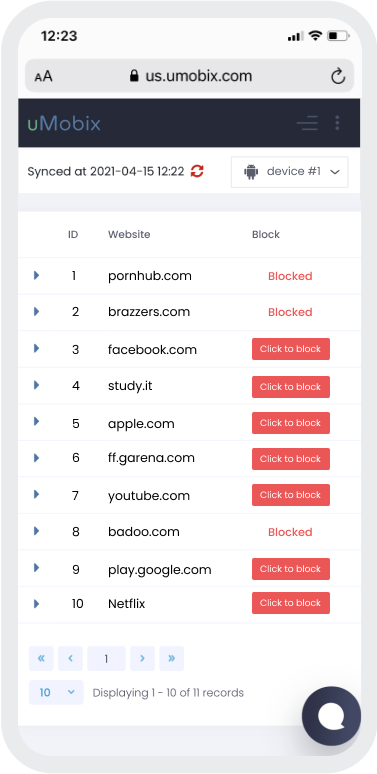
What Does the Block Website Feature Mean?
You can never be sure what your kid might search for online, as the internet is full of potentially harmful websites. Parents must monitor their children's smartphone usage to protect them from restricted, age-inappropriate, and toxic online content. That's why the uMobix team developed a site blocker that allows you to block websites with just one click on your dashboard.
This feature of uMobix software lets you restrict access to any suspicious websites found in the browsing history of your child's device. By using this tool, you, as a parent, can eliminate the risk of your kid using dangerous websites that can either steal your kid's sensitive data or attract fraud. The website blocking is an excellent tool for monitoring what websites your kid visits and how often. Based on the data displayed on your dashboard, you can decide which websites to block, ensuring your child cannot access them from their device.
How Does Block Websites Feature Work?
It is easy to use uMobix Block Websites feature. To get access to this feature, you must go through an easy setup process and install uMobix on your kid's device. Here is a brief explanation of what you should do to use the block websites feature from uMobix:
- Create an account on our uMobix website. You must use a valid email address to which you have access.
- Take the target cell phone and follow the detailed user manual for a quick and stress-free installation. The process should take 5-10 minutes.
- Once everything is done, you will get remote access to your child's phone.
- To restrict some websites, log into your user space using your device (be a laptop or a smartphone it does not matter).
- Find a browser history tab to see the list of websites your kid visited recently.
- After reviewing them and finding suspicious or harmful websites, you will see a block button next to the link. By clicking it, you will block this website on your child's device. When you need to change it back, click the button again and unlock the website.
Enabling the blocking websites feature on your kid's cell phone will let you control what websites your kid can access. As a result, your child won't be able to assess suspicious websites, get into trouble, or accidentally find some harmful content. You will also be able to control your child's educational process and some healthy digital habits. With this feature's help, you are eligible to decide what websites your child can visit and cannot.
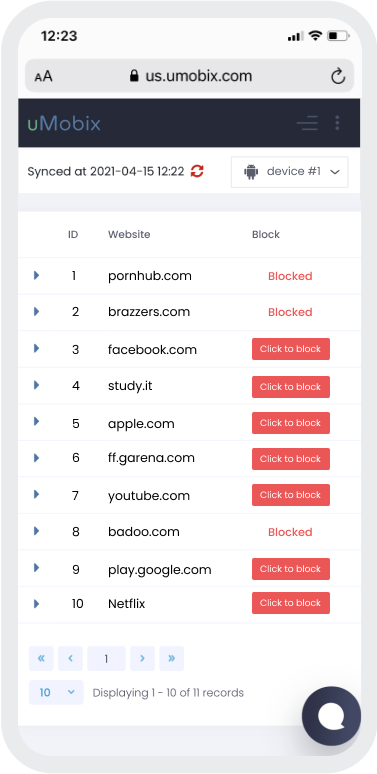
3 easy steps to start tracking
-
Register
Choose your subscription plan. Complete the purchase and receive the email with your login & password. -
Install & Set up
Install uMobix on a target Android device. -
Monitor
Go to your account and wait until we start sending data. Enjoy your tracking!
Frequently Asked Questions
How can I block websites for free?
Many free apps are available for blocking websites, but their functionality is often limited. For more comprehensive control, including the ability to view browsing history, a tool like uMobix is highly effective. uMobix allows you to block specific websites and monitor internet activity, providing a robust solution for managing web access.
How do I permanently block a website?
It is easy to do through browser settings. However, if you need to block websites on your kid's device, the best way is to use a parental control app like uMobix. With this app, your kid won't be able to revert the settings, and you will have complete control over which websites are on the blocked list.
How do I block apps on my WiFi? Is it possible?
From the data usage tab on your device, go to network access and check the list of all apps. You can restrict each app's access to your mobile network or WiFi. Additionally, for more precise control, uMobix software can manage all the critical activities on a target device.
Is there an app that can block adult apps?
Sure, the market for such apps is enormous, even though not all of them have a large number of functions. After you enable some built-in parental controls, you can install uMobix on your kid's device and block all the adult apps to ensure they won't access them. With uMobix, you can remotely manage all your child's online activities without physical access to their cell phone.
