Recover Deleted Calls
- Find out what suspicious calls your kid gets and deletes.
- Track information about deleted calls: caller info and call duration.
- Get notified every time your child deletes a call.
- Be aware of everything your kid wants to hide from you.
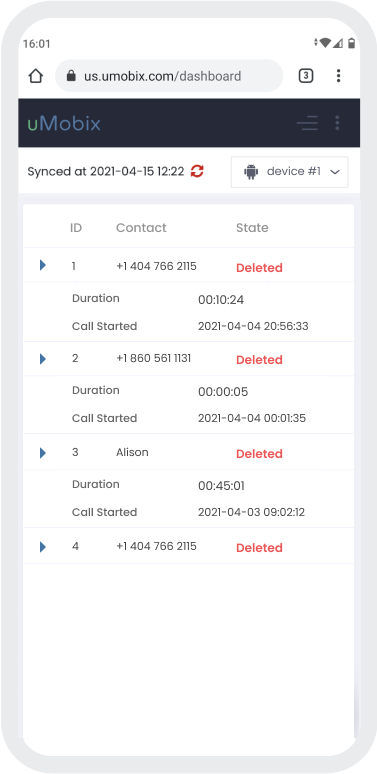
What Does Recovering Deleted Calls Mean?
Modern parents recognize the importance of giving their children a mobile phone early on. They do this primarily to ensure their child's safety. While parents prioritize safety, kids view smartphones as tools for playing and connecting with friends through social media or calls. Unfortunately, due to their innocence, children often fall prey to online predators, bullies, scammers, and blackmailers.
What is worse, they can communicate with people who can hurt them, either physically or emotionally. Kids may receive calls from suspicious people who can deceive them into sharing sensitive information. Given these risks, it's understandable why parents are concerned about their children's smartphone use, especially the deletion of call logs.
With uMobix's deleted calls recovery tool, you can see when a call (both incoming and outgoing) was erased from your child's device. This information helps you identify whose contact details your child is trying to hide and who contacts them frequently.
How to Check and Recover Deleted Calls?
To check and recover deleted calls on your kid's cell phone, you need to install uMobix software on their device. That is what the process looks like:
- You create an account on our website and choose a subscription plan that best suits your tracking needs.
- Using the detailed step-by-step instructions, install the uMobix app on the cell phone on which you want to recover the deleted calls. Wait till the uMobix app retrieves the data for you.
- Once the data from your child's device appears on your dashboard, you can view renamed numbers, deleted calls and messages, and much more.
The combination of all features available with uMobix will help you keep your finger on the pulse. You will find out immediately when data, such as a recent incoming or outgoing call, gets deleted from your kid's phone. All you need to do is monitor your dashboard occasionally during the day.
There is no need to worry about missing something since all the activity will be saved on your userspace for at least 90 days, and all the unviewed logs will be visible to you.
Under the calls section, you will be eligible to view all the ongoing activities, such as outgoing and incoming calls, callers' info, and call duration. Deleted calls will be marked for you among the list to make them more visible.
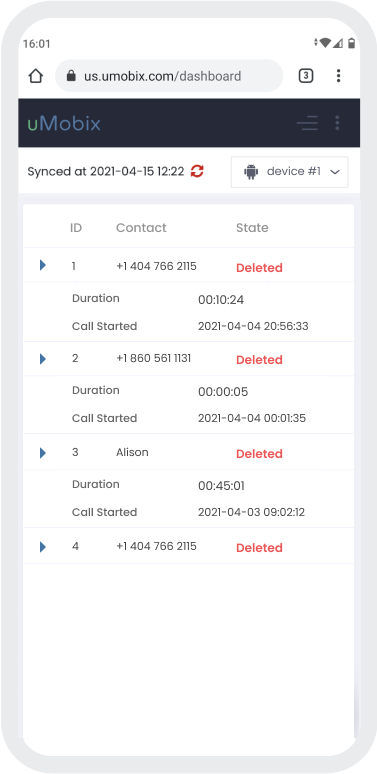
3 easy steps to start tracking
-
Register
Choose your subscription plan. Complete the purchase and receive the email with your login & password. -
Install & Set up
Install uMobix on a target Android device, or provide iCloud credentials of a target iOS device in your user account. -
Monitor
Go to your account and wait until we start sending data. Enjoy your tracking!
Frequently Asked Questions
How do I find all outgoing calls that have been deleted?
You can view your deleted call history if such data is saved on your device. If you need to restore deleted calls, check your phone's backup. If that is not possible, you can use tracking software that can detect deleted calls and keep the data saved for at least 90 days.
How do you know if someone deleted you on WhatsApp?
If you feel that someone deleted you on WhatsApp, you can try to send a message to this person. If you see only grey ticks next to your message and it is still unreplied, it means you were deleted, or this person does not currently use WhatsApp. If there is no profile picture, their app could have been deactivated.
Can someone see if you changed their contact name on their iPhone?
Such information usually remains untraceable, and only the phone's owner can see it. However, if you want to track such changes, you need to use uMobix software, which will detect renamed contacts on a target device.
How does uMobix ensure my child's privacy while recovering deleted calls and messages?
While recovering deleted calls and messages, uMobix operates discreetly in the background of your child's device, ensuring that all data remains confidential and accessible only to you. It does not share information with third-party apps and guarantees the absolute safety and security of your and your kid's data. So, there is no need to worry about it.
