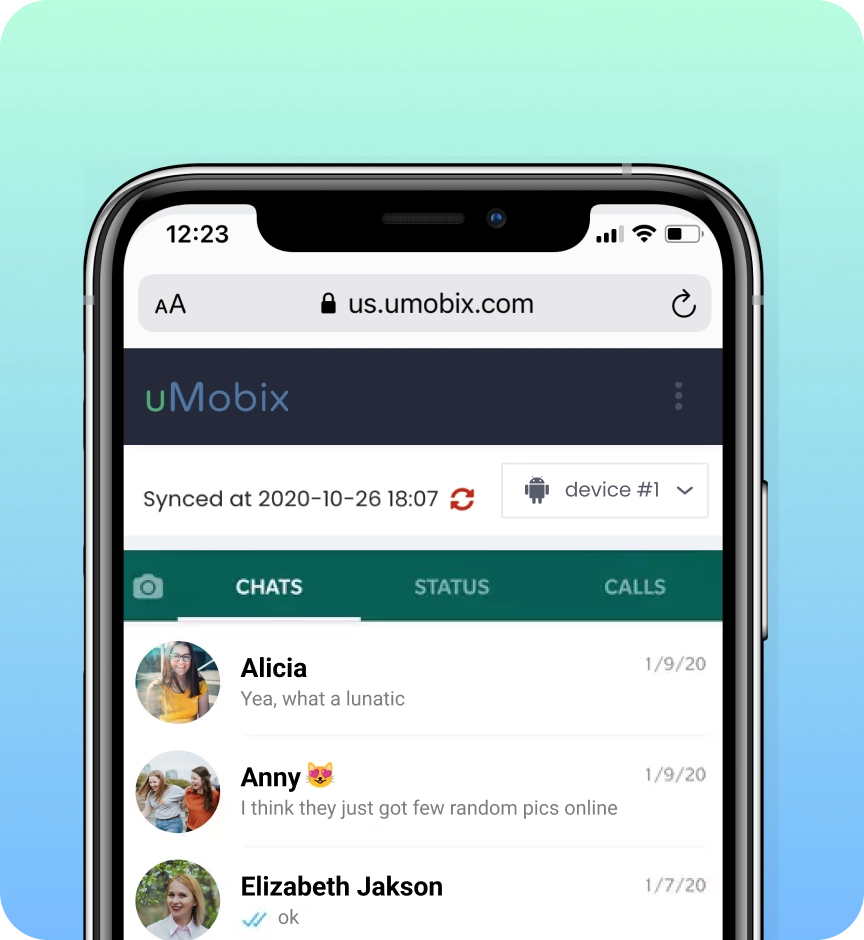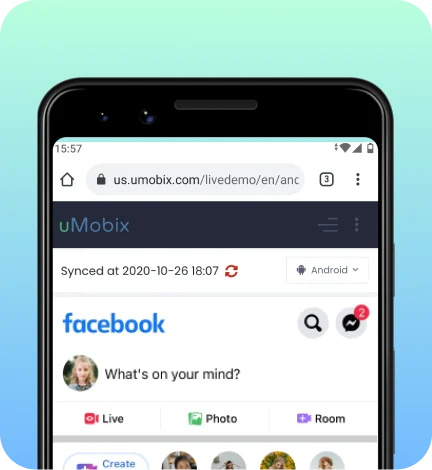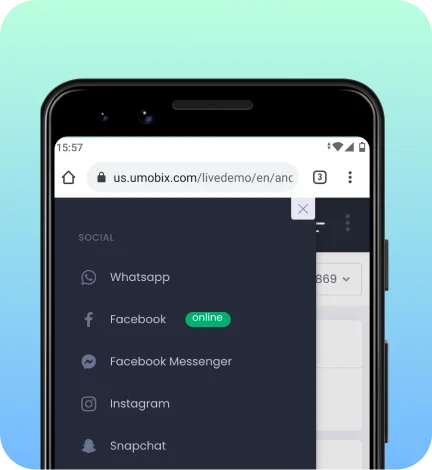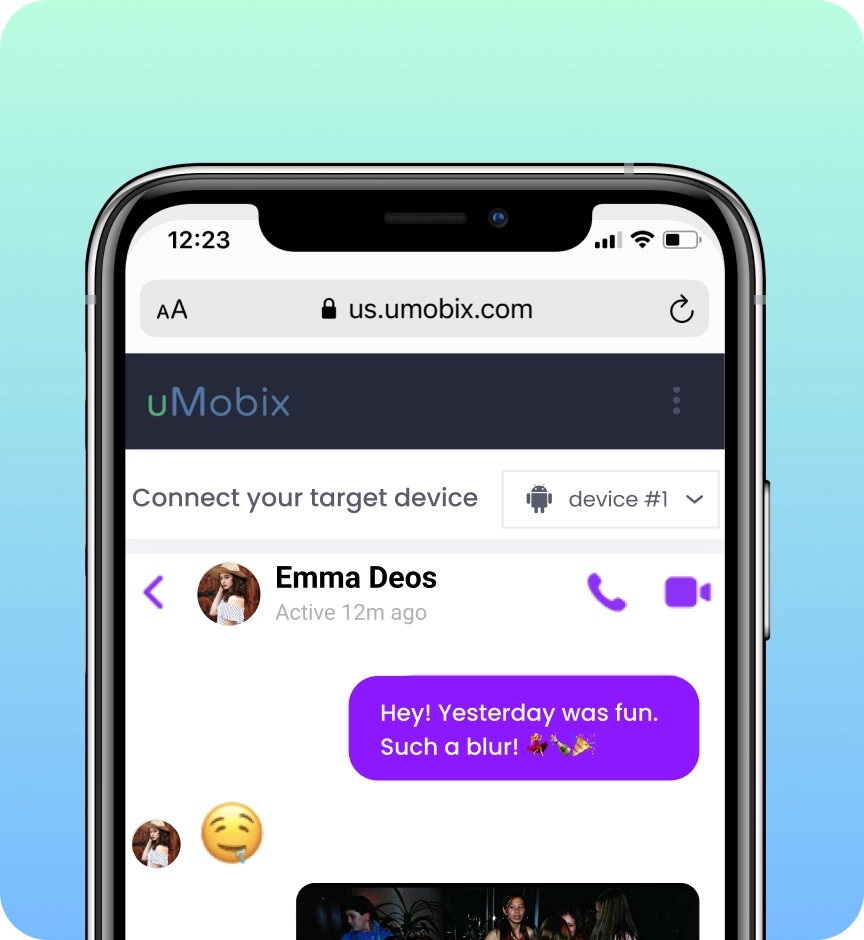uMobix vs Qustodio
Why choose the uMobix cell phone tracker instead of Qustodio parental control?
- Get access to social media accounts
- Wide range of features (40+)
- Monitor 30+ social media and messengers
- Track deleted data
- Multipurpose (can be used not only for parental control)
Comparing uMobix and Qustodio
What's a better way to choose a good parental control app than checking out the uMobix vs Qustodio comparison table below and finding out?
*Tap on the boxes to see or hide the details
All-in-one subscription plan
When comparing uMobix vs Qustodio in their plans, you'll easily see that uMobix doesn't play games with different subscription tiers – it gives you everything in one plan without any "upgrades" or "premium" features that you'll have to pay extra for. Qustodio, on the other hand, splits its features into Basic and Complete plans, which means you have to shell out more money just to get what should already be included. And even if you get their top-tier plan, it still doesn't come close to what the uMobix cost offers by default.
Social media and messengers monitoring
If keeping an eye on social media and messages is important to you, the uMobix app is the clear winner. It lets you check messages, call logs, shared media, and even deleted conversations on apps like Facebook, Instagram, WhatsApp, Snapchat, and whatever else you might need. Qustodio doesn't even try. The best it can do is tell you which apps are installed, set daily time limits, and let you block them, but you won't see messages, calls, or anything happening inside those apps.
Multipurpose app
The uMobix app is for anyone who needs complete cell phone monitoring, like an employer checking company devices, a parent keeping an eye on their kid, or just someone who wants detailed device tracking for a fair uMobix cost. Qustodio, on the other hand, is strictly a parental control app that is decent for blocking websites, but that's about it.
Online status indicator
uMobix has a real-time online status indicator that shows exactly what apps are being used. If you're trying to monitor activity, this is everything you could have asked for. Qustodio doesn't have anything like this, so if you want to know when someone's online, you can only guess.
Deleted information monitoring
In the uMobix vs Qustodio battle, ability to retrieve deleted messages, calls, and other data is crucial, and uMobix lets you have full access if something disappears. Qustodio doesn't offer any data recovery, and once it's gone, it's gone for good.
Geofinder without tracking software installation
Geofinder is one of uMobix's features, and it lets you track a phone's location without installing any software on the device – a perfect solution if you need to find someone fast. Qustodio doesn't have anything like this, and if you want location tracking, you'll have to install their app first.
Feature-rich
When comparing uMobix vs Qustodio, you'll notice that the uMobix app has it all – GPS tracking, live streaming, social media access, remote camera activation, keylogging, and the list goes on and on. Qustodio sticks to basic parental controls like time limits, web filtering, and app blocking, which honestly isn't enough if you need real control over a device.
Hidden mode
The uMobix app runs in full stealth mode, so the person being monitored won't even know it's there – there is no app icon. Qustodio, on the other hand, is completely visible – there's no hiding it, so whoever's using the device will always know they're being watched.
Keylogger
When it comes to uMobix vs Qustodio, uMobix comes with a keylogger that records everything typed on the device, so you can see passwords, messages, and search history. Qustodio doesn't have this feature at all, so you won't be able to track what's being typed.
Screenshot reporting
uMobix lets you capture screenshots of the target device, giving you a clear view of what's happening on the screen. Whether it's messages, social media, or apps, you can see it all. Qustodio doesn't offer this feature.
uMobix in Numbers
200+
Experts
Continuously develop new premium features
20+
Publications globally
Featured by leading media, including Forbes and Business Insider
5+
Years of proven track record
Trust earned over years built on real results
10,000+
Active users per month
Thousands rely on uMobix every month for real-time monitoring
Standout Features
The uMobix app offers features that won't leave you unsatisfied – here's what you'll get:
How Does uMobix Work?
You can sport Android, but getting started with uMobix will be the easiest thing ever. And if you doubt this, here's a quick rundown on how does uMobix work:
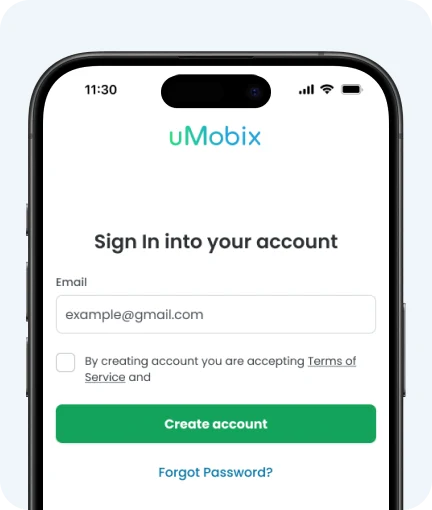
1. Register
Sign up for a uMobix account to get started. You'll need to choose a plan, complete your purchase, and follow the easy, step-by-step guide to get uMobix up and running in no time.
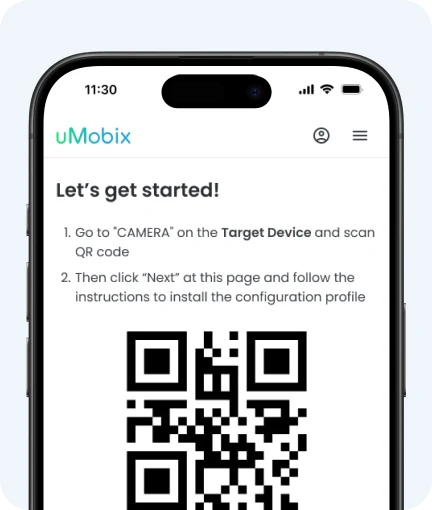
2. Install
You'll need about 5 minutes of access to the target device. For Android, follow the on-screen instructions.
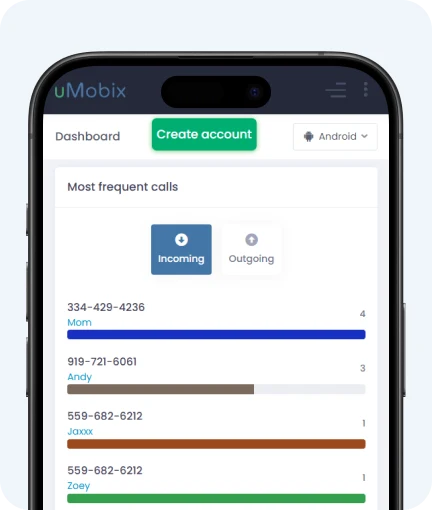
3. Monitor
uMobix stays hidden in the background; you can check everything from your online dashboard whenever needed.
Real Experience Shared in uMobix Reviews
People love to share their experiences, and uMobix reviews on Trustpilot have also received some love:
Frequently Asked Questions
uMobix is often considered a better option than Qustodio if you're serious about tracking phones. It offers more features, like tracking all social media activity, recovering deleted messages, and showing real-time online status. Plus, uMobix has one all-inclusive plan, so you're not stuck with different tiers like Qustodio.
Qustodio has some major downsides, especially in the uMobix vs Qustodio comparison. For one, it's weak when it comes to social media – it doesn't track messages or deleted posts. Also, if you're looking for features like geofinder or a keylogger, you won't find those in Qustodio without installing extra software. And it doesn't run in stealth mode, so kids will know they're being monitored.
If your kid knows their way around the settings, they could easily disable Qustodio. It's not hidden like uMobix, so they can spot it and either uninstall it or bypass the controls, depending on the device. And if you compare uMobix vs Qustodio, you'll see that with uMobix, since it's in stealth mode, it's much harder for them to figure out.
uMobix is definitely the better option if you want more control and more features. It tracks social media, messages, and even deleted content. Plus, it has GPS tracking, real-time online status, and keylogging. Qustodio is much more basic. It focuses mostly on web filtering, blocking apps, and managing screen time but doesn't offer the same level of monitoring.
In the uMobix vs Qustodio battle, uMobix is a clear winner. It totally outperforms Qustodio when it comes to social media. It tracks messages, calls, shared media, and even deleted content across over 30 platforms like Instagram, Facebook, WhatsApp, and Snapchat. Qustodio, on the other hand, doesn't track actual social media activity – it only shows which apps are on the phone and lets you set limits or block them.
Not really. Only uMobix covers all the bases. It's made for anyone who needs to track a device, whether it's parents, employers, spouses, or someone who just wants more oversight with features like live streaming, GPS tracking, and social media monitoring.
Qustodio, though, is strictly a parental control tool focused on web filtering and app blocking, with not much else.
If you closely compare uMobix vs Qustodio for full cell phone tracking, uMobix is your best bet. It offers live GPS tracking, location history, and even shows if the device is online with any app. Plus, it lets you recover deleted data, which Qustodio doesn't do.