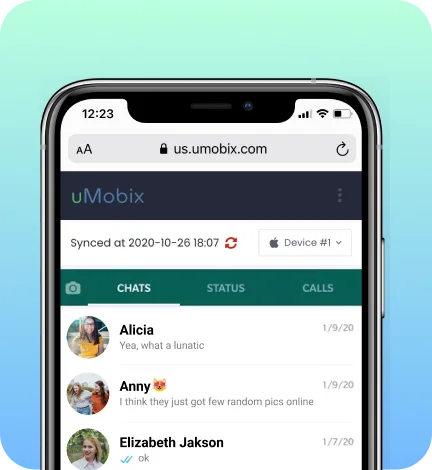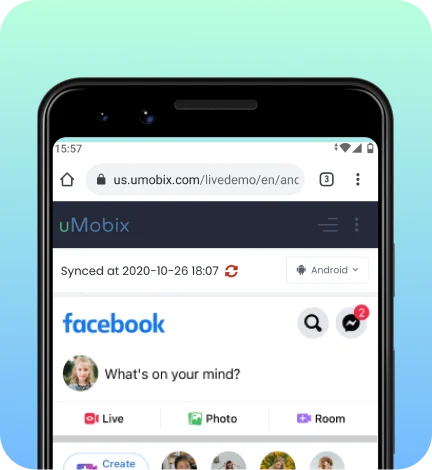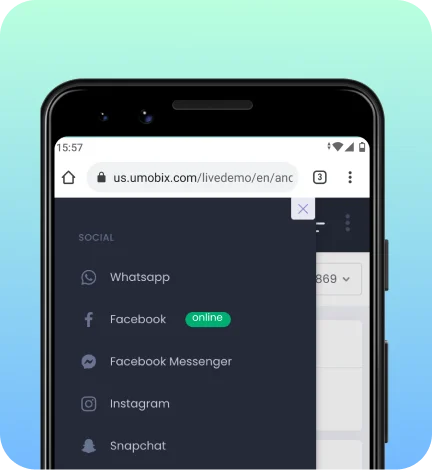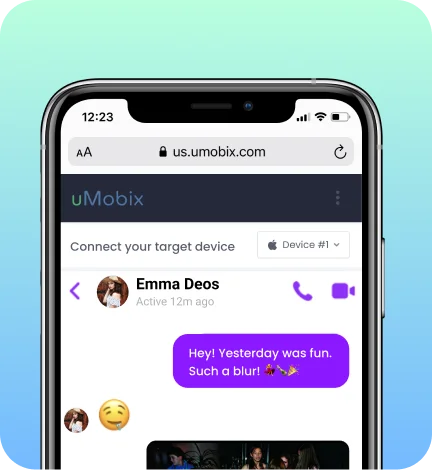uMobix vs Bark
Why choose the uMobix phone tracker instead of Bark parental control?
- Full access to social media accounts
- uMobix monitors 30+ social media platforms and messengers
- Not just parental control but all-in-one cell phone tracker
- uMobix monitors call logs history
uMobix vs Bark Comparison
Check out the uMobix vs Bark comparison below to find out why uMobix is the better choice to be installed on the target device.
*Tap on the boxes to see or hide the details
Full access to social media accounts
For monitoring Android, real-time screenshots are offered to let you see it all.
Unlike Bark, which only captures shared text messages, uMobix goes further. It lets you see all messages sent and received across social media platforms, including those purposely deleted from the phone.
Multipurpose app
Bark is strictly a parental control app. It's designed to monitor kids' online activities, filter content, and set screen time limits, offering basic functionality. uMobix's audience isn't limited to parents. Whether you need advanced tracking, social media monitoring, or live streaming, uMobix cell phone tracker can deliver it. So, in this uMobix vs Bark duel, uMobix wins.
Online status indicator
When comparing uMobix to Bark, one major difference stands out: Bark doesn’t show when someone is actively using the phone, but uMobix does. With its real-time online status indicator, you can see exactly when the target device is in use, giving you instant, live insights.
Deleted information monitoring
Bark doesn't recover deleted messages, calls, or other data. With the uMobix app, you never miss critical details, even if something is erased. All the info a person erases from their device will be stored in your user space.
Geofinder without tracking software installation
uMobix has a killer feature – detecting anyone's real-time location data without any app installation. Only a phone number is required. Everything is anonymous, and the person whose location you track won't suspect anything. This feature Bark lacks.
24/7 support
uMobix comes with excellent customer support, which is available 24/7 via live chat, email, onsite contact form, and by phone (upon request). Users can choose premium customer support, which means getting even more privileges over other users. Bark, in contrast, has email, AI bot, and chat support (available only in selected hours), so in this uMobix vs Bark battle, uMobix wins.
1-minute installation on Android
This is where the uMobix app takes the lead. Our installation wizard streamlines the setup process, getting uMobix up and running on Android in about a minute – no unnecessary steps, no hassle. Meanwhile, Bark's setup feels slow and tedious in comparison. Regarding monitoring, speed matters, and uMobix ensures you're in control instantly.
Screenshot reporting
The uMobix app captures detailed screenshots every 10 seconds, ensuring no important data is missed. Bark, however, does not offer this feature, as they consider it unnecessary.
Stealth mode
Bark doesn’t work in stealth mode, and the app’s icon will be visible on the monitored phone, which is a huge disadvantage. Meanwhile, uMobix can hardly be detected on the phone, and no app icon is on the app list. Choose uMobix and enjoy its absolute anonymity.
Call log history report
Who calls your target? And what app is better: uMobix vs Bark? uMobix can answer and even tell you the frequency of calls, who calls most often, who your target calls, and even show you the erased call logging history from their cell phone. This feature Bark lacks – it doesn’t track any call logs.
uMobix Revolutionary Features
So, how does uMobix work, and what are its core features?
uMobix in Numbers
30%
Annual user growth
More users choose uMobix year after year
200+
Experts
Continuously develop new premium features
20+
Publications globally
Featured by leading media, including Forbes and Business Insider
5+
Years of proven track record
Trust earned over years built on real results
How to Get Started with uMobix?
Here are a few easy and quick steps to start using the uMobix app:
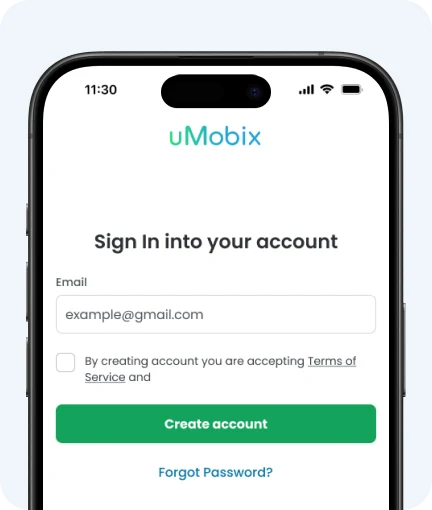
1. Register
Create your uMobix account using a valid email address you have access to. Check the uMobix cost and choose a preferred subscription plan.
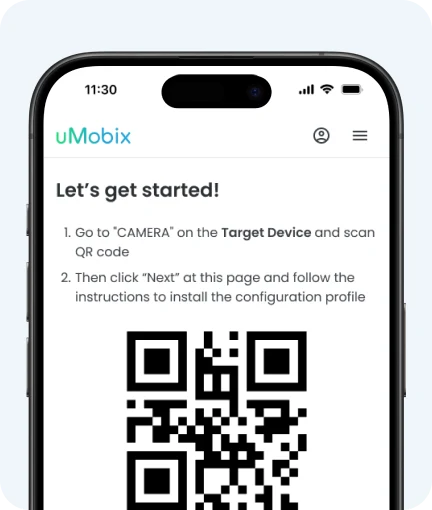
2. Install
Take the target Android cell phone for 5 minutes to install/sync the app. You will get a detailed user manual so that you won't have any difficulties with it. No rooting or jailbreaking.
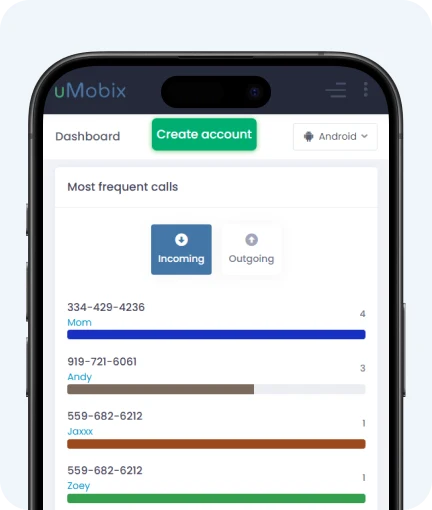
3. Monitor
Once the app is installed on the target cell phone, log into your uMobix account and start tracking their smartphone activity remotely.
Real Experience Shared in uMobix Reviews
Frequently Asked Questions
Although these apps have similar features, the uMobix all-in-one cell phone tracker, compared to the Bark parental control app, offers more features, allowing you to view call history, erased texts, social media, and more without being noticed by the monitored user.
Bark is a parental-oriented app designed to help them track their kid's online activities to protect them from cyberbullying, predators, and scammers. When comparing uMobix vs Bark, the first one has a wider range of features and, for this reason, can be used for many other purposes.
uMobix is better than Bark for social media monitoring. The app supports over 30 social media and messengers, which Bark doesn't. What is more, Bark can only provide access to SMS text messages.
Once installed, uMobix works in stealth mode, meaning the monitored person will not notice any changes on their device. It guarantees the absolute safety and confidentiality of your monitoring. You will receive real-time logs to your online dashboard and can manage settings remotely.
Yes, a child can delete the Bark app. However, Bark offers recommendations to keep it on Android – the latest versions include uninstall protection with a device code. Bark also suggests using Apple Screen Time to block app deletions without permission for Apple devices. With uMobix, though, it's a different story. It's nearly impossible to find it on the phone, making removing it much harder. So, in this uMobix vs Bark showdown, uMobix earns a plus.