Are you tired of seeing “No Caller ID,” “Unknown,” or “Restricted” on your phone when receiving calls? The worst part is that you can’t even call them back. Often, these calls are from malicious individuals looking to invade your privacy, waste your time, and potentially exploit your personal information. So, how should you act, and how can you block a restricted number to protect yourself and your loved ones? What methods can help you detect and block restricted calls, ensuring they don’t bother you again?
What Is a Restricted Call?
Before we start, you must first understand the meaning of a restricted call and why many people use it daily. Although it has several benefits, especially when we want to protect our private data, some people use it for malicious purposes. Nevertheless, let’s dive into this topic more deeply.
What Is a Restricted Phone Number?
Each of us has at least once received an incoming call whose phone number was intentionally hidden from us. The worst thing is when you see the restricted phone number on your phone screen, you won’t be able to call the person back. So, what is a restricted call? Shortly, it is when a caller’s status changes to anonymous, and you are unable to see any of the caller’s information.
The worst part is that anonymous cell phone numbers are difficult or almost impossible to block, frequently forcing people to change their phone numbers.
There are various reasons why the person may decide to hide their phone number. Here are the most common out of them:
- When a doctor calls their patient from a personal cell phone number
- If it is a company’s number and you call someone for personal reasons because you forgot your phone at home or its battery died
- When making calls for research, journalism, or similar activities where anonymity is crucial to gather unbiased information
- Some individuals may hide their number when making malicious or harassing calls to avoid being identified and traced back
Are Restricted Calls Dangerous?

Although you may be waiting for an important call (e.g., your dentist who has to make an appointment for you or your kid’s school teacher who reports about your kid’s achievements at a special event or competition), answering a call from a restricted number is even more dangerous than missing those anticipated communications, as it could lead to potential scams or threats to your personal information and security.
Phone Scams and Phishing Attacks
Children are the most frequent victims of phone scams and phishing attacks. It is because of their kindness, trustworthiness, and naivety. They think everyone will treat them the same as their parents do. However, the truth is not so sweet.
Scammers can easily exploit a child’s naivety and convince them to share personal information, such as home addresses, family details, and access to financial accounts, among other things. Phishing attacks may force children to click malicious links or download harmful software, potentially compromising the security of family devices and sensitive data leaks.
The worst thing is that your kid may meet with an online predator, for example, who called them from an unknown number and pretended to be one of their friends. And it is not difficult for online predators, scammers, or other hazardous personalities to deceive children, especially those who lack friends in real life. For them, it is as easy as 2X2, but just imagine what trauma a kid may experience!
Scammers Determine That Your Cell Phone Number Is Active
If you answer calls from unknown or restricted numbers, fraudsters can easily check that the cell phone number they randomly call is active. Knowing this sort of information, scammers can increase the number of scam attempts. Once scammers identify an active number, they can call repeatedly or sell the information to other criminals, leading to a surge in spam calls and potentially more sophisticated phishing attempts. The result? You risk your privacy and security.
Wasting Time on Annoying Calls
Communicating with strangers who choose to hide their phone numbers can be distracting and frustrating because it adds uncertainty and disrupts the flow of your daily routines. When you receive such calls, you’re often left wondering about the caller’s identity and purpose, which can distract you from important tasks.
Bullying or Phone Abuse
Some people, especially younger people, often use bullying to satisfy their ego and reputation. They joke with other people to show how cool they are. So, if you suspect your kid may be a victim of bullying at school, ask them not to respond to calls from unknown phone numbers.
Besides the consequences mentioned above of answering hidden phone calls, the below-mentioned ones are also important to know about:
- Scam or fraud: There is a risk that the caller is a scammer attempting to deceive you into providing personal information or financial details or engaging in fraudulent activities.
- Pranks: Some people like to prank other people without any serious purpose. Their annoying calls may irritate you so much that you can end up with nothing but anger and stress.
- Malware or spyware links: When answering a hidden phone number, you may be informed that you have earned a prize, but to obtain it, you must fill in some personal information. They will ask your email and ask you to click on links sent via text or email during or after the call. The result? It could lead to dangerous malware installed on your device.
- Money loss: Cheaters are so cunning that when talking with you, they can show how polite and kind they are and even convince you to trust them (especially if you are an older adult living alone). They will ask you to provide credit card details for fake services or nonexistent debts.
- Identity theft: This is obviously one of the dangerous consequences of answering unknown phone calls. Disclosing your address and daily routine can pose a safety risk, especially if the caller has malicious intentions. For example, if they know when you leave home, they can visit and rob you.
How to Block Restricted Calls?
Well, if you are bored with constant annoying calls from cell phone numbers, or if you do not know who calls you and cannot call them back, the solution is to block restricted calls. But how? In the section below, we will tell you about the most effective methods that will assist you.
How to Block Restricted Calls on Android?
Blocking restricted calls on Android phones is not as difficult as you might think. But how to block restricted calls on Android? Here are the steps you should follow:
- Take the Android phone and navigate to the call logs icon.
- Find the restricted call and tap on it.
- Then, you will need to find the “i” sign. Tap on it. If there is no “i” sign symbol (the one you see on the screenshot below), look for a hamburger menu (three-dot thing) on the right side of the restricted call. Tap on it.
- Now, at the bottom of your screen, you will find the “Block” button. Tap on it to block restricted calls.
- Now, when the restricted call tries to call you, their attempts will fail.
How to Block Restricted Calls on iPhone?
If iOS operates your cell phone, will the process of blocking restricted phone numbers be the same as for Android? In fact, no, it won’t. Although iOS devices have a stronger and more advanced security system, they do not protect users from unknown phone numbers with suspicious intentions. Nevertheless, if you are a victim of annoying calls, a detailed instruction on how to block restricted calls on iPhone will be in handy for you:
- Take your iPhone and open the call logs.
- Find the restricted phone number you want to block and tap the “i” button next to the call.
- Scroll down the screen. At the bottom, you will see the “Block this Caller” button. Tap on it.
- Then, you will see the next notification stating, “You will not receive phone calls, messages, or FaceTime from people on the block list.”
- Confirm your actions by tapping the “Block Contact” button to block restricted calls. That’s it.
Switch on the “Silence Unknown Callers” Button
“Silence Unknown Callers” is a great option on any Android and iOS-run cell phone. However, when you enable this feature, you should know that it will not block restricted calls. It will stop them from showing on your phone screen. What does it mean? It means that when a restricted call tries to call you, they will be automatically redirected to your voicemail.
Note: When switching on this feature on your phone, you will restrict not only hidden cell phone numbers but also those not added to your contact book, meaning you can lose an important call when you wait for it.
Nevertheless, how can you silence unknown callers on your iPhone? Bear in mind that this option is available for iOS 13 and above. Here’s how to block restricted calls with this method:
- Take your iPhone and go to its “Settings” menu.
- Choose “Phone”.
- Choose “Silence Unknown Callers”.
- Switch on the “Silence Unknown Callers” button.
Although the “Silence Unknown Callers” feature is unavailable on Android phones, you may use the “Caller ID & Spam Protection” feature that will help you filter calls from unknown numbers. How to block restricted calls using the “Silence Unknown Callers” feature? Here’s what you should do to activate it:
- Go to your phone app and tap the three dots menu. See Caller & Spam ID.
- Open phone settings, navigate to “Spam and Call Screen”, and enable “See Caller & Spam ID”.
- Turn on the “Filter Spam Calls” option to block restricted calls.
Restrict Calls with uMobix
If you do not want suspicious cell phone numbers bothering you, your kid, or your dearest ones, simply install uMobix on the target Android device (on which you receive these annoying calls). Restrict call feature from uMobix allows you to block cell phone numbers added to your contact book and those not, as well as hidden cell phone numbers.
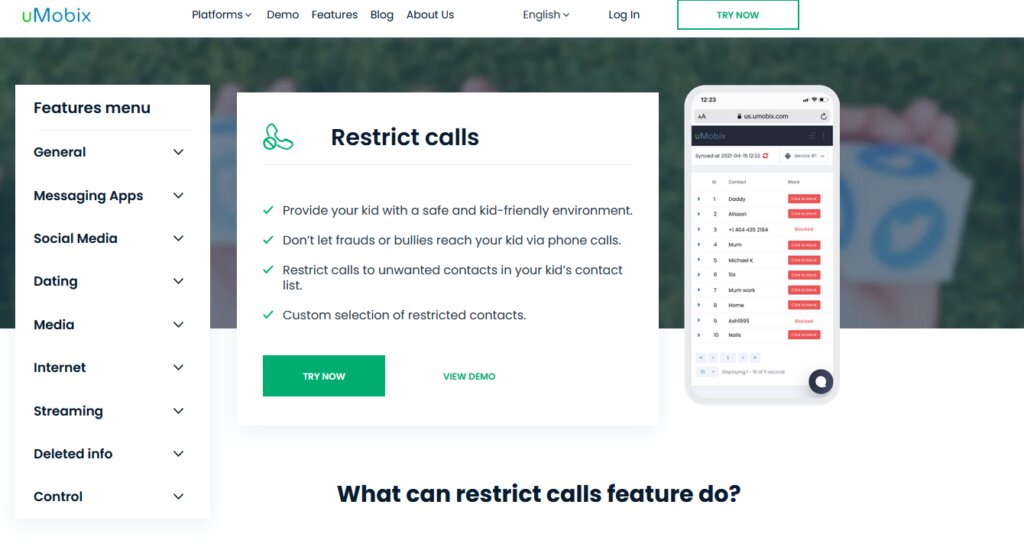
How to block restricted calls with the uMobix app?
- Right after the app installation (which takes 5-10 minutes), log into your user account using the login credentials you obtained from the email you used during registration.
- Using the easy-to-navigate dashboard, choose the contacts you want to block in the Calls section on the left. That’s it.
- If you decide to unblock specific contacts, you can do so from your user account without physically accessing the target device.
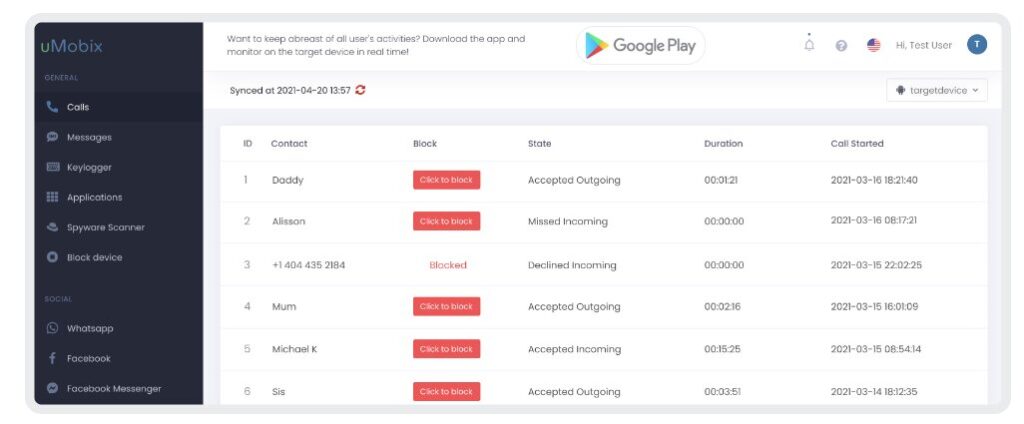
With uMobix, you are able to block restricted calls, SMS text messages, suspicious websites, and apps, and even block the device remotely, which is especially important in case of cell phone loss or theft. If needed, it is also possible to use the GEOfinder feature from uMobix to hiddenly find anyone’s location by sending an SMS text message with a special link attached (no app installation is needed in this case).
Enable the “Do Not Disturb” Mode
The “Do Not Disturb” mode is available for Android and iOS-operated cell phones. Once activated, this feature prevents notifications from incoming restricted or unwanted numbers. You will only receive calls from numbers you allow.
So, how to block restricted calls on Android using this feature?
- Swipe down from the top of your Android phone screen and click the “Do Not Disturb” icon.
- Go to “Settings “, “Notifications,” and “Do Not Disturb” to create your own downtime schedule.
How to do it on iOS?
- Swipe down from your lock screen to view the Control Center.
- Tap “Focus”.
- Choose “Do Not Disturb”.
Contact Your Phone Carrier
The other solution to block restricted calls is to contact your cell phone number provider. It can significantly enhance your phone security and reduce unwanted disturbances. Some SIM companies and other telecom providers offer subscription packages for blocking numbers. You can also contact their help center to report restricted calls, and they will assist you. By enabling this feature, you will prevent telemarketers, scammers, and other unsolicited callers from reaching and annoying you.
Try Google Voice Call Screening to Have Spam Calls Silently Blocked
If you use Google Voice, you will be able to use the call screening function. What will it give you? Just imagine: you hear the caller’s voice before you accept a call from them. With this feature enabled, you will be able to either accept the call or redirect it to voicemail and also read its transcription.
How can you enable Google voice call screening on your iPhone or Android?
- Open the “Voice” app.
- Tap on “Menu” and choose “Settings”.
- Tap on “Calls” and “Screen Calls”. Turn it on or off.
Add Your Number to the National Do Not Call Registry
Adding your number to the National Do Not Call Registry is a simple and effective way to reduce the number of unwanted telemarketing calls you receive. Managed by the Federal Trade Commission (FTC), this registry is designed to give consumers a choice about receiving telemarketing calls. Legitimate organizations, like political parties and charities, can still contact you.
So, how can you add your number to the National Do Not Call Registry?
- Go to the donotcall.gov website or call 1-888-382-1222 from the cell phone number you want to register.
- Follow the further instructions.
Note: If you decide to register your number at DoNotCall.gov, you will receive an email with a link that must be clicked within 72 hours to complete your registration.
Should I Answer a Restricted Call?
What should you do if you see a restricted call number: answer or ignore it? However, the answer is not as simple as you may think. Not all the incoming calls come from scammers or collectors. Sometimes, it may be calls from your dentist, school teacher, or boss, who, for specific reasons, want not to disclose their phone number.
To avoid odd cell phone calls with malicious intentions, it is better to ignore them. If someone wants to tell you important data, they will leave you a voicemail so that you will know who called you and the text message they’ve left you. And vice versa, if the caller did not leave you a voicemail, it was either a scam or a person who wanted to trick you.
If your kid asks: “Should I answer a restricted call?” you must not only answer the question but also explain the consequences if they decide not to follow your advice. Teach your child that when they encounter a hidden or unrecognized phone number, they should refrain from answering it. Because of their naivety, children are frequently victims of scammers who can easily access sensitive data like credit card details, home addresses, etc.
How to Know Who Calls from a Restricted Number?

The information below will be handy if you want to know who calls you from a restricted number. Although you can use reverse lookup tools, they are not 100% accurate, as they will not always find the number you want. They are also unsafe, as they will gather your data, meaning you are able to receive even more spam messages.
Well, what’s the solution, then? Here are a few ways to detect a restricted phone number.
- AI call screening: Some AI-powered services frequently compare incoming calls with known spam lists and standard scam numbers.
- Dial *69 after a call: Once the call ends or is redirected to voicemail, you can dial the *69 number. It will give you detailed information about the cell phone call, including its number, even if it was restricted. However, if the caller has blocked their private information, you won’t be able to access their cell phone number data.
- Dial *57 after a suspicious call: When you finish a call with a person who phoned you from an unknown number, type *57 on your phone and press the call button. In case of success, you will report local law enforcement about the caller you consider a scammer.
- Phone your cell phone carrier: If you are worried about constant calls from suspicious people who call you using an unknown phone number, you may contact your cell phone number provider and ask them to assist you with solving the problem. They will either detect the phone number or install anti-spam features you’re not already using.
Conclusion
We understand how annoying and stressful it is to receive incoming calls from unknown callers who may be spammers, scammers, or telemarketers. These unwanted calls can disrupt your day, invade your privacy, and even pose risks to your security. Luckily, knowing how you should act and the solutions to this problem, you are able to safeguard yourself and your family from this kind of intrusion.
Thanks to the uMobix restrict calls feature, you can block restricted calls on the target Android phone with one tap of a button. This will protect you, your kids, and your loved ones from any suspicious callers who may deceive or steal confidential data.

Latest posts
- 10 Best Apps for Parents to Monitor Social Media: 2026 Guide
- Complete List of Keywords to Block for Parental Control
- Does Telegram Notify Screenshots? Everything About Screenshot Detection
- How to Find Someone’s Deleted Instagram Posts: Complete Guide
- Family Tracking App by uMobix: Keep Loved Ones Safe




