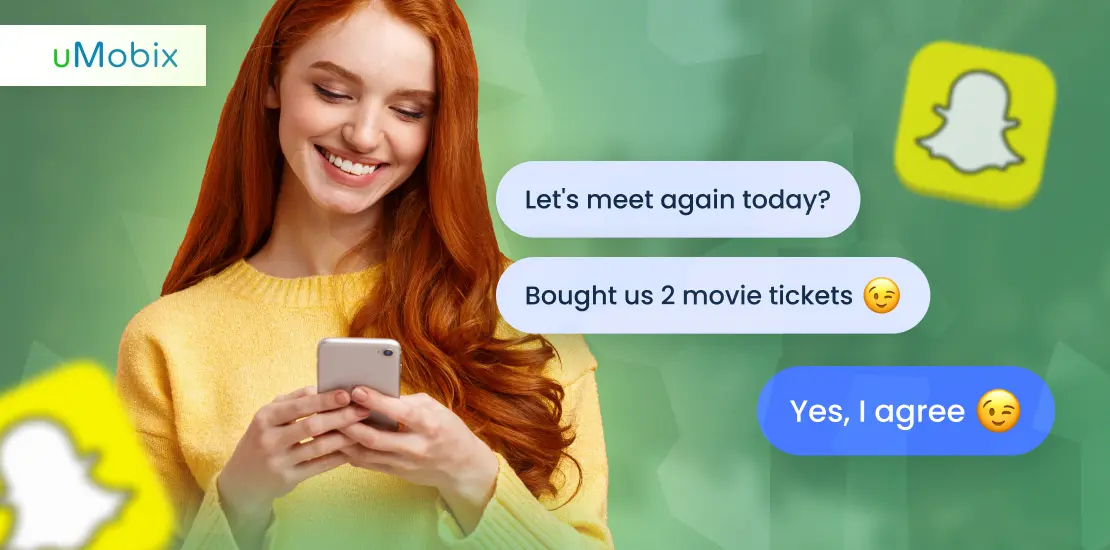Have you ever caught yourself itching to peek into someone’s whereabouts through iPhone messages? While iMessage app can tell a lot about a person, the key question arises: “How to see someone’s location on iPhone messages?” This article will help you figure that question out. Read out for the full scope!
How to See Someone’s Location on iMessages
If you wish to see someone’s location using the iMessage app, there is a way to do it. However, for the sake of the user’s privacy, location sharing is not automatic, so you will need to ask for permission. Just message the person directly and ask them to allow you to see their location. If you are unsure how to do it, here’s a step-by-step guide that will help you with it.
- Ask the person to create or open a conversation with you on the iMessage application.
- Then, have them tap the contact icon, then click “Info”.
- From here, they should tap “Share My Location” and give a time frame for how long they want to share it. Then, they tap “Done”. And that’s it. Now, you can see someone’s location in messages.
What Alternative Methods Are at Hand?
So, what if the person does not want to share their current location on the messages app? Many people, especially those who have something to hide, won’t. So, what should you do then? What is an alternative solution to detect the target user’s whereabouts in case of necessity? Fortunately, we are here to address this query and provide assistance. In a moment, you will find out the answer to the main question that has been bothering you for so long: “How is it possible to see someone’s location on iPhone messages?”
Find My iPhone: See Someone’s Location Instantly
The built-in Find My (iPhone) is a free way for iOS users to see a person’s real-time location. If you want to see someone’s live location, log into their account using the target user’s iCloud credentials (Apple ID and password).
Here’s a quick guide on how to get someone’s current location data with Find My:
- Download the Find My application on the target iPhone or open it if it has already been installed.
- Tap the “People” tag and then press on the “+” button.
- Select “Share My Location”.
- Enter your name or phone number.
- Choose “Send”.
- Define the time you want to view their location. You may choose between one or two hours until the end of the day or even select the infinite option to share their location indefinitely.
- Track your target iPhone.
Have you ever heard about the Family Sharing option for iOS devices? Using the Family Sharing app, users can share their location with members of their family-sharing group and find a lost or stolen iPhone device.
According to the information on the Apple Support page, when the family organizer sets up location sharing, their whereabouts are automatically shared with everyone in the family, including new members. As a result, you will have the ability to share your location with others, find your friend or family member, and get notified when they change their location when the necessity arises.
However, as with almost every application, the Find My app does have its drawbacks. It exclusively works for iOS-operated devices, and the person either needs to share their information with you willingly, or you’ll require their login details if you’re not part of a Family Sharing group. This method might not be ideal if you aim to see someone’s location discreetly on an iPhone, as the person will receive a notification. Luckily, there are many third-party apps to pull off this task.
GEOfinder.mobi – See Someone’s Real-Time Location Using Their Phone Number
If your goal is to track location using their phone number, GEOfinder may be an excellent solution to accomplish this task. It’s a tremendous web-based tracking tool, supporting all cell phone carriers and networks globally. With GEOfinder, you can easily detect your target person’s accurate location data by sending an anonymous message.
It is possible to use pre-made templates or craft a customized text message to make it appealing. The crucial element in an SMS is the system-generated URL. Hence, the text you compose should be enticing to capture the person’s interest, prompting them to click the attached link and, in turn, share their whereabouts with you.
GEOfinder also has other reports to top it off. For example, see what Wi-Fi networks they’re connecting to, whether or not they’re using a VPN, and further details like their iPhone mobile carrier.
How to use GEOfinder and see someone’s location on messages?
- Go to geofinder.mobi.
- Insert the target mobile phone number in the appropriate field on the website.
- Click “Find”.
- Create an account using a valid email address.
- Commit the subscription plan payment.
- Check your email for a successful registration.
- Send a text message using one of the message templates offered by the system or create your own that will interest the recipient and encourage them to click the link attached.
- Once your target opens the text and turns on their location, you are able to view someone’s location in real-time.
While GEOfinder is an excellent location-tracking tool for iPhone, it has several drawbacks. First, all a person needs to do to avoid getting tracked is ignore your message. Second, it’s not a free method to see someone else’s location. However, GEOfinder offers a $1 trial for 48 hours to see how it works. Overall, it’s a decent way to track someone’s location in case you do not want them to know you are tracking them.
uMobix: See Someone’s Current Location, iMessage App Data, and More
Over half of parents use a parental control app to easily track their children and ensure they use their devices responsibly. One leading monitoring app is uMobix, which a person can install on a target iOS or Android.
The uMobix app offers a range of features, such as SMS text messages tracking, call logs viewing, social media monitoring, and real-time GPS tracking, to list a few. With uMobix, it is possible to see someone’s location on iMessage without using the Find My application. You’re in control with uMobix.
While uMobix is an excellent app, you do have to pay for a subscription if you want to track person’s location using it. Also, you need access to the target device and know their iCloud credentials.
How to install uMobix on the target iOS smartphone?
- Insert the umobix.com using any web browser and click “Try Now”.
- Create an account.
- Choose the device’s OS to be monitored.
- Select a preferred subscription plan and proceed with the purchase.
- Check your email for further details.
- Install the application on the target iPhone using a detailed installation guide.
- Once installed, uMobix sends detailed location tracking data to your userspace.
Conclusion
Now you know how to see someone’s location on iPhone messages. Although each method described in this review is a great option to access other people’s whereabouts, each has unique features and specifications you must consider before choosing the one to see someone’s location on iPhone messages.
Indeed, Find My offers an accessible and user-friendly way to share location on iPhone with consent. On the other hand, GEOfinder.mobi is an excellent tool for tracking someone without approval, provided you know their number. Lastly, uMobix stands out as a powerful parental control app, offering plenty of cell phone tracking features that the other apps don’t. So, whether you’re trying to keep your kids safe, know where an employee is, or make sure a family member has made it home, these methods can help you.