Facebook. What an app. You can share your whole life story there, chat up a person from another side of the world, and buy a pup – all while staying home with your legs up the wall. But what if you have more curiosity than this? What if you want to see where your loved ones have been – without having to ask them outright? Well, this is also an option.
While your reasonings are your own, we’re here to provide you with options and routes you can take to check on someone’s location without them knowing, including using a Facebook location tracker. Read on and learn everything you ever wanted to know!
Facebook Location Tracker: 5 Top Ways

You aren’t restricted to only one option when you want to check on someone’s location – anonymously or not. In fact, we give you 5 different ways you might find useful! Plus one extra, which, honestly, surpasses them in the precision and anonymity part, but we’ll get to that later. Are you excited to learn more? Because we’re ready to tell you everything about tracking location on FB!
Want to track their location anonymously?
uMobix is the ultimate app to access everything you need and even more remotely. uMobix is way easier than other methods and provides real-time monitoring.
Track Location with uMobixHow to See Someone’s Location on Facebook via FB Messenger
Sharing location is the most friendly (pun unintended!) of the bunch – at least because your friends will know and have to consent to your snooping. After all, it’s called “sharing” for a reason, and since sharing is caring, they’ll know that you care. Probably. Definitely. But you won’t know if you don’t try, right?
Sidenote, though: this method only works on the full Messenger app (not Messenger Lite) so make sure you’ve got the right version. Also, only use this with people you trust, but that’s a given. Now, on to the step-by-step instructions on using a Facebook Messenger tracker!
- If you want to know how to see friends’ location on Facebook, start by opening up the Messenger app and chatting up a person you’re sharing your location with (or vice versa). If you haven’t messaged them yet, just send something like, “Hey, can you share your location with me?”
- Next, look at the bottom of your screen. On Android, you’ll see four dots in the corner and a plus (+) sign on iPhone – tap that to open more options.
- From the menu that pops up, tap on “Location”. If it’s your first time using it, Messenger will ask if it can use your GPS – just hit yes to let it through.
- Now, you can pick “Share Live Location”, which lets the other person track you in real time for up to an hour. Or, if you just need to share a specific spot (like where to meet), send a pinned location instead.
- When they share their location with you, you’ll see a map pop up in the chat. If it’s a live location, you can even watch their dot move around as they travel. There’s usually a “Directions” button too, which will open Google Maps so you can head straight to them.
- If you want to stop sharing, just tap “Stop Sharing”. If it’s live, it’ll stop automatically after an hour, but you can cut it off early if you’re done.
How to See Someone’s Location on Facebook via Tags
Tags are the bread and butter of friendly (and not-so-friendly, since Facebook scams are a thing, and you’d want to be protected from that) stalking. How many times have you wished you slid in the comments with a cheeky “I know where you were last weekend!” or a “I wish I were with you at [place]”? Now you can do it!
Of course, this method only works if the person actually shares posts or photos with location info, so it’s not exactly foolproof – not everyone uses location tags or hashtags, and even when they do, it might not be accurate or up-to-date. But hey, we’re standing for the majority of people, and the majority does use tags. So why not use it to your advantage? Learn how to see friends’ location on Facebook via tags right now!
- Take a look at their posts and photos. Lots of people like to add location tags, usually found at the top of the post or near the bottom of a photo. It could be a restaurant, vacation spot, or even just their local coffee shop.
- If you see a location tag, try clicking on it. It might take you to a map view, like Google Maps or Facebook’s map, and give you more details about where they are. Just be cautious, though – location tags aren’t always real. People can manually add tags, so they might put a fake location or tag somewhere they wish they were instead.
- If they use hashtags, they can give you some ideas, too. Things like #BeachDay or #TripToParis might pop up in captions. These aren’t as specific as location tags, but they can still give you a general idea of where they’ve been. It’s not exact, but it’s better than nothing if you’re trying to figure things out.
How to See Someone’s Location on Facebook via Facebook Stories
While Stories do sound like they belong on Instagram, Facebook also has them. This means – you can use them to pinpoint someone’s location with ease! Sure, the location within them doesn’t always show their exact spot at the moment – it could be from earlier, or sometimes people tag random places for fun, so they might not even be near the spot they’ve tagged. Still, it will get you a pretty good idea of where a person was and what they did there, and it’s solid if you don’t want to use Facebook parental control for any reason. And this is how to track someone on Facebook using Stories:
- Open up Facebook or Messenger, and head to the Stories section. This is where people post quick updates – photos, videos, or text that disappear after a little while. You’ll usually find it at the top of your feed on Facebook or under the “People” tab on Messenger.
- From there, just find the person’s story you’re curious about and tap it to see the full post. Some people will tag their location in their story, which shows up on their photos or videos. If they’ve tagged somewhere, it’ll usually be easy to spot – like a city, a landmark, or wherever they’re hanging out.
How to See Someone’s Location on Facebook via Location History
Here is where things get close and personal because you will need access to a person’s phone to check their location history. Granted, this works best on family members close by (you know, the Reddit posts cliche when you’d check the spouse’s phone for clues for… reasons) and not someone on the other side of the globe, but it still works! And this is how to track someone on Facebook using location history:
- Go for the menu icon in the FB app (it’s the three horizontal lines at the bottom-right corner if you’re an iPhone user, and the same icon, but at the top-right instead if you prefer Android) where you can find different settings and features.
- Scroll down to the “Settings & Privacy”. Tap that for the different account settings.
- Tap on “Settings” from the list. This will take you to your account’s main settings page, where you can tweak your privacy, security, and other stuff.
- Scroll down a little more until you see the “Permissions” section. This is where Facebook keeps track of permissions you’ve granted, like location settings. Tap on “Location” to get into those settings.
- Now, in the Location settings, tap on “Location History”. You might be asked to enter your password to confirm it’s really you, just as a security step. Once you do that, you’ll see a map showing where you’ve been with location services on. It’ll even tell you the dates and times you visited those places.
How to See Someone’s Location on Facebook via Check-Ins Map
It’s a map on Facebook. What’s more to it? It shows where the person has been if they tagged a location, which can create an interesting timeline that you can snoop in. And honestly, who wouldn’t be tempted? And since we’re here not about to stop you from the path of temptation, we’re definitely going to encourage it. Go for the snooping! This is how to track someone on Facebook using check-ins:
- As usual with these. Head to the person’s Facebook profile, and once you’re there, start looking for their check-ins.
- You’ll see options like “Timeline”, “Photos”, and so on. What you want is the “Check In” button, which is usually right up at the top. Click on that to check out all the places they’ve been.
- After clicking on “Check In”, you’ll get either a list or a map showing all the spots they’ve tagged in their posts – photos, videos, status updates, whatever. It’ll show places like restaurants, parks, etc.
How to See Someone’s Location on Facebook Without Them Knowing?
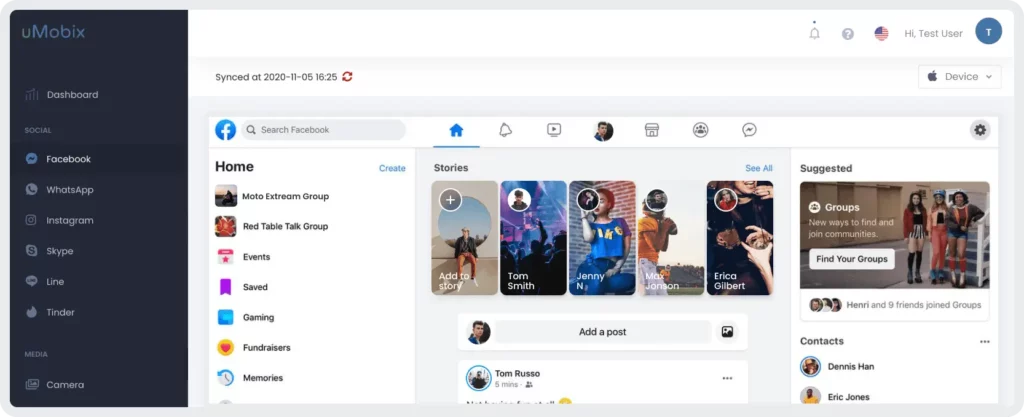
We promised a bonus option of anonymously tracking someone’s location, and we’re here to deliver! Greet uMobix’s Facebook tracker – a well-rounded service that does all the heavy lifting for you when you want to dive deep into your loved one’s Facebook account. It’s simple, web-based, with a neat dashboard, and the installation process will have only 5 minutes of your time. And, of course, you can’t forget about all the features it’s literally packed with!
Curious yet? Good. This is how to track someone on Facebook without them knowing using uMobix:
- Full access to their Facebook: The obvious part. uMobix gives you full access to your loved one’s Facebook account, so you’ll be able to scroll through their feed, check out posts, likes, comments, and see who they’re interacting with – the whole 5 bases, while the Facebook Messenger tracker will let you view their chats, including deleted texts.
- Live monitoring: This means screenshots for Android users (it gets a bit more complicated for iPhones, with iCloud dependencies) are taken every 10 seconds. It doesn’t get more “live” than this, honest.
- See hidden friends: You definitely did catch your kid trying to play adult once or twice, and adults are notorious for keeping certain friends hidden. That being said, sometimes kids hide their friend list from parents, and uMobix will show you all of it. You’ll be able to log into their Facebook through the app and view their entire friend list – even if they’ve set it to private.
- Control their privacy and content: It isn’t as harsh as it may seem from the get-go! uMobix lets you adjust their privacy settings and block certain content if you are worried about your kid being exposed to something unsavory (this includes you managing any Facebook Messenger secret conversation you weren’t privy to before).
- Stealth mode: Don’t worry about them catching on – uMobix runs in stealth mode, so your child won’t get any notifications or realize you’re monitoring their Facebook. It’s totally discreet.
- Access to data for months: uMobix doesn’t just show you what’s happening right now – it keeps a history of everything for up to 180 days. So, you can easily check if you want to see what they’ve been up to on Facebook over the past few months.
They can’t hide anything from you
Track their Facebook in stealth mode. See everything – from chats to locations and deleted content – all with uMobix.
Conclusion
If you’re trying to learn how to track someone on Facebook, there are a few ways to go about it. You can share locations on Messenger or dig through tags and check-ins, but if you want something that’s more reliable, easy to use, and totally under the radar, uMobix is the way to go. It gives you full access to their Facebook – live updates, hidden friends, everything – without them having a clue. It’s perfect if you’re keeping an eye on your kids or just making sure someone’s doing okay, and you don’t have to deal with any awkward conversations or getting caught.

Latest posts
- 10 Best Apps for Parents to Monitor Social Media: 2026 Guide
- Complete List of Keywords to Block for Parental Control
- Does Telegram Notify Screenshots? Everything About Screenshot Detection
- How to Find Someone’s Deleted Instagram Posts: Complete Guide
- Family Tracking App by uMobix: Keep Loved Ones Safe



