Facebook Tracker
- Track your kid's activities via screenshots for Android.
- Spot risky interactions or inappropriate content early.
- Get information updated every 10 seconds.
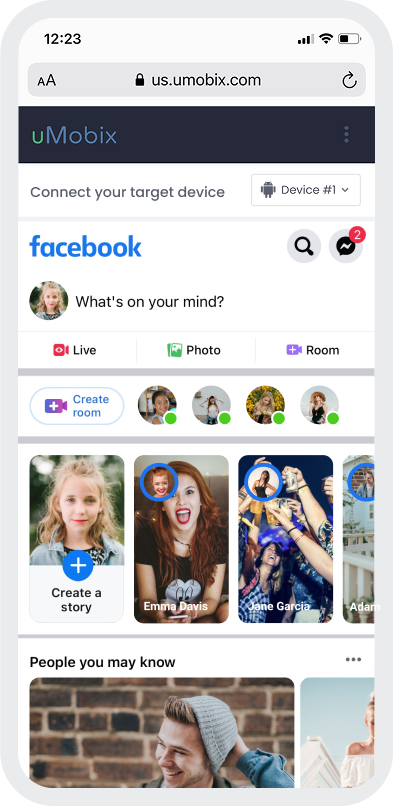
What Is Facebook Tracker?
Have you ever wondered what type of posts your kid sees on Facebook? Now, you can access your child's Facebook and check this firsthand.
You can follow your child’s Facebook activity through frequent screenshot updates, allowing you to see the news feed, posts, and interactions just as they appear on the screen. These updates help you understand what your child is seeing, notice changes in activity, and spot unwanted content or interactions early.
Despite being considered an open social media platform, Facebook also allows predators to follow victims. Unfortunately, harmful material can also find its way onto the site, and kids can stumble across it. With the Facebook tracker, it's much easier for parents to stay vigilant and protect their children from offensive content, scammers, bullies, and other potential threats.
How Does Facebook Tracker Work?
You no longer have to meddle with fake accounts or stalk your kid's profile page religiously to find out any useful bit of information - our Facebook tracker will do all of this for you. It also works in stealth mode and provides anonymity without alerting the target device owner. Luckily, the installation process isn't long and complicated, either. All you have to do is follow these simple steps:
- Sign up: Hit "Try Now" to kick things off and use your Google account or email to sign up.
- Confirm the device: Indicate that the phone is Android (version 5.1 or higher) or choose to decide later.
- Choose a plan: You will need to choose between a 1-month, 3-month, or 12-month subscription.
- Grab the phone: Make sure you can get your hands on your kid's phone for a bit.
- Follow setup steps: Check your email for the setup instructions and follow them to install the app on your kid's phone.
- Monitor and manage: Once you're done with the setup, go to your dashboard to keep an eye on things. You will find the Facebook-related infromation under the corresponding tab to the left. The latest updates will appear in your user space in real time. The data stays on your uMobix dashboard for 90-180 days, which can be extended.
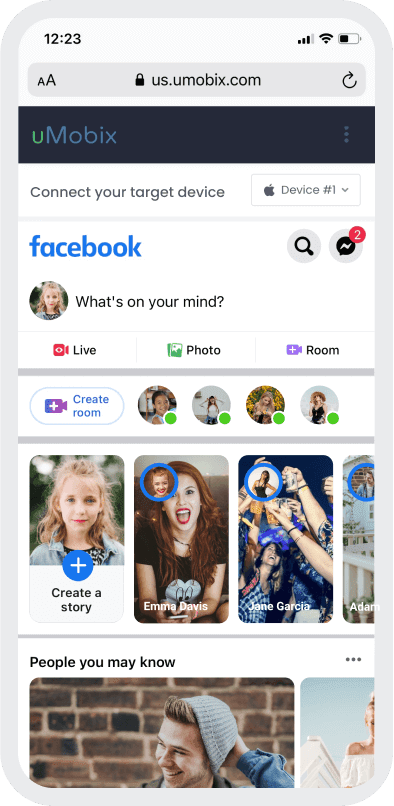
3 easy steps to start tracking
-
Register
Choose your subscription plan. Complete the purchase and receive the email with your login & password. -
Install & Set up
Install uMobix on a target Android device. -
Monitor
Go to your account and wait until we start sending data. Enjoy your tracking!
Frequently Asked Questions
Can I monitor Facebook messages without rooting the device?
Yes. Rooting is no longer required. With the uMobix Facebook tracker, you simply install the app on your child’s Android phone and begin monitoring Facebook activity through regular screenshot updates, without modifying the device system.
How can I monitor deleted Facebook messages?
With uMobix, you receive frequent screenshot updates that show Facebook messages exactly as they appear on your child’s screen. This allows you to see conversations as they happen, even if some messages are later deleted, helping you stay aware and notice concerns in time.
How can you see hidden friends on Facebook?
When uMobix is installed on an Android phone, frequent screenshot updates reflect what is shown in the Facebook app. These screenshots may include views of the friends list or privacy settings, helping you understand how the list is displayed and notice changes in visibility over time.
Can I track comments on Facebook with the Facebook tracker app?
You can follow Facebook activity through frequent screenshot updates. These screenshots show comments, likes, and interactions as they appear on the screen, helping you understand how your child engages on Facebook and spot potential issues early.
How can you check someone’s likes on Facebook?
Frequent screenshot updates display Facebook activity as it appears on the screen. This can include notifications, likes, and interactions visible in the app, helping you stay informed about engagement and notice changes in activity over time.
