Social Media Online Status
- Check which social media app your kid is using at the moment.
- Get notified once your kid starts to use the social media app.
- Know right away where to look for new information.
- Find out which social media app your child uses the most.
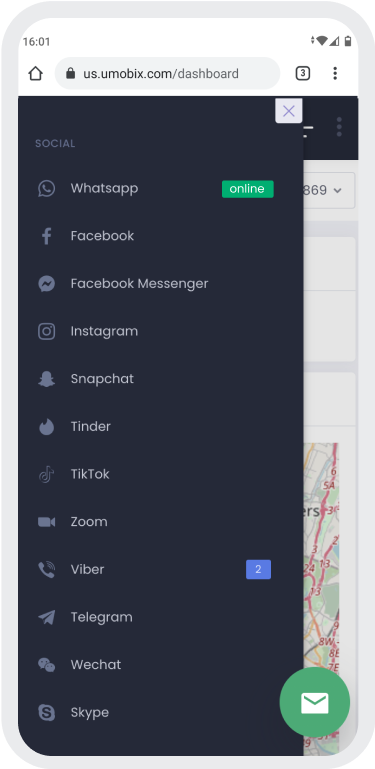
What Is Social Media Online Status Feature?
If you want to know more about what your child is doing on their device, knowing which app is being used at the moment will be of big help. The social media online status feature will let you know which social media app has an active status at the moment.
You will get instant notifications on your device as soon as your kid goes online using any social media app. Know the active status of social media apps to track your child's activities online instantly. If you need to know with whom your kid is chatting, what content they look at, and which media files they exchange with their friends online, know exactly where to look with the help of social media online status.
How Does Social Media Online Status Work?
uMobix is a phone tracker that is remarkable for its anonymity and stealth mode. If you install it on your child's device, you can be sure that you get reports about all the updates in real time without your kid noticing the app or revealing that their parents take care of them using the tracker.
To start using the uMobix social media online status tracker, please follow these steps.
- Register an account with uMobix and choose the payment plan you want to use.
- Install the tracker on the target device following all the guidelines on the screen and log into the online profile from your gadget.
- Switch to the dashboard view. Here, you can see all the updates about social network statuses and new events.
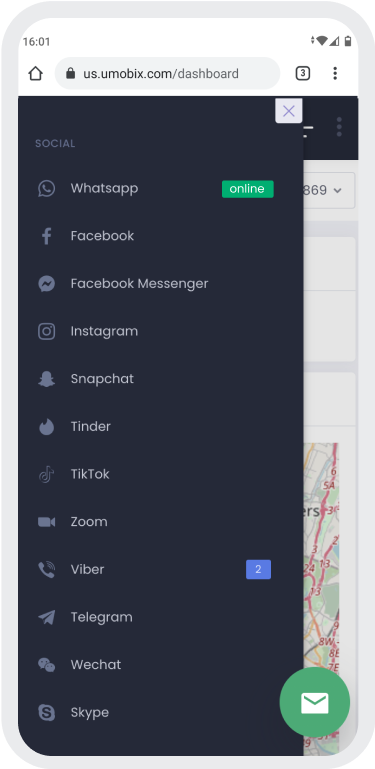
3 easy steps to start tracking
-
Register
Choose your subscription plan. Complete the purchase and receive the email with your login & password. -
Install & Set up
Install uMobix on a target Android device. -
Monitor
Go to your account and wait until we start sending data. Enjoy your tracking!
Frequently Asked Questions
Do I need to check what social networks my child uses manually?
Not really; you do not need to go through the list of all the social networks your child uses. You can open the dashboard and check for the updates there. If there is a new event in the social network, there will be a notification.
When will I see the tracking reports from the social media network my kid uses?
The tracking reports arrive on the dashboard in real time. So, if you get a notification in the user space that your child opened a social network app or you see an online status change there, you can immediately check it in more detail in the respective tab.
Can I view messages with the online status feature?
The online status feature only informs when the person goes online with a specific app and allows you to know which apps should be paid special attention to. To view and read the messages on Facebook, Instagram, or other social media, switch to the corresponding social network tracker feature.
Can I check what social network they spend the most time on?
Yes, using the online status feature, you can analyze how much time your children spend on different social networks and understand which ones are their favorites and which do not really interest them. You will be able to see the duration of how long a specific app was used, with data and time stamps showing when it was opened and closed for enhanced parental control.
