Spy App Detector
- Detect if there are any spyware or malware apps on your kid's phone.
- Get notified if uMobix detects any spyware application.
- Delete any spyware apps instantly from your dashboard.
- No need to access your kid's device to protect their phone.
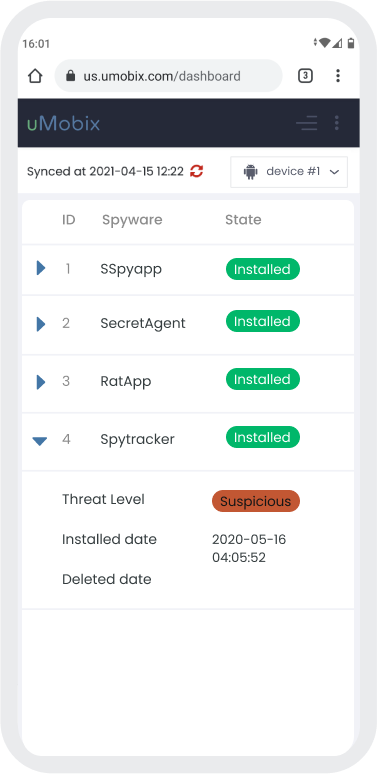
What Is a Spy App Detector?
The app market is so big that you cannot be aware of all existing apps out there. With the spy app detector, you can easily keep track of any malware apps that might appear on your kid's device. Spyware scanner is a feature that will analyze every freshly installed app and will notify you if any of them are marked as suspicious.
uMobix team is constantly monitoring the application market and has a certain list of applications considered malware or spy apps. As soon as any of them is uploaded to your kid's device, you will receive a notification. If you are looking for a spyware detector, don't hesitate to install uMobix on your kid's smartphone. Once you detect a spy app, you will instantly start monitoring what your child is doing in this app.
The spyware scanner is more of an alert feature for a busy parent. When you want to monitor what your child is doing online, you cannot stay alert 24/7. Let uMobix monitor any suspicious actions.
How Does Spy App Detector Work?
Knowing what applications your child installs on their device is essential to ensuring their safety. uMobix allows you to do so while remaining stealthy and preserving your anonymity. So, start using the spy app detector by following these steps.
- Register with uMobix and install it on your child's device. If malware is detected on it, uMobix will send you a notification about this.
- Upon receiving this notification, you can log into the online dashboard to check the details. To do so, enter the credentials sent to your e-mail after registration.
- Proceed to the spy apps detector tab in the menu on the left. There, you will see a detailed report on all the applications installed on your child's device. Some apps can be marked as suspicious, and some - dangerous. Pay attention to those apps.
To prevent viruses or malware from appearing on your child's device, explain to your kid that suspicious links or downloads from the net should be avoided. If your child knows online safety rules, the chances you will get an alert about freshly installed malware are extremely low. In any case, the spyware scanner will protect your child 24/7.
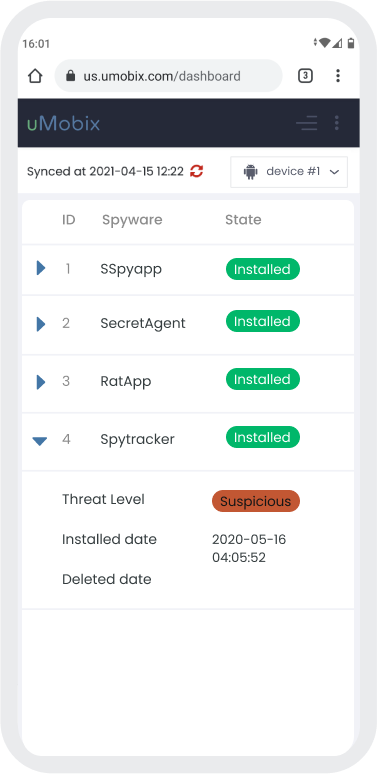
3 easy steps to start tracking
-
Register
Choose your subscription plan. Complete the purchase and receive the email with your login & password. -
Install & Set up
Install uMobix on a target Android device. -
Monitor
Go to your account and wait until we start sending data. Enjoy your tracking!
Frequently Asked Questions
How to detect spyware on an Android phone?
Install a spyware scanner on your Android device. uMobix will constantly scan for malware apps, and if any are installed, you will receive an instant notification. You cannot detect spyware using your device's default settings. The only way to find it out is to use a scanner or tracking software that will detect it for you.
How to tell if your cell phone is being tracked, tapped, or monitored by spy software?
If your phone battery starts to die faster than usual or you keep receiving any suspicious messages, you should suspect that you are dealing with spy software. To check if you have one, install uMobix tracking software to detect it.
How to remove the spy app from Android phones?
When you find out your phone has some spying app running on it, you should delete it ASAP. To do this, install uMobix on your device and let it scan for any malware apps or software. Once detected, you can delete them from the dashboard remotely and keep tracking for any new spy apps to appear.
Does the spy app detector work in the background mode?
Yes, the spy app detector from uMobix works 24/7 in the background mode and notifies you when a suspicious or dangerous application is installed on the device. It is important, though, that the device is connected to the internet; otherwise, uMobix will not be able to send you fresh updates.
