Alerts
- Get informed when the battery is dying.
- Receive notification when the person is online.
- Get updates about activity on social apps.
- Receive alerts for new calls & messages.
Get notified about every event
uMobix has several notification options for informing you about user activity. The notification badge appears next to each tab when the associated app has an active notification. For example, the user has received 5 new calls that you haven’t check yet. The number displayed in the badge icon next to the “Calls” tab will be 5.
There is also a green status dot next to each social app that indicates when the user is online. If you see a green dot next to one of the social app tabs, be sure the target user is browsing right then and there.
uMobix also supplies you with warnings when the user’s battery power gets low. The point is to alarm you that the user is going to be offline for a while.
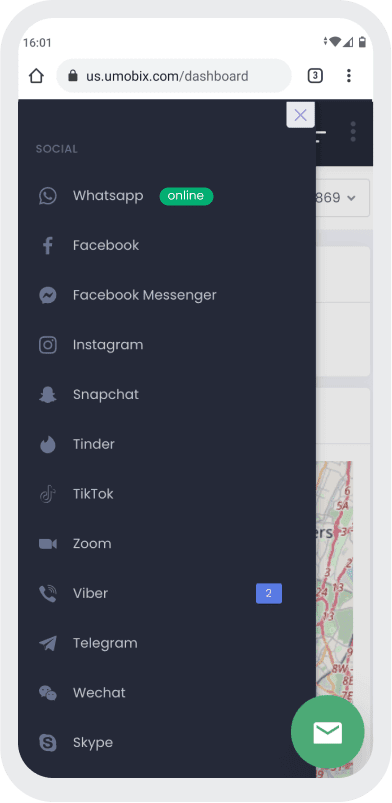
3 easy steps to start tracking
-
Register
Choose your subscription plan. Complete the purchase and receive the email with your login & password. -
Install & Set up
Install uMobix on a target Android device. -
Monitor
Go to your account and wait until we start sending data. Enjoy your tracking!
Frequently asked questions
What type on notifications will I receive?
You’ll stay informed about your child’s activities on social media. Every time you child logs in to one of the social media accounts, you’ll see the green dot next to it. You’ll be able to track the state of your child’s battery and know when they’re going to be offline.
