TikTok Tracker
- Get an idea of your child's TikTok content selection.
- Read direct messages.
- See things your child posts on TikTok.
- Track likes & comments.
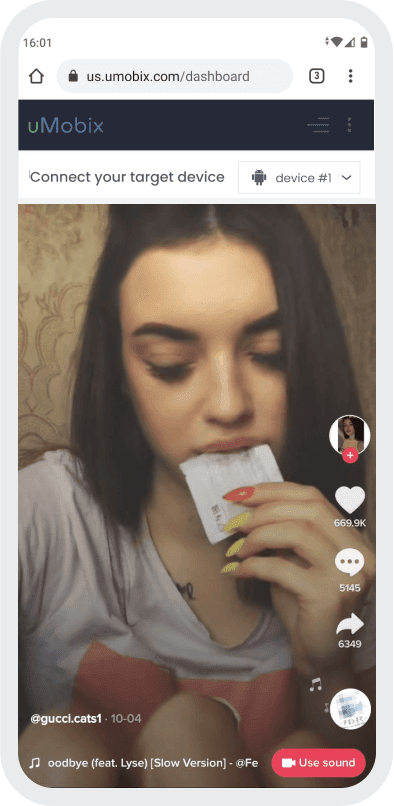
What Is TikTok Tracker?
Keep abreast of your child's activity on a social platform that is literally rewriting the world! TikTok is currently the fastest-growing social app, with over 1 billion monthly active users globally. For children, it's "genuinely fun to use" and, hands down, time-sucking!
TikTok is basically a video-sharing app where everyone can load from 15-second to 60-minute videos. uMobix helps you find out what type of content attracts your children, tracks things they like, what sort of videos they post, and how intimate those videos are.
How Does TikTok Tracker Work?
Teens spend an awful lot of time on TikTok - this much we have established, as well as what you can do to manage it to a more reasonable amount. Starting up the uMobix TikTok tracker won't take much and will let you stay in the loop in real time. However, you will have to access your kid's phone at some point to install the app there. Still, the setup is easy, and the step-by-step instructions below will prove it:
- Hit the "Try Now" button on our website to get things rolling.
- You'll need to set up an account. You can do this by logging in with your Google account or your email address.
- Let us know what kind of phone you're dealing with. Is it Android (version 5.1 or newer)? This helps tailor the setup to your device.
- Pick how long you want to monitor for — 1 month, 3 months, or a full year. Go with whatever works best for you.
- After choosing your plan, check your email for further instructions.
- To start tracking TikTok, go to your userspace and find the tab "TikTok". Tapping on it will launch the section where all information retrieved from your child's TikTok will be displayed via screen recorder.
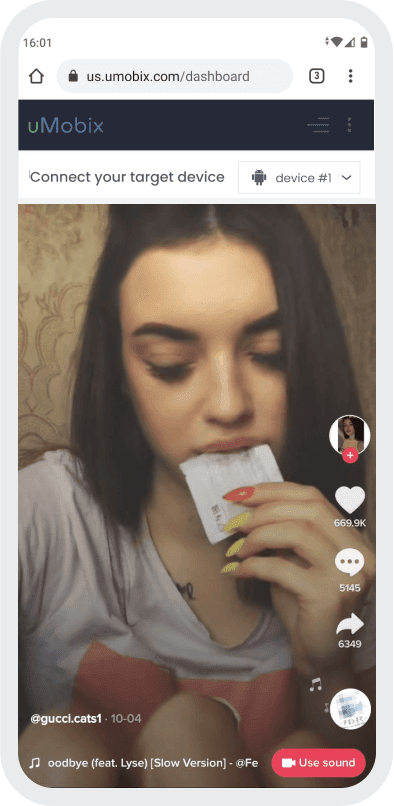
3 easy steps to start tracking
-
Register
Choose your subscription plan. Complete the purchase and receive the email with your login & password. -
Install & Set up
Install uMobix on a target Android device. -
Monitor
Go to your account and wait until we start sending data. Enjoy your tracking!
Frequently Asked Questions
Is TikTok safe for children?
The most dangerous thing about TikTok is its ability to cause addiction. Besides, TikTok is basically a universe that spawns its own celebrities. Children may start treating it as a "barometer" of their popularity and even self-worth. From this point of view, it's imperative to know what content your child finds engaging, if they try to mimic other "celebs", and how much time they spend on the app. Concluding all mentioned, you can come up with a healthy counterpoint, explaining the harmful side of such social apps to your child. TikTok spy app is a specifically designed software for capturing TikTok activities in real-time.
How to keep kids safe on TikTok?
You can use our TikTok spy app to prevent major dangers, such as age-inappropriate content, violent stuff, or anything that can influence your child's mental health on TikTok.
How can I monitor TikTok?
To start monitoring, you must install the uMobix TikTok spy app on a target device. Follow the instructions we'll send you via email. After the installation is completed, you can log in to your account and start tracking.
How do I block TikTok on my child's phone?
Yes, you can! uMobix allows you to block different apps on your kid's phone, including TikTok. Since the app runs silently in the background, they won't find out how it happened that TikTok has been blocked.
Can I track my kid's location while they use TikTok?
Yes, uMobix can help you find your kids' location remotely, regardless of whether they use social media or messengers. It doesn't even matter if the SIM card has been removed, the only thing that is important is a stable internet connection so that uMobix can sync GPS data.
