Camera Snapshot
- Find out where your child is at the moment by a picture.
- Track your kid's surroundings in real time.
- Have a choice between the front and back cameras.
- Take the snapshot without your child knowing it.
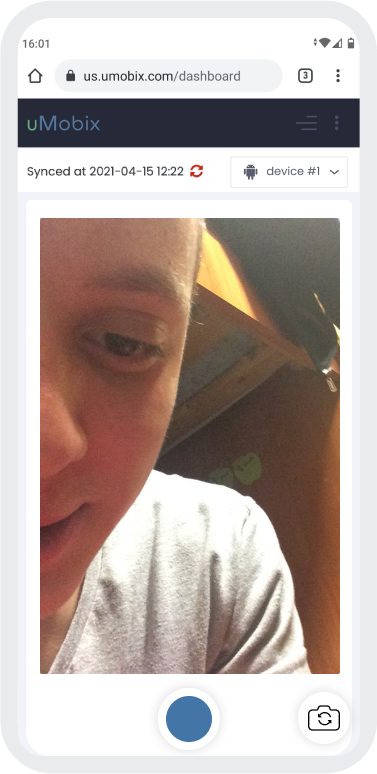
What Is a Camera Snapshot?
Knowing what your child is doing is a completely understandable desire of all parents. Knowing what surrounds your kid right now can make your life happier and more stress-free as a parent. The uMobix team created a tool with all the needed functions to help you monitor your kid's activities. When you want to know what surrounds your child right now, you can receive instant screenshots made by your kid's phone.
Camera snapshot from uMobix is a feature that allows you to remotely take a snapshot created by one of the phone's cameras and send it to your dashboard. This tool is extremely useful, especially when you want to get visual evidence of where your child is and what surrounds them. The feature is easy to use since to get a camera snapshot from your kid's device, you need to access your userspace and push the right button.
The best part about uMobix is that the software allows you to perform all the necessary parental control actions remotely without accessing your kid's device. You will always be aware of what your kid is up to, no matter how far away you are from each other.
How Does Camera Snapshot Work?
Before you can enjoy all the features you get with uMobix, you must go through a setup process. For this, you will need to follow the next steps:
- Create a uMobix account on our website and start the installation process.
- Following the installation wizard set up the software on your child's phone. You won't need to worry about a complicated installation process because the uMobix team made it quick and easy.
- Log into your user space. Your account will be activated within minutes, and you will be able to see the first uploaded data in your user space.
- When you need a camera snapshot taken from your kid's device, open the Camera snapshot tab in the feature's menu and choose which camera to use.
- After you choose between the front or back camera, the snapshot taken by this camera will be sent to your uMobix dashboard.
The feature is ready to use whenever you need to get an instant photo from your kid's device. All images taken with this feature are stored for 90-180 days and will always be accessible from your dashboard. The storage period can be extended in case of need.
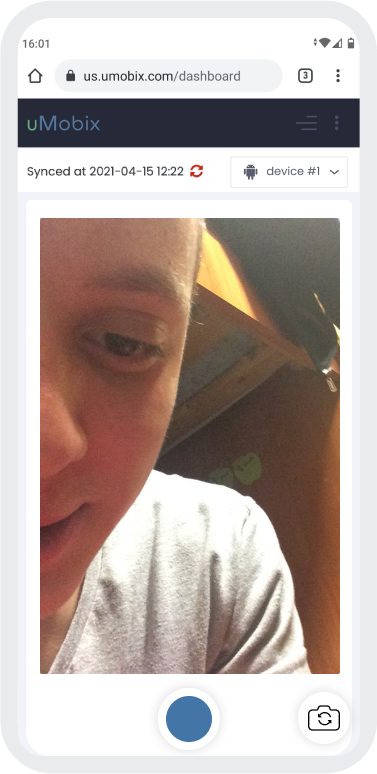
3 easy steps to start tracking
-
Register
Choose your subscription plan. Complete the purchase and receive the email with your login & password. -
Install & Set up
Install uMobix on a target Android device. -
Monitor
Go to your account and wait until we start sending data. Enjoy your tracking!
Frequently Asked Questions
Can you detect if someone is taking screenshots of my phone?
If your phone camera is used to take screenshots, you will not find it out since most tracking apps work in stealth mode. It means that you won't notice when your camera is enabled. Tracking apps like uMobix use your phone's camera without you knowing it and send the data to the user who is tracking you.
How do I take a targeted screenshot?
When you want to target your kid's device and have an opportunity to take snapshots from their camera, you only need to install uMobix software on their device. Once it is active, you can easily take instant snapshots and see what is surrounding your child in real time. Your kid won't notice since the app works in stealth mode.
How can I take pictures of an Android phone remotely?
If you want to take pictures from someone's Android device remotely, you need special software to do this. uMobix tracking software lets you take instant camera snapshots from a target device. All the pictures taken are uploaded to the dashboard. The software also allows you to control Android devices remotely.
How to turn on a cell phone camera remotely?
When you want to turn on the cell phone camera of someone's Android device, you need to use tracking software that allows you to do so. The uMobix tracking app has a feature that allows you to take instant camera snapshots remotely and check someone's phone surroundings. Either the front or back camera should be enabled, it is possible with a click of a button through your user space. This person won't be able to notice anything suspicious.
