Device info
- View complete real-time device info.
- Check details like OS, internal storage, and battery info.
- Monitor device time zone.
- See the current network connected to the device.
Collect Complete Device Info
The uMobix device info feature provides a detailed report on the target device's operation and status. What WiFi network it is connected to, how much battery is left, OS version, time zone, and other data - this information is crucial for a general understanding of where your child is, how they are doing, when their phone dies, etc. uMobix covers you on this side.
Parents often underestimate the importance of knowing information about the device and its status. For instance, knowing the WiFi network the phone is connected to can help you get your child's exact location. If your child goes traveling, their timezone will let you know what area of the world they are in, and the exact time will give you an idea of whether you can call them at the moment. There are many other useful application areas, but you'd better discover them yourself.
How Does Device Info Feature Work?
Check your child's device info with uMobix. You will know all the details about the connection, OS version, battery status, and staying anonymous. The updates are sent to your dashboard in real time, so you do not need to worry about missing something. To check the device info, follow these steps.
- Log into your online dashboard. Use the credentials sent to the e-mail you entered during registration.
- Find the Device info tab on the menu on the left. Click on it. You will be redirected to the page where all the detailed information about the devices is presented.
- Scroll through the page to review all the available information about the target device and its status.
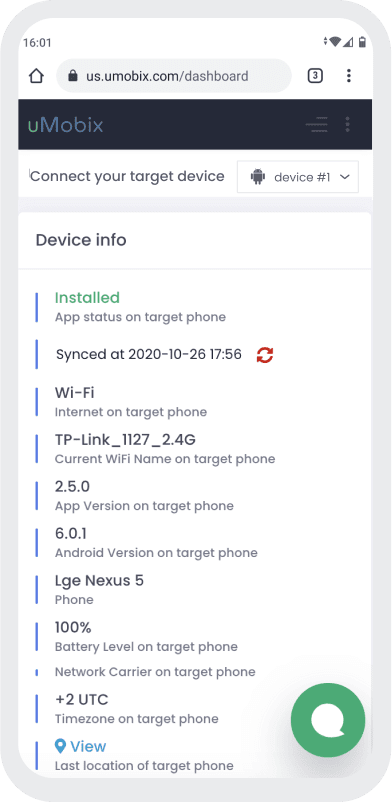
3 easy steps to start tracking
-
Register
Choose your subscription plan. Complete the purchase and receive the email with your login & password. -
Install & Set up
Install uMobix on a target Android device. -
Monitor
Go to your account and wait until we start sending data. Enjoy your tracking!
Frequently Asked Questions
How do I find Android device info with uMobix?
You can find detailed information in the "Device info" section at the bottom of the menu.
How can device info help me keep my child safe?
Such information is valuable in keeping you in the loop regarding everything that goes on with your child. For example, WiFi networks help trace "footprints" of locations that a person has visited. Receiving warning alerts when your child's battery is dying will help you stay calm and know what's going on.
Can I check my kid's device info on my own cell phone?
You can check device information from your phone, PC, or laptop—from any gadget that has access to the Internet. The dashboard is optimized for mobile devices, so you won't have any inconvenience accessing it from your phone.
Can I check the information about both Android devices?
Yes, the device info feature is available for both platforms. You will get the fullest report on the device status, including a battery state, WiFi network, location, and more.
