Contact List
- View all phone book entries on a target phone.
- Keep an eye on new and existing contacts.
- Gather personal information: name, phone number, last interaction.
- Find contacts that the user has deleted.
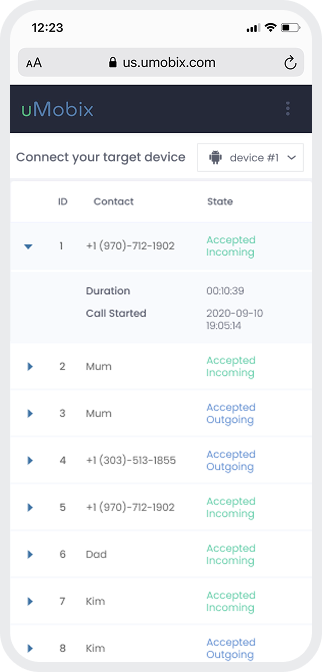
What Is Contact Book Viewer?
“Tell me who is on your contact list, and I will know who you are.” It may sound like a joke, but not in this case. If you have children, you must be familiar with the feeling when you want to know who they talk to, go out with, or hang out with, but they do not want to tell you just because they are teenagers and it is their private space. A great solution exists for this problem, and it is called uMobix.
With the help of this feature, you will always know your child's circle. Moreover, you will even see the phone numbers hidden under the names. Thus, if you find any suspicious contacts in your child's contact book, you can always check this number on the internet or simply call it and find out who is on the other side of the line.
How to Find the Contact Book?
Knowing who your child communicates with on a daily basis and who they add to their contact book is essential as it allows you to understand their circle of communication. What is even more essential - being able to do that secretly and anonymously. With uMobix, both these things are not a problem - it is unnoticeable, and your anonymity is guaranteed! To start using the contact book tracker, follow these steps.
- After you've logged in to your userspace, choose Android and follow the prompts. Wait until your userspace is loaded.
- On the left side of your userspace, you'll see the navigation sidebar. Here, all the tabs with main sections are displayed. Each section contains its unique data visualization.
- The 'Contact Book' section is located under the 'Calls' section. It collects information from the user address book. Scroll right to view the full list of contacts. On the list, you can also see whether a contact exists in the user's phone book. This information is displayed in a separate column called 'State'. To view the list of recently added contacts, go to the Dashboard at the top of the menu and check the list on the left side.
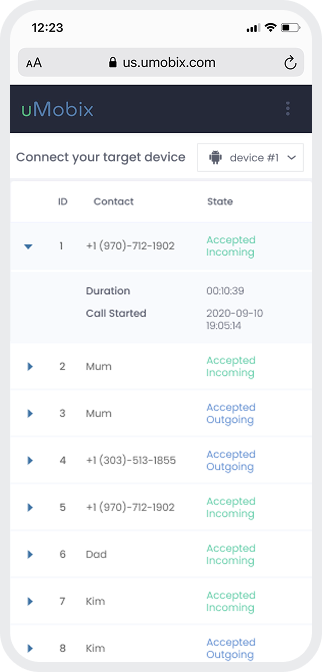
3 easy steps to start tracking
-
Register
Choose your subscription plan. Complete the purchase and receive the email with your login & password. -
Install & Set up
Install uMobix on a target Android device. -
Monitor
Go to your account and wait until we start sending data. Enjoy your tracking!
Frequently Asked Questions
Why should I monitor my child's contact book?
Some children may be cagey about telling the truth about their contacts. Moreover, they often use tricky schemes—saving particular contacts under fake names. With the help of uMobix, you can track changes in their contact list: those contacts that the user renames frequently should trigger suspicion.
Will I remain undetectable to the user while checking their contact book?
uMobix runs in stealth mode; therefore, target users never know their activities are being watched.
Will uMobix show me the most popular contacts?
You can easily detect the most frequent contacts by browsing the user contact list in your user account.
How can I tell the contact is saved under the fake name?
Search for frequently changing names. Users who want to hide a particular communication will rename the same contact from time to time to destroy the evidence. Also, pay attention to the contacts with emojis next to their names.
How can I view the contacts that have been recently added by the user?
Go to your user account and open the Dashboard. In the left-down corner, you will see the list of recently added contacts.
Can I view what messengers the contact is synced to?
No, there is no such option so far.
Can I download the user contact book?
You can copy the information you need from your user account and save it locally. If you need to print the information, you can do it from Chrome or any other browser on your computer or mobile device.
What contact details are accessible?
In your user account, you can view the contact's name, phone number, type (deleted or not), time and date of last interaction, and the list of recently added contacts. The data is updated every 5 minutes for Androids. You have the power to keep track of all contacts and their interactions with a target user 24/7.
Will uMobix show me the most popular contacts?
You can easily detect the most frequent contacts by browsing the user contact list in your user account.
