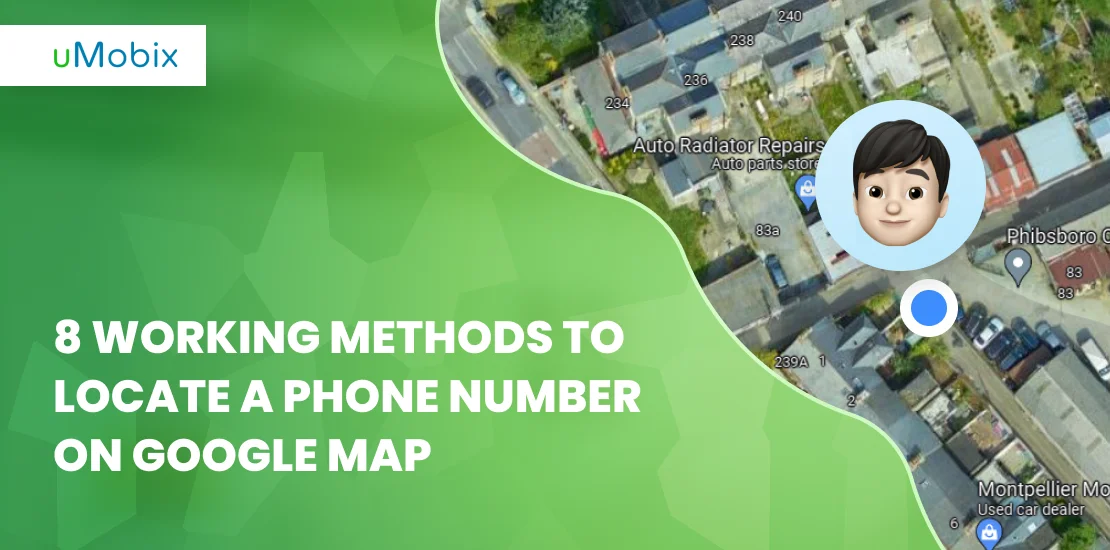Have you lost your small loved one gadget and cannot find it? Ever heard about IMEI tracker apps? Yes, it is one of the most frequently used solutions to detect the location of your lost or stolen mobile phone. But how to track your phone using IMEI online for free? What are the types of IMEI tracking, and how to track a cell phone with an IMEI tracker tool? These and other questions will be discussed in this review. No tech jargon, just plain language. Well, let’s delve in.
What Is an IMEI?
Before explaining how to track phone by IMEI, we’ll briefly tell you what IMEI is. IMEI, short for International Mobile Equipment Identity, is a unique 15-digit combination found behind your cell phone battery, in the settings menu, or by dialing *#06# on the phone’s keypad.
If you want to protect your device from being lost or stolen, you need to note its IMEI number so that you may act responsibly in case of device theft: contact your service provider and ask them to block your IMEI number. It will connect with the GSM network, enabling tracking of a stolen phone and restricting the device from accessing alternative networks within a specific country.
How to Find Your IMEI Number
As mentioned above, it is possible to find your cell phone IMEI number by looking at the battery, checking the settings menu, or calling *#06#. Well. Let’s talk about each method separately.
- Find at the back of your battery: Uncovering IMEI is possible by checking beneath the battery for phones with removable batteries.
- Move to “Settings” menu”: On your Android cell phone, move to “Settings” and navigate to “About phone”. You’ll see “IMEI”, “IMEI 1”, and “IMEI 2” (for dual-SIM devices) listed there. For iOS-operated smartphones, open “Settings”, “General”, and “About”. Scroll down and get your IMEI number.
- Dial *#06#: You can quickly find your IMEI number by calling *#06# on your phone. Wait a minute or less for your IMEI number to appear on your screen. It’s a convenient way to access this unique identifier without delving into settings or searching for additional information on your device.
- Check the device‘s manual: If none of the above-listed methods works for you, then checking your device’s manual may be handy for you. Take the manual and check whether it has info on where the IMEI number on your cell phone can be found.
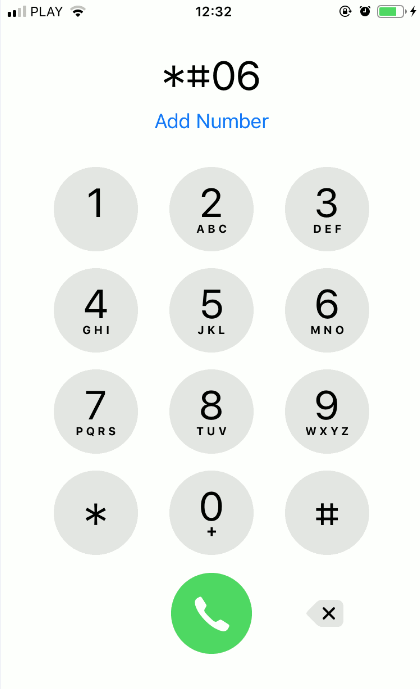
Types of Online IMEI Tracking
Online IMEI tracking typically falls into two main types: online tracking websites and mobile apps with IMEI number tracking.
- Web-based IMEI number tracking services: Open any web browser you are comfortable with and search for “IMEI phone tracker free”. You will get a list of websites that offer this service for free. Choose the one you like, and locate your phone number on a map. For this, enter its IMEI in the search box, select the country, and wait until the system provides the required data about your smartphone’s location.
- Mobile tracking apps by IMEI number: You can install the IMEI lookup on your phone to track it if it is lost or stolen using IMEI numbers. However, compared with other web-based IMEI tracker solutions, this method may take longer because of the prior setup app installation process.
How to Track Phone Using IMEI Online
We have finally moved to the core part of our review that will answer how to track phone using IMEI online. Shortly, there are 3 main methods that can assist with it.
Take the shortcut! Stay in control with uMobix
Avoid complicated guides and use uMobix to track the phone’s location anytime, anywhere
#1. Contact Your Service Provider
Contacting your telecom operator is one of the safest ways to track cell phone using the IMEI. How can you do it? Follow the guide below:
- Dial *#06# to get an IMEI number.
- Tell your service provider your IMEI number to track cell phone location.
- The service provider may ask for additional information to check whether you are a real cell phone owner.
- If they agree to help you, you will get your phone location details.
#2. Pre-Installed IMEI Number Tracker Software
IMEI tracker online apps offer features such as tracking alerts and recording online activities. They operate via WiFi and hot-spot networks, utilizing network-based, handset-based, or SIM-based methods. These apps use GPS and radio signals to monitor the phone’s location. Once installed on the target device, they consistently update you on its current position, offering a straightforward way to track and stay informed about its real-time location.
The most popular free IMEI number tracker apps are as follows:
- IMEI Tracker: It’s a very easy-to-use IMEI tracker. To use it, you must simply insert your phone IMEI number in the search box on the website and choose a country. The IMEI checker will start the IMEI location tracking process. You will get the country and the traceability status of your phone.
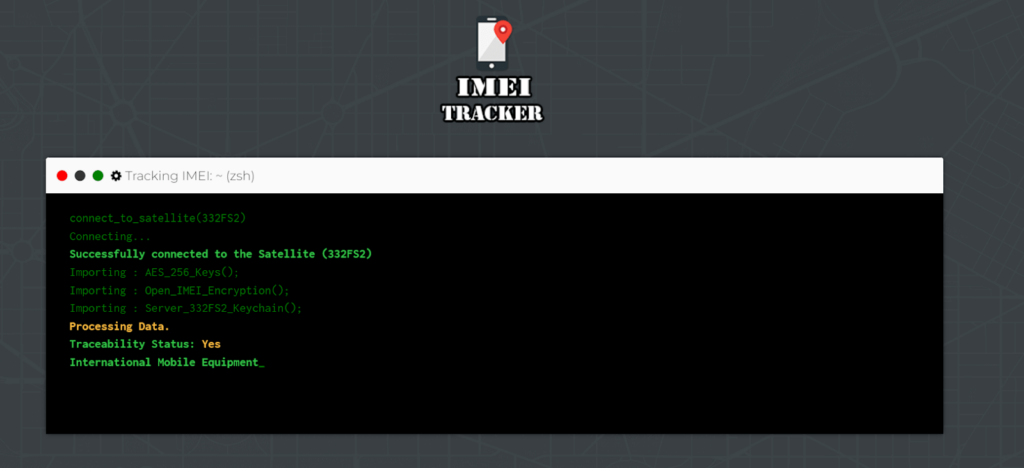
But to get detailed location data, you will need to pass a verification process. Interestingly, we found an issue during the verification process, as the verification window failed to open. Unfortunately, due to this problem, we were unable to complete the verification process, and as a result, we couldn’t access the details of our cell phone device’s whereabouts.
- Find My Device App: This is a free IMEI tracker that can be found on Play Market. To search mobile by IMEI number with this app, you must install it on your Android cell phone and further use it to track your target cell phone location. The app works well and can save the IMEI numbers for quick access.
- Track IMEI: This is another free IMEI locator tool in our list. To use it, enter the IMEI number of the cell phone you want to locate and get its location on the map.
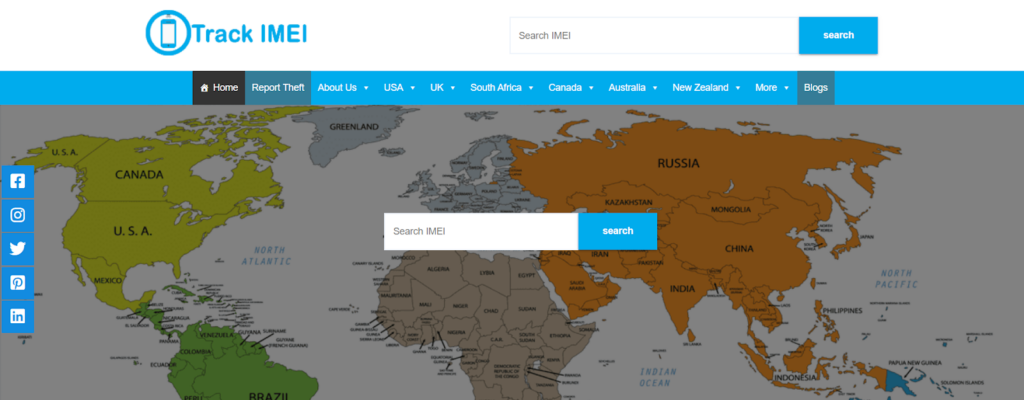
Oddly enough, when we entered the IMEI number to test the app, we saw the window indicating that the device’s location was being detected. In a second, the window was closed. We have got nothing as a result. It may be a temporary error, but the Track IMEI app does not work now.
- IMEI.info: Although it is not a location tracking app by IMEI number, it offers other cell phone details like its model, brand, and status. Using the tool, you are able to find out your cell phone warranty date, carrier info, blacklist status, purchase date, and more.

- CEIR IMEI Tracker: Central Equipment Identity Registry (CEIR) is a powerful government portal designed to protect and locate your lost phone. Using the tool, block stolen or lost phones, unblock found phones, check request status, or forget request ID.
If your phone was lost or stolen, choose “CEIR Services” and “Block stolen/lost mobile”. To block the phone, provide all the necessary info, including the cell phone IMEI number. The application is free, so you should not pay for anything.
#3. Database of Lost & Found and Stolen Phones
The Lost & Found and Stolen Phones Database helps find lost phones and report cell phone theft. This database helps identify and report stolen phones. Enter your IMEI number in the database to identify and report stolen phones.
Best Cell Phone Location Tracker Alternatives
Well, what should you do if you cannot find out the IMEI number of your cell phone or if IMEI trackers seem not so reliable? Here, we have listed alternative solutions for you.
uMobix – Best Cell Phone Location Tracker That Works Hiddenly
uMobix is a well-known cell phone tracker that has gained users’ trust and a good name. So, if you have not tried it yet, it’s time to do it. This iOS and Android cell phone tracker offers over 40 advanced monitoring features, including GPS location tracking on Google Maps.
Once it is installed on the target smartphone, you can use any other device to track its location at any time. In case your cell phone is lost, you may remotely block your phone so that the thief cannot access and steal your sensitive data from it. It will give you additional time to report the loss to the authorities and take necessary steps to protect your information. The best part is that you may test uMobix for free by contacting its live chat support.

Want to track faster than with IMEI?
Don’t risk losing the data – track the phone with uMobix, the trusted solution!
Locate Phone with uMobixGoogle Timeline – Free Way to Check Travel History
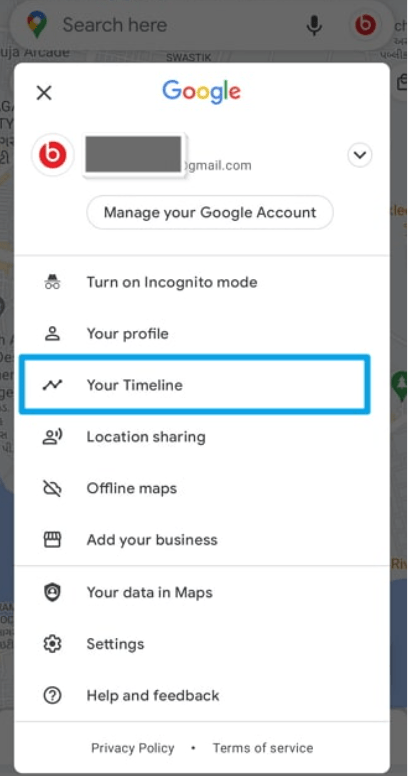
It’s a great assistant to track cell phone location history even if your device is turned off. Google Maps Timeline shows where you’ve been. Using this feature, you are able to track the location of your lost cell phone. But how?
- Log into your Google account from the other phone.
- Open Google Maps.
- Choose “Your Timeline”.
Google Photos – Check for Any New Pics to Detect Phone’s Location
How can Google Photos assist you in revealing the whereabouts of your stolen smartphone? Well, we are here to answer. If you have given Google Photos access to your location and it’s linked to your Google account, check your pics from another device. So, if the person who took your phone takes a new pic, it gets uploaded to Google Photos, where you can reveal the location of your cell phone.
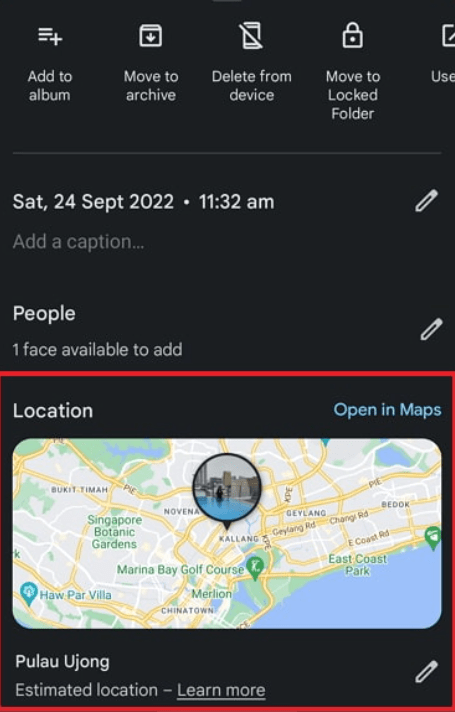
Google Find My Device – Good Choice for Android Cell Phone Tracking
To use Google Find My Device, you should not install any application, meaning you may track it in case of loss, even if you have not downloaded a special app for this. The one thing you should care about is to make sure your smartphone is connected to the internet and logged into your Google account. Take any other Android cell phone, log into your Google account, and visit the Find My Device website. You will get your device location data instantly.
Contact Your Wireless Carrier
Tracking a phone through a wireless carrier involves using the carrier’s network to determine the device’s location. Carriers get real-time info to show where the phone is using cell towers or GPS. By doing so, you will be able to detect the whereabouts of your lost or stolen device.
Dropbox to Protect Your Cell Phone Docs and Media Files
If your phone is lost, Dropbox can help you by safeguarding your files, photos, and documents in a secure cloud storage solution. You can retrieve your files from any device with internet access when using Dropbox for data backup. It ensures that your important documents and memories are not lost, even if your phone is stolen.
Bonus: Track Phone Real-time Location by Phone Number
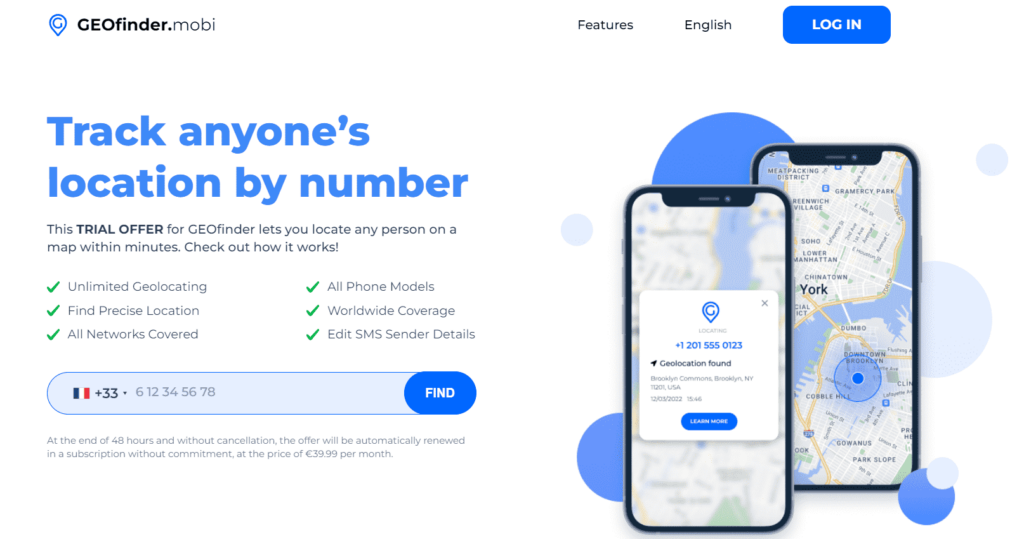
Tracking a cell phone location by phone number is the easiest way to detect the location of your device. When you use a reliable tool like GEOfinder, you will be able to locate your phone, the phone of your kid, or any desired cell phone number location remotely and without app installation. It’s an excellent solution for those who consider the above-listed methods not a perfect fit for them. This web-based tool was designed “to identify the precise location of any phone number on a map regardless of mobile network”.
Being compatible with all operating systems, phone models, networks, and cell phone carriers, GEOfinder is a perfect fit for everyone who wants to:
- Track the GPS location of the cell phone anonymously.
- Detect the cell phone IP.
- Check the device location based on the WiFi network used.
- Detect whether VPN is not applied to hide the actual location.
- Acquire information about the carrier.
- Send an SMS command and get the location data.
Pros
- Reveals actual location even if VPN is used
- Works with all OS, phone models, and carriers
- Operates in stealth mode
- Provides detailed location data on the map
- Allows to send 1 SMS every 5 minutes on any cell phone number
- Tracks the accurate device whereabouts with a 5-meter radius
- Functions globally
- Does not require installation
- Free trial provided
- Live chat support
Cons
- Quite pricey
- If the SIM card has been replaced, it won’t be possible to track down the phone
FAQ
Yes. Many free tools can assist you with tracking your cell phone location with IMEI numbers, like IMEI Tracker, Find My Device App, Track IMEI, and more. However, although they are free to use, not all work as well as their developers describe.
Yes. Many free tools can assist you with tracking your cell phone location with IMEI numbers, like IMEI Tracker, Find My Device App, Track IMEI, and more. However, although they are free to use, not all work as well as their developers describe.
Law enforcement agencies use a legit IMEI tracker tool called the police IMEI tracker to detect a lost or stolen phone. They insert the victim’s IMEI number and request the phone’s location. Once done, they get accurate cell phone location details. They may also request info from cell phone service providers.
If your phone is turned off, it’s hard to find because it stops sending signals to cell towers. But once you turn it back on, your service provider can detect where it was last. Also, it is possible to track iOS, even if it is turned off, thanks to Find My. This trick works only on iOS 15 or a newer version.
Yes, thieves can change your cell phone IMEI number. Most of them use “flasher”, a tool that lets you change your phone’s IMEI number by connecting it to a computer. Nevertheless, the network operators may discover this and block your IMEI number if it is not the original one.

Latest posts
- 10 Best Apps for Parents to Monitor Social Media: 2026 Guide
- Complete List of Keywords to Block for Parental Control
- Does Telegram Notify Screenshots? Everything About Screenshot Detection
- How to Find Someone’s Deleted Instagram Posts: Complete Guide
- Family Tracking App by uMobix: Keep Loved Ones Safe