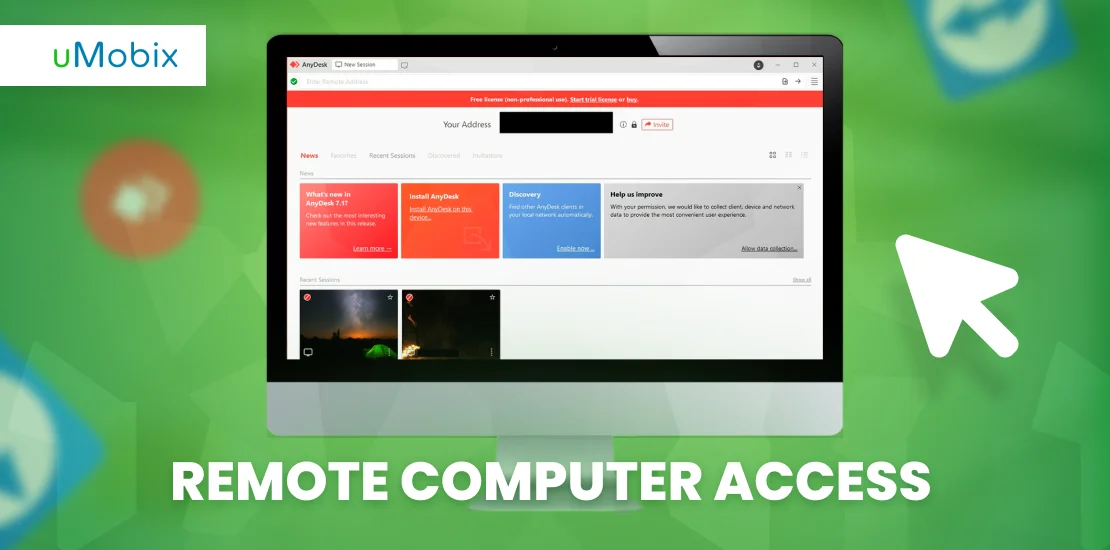Remote computer access involves a person accessing another computer through remote software. For example, if you are on vacation, you may want remote access to important computer files. In addition, some tech supporters may use a remote desktop connection to help you fix any problems you have.
What Is Remote Computer Access?
Remote computer access can also be a valuable tool for monitoring your children or employees to ensure they are not using their computers for inappropriate purposes. In addition, some people may use remote computer access to work on group projects remotely. It is versatile software with many uses.
How Does Remote Computer Access Work?
Such a type of access uses an Internet connection and remote access software for it to work. Through the software, one computer sets up a link to another through a password or by allowing permissions. Usually, the software makes it easy if you want to learn how to get remote access to computer files and control someone’s computer with your device.
Remote computer access needs to have both computers online and with remote software installed. Some remote software, such as spy apps, record all activity for viewing later. However, to control one’s computer, you must have an online connection to a connected computer.
Remote Access Software Options
You have several options to choose from if you want the software to access remote computer files. Let’s look at some of them and briefly explain their appeals.
First Party Software
Modern operating systems tend to have remote access software built into them. For example, Windows has Remote Desktop Connection, an app that lets you connect to a computer remotely. While these work well for casual use, they may not be great for large teams, and there may be more software out there with options that the first-party software doesn’t have.
TeamViewer
This free remote desktop software is one of the original ways how to remotely control a computer. First appearing in 2005, it has been a reliable remote access method for nearly two decades due to its simplicity and the fact it’s free for non-commercial use.
AnyDesk
AnyDesk is an app for remote workers. It allows people to work on projects together in a fast, secure connection that’s easy to set up and difficult for hackers to infiltrate. While it’s not the best for personal use, it’s great if you own a business or have a business project you want to take off the ground.
Chrome Remote Desktop
This software is Google’s solution for remote access. Using it, you can control your computer or access those essential files you need.
uMobix
This is a parental control app and phone tracker; you can remotely access someone’s computer or phone. You can monitor their interactions, activities, and GPS location with it. Because it is advanced, there is a subscription fee for uMobix, but its price is worth it for many users.
Is Remote Access Risky?
Remote desktop access is helpful, but it does have its share of risks that a hacker, scammer, or cybercriminal can use to their advantage. Let’s describe some common reasons why remote access can sometimes be dangerous.
Scammers
Some scammers may use remote access software to steal your information or convince you to purchase fake software. For example, one standard scamming method that uses remote access is the tech support scam.
In this scam, a scammer convinces you, usually through fake popups and virus alerts, that you have a virus and to call them. Once you call, they will connect you via remote access, allowing them to steal your personal information or install malware on your PC.
As a rule of thumb, Microsoft or other tech companies won’t tell you to call them out of the blue and won’t send unsolicited calls. So if it seems suspicious, ignore them and contact someone you can trust to look at your computer if you’re unsure if it has a virus.
Hackers
If a computer has weak security, a hacker can infiltrate and steal the personal information of the connected computers. One way they may be able to do so is by guessing passwords or using a public WiFi connection to sign on to your computer.
Having strong security measures can stop most hacking attempts, along with updating. Computers always have security exploits, and updates can help you patch them and prevent hackers from breaking through.
Spying
Some people may install remote software on a target’s PC to spy on their activities. For example, a suspicious spouse may install remote software on their partner’s computer because they feel they are cheating or are up to no good. Usually, this requires installing the remote software on the device without you knowing.
Can I Keep My Computer Safe When Using Remote Access?
Yes. When you connect to a computer, you can stay safe if you implement the following methods.
Use a Strong Password
When you’re connecting remotely, your computer password, the remote access connection password, or any other symbols combination should be strong, with different numbers and characters. It should not be easy for anyone to guess, and you may want to consider a unique password for every situation. Some password managers can keep your passwords safe and secure.
Two-Factor Authentication (2FA)
Two-factor authentication, or multi-factor authentication, means that a person must perform a section action when logging in, usually activated when someone logs in with an unfamiliar device. For example, two-factor authentication can mean the user must confirm their login through email, text, an extra security question, or other safeguards. Most websites, including your operating system, have an option to turn on 2FA, so do so.
Slow Down Hackers With an Account Lockout Policy
Some hackers try to guess your passwords through trial and error. One way to bypass this is via an account lockout policy, preventing someone from entering a password after a certain number of failed attempts. An account lockout policy will reset with time or through another method, helping to slow down brute force hackers.
Connect Through a VPN
A virtual private network (VPN) helps to mask your IP address and tricks outsiders into thinking the connection comes from other countries. A VPN is helpful for discreet browsing, accessing content unavailable in your country, or with a remote connection. In addition, it means that hackers are less likely to break into your remote session.
A VPN works well if the connection you have is insecure – to begin with. For example, if the connection is via a public WiFi network. Most are downloadable, but some are built into browsers. For instance, Tor has a VPN.
Keep Your Firewalls Up
A firewall helps block out any suspicious traffic from an untrusted network. When you are connected to a trusted computer, having a firewall up could prevent suspicious accounts from accessing it, helping you avoid hacking.
All operating systems have a firewall, and it’s pretty easy to find. Always ensure it’s turned on, and keep it on its default settings unless you need to adjust the inbound rules.
Always Update Your Software
Updates can be a pain, but they are crucial for security. When you update your OS, you are patching possible exploits a hacker can use to enter your computer. In addition, you are adding new protections against the latest threats.
Not only should you update your OS, but you should update all other software too. For example, updating your remote access software can close any possible exploits a hacker may use. Whenever there’s an update, always download it, and turn on auto-update if possible. In addition, Windows may offer optional updates, which can give your computer more protection.
Keep the Number of Remote Access Users Limited
Many remote access programs have settings you can adjust, with one of them covering the number of remote users who can access your session. For example, a company with 30 employees working on a remote project may limit the users to 30. Meanwhile, limiting it to only the two of you can prevent any extra party from hacking in if you’re connecting to just one computer.
Verdict
Remote access software is useful when you need to monitor your children, retrieve a file from a computer you don’t have physically, and work on projects. However, it does carry its share of security risks. Being mindful of these risks and installing the latest security measures can prevent you from becoming a victim of a cybercrime.
FAQ
Back in the day, a remote access program might have slowed your computer, raising suspicion. However, modern remote access programs are pretty discreet. You can open Windows Event Viewer to see recent activity if you feel like you're being spied on. You can also click Win+R and type "recent" to see the list of files opened recently. You can also go to Task Manager, click on the processes tab, and see if a program is running that's a remote viewer.
On Mac, click the Apple logo and visit “recent items” to see if someone has opened your files recently.
If you suspect someone is accessing your computer, disconnect from the Internet, uninstall any software related to remote access, and make sure everything is in one piece.
The most significant risk is that someone can remotely access an organization's computer and steal sensitive documents and files and possibly infect computers with malware and other viruses.
An organization must have robust security protocols if they want to browse safely. We recommend having a firewall up, limiting the amount of connection, and updating software at all times.
Also, do not think you're safe if you're a smaller organization. Many hackers also target small businesses, especially since they may not have the most literacy in securing their computers.
Choosing the correct remote software can depend on your needs. For example, some software is excellent for business use, allowing many users and having extra security protocols. On the other hand, personal use software can be affordable, free, and easy to use. You want software where you can learn how to control a computer with ease remotely.
In addition, you may want software that can do a little more than give remote access. For example, spy apps can help you see every activity in a live POV.
If you have any questions, you want remote software with simple installation and excellent customer support. Most software nowadays should have this, but you can do your research to see if it has everything you need.