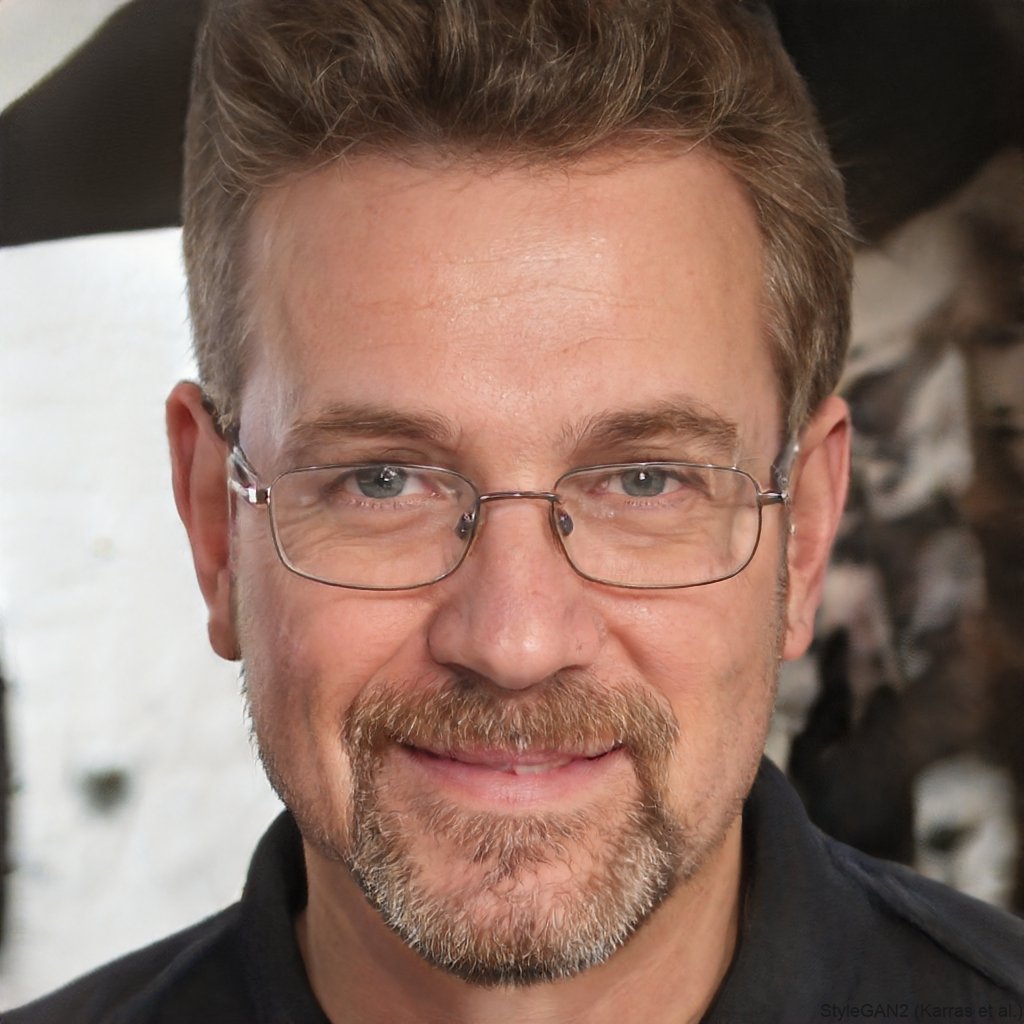Tracking down a friend at a packed concert or figuring out if your kid is actually at school can be such a hassle, right? Sometimes, it’s way more urgent to know what’s going on than to send a bunch of texts. That’s where Snapchat’s location-sharing feature steps in – mixing fun with practicality! But while using this feature, you might wonder, is Snapchat safe for kids? This article will answer the question, show you how to use Snap Map and tools like uMobix to find out where your friends are chilling and keep an eye on kids, and give you all the details on how to find someone’s location on Snapchat. Let’s jump in!
Why Should You Track Location on Snapchat?
Snapchat’s location-sharing feature isn’t just for finding a friend in a crowd or letting your family know you’re good while out late. It’s a blend of useful and fun that slips right into everyday life. You can share your live location with friends or family for a set time, making it super handy for staying connected, meeting up, or adding a layer of safety. But, like with anything, it’s smart to understand the full picture – what are its pros and cons?
| Pros | Cons |
| One of the biggest perks of learning how to find someone’s location on Snapchat is the extra feeling of safety. If you’re walking alone at night or heading home from a party, sharing your live location with someone you trust means they can track where you are without needing a bunch of check-in texts. | Since it uses GPS, live location sharing can drain your phone battery fast. It’s not ideal if you need your phone to last all day or during a crucial moment. |
| Ever tried meeting a friend in a crowded spot and spent forever texting, trying to find each other? Snapchat’s real-time location sharing fixes that. You can find each other without the back-and-forth stress. | Once they learn how to see someone’s location on Snapchat, some people might start to rely on it too much, using it to constantly check on friends or even track their every move. This can turn into a bad habit, like obsessively watching where someone is instead of just texting. |
| For a lot of younger users, sharing your location is more than just about staying safe – it’s all about keeping in touch. | Knowing where your friends are all the time sounds cool, but it can also stir up FOMO (fear of missing out). Seeing your friends hanging out without you could create unnecessary pressure or make you feel left out. |
| You can totally customize it! You get to choose who can see your location and for how long, so you can keep your privacy on point while still sharing with your crew. | Even with all that control, privacy can still be a worry. You might forget to turn it off or accidentally share it with someone you didn’t mean to, and that could lead to some unwanted tracking. |
| When it comes to emergencies, sharing your live location can seriously save the day. If someone needs to find you fast, this feature gives them the exact info they need to get to you or call for help. |
How to Find Someone’s Location on Snapchat?

Do you ever find yourself wondering where your kid or partner is or if they’re really at the place they said they’d be? Well, you have a few options! Snapchat’s Snap Map lets you see their locations, provided they’ve opted to share that info. But if you want more detailed tracking, uMobix’s Snapchat location tracker is a third-party app that offers deeper insights into Snapchat activity and location. Plus, sharing Google Maps links can help coordinate meetups or see where your friends are in real time. Check out more about all of them below!
Get more! Track their location and Snapchat activity all-in-one
Track their location before they face trouble. Activate uMobix to locate them and monitor Snapchat activity
Built-in Snapchat Location Tracker – Snap Map
Wanna know where your friends are hanging out on Snapchat? Maybe you’re just interested in learning how to see someone’s location on Snapchat for funsies? Snap Map makes it super easy to check out their location! No need for extra apps or complicated setups – it’s all built into Snapchat. The best part? Snap Map puts users in full control, so you’ll only see locations from people who’ve chosen to share them. If you’re ready to explore the map and get the most out of this feature, here’s how you can track your friends with ease:
- Open Snapchat: Just fire up Snapchat on your phone, so you’ll see the camera screen like usual.
- Pull up Snap Map: Hit that little pin icon at the bottom left of the screen – this opens the map and shows where your friends’ Bitmojis are hanging out.
- Find your friends: Check out the map, and you’ll see your friends’ Bitmojis scattered around. Just tap their icon to see exactly where they’re at.
Snap Map makes it a breeze to know what your friends are up to, but don’t forget – they gotta share their location with you first. It’s perfect for quick meetups or just staying in the loop in a fun, laid-back way. And if you need to track someone down by their username, just search for them in Snap Map’s search bar. If they’re sharing their location, it’ll pop right up!
But can people see when you look at their location on Snapchat? The quickest answer is – no. The app won’t notify people if you check their Snapchat location history on the Snap Map, which can make it good for planning a surprise but backlash if the person develops stalking behavior.
uMobix Snapchat Tracker
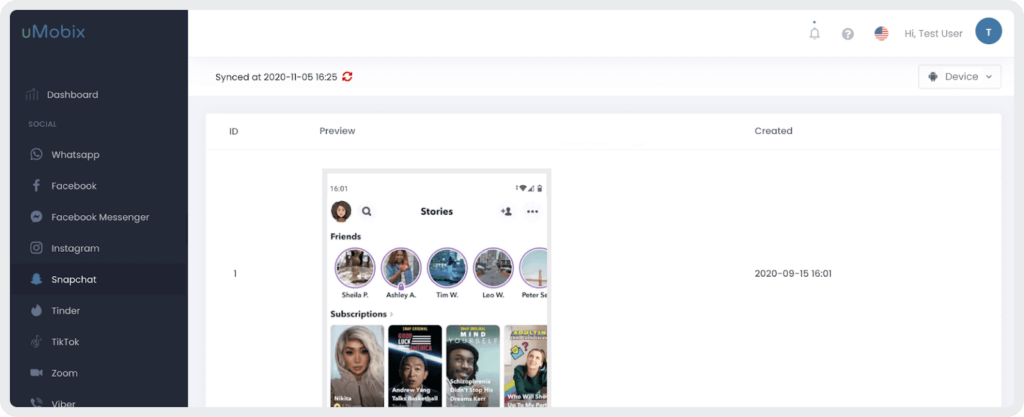
Decoding a teen’s Snapchat world can feel like trying to crack a secret code, right? With disappearing messages, snap streaks, and those flashy filters, it’s tough for parents to figure out what’s really going on behind the scenes. Plus, there’s a question of their location on Snapchat, which you probably want to know of first. Of course, you’d want your kids to have fun, but you’d also want to keep them safe from any potential dangers.
That’s where the uMobix Snapchat location tracker comes in! This tool shows every snap – even the ones that disappear – giving you some real insights into your kid’s online interactions. So, how can uMobix’s Snapchat parental control feature help guide teens through their Snapchat adventures?
- Safety first: Keeping an eye on Snapchat messages and shared media helps ensure kids aren’t getting involved with any harmful content or sketchy individuals.
- Deleted messages: One of the coolest features? uMobix’s Snapchat spy app can retrieve and give you screenshots of deleted messages, so you get a full picture of what’s going on online.
- Anonymous monitoring: The app works in stealth mode, meaning kids won’t have a clue their activities are being tracked. This way, monitoring can happen without raising any alarms.
- Tracking location on Snapchat: You want to know where’s your kid at all the time? Now you can do it with uMobix!
Getting uMobix up and running is super easy, too! All you have to do is follow these steps:
- Set up the app: First things first, create an account on the uMobix website. Just remember to choose either iOS or Android since the setup process is a bit different depending on the operating system.
- Install the tracker: If the kiddo has an Android, you’ll need to physically grab their phone to install the app. For iPhone users, all it takes is the iCloud credentials linked to the device – super easy!
- Monitor activities: Once everything’s set up, log into the uMobix account. Just hit up the left-side dashboard and select “Snapchat” for real-time access to Snapchat activities, with updates happening every 10 seconds. Stay in the loop easily.

Want to decode their Snapchat and see vanishing Snaps?
Stay informed – monitor their phone activity and location anonymously with uMobix!
Track Now with uMobixUsing Google Maps to Track Your Friends on Snapchat
We all know that keeping up with friends can be a bit of a challenge, especially when everyone’s all over the place! Snapchat is great for sharing random moments, but it can leave you scratching your head about where your pals are hanging out. Luckily, there’s a super easy way to figure out their location on Snapchat using Google Maps links.
Here’s how it works: let’s say you wanna meet up with your friends at that new café everyone’s raving about. Instead of playing 20 questions to find out where they are, they can just drop a pin on their spot in Google Maps, create a shareable link, and shoot it over to you on Snapchat. Boom! Just click that link, and you’ll see their exact location, complete with directions, traffic updates, and even Street View if you wanna scope out the vibe before you head out.
Conclusion
Navigating location-sharing on Snapchat is a total lifesaver for keeping in touch with friends and family. Seriously, seeing where your buddies are in real time can really amp up your social life and add an extra layer of safety. But it’s all about finding that sweet spot. While it’s super fun to share Snapchat location history, you gotta think with whom it is shared, and children can be really carefree in this regard. They may not think about the consequences of sharing location with a total stranger.
Using Snap Map to check in on friends or apps like uMobix to keep tabs on the kids while they roam the digital world can make a big difference. A parental control app will let you detect Snapchat sexting, possible blackmail, or other alarming behavior well in advance. So, embrace the tech, stay safe, and keep those connections strong!

Latest posts
- 10 Best Apps for Parents to Monitor Social Media: 2026 Guide
- Complete List of Keywords to Block for Parental Control
- Does Telegram Notify Screenshots? Everything About Screenshot Detection
- How to Find Someone’s Deleted Instagram Posts: Complete Guide
- Family Tracking App by uMobix: Keep Loved Ones Safe