“Is Carrier Hub a spy app?” It is a question many people are interested in. In this review, you will not only find out what Carrier Hub is but also understand its purpose and whether there are legitimate reasons for the concerns that surround its potential as a spy app. Are you ready to find out the truth? Well, let’s start.
Carrier Hub App and Its Performance
What is Carrier Hub? Developed by Sprint, Carrier Hub is a free mobile utility app designed explicitly for T-Mobile carrier services. It links your mobile carrier with your smartphone. If you want to know the answer to the question “Is Carrier Hub a spy app?” the answer will be “No, it is not”.
So, what does the Carrier Hub app do? The application is designed to improve the functioning of cellular services and Voice over WiFi. It offers a connection between users’ Android devices and cell phone carriers, guaranteeing seamless network connectivity and enhancing the user experience.
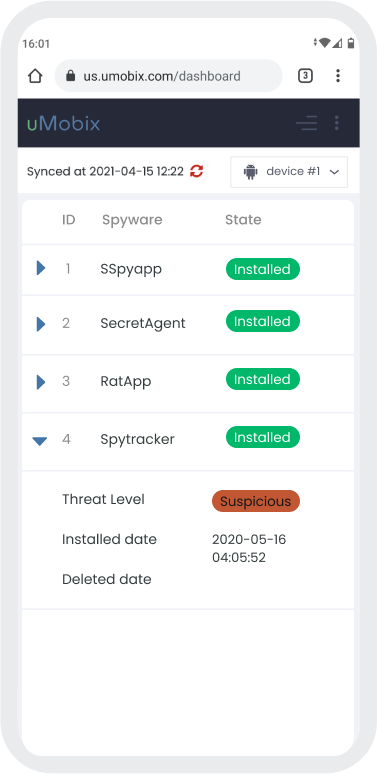
Find Hidden Spy Apps on Your Smartphone
The Carrier Hub App: Explaining Its Core Features
Do you wonder what’s behind the Carrier Hub app? Here is a quick but detailed explanation for you:
- Network optimization: The primary goal of the Carrier Hub is to ensure excellent connection and speedy data transmission.
- Firmware updates: It tells you when essential updates are available, making sure your phone works its best and stays secure.
- Adjust carrier-specific features: With the Carrier Hub app, you can easily handle carrier-specific features like adjusting voicemail or call recording settings without dealing with the confusing menu.
- Constant updates: The app consistently keeps you in the loop regarding updates related to your carrier, its service changes, etc.
- Data usage control: This Carrier Hub app feature offers the ability to control your data usage, meaning you can check the provided information on your personal information usage and make the right decisions when selecting your cell plan.
- Billing info check: Use the app to monitor your monthly billing information.
- Excellent customer support: Use the app to contact customer support directly and quickly solve any issue.
What are permissions used by the Carrier Hub that make it function effectively? That’s what we will tell you in the next section of this review.
Permission Requirements Needed by Carrier Hub
So, what permissions does the Carrier Hub app use to work smoothly and uninterruptedly? Have a look at the list below:
- Location: Allowing location sharing is integral to the smooth Carrier Hub app functionality. It is necessary to give you the right carrier-related info and ensure your network works well wherever you are.
- WiFi connection: Permission to access WiFi connection information is crucial for the app to manage network connectivity effectively.
- Device and call information: The Carrier Hub app can use this information to solve network issues, monitor call quality, and ensure compatibility issues with various devices and network configurations.
- Audio and video: Sometimes, the app can ask you to use your microphone and camera for things like visual voicemail or other features related to your carrier services.
- Device ID: The app uses your phone’s unique IDs to confirm your identity and ensure everything works correctly.
- Storage: It may ask you to use your phone’s storage to bring updates or other carrier-related stuff.
- Notification access: Access to notifications ensures that users know essential information, such as network maintenance schedules, service updates, promos, etc.
Allowing these permissions helps the Carrier Hub software give you a personalized and efficient service. Do not worry. If you are not comfortable with any of the permissions mentioned above, you can easily adjust them in your device’s settings.
Do All Devices Support the Carrier Hub App?
No, not every device can use Carrier Hub. It’s for devices that work with the carrier’s network and services. If you’re curious whether your device can get it, just peek at your carrier’s website or the app store on your phone to check the necessary info.
How to Disable the Carrier Hub App?
Are you interested in how to uninstall Carrier Hub? Follow the instructions below:
- Open “Settings”.
- Choose “Apps”.
- Tap on the three vertical dots at the top right corner of your screen and select “System Apps”.
- Find the Carrier Hub app and tap on it.
- Select “Disable” to remove the app.
- That’s it. Uninstalling is finished.
Final Word: Is Carrier Hub a Spy App?
Now that you have the answer to the question, “Is Carrier Hub a spy app?” – rest assured, the app is safe and doesn’t pose any security threats. However, if you want to turn off specific permissions or uninstall the Carrier app, the solution is simple and available anytime.
FAQ
No, Carrier Hub is not spyware. It is an app designed to optimize network performance, manage carrier settings, and deliver updates.
No, the Carrier Hub app cannot access your private data without permission. It requires you to allow permission for each access.
Yes, users may easily disable Carrier Hub at any time they want. Although the process is quick and requires a few buttons to be tapped on, remember that once disabled, it will impact carrier-related functionalities.
Carrier Hub gathers specific info like your name, phone number, and email address for identity verification and to create a personalized profile.

Latest posts
- 10 Best Apps for Parents to Monitor Social Media: 2026 Guide
- Complete List of Keywords to Block for Parental Control
- Does Telegram Notify Screenshots? Everything About Screenshot Detection
- How to Find Someone’s Deleted Instagram Posts: Complete Guide
- Family Tracking App by uMobix: Keep Loved Ones Safe




