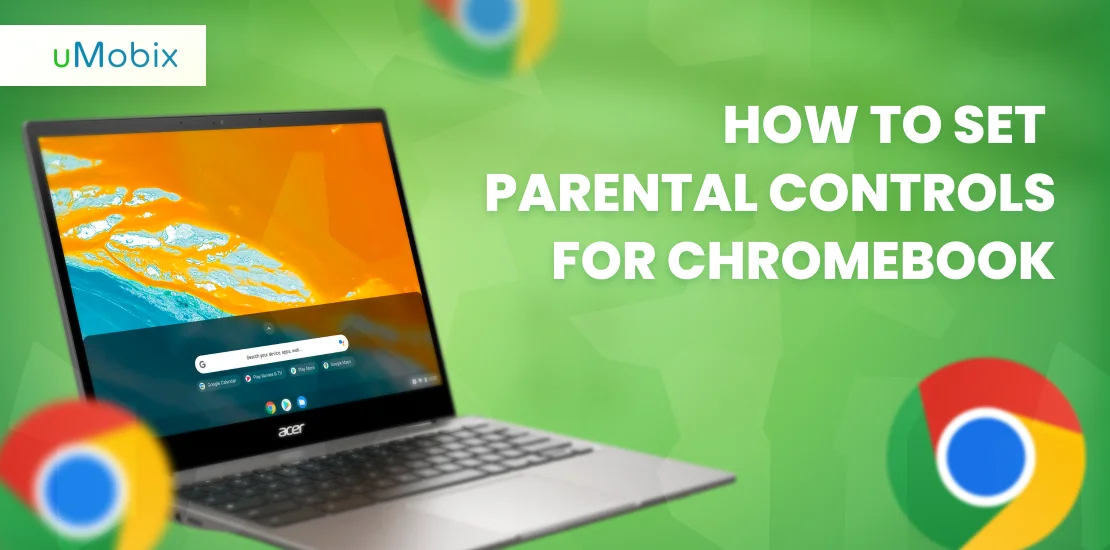Did you recently purchase a tablet or make available a computer for your child and introduce them to the Roblox platform but are now concerned that their obsession with the platform could negatively impact their health or social activities? Employing parental control methods may be your best bet. While the option to block Roblox is worth considering, Roblox has a slew of wonderful tools that allow parents to control who their kids engage with while still allowing them to have the fun and freedom they can enjoy on the platform.
If children’s screen usage is not supervised or controlled, they can spend most of their day staring at a screen. Aside from health concerns, children are exposed to harmful information on Roblox and other platforms. Roblox parental controls are now an option to consider for concerned parents.
This post will teach you how to block games on Roblox using various Roblox parental controls and other reliable monitoring apps.
What Is Roblox?
Roblox is a rapidly developing online platform for children where users may create and play games in the Roblox Studio. Users can take on the roles of both gamers and creators. As these individuals interact with the entertainment platform, they can win prizes and modify their avatars to their liking.
You can use Roblox as a platform to introduce your kids to game development and feature opportunities. It enables the children to monetize their most prolific creations and skills. This will expose them to potential job opportunities in game design and development.
How to Restrict Access to Roblox on Windows PC
Are you concerned that your child’s Roblox addiction may prevent them from interacting with others or harm their health? Have you recently discovered that your child may be exposed to improper information on Roblox and are looking for ways to block Roblox on their Windows PC? If you answered yes to any of the above questions, you could use the procedures below to fix parental control and block Roblox access on their Windows.
- Get and install the software Password Door.
- Create an Admin Password during installation.
- Provide the assigned password to gain access to the Password Door.
- Select Protect a Program from the menu. Choose the Roblox application and then click Protect.
- Press the OK button.
After finalizing the process, the Roblox application will not be accessible to anyone on that computer until the password is entered.
Password Door is a flexible parental control app that has gained recognition in the market. The program includes a Schedule Protection feature that allows parents to block Roblox for a set period.
How to Block Roblox on Mac
Roblox may be easily blocked on a MacBook using the AppCrypt program. The software has become one of Apple’s most popular parental control apps. It can be used in blocking Roblox by following the steps below:
- Download and install AppCrypt.
- When you first open it, create a password.
- Select Open Main Window from the top menu bar by clicking its icon. Enter your password here.
- You’ve arrived at the main window. Select Web Block.
- Input “roblox.com” and select the Add button to block the Roblox website on Mac.
- To disable the Roblox app, go to the App Lock page and click the + icon. Next, select Roblox and press the Add button.
If that is completed, your kid will not be able to access the Roblox platform on the MacBook without providing the correct password. Furthermore, the application will record the time and number of attempts anytime someone tries to access the software using the wrong password.
How to Block Access to Roblox on Android
While fostering children’s creativity, Roblox is a stepping stone to exploring professional options in the digital realm. However, the platform can be very addictive, and instead of building a child, it may negatively impact them as well. You can restrict Roblox from your child’s Android phone by following the steps below.
- Open the Play Store app on your child’s Android phone.
- Download and install the BlockSite software. Open it up.
- Turn on BlockSite in your phone’s settings.
- Click the green+ icon.
- Navigate to the App tab. Add the Roblox to the blocked list. Then, in the top right, tap the checkmark.
- This is an optional step. Block roblox.com under the Website tab if you also wish to deny its access.
After completing the steps, the BlockSite software would make it impossible for anybody to access the Roblox platform without providing a correct password.
How to Block Access to Roblox on iPhone and iPad
Roblox quickly gained popularity and was ranked as the sixth most acquired iPhone game in the United States in 2021. Since then, the numbers have only risen, causing many parents to be concerned. You can limit your child’s access to Roblox on their iPhone or iPad by following the steps below:
- Navigate to Settings, then scroll to Screen Time on an iPhone or iPad.
- Select Screen Time.
- Select “Use Screen Time Passcode” from the menu.
- Create a passcode.
- Navigate to App Limits, then Add Limit.
- Select Roblox after expanding the Games category. In the top right of the iPhone, tap Next.
- Create a daily time limit.
- Enable the block at the limit’s end.
This will make Roblox a no-visit platform on the device. However, since this is an in-built feature on iPhones and iPads, finding a way around it is very slim.
How to Block Roblox on WiFi Router
Some router providers include parental control features on their products. If your router comes with parental control, you can block Roblox by following the steps below:
- Open a web browser on your phone or computer and input your router’s IP address.
- Enter your login details.
- Go to Advanced Settings and pick Firewall.
- Navigate to the URL Filter tab. Turn on the URL Filter.
- Select the Black List kind.
- Include the URL https://www.roblox.com/ in the list.
- Click the Apply button.
How uMobix Keeps Kids Safe
In many respects, technological advancement has altered the globe. Unfortunately, some negative consequences include cyber crimes and exposure to indecent content. Parents have looked for ways to keep their children safe from cyberbullies and corruption by employing a variety of parental control apps. uMobix is one of the most powerful parental control apps on the market today .
uMobix may be considered the best phone tracking app popular among parents worldwide. It’s well-known for its user-friendly UI and compatibility with Android and iOS devices. So if you want to monitor and track your children’s activities without them realizing it, uMobix is your best bet.
With uMobix, you can gain access to information like:
- Text messages
- Call history
- Internet activities
- Real-time location
- Social media activities
Summary
Roblox is one of the world’s most rapidly developing game platforms for children. It allows youngsters to play various games and create games for other users to enjoy. Children can enjoy multiple gaming genres, including horror, adventure, fighting, and others. However, as fantastic as the platform can be, it does have a considerable drawback. Children may be exposed to improper Roblox games with a high level of sexual content and violence. This has caused concern among parents.
However, the platform provides tools for users to disable improper or abusive conversations, games, and users on Roblox, which isn’t enough to secure the network for children. If you are concerned that your child might be exposed to cyber threats or get too addicted to Roblox, and you want to block it or set screen time limits, you may use a reliable parental control app like uMobix.
FAQ
The Roblox platform has come under fire for its lack of moderation. Although the creators have implemented language filters in the chat feature, submitted user content exposes kids to inappropriate adult content, abuse, and bullying. Furthermore, anyone can design a game and make it available for other users to play. Unfortunately, many people have taken advantage of this chance to corrupt children's minds and expose them to dangerous ideas.
Parents have been going back and forth with this question. However, the best way to prevent your child from downloading unwanted apps is via parental control apps like uMobix. These apps help you restrict the activities that they do with their phone. Also, you might choose to block access to some websites by manually configuring your router.
Yes, you can. You need to set a limit via a reliable parental control tool, and you won't have to worry about Roblox usage anymore.

Latest posts
- 10 Best Apps for Parents to Monitor Social Media: 2026 Guide
- Complete List of Keywords to Block for Parental Control
- Does Telegram Notify Screenshots? Everything About Screenshot Detection
- How to Find Someone’s Deleted Instagram Posts: Complete Guide
- Family Tracking App by uMobix: Keep Loved Ones Safe