Keeping that sweet DM history intact can be the highlight of your life. After all, what could be better than cheering yourself up by reading a month-old conversation with a loved one? Or, if you’re less sentimental (but more absent-minded), you might have important information there, like previously discussed appointment reminders, addresses, or even online shops’ payment info. Wouldn’t it be just tragic if you lost that all at once?
Losing your messages on IG is a very real thing and one we want to avoid. So, why not learn some helpful tips on how to see deleted messages on Instagram (accidentally or otherwise) and how to see someone’s Instagram messages while you’re at it? Even if you don’t need it right now, it could save your day down the line. Read on!
Can You Recover Deleted Instagram Messages: Instagram’s Official Stance
We’re really sorry to announce this, but no, Instagram doesn’t let you recover deleted Instagram messages. Once they’re gone, they’re pretty much gone for good – at least as far as Instagram is concerned.
The “Recently Deleted” feature helps bring back photos, videos, reels, and stories you accidentally delete, but it doesn’t work for messages. That tool will help you recover visual content, and even then, you’re on a timer – 24 hours for deleted stories and 30 days for everything else. Messages, though? They’re not part of that package.
So, when you have deleted Instagram messages, the app gives you two options:
- You can “Delete for you”, which removes it from your chat but keeps it in the other person’s chat.
- You can “Unsend”, which erases it for both people.
In either case, the deleted Instagram messages just disappear from your view. While it might still hang around on Instagram’s servers for a bit (because of tech stuff), you can’t access it, and Instagram doesn’t give you a way to get it back.
Situations That Result in Deleted Messages on Instagram
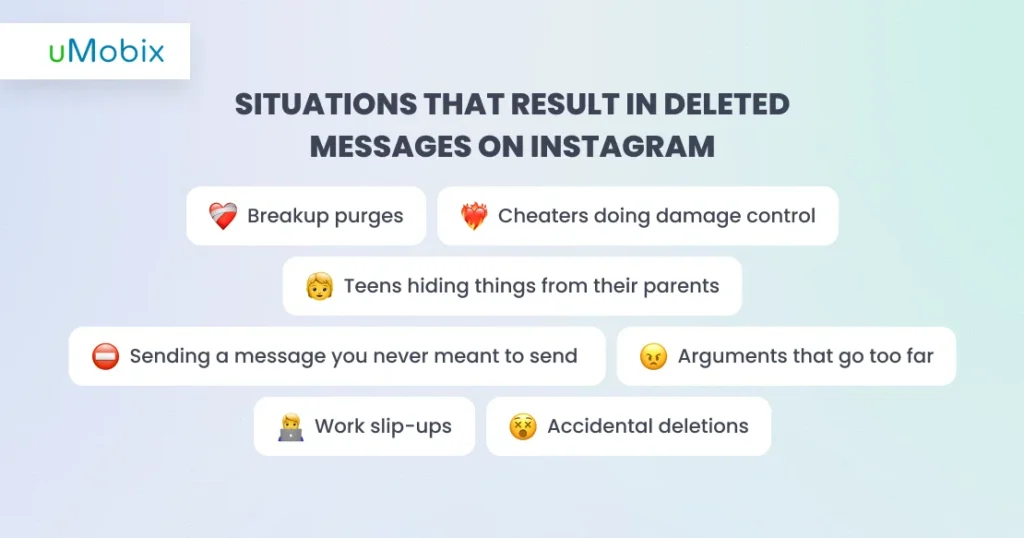
Not every message deserves to be saved in your DMs, and sometimes that stretches out to full-blown conversations. The only logical option is to have deleted Instagram messages (and later say that you did it accidentally-on-purpose, yeah). Your reasons for that can be endless, really, but we did try to sum up the most common ones in the list below:
- Cheaters doing damage control: If someone sneaks around in a relationship, they’re probably deleting DMs left and right. Flirty secret conversations on Instagram or things they don’t want their partner to see? Gone in a heartbeat. It’s usually a mix of guilt and straight-up fear of getting caught.
- Teens hiding stuff from their parents: Teenagers are pros at deleting messages. They might be hiding a secret crush, group chat drama, or even conversations they don’t want mom or dad to find if they grab their phone. They just want to keep their private life… private, and if you want to pry, maybe give Instagram parental controls a try?
- “Oops, didn’t mean that”: Sometimes, you send a message and instantly think, “Why did I say that?” Maybe it came off wrong, or you were just too honest for your own good. Think about it like hitting a quick undo button for awkward moments.
- Arguments that go too far: When emotions are high, people say things they regret. After the dust settles, those angry texts or overshares can feel like ticking time bombs.
- Breakup purge: After a breakup, those sweet (or not-so-sweet) messages can be too much to handle. Deleting them feels like hitting reset and moving on. Sometimes, it’s therapeutic, even if it’s bittersweet.
- Work slip-ups: Ever sent the wrong message to the wrong person? Or you tried to sound professional, but it came out wrong. You might have deleted those messages as a reflex – nobody wants their mistake sitting there as a reminder.
- Accidents happen: Or it’s not even that deep. You’re trying to scroll, your finger slips, and poof – an important conversation is gone.
How to Recover Deleted Instagram Messages on iPhone and Android? Step by Step
Now that you’ve learned why you might delete any of your messages (and get rid of those you actually wanted to keep while you’re at it), why not figure out how to see deleted messages on Instagram? If not, because that’s the reason you clicked on this article, and you need to know it right now, then at least out of sheer curiosity. Keep reading to learn every possible option for getting back deleted Instagram messages below!
Recover Deleted Messages on Instagram
Remember how we said that you can’t get your messages from Instagram properly? Yeah. Well, that was a bit of exaggeration: while you really can’t undelete everything you got rid of, you still can request a compressed version of your personal information after a little bit of technical mumbo-jumbo. It’s nothing complicated, so bear with us as we explain how to see deleted messages on Instagram:
- Open the Instagram app on your phone (this goes without saying) and get to your profile.
- Once there, tap the menu icon (three horizontal lines or dots) in the top-right corner and choose “Your activity”.

- Scroll down until you see the option to “Download your information” or “Request download” and tap it. This is where you’ll need to enter where you want Instagram to send your data.
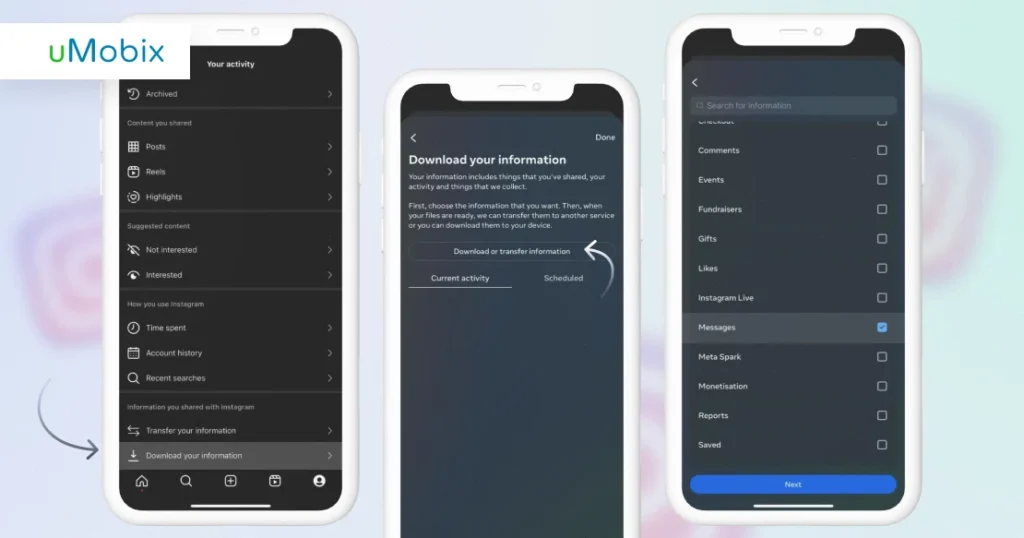
- You will get everything via an email with a download link (this can take up to 48 hours, so be patient), which will prompt you to log back into Instagram to access your file.
- The downloaded archive will come as a ZIP file, so you’ll need to extract it first and look for a document called messages.html (or something similar). Open it in your browser or a text editor, and you’re all set!
Recover Deleted Instagram Messages with Third-Party Apps

See deleted messages on Instagram with uMobix
Start tracking today to know exactly what are they hiding from you
Track Insta with uMobixRecovery apps are a way to get your messages back if you want a simple solution (and can’t be bothered looking for your lost messages yourself). So, can you recover deleted Instagram messages? Yes. They can scan your device for these leftover bits of data and try to bring back what was lost, even if they don’t exactly restore your messages straight into Instagram.
They usually pull the data into a separate folder, and it’s up to you to go through and organize the files, which can include (depending on the app you’re using) photos, texts, and contacts. But! There are some important points to keep in mind when using them, so we ask you to be mindful and careful and try to:
- Choose wisely: Not all recovery apps are created equal. Some can be sketchy, putting your device and personal data at risk. Make sure to pick a well-reviewed, trustworthy app. Do your homework – read reviews, check independent assessments, and ensure it’s legit before downloading anything.
- Watch your privacy: Be careful with apps requiring too many permissions or personal details. Some shady apps might misuse the info you give them. Stick to apps with solid privacy policies, and always double-check that they’re not asking for things they don’t need.
- Don’t expect magic: Even with a recovery app, getting back deleted messages isn’t guaranteed – overwritten or tough-to-access data can be well and truly lost forever.
- Try before you buy: Does your chosen app have a free trial? Bank on it! It’s always a good idea to test them before making any purchase so you’ll know if the app actually works for you and if it has other features, like showing you how to see someone’s likes on Instagram, etc.
Recover Deleted Instagram Messages from Android Notification History
Can you recover deleted Instagram messages? Well, if you’re using Android 11 or later, you can do it by checking out the Notification History feature. This lets you view past notifications, including deleted ones, but only if you set up the right settings before the messages were deleted. Keep in mind it only works if you had Instagram notifications and Notification History turned on before everything went down. Plus, you can only see the messages you received, not the ones you sent. So, if you want to know how to recover deleted Instagram messages with Android Notification History, this is how you do it:
- Open your phone’s “Settings” app.
- Scroll down and tap on “Notifications”.
- Look for “Advanced Settings” and tap on that.
- Make sure Notification History is turned on. If you didn’t have this on before the messages got deleted, this won’t work.
- After that, scroll through your notifications and look for Instagram. If you had notifications set up for Instagram before the messages disappeared, you might still be able to see them.
Can You See Deleted Messages on Instagram with uMobix?
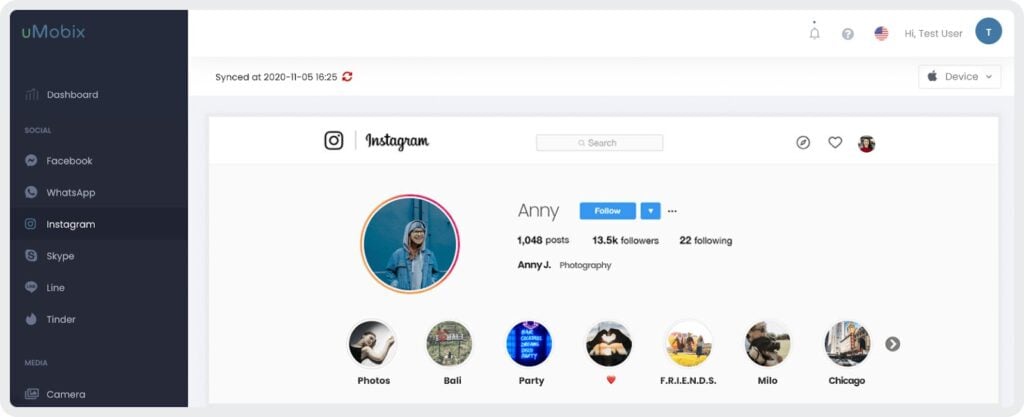
So, what about uMobix? Can you recover deleted Instagram messages with its help? You absolutely can! uMobix is an app that lets you see every message, including deleted ones, on IG, Facebook, WhatsApp, and many more. SMS are also on the list if you’re into that.
For Android devices, it takes screenshots of every action on Instagram every 10 seconds, so even if you – or your kid, or your loved one – delete something right away, you’ll still be able to see what they were doing. Especially when you want to learn how to track someone on Instagram, we don’t judge. But if our Instagram Spy feature wasn’t on their device before they deleted content, it won’t be able to recover those actions.
Need to know why they delete messages on Instagram?
Find out what they are hiding from you with uMobix
And since we’ve learned the answer to the question “Can you recover deleted Instagram messages?” is yes, what else can it help you with?
- Direct message tracking: This is why we’re here in the first place! You’ll be able to read the direct messages your child sends and receives on Instagram, which also extends to deleted messages on Instagram.
- Real-time updates: On Android, uMobix updates every 10 seconds, so you can see exactly what your child is doing on Instagram as it happens. iOS data recovery depends entirely on your cloud, though.
- Extended data storage: All the screenshots and data uMobix collects are saved in your user space for up to 180 days, and you can extend this if needed. That means you have a detailed record of deleted messages on Instagram and any other activity.
- More to monitor: uMobix doesn’t just get back deleted messages on Instagram – it can also monitor other social media and messaging apps, giving you a full picture of your child’s online activity and shielding them from any troubles, starting with any Instagram scam.
Conclusion
Hopefully, now you know exactly what you should do to recover deleted messages on Instagram! You can try Instagram’s data download feature, use third-party recovery apps, or, if you’re on Android, check out your notification history (if you set that up before the messages disappeared).
But, honestly, if you’re looking for a way to see deleted messages on Instagram reliably, uMobix is hands down the best option. It tracks Instagram messages in real time, so you can still see what is going on if anything gets deleted. Plus, it also works with other social media platforms, giving you a full picture of someone’s online activity. Happy DM recovery!

Latest posts
- 10 Best Apps for Parents to Monitor Social Media: 2026 Guide
- Complete List of Keywords to Block for Parental Control
- Does Telegram Notify Screenshots? Everything About Screenshot Detection
- How to Find Someone’s Deleted Instagram Posts: Complete Guide
- Family Tracking App by uMobix: Keep Loved Ones Safe




