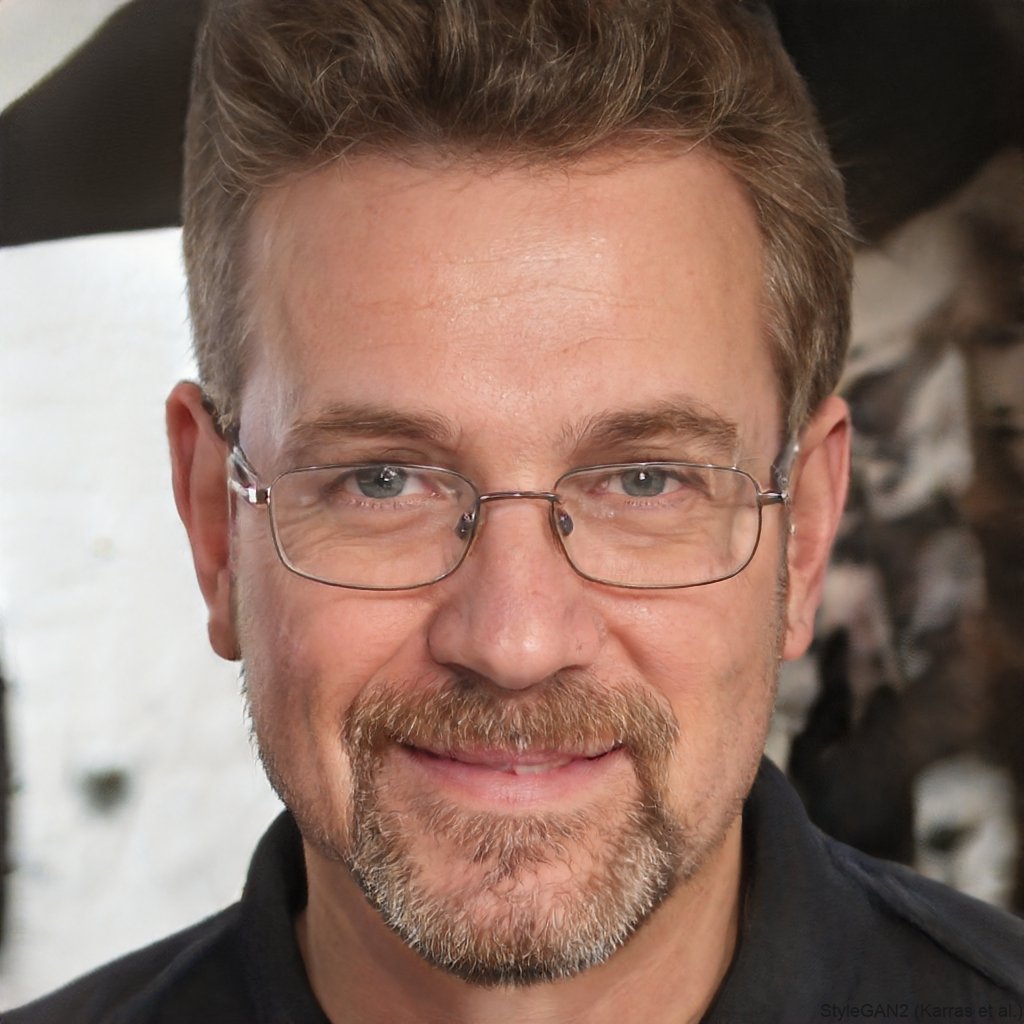Losing one’s FB messages (usually oh so near and dear to the heart) is a hard no for all of us. The problem is that nobody is safe from accidentally deleting them – or having your app bug, for that matter – which is why everyone and their grandmother will tell you to back up any data you might have. But what if you didn’t?
This is why we’re here at uMobix to come to the rescue! Using the power of scouting the web for answers and learning from our own experience, we’ve come up with a guide on how to find deleted messages on Messenger and get them back. Read on!
Can You Recover Deleted Facebook Messages: Information Provided by Meta
Starting on a sour note, once you delete a message, it’s gone. Like, really gone. According to Meta (they own Facebook and Messenger), there’s no magical “undo” button or secret trick to recovering deleted messages in the app. It’s permanent.
That’s why Messenger always asks you a couple of times if you’re sure you want to delete something. They’re not just being annoying – they’re trying to save you from accidental regret and having to learn how to see deleted messages on Messenger.
Now, while you can’t officially recover a deleted message through Messenger itself, there might be some workarounds. Things like backups or other synced devices might save the day if you were lucky enough to have the message stored somewhere else before hitting delete. But how can you recover deleted Facebook messages? Keep reading to find out.
Common Scenarios That Lead to Deleted Messages on Messenger
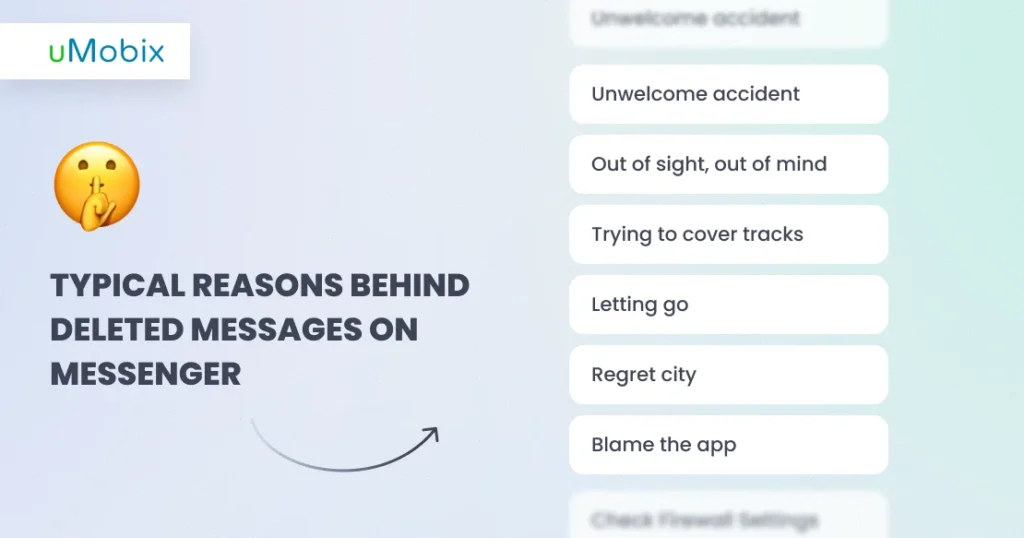
Well, life’s messy, and so are our messages – that’s why deleting them (accidentally or on purpose) isn’t much of a surprise anymore. But why might you want to do that?
- Unwelcome accident: Ever swipe too fast or tap the wrong button and realize you just deleted something important? Yeah, been there. It’s ridiculously easy to do, especially when you’re distracted or just let your finger slip.
- Out of sight, out of mind: Sometimes you just want to clean up. Old messages, unnecessary clutter, junk like Facebook scams – it’s like tidying your inbox. But let’s be real, sometimes people delete messages to avoid awkward questions. Got a message you’d rather not explain? Delete. And in more serious cases, like hiding something in a relationship, deleting messages can become a habit. Kids do this when they don’t want their parents to see what they’ve been up to.
- Trying to cover tracks: Sometimes deleting is less about tidying up and more about, well, hiding Facebook secret conversation. In legal or work situations, people might delete chats they don’t want anyone to find. On the flip side, this is exactly when recovering those messages becomes crucial – like proving a point or getting to the truth.
- Letting go: Deleting messages can feel like hitting “reset”. After a breakup or a fight with a friend, some people find it easier to just erase those conversations. But let’s be honest, emotions are complicated.
- Regret city: Ever send a message, stare at it, and think, “Yeah, that didn’t come out right”? A lot of people delete things after realizing it could be taken the wrong way. Maybe it’s a poorly worded text to your boss or a snippy reply in a group chat.
- Blame the app: And sometimes it’s not even your fault! Messenger crashes, your phone glitches, or something goes haywire during an update, and suddenly your messages are gone.
Check their deleted messages with uMobix
Start monitoring today to be aware of their online activity
Try uMobix TodayHow to Recover Deleted Messages on Messenger: iPhone and Android Step-by-Step Guide
It’s not much of a surprise anymore that you can get any message from FB, even those you deleted. Yes, you won’t get them back from the Messenger itself, but there are some great alternatives we want to introduce you to! Keep reading and find out ‘how can you recover deleted Facebook messages with them?’
Check Out Archived Chats to View Deleted Messages from Messenger
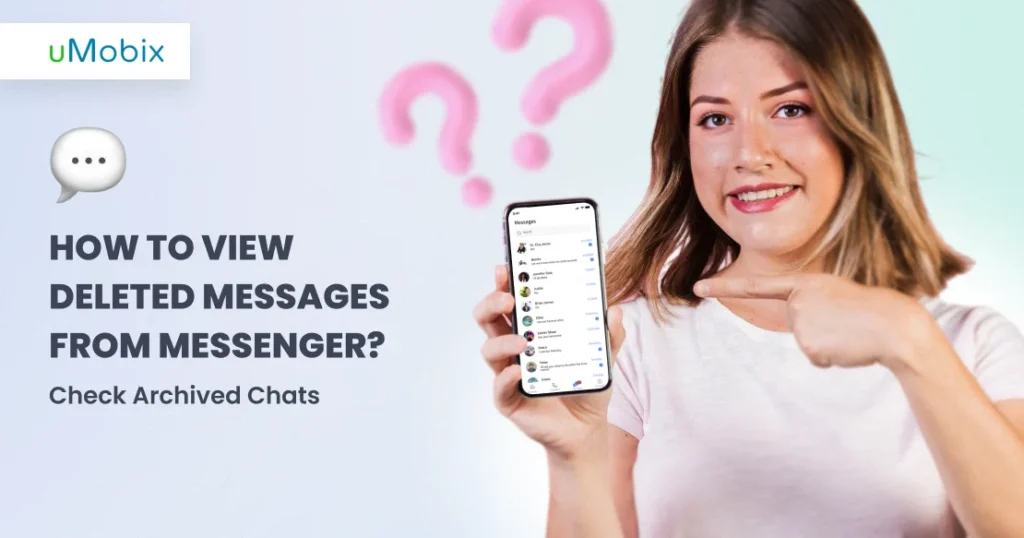
First thing first, you might want to check if you actually deleted your message and not just archived it. Facebook makes it super easy to dig it back up, and if that’s your case, we’re pretty sure we’d be hearing your sigh of relief through the screen. So, how to recover deleted messages on Messenger if they are just archived?
- Open the Messenger app on your phone.
- In the search bar, type in the name of the person or group you’re trying to find (so the chat will pop up since the archives don’t show up in your regular inbox).
- Once the search results load, find the person or group in the list and click or tap their name. That’s it! Your full conversation history will open, just as it was before you archived it.
But how can you recover deleted Facebook messages from a desktop version? Easy! Head to Facebook, open Messenger, and click “See All in Messenger”. After that, go to “More”, click “Archived”, and you’re good to go.
Asking for Copy from Recipients
Can you recover deleted Facebook messages if all you can do is ask for a copy? Yes. Any deleted message on Messenger is usually only gone on your end. The other person still has it unless they deleted it, too, so try reaching out to them and explaining what happened. You can ask if they’d be cool with sending it back to you or even grabbing a quick screenshot of the chat. It’s honestly the easiest way to get those messages back without too much hassle.
Check Data Downloaded from Facebook Settings
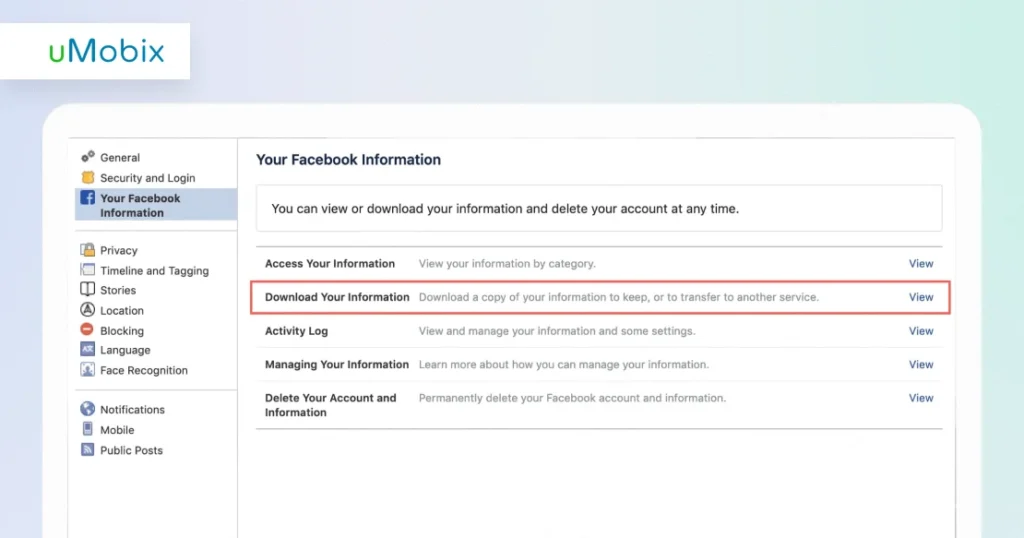
While we’ll die on the hill that FB itself doesn’t let you get back any deleted message, it’s not really the case for all the information you have ever shared via it. Think of it as a convenient loophole! Facebook has the “Download Your Information” button, which lets you download all your data, and this includes your messages. So, how to find deleted messages on Messenger through Facebook settings?
- In the homepage, click on your account icon, which will open a dropdown menu. From there, click on “Settings & Privacy”, then select “Settings”.
- Once you’re on the settings page, look to the left sidebar and click on “Your Facebook information”. This will bring up a list of options related to your personal data.
- Find “Download your information”, click the “View” button, and make sure to check the box for “Messages” to include your Messenger chats. You can uncheck any other categories you don’t need.
- Then, you’ll get to choose the file format for your download. HTML is the best option for easy access, but you can also choose another type you prefer. You can also set a date range if you’re looking for messages from a specific time period. Once you’re happy with your settings, scroll down and click “Request a download”.
- After that, click on “Create file” to confirm your request.
- Once you see a notification that everything is ready, click on “Available files”, and download what you need.
- That’s all there is to it! Now, you can access your older conversations or deleted messages whenever you need.
Android File Manager
Can you recover deleted Facebook messages with the Android file manager? Yes! This is exactly where having a neat little cache on your phone can save your day! Android devices keep a lot of data in temporary storage, and yes, this can include any deleted messages. While the data might not stick around forever, and it could be a bit tricky to get the deleted messages on Messenger back in a readable format, it’s still worth a shot!
- Open up the File Manager app on your phone and start navigating through your phone’s files. You’ll want to look for a specific folder that holds cached data used by apps like Messenger.
- The path you need to follow is something like this: Internal Storage > Android > data > com.facebook.ocra > cache > fb_temp. This folder is where Messenger stores some of its recent data, including messages – sometimes even the ones you’ve deleted.
- In that folder, you might find files that hold those messages, including the ones you thought were gone. They may not be in the easiest format to read, so it might take some extra effort to view them properly.
How to Retrieve Deleted Messages from Messenger with Third-Party Apps
You can be bothered to jump through hoops just to get one message (or convo, depending on the situation), and we totally get it. This is why third-party apps exist, after all – they do all the heavy lifting for you and let you reap the spoils. How to retrieve deleted messages from Messenger with them? We’re glad you’ve asked!
- Third-party apps can scan your phone’s memory for any traces of deleted data. These tools dig deep into your phone’s storage, looking for remnants of old messages that might not be fully wiped away yet. The success of this depends on how much new data has been written over the old files since the messages were deleted.
- Some apps also allow you to check your cloud storage if you’ve been syncing Messenger across different devices. If some of the messages are still sitting there, you might be able to recover them this way.
- Forensic recovery tools are a bit more complex and are usually used by experts. They scan your device’s storage in a more detailed way, trying to uncover deleted messages on Messenger that haven’t been overwritten yet.
How to See Deleted Messages on Messenger with uMobix?
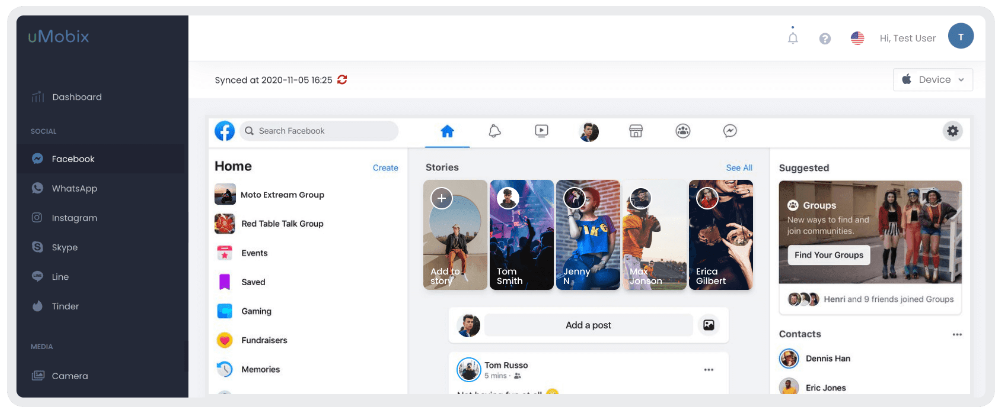
uMobix is a reliable Facebook Messenger tracker which records conversations, shared files, deleted chats, and more. It does this in stealth mode, snapping screenshots every 10 seconds on Android and giving full access to everything on iOS.
What are they hiding from you? Secrets are no longer secret!
Get access to their deleted chats on Messenger and get all the answers with uMobix
Once uMobix is installed, it’ll catch and record everything, even deleted messages on Messenger. But keep in mind, if the messages were deleted before you installed uMobix’s Facebook tracker, you won’t be able to see them – it only works for messages that are deleted after the app is set up. Here are some benefits of uMobix:
- It’s stealthy: Whoever has uMobix on their phone won’t know the app is there! uMobix runs quietly in the background, doesn’t drain energy, and doesn’t send any notifications.
- You can see secret chats: With uMobix, you can read hidden or deleted messages on Messenger that are meant to be private.
- No rooting or jailbreaking needed: Its ease of use is expanded, so you won’t have to mess with rooting Android phones or jailbreaking iPhones (you just need the iCloud credentials here).
- Perfect for parents: You would love uMobix’s Facebook parental control if you’re a parent but don’t want to become the overbearing type! Our app helps you check out their deleted messages on Messenger, ensuring there’s no place for bullying or inappropriate content.
Conclusion
Getting back deleted messages on Messenger might not be easy, but it’s definitely worth it in the long run. You might be able to find them in archived chats, ask the person you were chatting with for a copy, or even grab a backup through Facebook’s data download tool. But if you’re looking for a smoother way to keep track of deleted messages on Messenger, the Facebook parental control app by uMobix is a solid option. It runs quietly in the background, capturing everything, even deleted information. And it can give you more than just message recovery!
So, we wish you good luck and remember – recovering your deleted messages on Messenger is worth it if (as Agent K memorably put it) you’re strong enough.

Latest posts
- 10 Best Apps for Parents to Monitor Social Media: 2026 Guide
- Complete List of Keywords to Block for Parental Control
- Does Telegram Notify Screenshots? Everything About Screenshot Detection
- How to Find Someone’s Deleted Instagram Posts: Complete Guide
- Family Tracking App by uMobix: Keep Loved Ones Safe