Are you interested in how to track Android phone from iPhone? Well, you have come to the right place. Here, we will tell you about the most effective ways of finding a lost or stolen Android phone using an iPhone. Thanks to rapid advancements in technology and increasing demand for smartphones, it is more important than ever to know how to protect and track your devices.
Our experience in the field of parental control and mobile security spans many years. Therefore, we understand how stressful and challenging it can be for parents to keep their kids safe and sound online. For this reason, we have decided to gather a wealth of knowledge, experience, and practical tips and explore the most reliable methods to track an Android phone from iPhone. Ensure peace of mind knowing your kids’ devices are secure even when you are far from them. Ready to explore them?
When Is It Legal to Track Android Phone from iPhone?
Besides learning how to track an Android phone from an iPhone, you should also understand the situations in which using phone trackers is legal. Here are the most common scenarios when checking someone location on iPhone and using monitoring app is permitted.
Parental Control
When the core question is your kids’ safety, you, as a responsible parent, should look for the most effective and reliable ways to ensure their safety and soundness when they are online. It is because you are fully responsible for their life and well-being. Therefore, you should do your best so that they won’t be affected by scams, fraudsters, harmful online chat rooms, or inappropriate online content till they reach adulthood.
Close Relatives Monitoring
Are you worried about a close relative planning to relocate to another country? Or perhaps your elderly parents are visiting you next week, and they prefer asking for directions instead of using Google Maps? Don’t worry. If you’re too busy to pick them up by car, you can use a cell phone tracker to see where they are and help coordinate their travel remotely. However, bear in mind that some monitoring tools require installation. Therefore, if you decide to track someone’s activities, you must ask for permission to avoid misunderstandings.
You Own the Target Android Phone
Have you lost your Android phone and cannot find it anywhere? The solution is. You can detect its accurate location data with an iPhone. For this, many methods and tools can simplify the process. Which ones? That is what we will discuss in the next section of the article. We will cover various apps and services that allow you to track your Android phone using an iPhone, ensuring you can quickly and easily find your lost device.
How to Track Android Phone from iPhone?
Finally, we have moved to the core section in our review, which will tell you and explain which methods you can use to track an Android phone from an iPhone. Although many tools can help you locate an Android phone, we’ll discuss the most effective and reliable ones that work well. Well, let’s start.
Solution 1: Use uMobix GPS Cell Phone Locator
Have you heard about uMobix? We are certain the answer is affirmative. It is a well-known application that has gained trust and a good reputation among its users. Many people use the app daily to satisfy their purposes and know that in case of necessity, this anonymous tracker will perfectly handle its main task: providing real-time cell phone data.
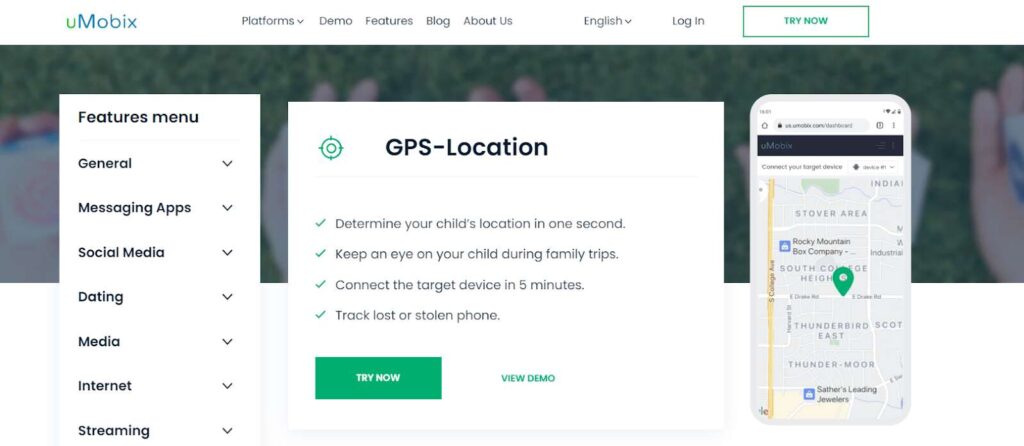
Among dozens of advanced monitoring features this parental control app comes with, you will find the one that will satisfy your curiosity in case you need to locate someone’s phone here and now. Can an iPhone track an Android with uMobix? Yes. Thanks to the GPS Phone Tracker feature from uMobix, you will be able to identify your kids’, spouse’s, or a close relative’s location in one second. The app works in real-time, so you will be able to track their locations history and monitor where the target person is right now.
uMobix GPS Cell Phone Locator Benefits
What are the benefits of the uMobix GPS tracker, and why should you track an Android phone from an iPhone? Here are key highlights:
- Determines phone’s real-time location in a second
- Includes information about the last visited places
- Allows to track Android from iPhone and vice versa
- Does not notify the target user that their location is monitored
- Easy and fast installation
Need to track an Android from your iPhone?
Try uMobix and monitor any Android phone remotely and anonymously
How to Use uMobix GPS Cell Phone Locator: Step-by-Step
The uMobix cell phone tracker app installation process is quick and simple. You do not need to be tech-savvy to use this monitoring tool. The best part about this tracker is that it supports all Android devices and does not require rooting to be installed. Here is a short but detailed guide on how to track an Android phone from an iPhone with uMobix.
- Visit the uMobix website using any web browser on your iPhone and tap the “Try Now” button.
- Create an account using an email address you have access to. Alternatively, if desired, you can sign in with your Google account. Don’t forget to accept the Terms of Service and Privacy Notice.
- The next step is to choose the cell phone operating system whose location data you want to track. In this case, it is “Android phone or tablet” (you can also select “iOS, iPhone, iPad” but that’s not what we will discuss here).
- Select one of the three subscription plans – monthly, quarterly, or annual. They do not differ by their features, only by length and the storage period.
Important: uMobix also offers a 2-day trial for all users interested in testing the app before purchase. This trial costs just $1. If you need more information, you can contact the uMobix support team for assistance.

Why delay? Start tracking any Android phone in minutes
Unlock advanced monitoring features and track like a pro with uMobix!
Try uMobix Now- Here is the main part on how to track Android phone from iPhone. To do this, log into your email and check the inbox folder. You will receive a text message from uMobix about a successful account creation. Also, you will get a detailed installation guide for stress-free uMobix download and setup.
- Take the target Android phone and follow the instructions.
- Once done, log into your user space using your iPhone, and using the dashboard, tap on the “Location” button to get detailed information about the target’s real-time location data.
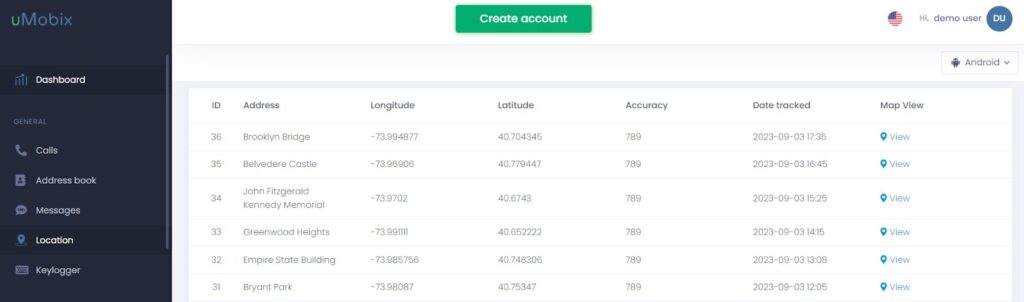
Solution 2: Track Android from iPhone with the Use of a GPS Mobile Number Tracker
GPS mobile trackers allow users to track an Android phone from an iPhone using its cell phone number. The app will enable users to track any cell phone number location for free, using GPS, WiFi connection, and cell phone tower triangulation.
You can use the app on your iOS to track Android’s location. But how to track Android phone from iPhone using the GPS Mobile Tracker? To use the app, you will need to input the:
- estimated country
- country code
- cell phone number
Once you’ve done this, click “Search” and wait a moment. When the search is complete, you will see the target’s Android phone location on the map.
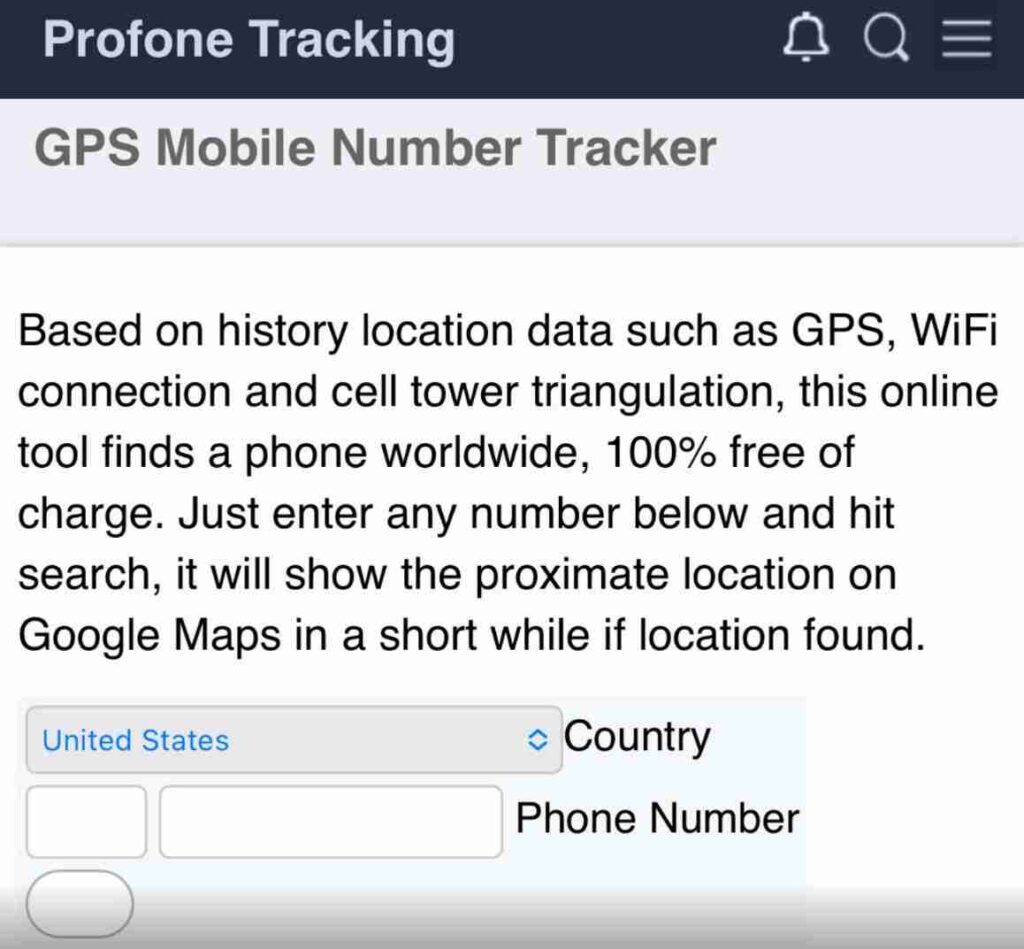
Solution 3: Free Location Sharing via Google Maps
Android and iPhone have many incompatibilities, but you can still use an iPhone to track an Android phone. So, here is how you can track Android phone from iPhone.
- Open the Google Maps app on your iPhone, or if it has not been downloaded yet, go to the App Store and start the app downloading.
- Sign in to the Google Maps.
- Tap your profile picture and then select “Location sharing”.
- Tap “Share location”.
- You can choose the time you want your location shared (you may choose from 15 minutes to unlimited time).
- Choose the person you want to share it with. If asked about your contacts, give Google Maps access.
- Confirm your actions by tapping “Share”. That’s it.
Remember that once you disable sharing your location data with someone, the person tracking your geolocation data will no longer be able to track your whereabouts.
Solution 4: WhatsApp to Track Android from iPhone
It is necessary to explain the popularity of the WhatsApp instant messaging app. Almost every Android or iPhone user uses it for their daily communication. However, besides being a free communication application, WhatsApp is also an excellent location tracker. Can an iPhone track an Android through WhatsApp? Yes, and the process is as easy as ABC.
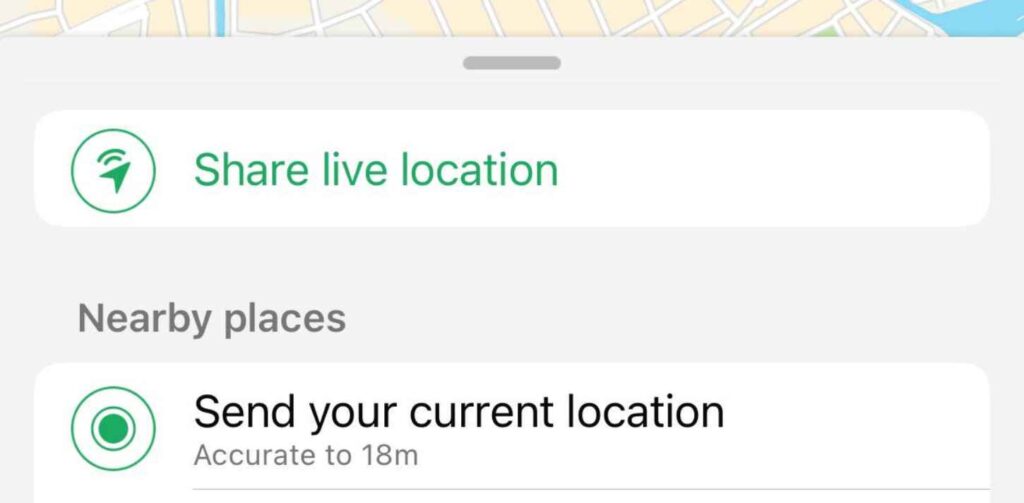
Here’s how to track an Android phone from an iPhone using WhatsApp:
- Open the WhatsApp on your Android phone.
- Select a person with whom you want to share your location data.
- Press the “+” button on the left side of the screen.
- Choose “Location”.
- WhatsApp may ask you to provide access to your location data. To do this, go to “Settings” and “Location”.
- Now, you will have two options to choose from. For the first one, you can select “share live location. You must allow WhatsApp access to your location while in the background. If it is not enabled, go to “Settings”, “Location”, and “Always”. Here, you can choose the time you want your live time location to be tracked (you can share it from 15 minutes to 8 hours) and press the “>” button.
- The second option is to simply tap on the “Send your current location” button, and your current whereabouts will be sent to the recipient. However, if you change your location, the user will not be aware of it.
Solution 5: Can an iPhone Track an Android with IMEI?
The IMEI number is like a fingerprint for your phone, making it easy to track if it’s connected to a cellular network. Although many people think it is possible to track Android phone from iPhone using its IMEI, it is not true. However, you can give the IMEI to the authorities if you ever lose your phone or have it stolen so that they can track its location data for you.
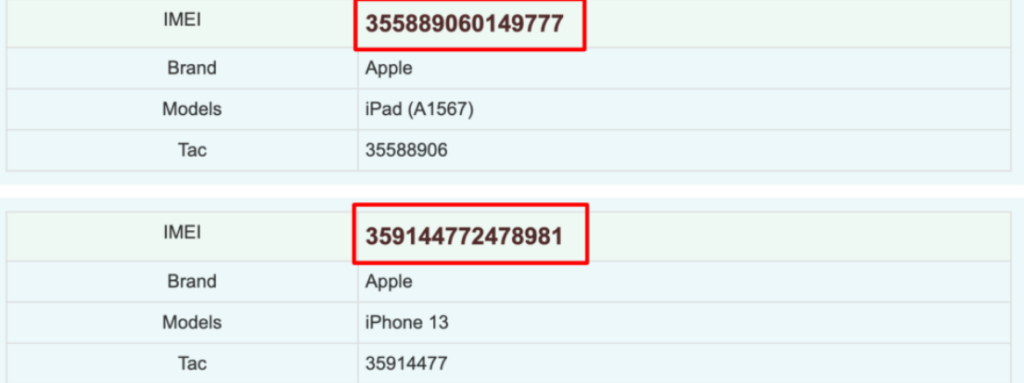
Solution 6: Track Android from iPhone via Find My Device
Have you already heard about the Find My Device app for monitoring Android cell phones? Well, if you cannot find your Android phone, you can use this free tool to detect its location. Can iPhone track Android through Find My Device? Unfortunately, no, it cannot. You will need to use a web browser app version to do this.
Conclusion
If you are in need to track Android from iPhone, the above-described 6 methods and tools will assist you with it. However, if you want the most reliable, fast, and easy solution, prioritize uMobix. With its GPS cell phone locator, you will be able not only to track any Android cell phone but also do it without app installation remotely and without them knowing. It’s indeed a perfect solution that can solve many problems and help in many cases. What do you think?

Latest posts
- 10 Best Apps for Parents to Monitor Social Media: 2026 Guide
- Complete List of Keywords to Block for Parental Control
- Does Telegram Notify Screenshots? Everything About Screenshot Detection
- How to Find Someone’s Deleted Instagram Posts: Complete Guide
- Family Tracking App by uMobix: Keep Loved Ones Safe




