
Caught your partner acting shady? Or are you a parent trying to keep tabs before things spiral out of control? If you’re hunting for a solid cell phone monitoring app, you’ve likely run into a maze of clones, all claiming to be “the best”. If you’ve landed on this MoniMaster review, you’ve already come across this app and are wondering if it’s worth your time and money.
Let’s cut through the noise. Does MoniMaster really work, and is MoniMaster a legitimate product? What are the MoniMaster pros and cons, and what will you get when using this cell phone tracker? These and other important points will be discussed in this MoniMaster parental control app review.
Need a safe way to monitor someone’s phone?
uMobix is your silent sidekick for private, powerful phone tracking – stealthy, smart, and always one step ahead.
Short Verdict About MoniMaster
Before we start, it’s necessary to answer the next question: “What is MoniMaster?” The MoniMaster app advertises itself as a “parental control solution for peace of mind” and tracks the online status of “everyone you want” to monitor. Bold promises, but does it live up to them?
In this MoniMaster Pro review, we checked out all the app’s features to see what users can get with this smartphone tracker app. Although MoniMaster reviews social media activity, offers location tracking with geofencing, and provides additional features, we encountered a few issues, particularly during the installation process.
- On Android, the only way to install MoniMaster is by directly accessing the device, a process that requires rooting, which can be a risky and complicated procedure.
- The iPhone version works via iCloud but offers limited data pulled from backups. In short, the Android version provides more comprehensive monitoring capabilities, while the iOS option feels somewhat limited, which is something to consider based on your specific needs.
Another drawback? You can’t test the app before buying. Although a free demo is available, it doesn’t address all potential questions. We reached out to their support team with a few questions, but days passed with no response. That kind of silence can be perceived as unprofessional, especially towards those users who are genuinely interested in trying the MoniMaster app.
How Does MoniMaster Work?

What should you do to start using the MoniMaster app?
Before installing on Android, you will need:
- One-time physical access to the target Android device
- A valid MoniMaster account to access the monitoring panel
- An active user license to unlock all Android monitoring features
How does MoniMaster work? Here are the steps you need to follow to install the MoniMaster on an Android or iOS-operated device:
- Create a MoniMaster account.
- Download the app and follow the further instructions.
- Check your setup and start monitoring on the dashboard.

Looking to monitor phone activity without being noticed?
uMobix runs in stealth mode, delivering accurate data while remaining undetected.
Try uMobixMoniMaster Main Features: What Can You Get with It?
To simplify the process and avoid overwhelming you with too much at once in this MoniMaster parental control app review, we’ve decided to list all the MoniMaster app’s features below. We briefly discuss MoniMaster reviews, how it works, and what you can or can’t expect from it.
Our team of experts has thoroughly tested each feature to ensure the app’s reliability and accuracy and to answer the primary question every user is interested in before using the app: “Is MoniMaster legit?” So, what is MoniMaster? Is it a reliable cell phone tracker or just another scam in disguise?
Call Logging
What info can MoniMaster review as a call logger? MoniMaster lets you record phone calls and voice chats from social media apps. You can also track all incoming and outgoing calls, including deleted ones, with names, timestamps, and call duration. If you notice your kid communicates with suspicious individuals or those you do not want them to communicate with, you will be able to use MoniMaster to block those contacts.
While you can view contact details, MoniMaster doesn’t highlight which calls were the longest or how frequently a number was contacted. Instead, you have to scroll through the entire call history manually, which can be tedious when trying to spot red flags.
Although MoniMaster for Android also includes a call recording feature, listening to the recordings requires switching to a different tab. This made the experience somewhat frustrating, as it required extra effort to piece everything together.
Messages and Contacts
MoniMaster monitors text messages with detailed information on the date and time each message was sent or received. Additionally, you can check their contact book, not only for the name and phone number but also for additional details about each contact, provided that information is available on the monitored Android or iOS device.
Location Tracking
You can check the target’s phone location data, including longitude and latitude, to see their exact location on the map. For Android phones, users can also utilize the geofencing feature and receive alerts as soon as the monitored user enters restricted zones.
Driving tracking is another feature we’ve found while writing this MoniMaster Pro review. However, this feature is currently available only for Android smartphones. You can open it and check driving speed, distance, and duration right from your user space, as they are displayed on the road. If desired, you can also check your child’s Android location by the WiFi network they are using.
App Library
The app library functions well, displaying detailed information about all installed apps and their last usage dates. It also allows you to set screen time limits and remotely block apps. While handy, this feature can feel intrusive. For example, if your kids are in the middle of a game or video and the app suddenly gets blocked (you click the “Uninstall” button in your user space), it might frustrate them and trigger a strong reaction.
Screen Time Management
View detailed reports about the total screen time used and analyze how much time your child spends in front of each app daily. You can apply an app limit in case you decide they spend too much time on a specific app. Although this feature is handy, it is only available on rooted Android phones.
Keylogging
The app captures keystrokes from a few apps but misses many, especially search terms, across different platforms. It also misses many messages. While you can add custom keywords to trigger alerts, we rarely receive any, even when they should’ve been flagged. If this part had worked more effectively, it could have saved a significant amount of manual checking.
Social Media Spotlight
MoniMaster reviews many social media platforms, dating, and IM apps. What does the MoniMaster review reveal? The app provides useful information about the monitored user’s online activity. While the data it collects can be valuable, the way it’s presented leaves room for improvement. At the top of the screen, you’ll find icons for each supported app. Clicking on one shows recent messages, and scrolling further reveals screenshots of the activity.
However, the interface feels cluttered and unintuitive. Messages aren’t displayed in a clean, chat-style format, which makes it harder to follow conversations or quickly understand the context. It can be frustrating if you’re trying to monitor communication effectively.
Video Apps
MoniMaster for Android extends its monitoring to video platforms like YouTube, TikTok, Reelshots, and OnlyFans, allowing you to view viewing history, search activity, and how much time users spend with content.
In the watch history section, you can check how many videos have been watched and the total time spent on each app. In the search history, you can only see the words your kid entered and the date they did it using the monitored phone. Can MoniMaster review the same on iOS? No, it cannot.
In-app purchase tracking, live recording (of calls, screen, and surroundings), and remote device control (the ability to capture photos and videos from the target device remotely) are the other features mentioned when installed on Android. On iOS, the app can access the phone’s media files (the ones stored on the target phone) and check Safari history and calendar events.
Customer Support
The devs behind the MoniMaster app claim that they offer full-clock email and chat support, regardless of the subscription plan you choose. However, when we checked their website, we found that they have only an email customer support option, where users must fill in a short form (leaving their name, surname, and email address) to send a text message to the MoniMaster support team. As for us, the process appeared lengthy, and in the event of an urgent matter, you may not receive a prompt response.
Additional information: Two days after sending an email, we have not received an answer to our question. This looks unprofessional and odd. So, who would like to buy an app with no customer support?
MoniMaster Pros and Cons

The MoniMaster app features a range of phone monitoring tools designed to keep users informed about their device activity. While it offers several useful tools, it also has a few drawbacks worth noting.
Want 24/7 customer support and excellent app performance?
uMobix is a reliable, safe, and anonymous phone tracker that offers a free trial, allowing you to test it before committing.
MoniMaster Reviews from Real Customers
People’s reviews can reveal a great deal. The best thing? By checking customers’ testimonials, you can find so much useful data, even the information that can transform your perception of the brand and its reliability as a monitoring tool. For this reason, when writing similar to this review, we always use reliable third-party websites like Trustpilot.
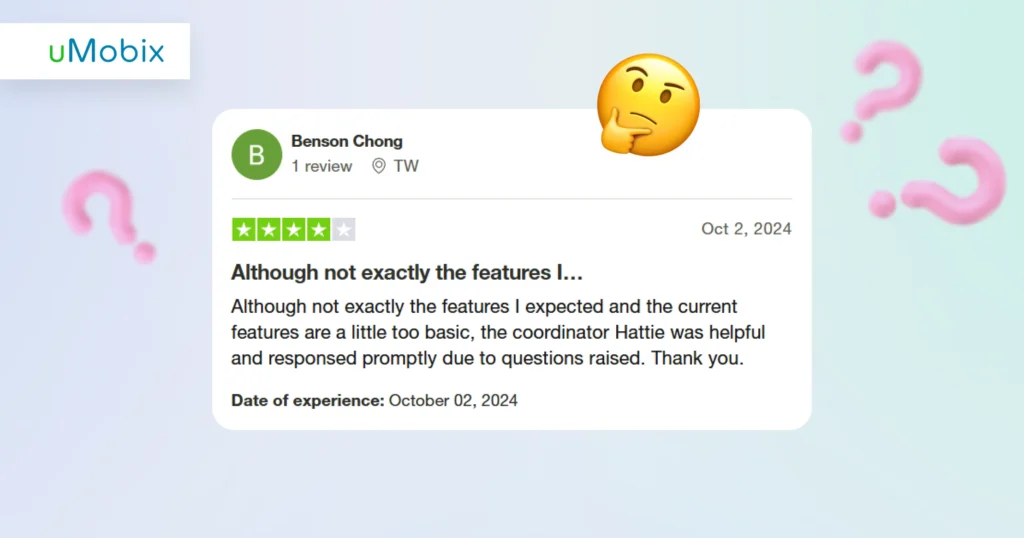
What we have noticed is that almost all MoniMaster reviews focus on their support team. Users write that it is great and supportive. Oddly, no one writes about the app’s performance, accuracy, reliability, installation process, or other important aspects that would help potential users make an informed decision.
Maybe they have already got a lot of negative MoniMaster reviews about poor support and decided to improve it by writing fake testimonials on Trustpilot (it’s easy to notice as these reviews are posted day by day, which looks suspicious as regular users do not act this way and do not write the same meaning testimonials). It is a poor attempt to establish trust in their customer support, which is entirely unavailable.
uMobix as MoniMaster Best Alternative
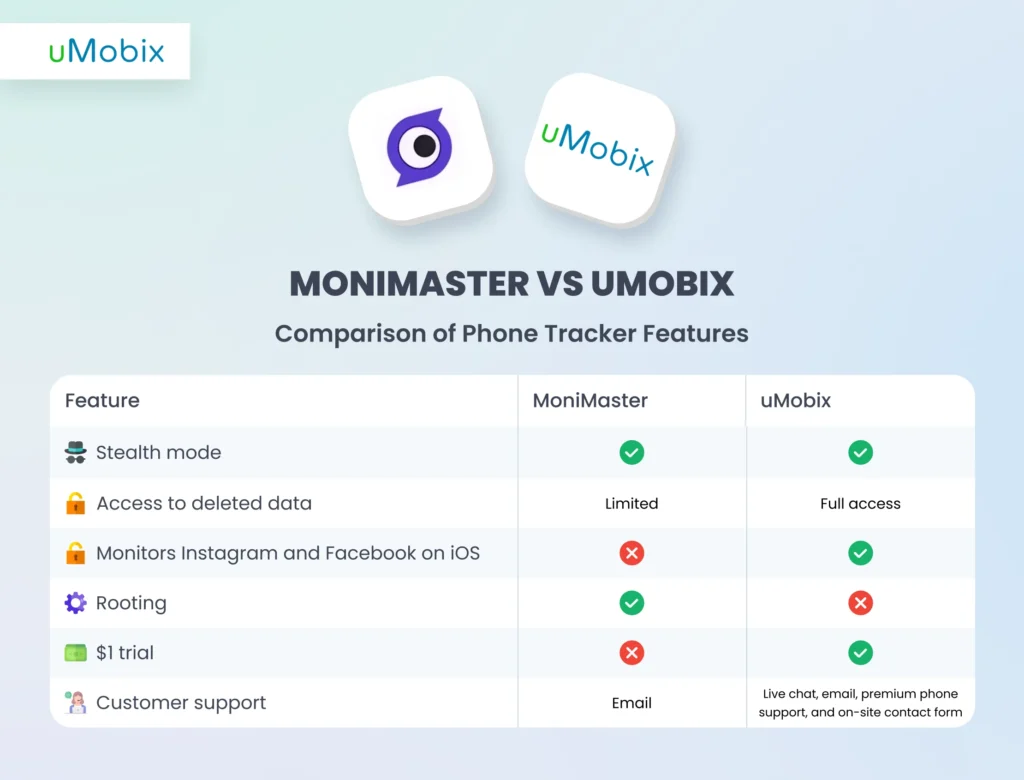
Looking for a reliable phone tracker for Android and iOS?
With uMobix, you can enjoy 40+ cell phone monitoring features and spy on someone’s phone anonymously, safely, and legally, without raising suspicions.
Stealth Mode
Both MoniMaster and uMobix offer stealth mode, but uMobix is more refined in its approach. Once installed, it runs silently without triggering any alerts or notifications, offering a truly invisible experience.
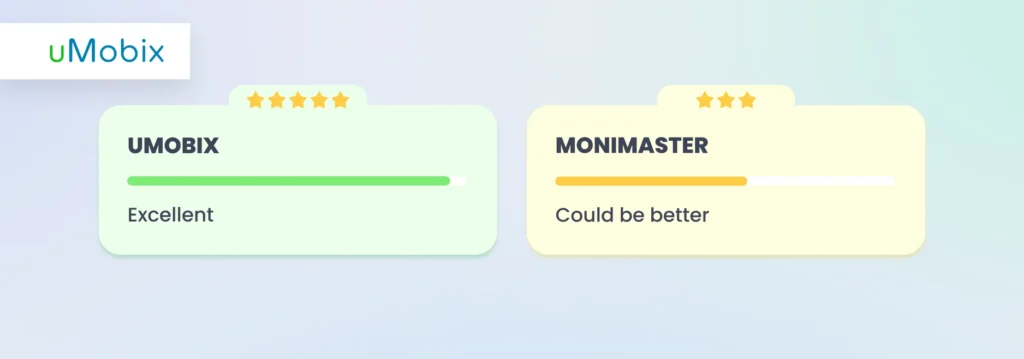
Access to Deleted Data
The MoniMaster app can access deleted data, but its access is limited and sometimes inconsistent. uMobix, on the other hand, offers complete access to deleted messages, call logs, and social media activity, making it more reliable if you’re after hidden information.
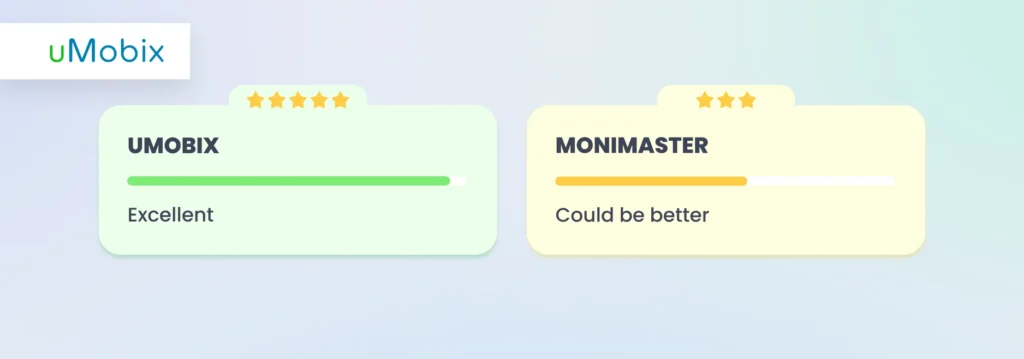
Social Media Tracking on iOS
The MoniMaster app offers limited social media tracking on iOS, currently supporting Line, WhatsApp, WeChat, Viber, Kik, and QQ. It does not support the two main platforms – Facebook and Instagram, which are the most widely used social media platforms. uMobix, on the other hand, supports monitoring social media apps on both iOS and Android operating systems.
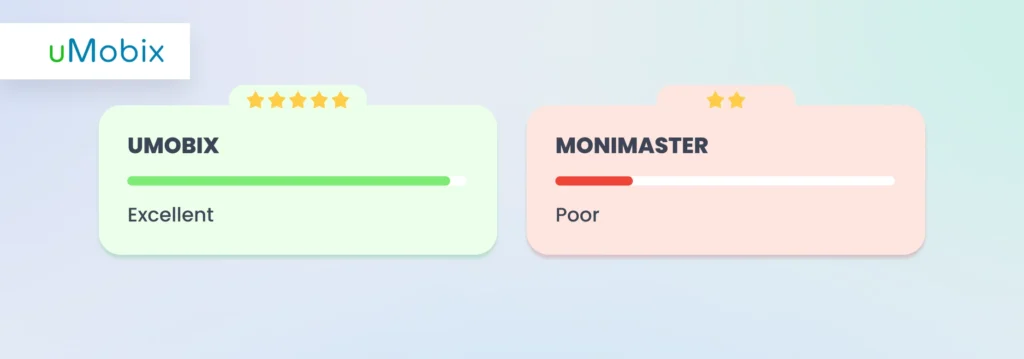
Rooting Requirement
MoniMaster often requires rooting the device to unlock all its features, which can be a risky and complicated process. uMobix gives you full functionality on Android without the need for rooting, making it safer and easier to install.
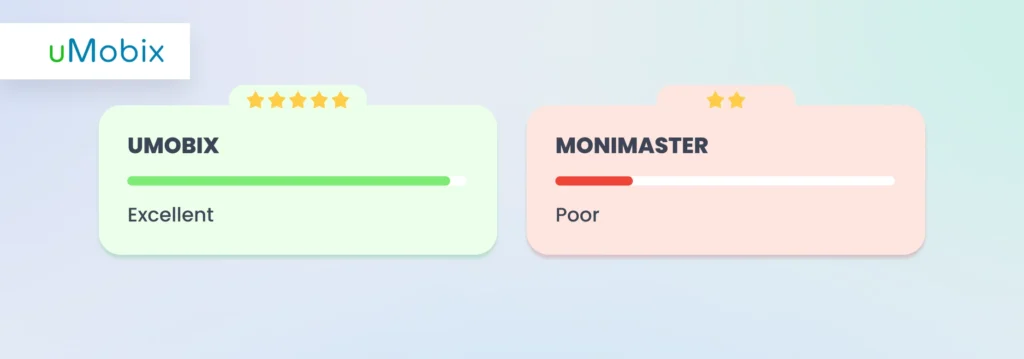
$1 Trial
MoniMaster does not offer a trial option, so you have to commit right away. uMobix lets you test the app for just $1, giving you a chance to explore the features before deciding on a full plan.
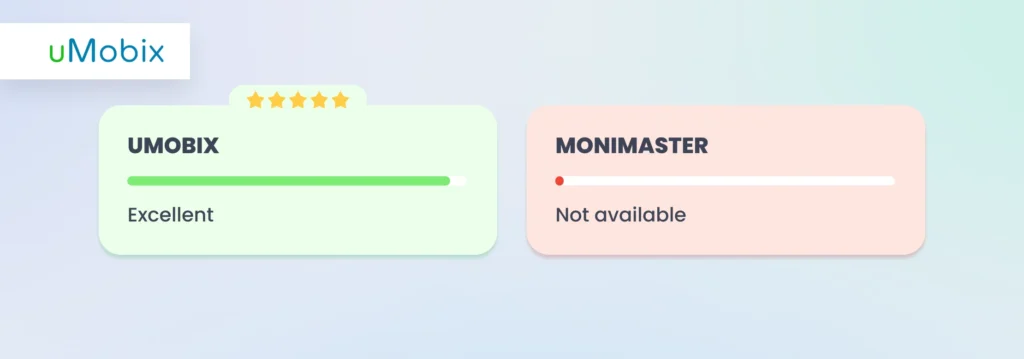
Customer Support
MoniMaster only offers email support, which can be slow and may require a longer response time. uMobix offers live chat, email, premium phone support, and an on-site contact form, making it easier to get quick help when you need it.
Why Choose uMobix as Your Cell Phone Tracker?
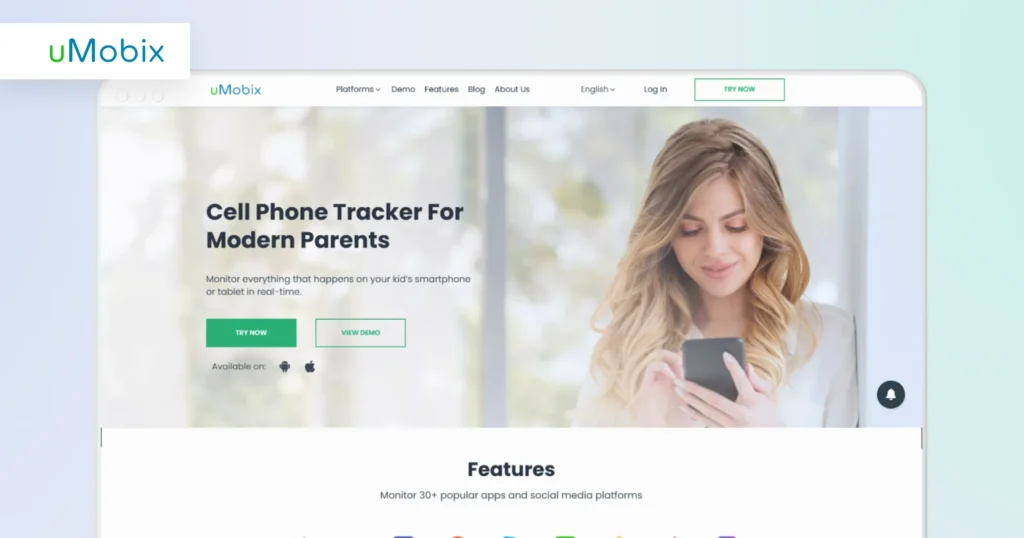
If you’re looking for a powerful and user-friendly alternative to MoniMaster, uMobix stands out as one of the best options available. It offers over 40 cell phone monitoring tools for both Android and iOS, including call logs, text messages, GPS tracking, keylogging, audio and video streaming, social media monitoring, browser history checking, and more.
uMobix is compatible with almost all Android and iOS cell phone models, and, what is even more important, you can quickly check whether your target phone is supported before subscribing to the uMobix website. It’s quick, easy, and free. To find the answer, simply enter the target device model into the search field, where you’ll receive instant information.
Well, what are the other reasons to choose uMobix? Why is it better than the MoniMaster app?
- Instagram and Facebook tracking: While MoniMaster reviews text messages shared through various social media platforms, it does not provide access to the two main ones: Facebook and Instagram on iOS. These platforms are not supported. So, if your kid’s phone is iOS-operated, MoniMaster won’t help with tracking their Instagram or Facebook activities. uMobix, on the other hand, supports these social media platforms on both Android and iOS devices, and, more importantly, it provides complete access with the ability to control these accounts when run on an iPhone.
- Quick and easy installation: Setting up uMobix is simple and fast. For Android, all it takes is a few minutes of physical access to install the app, which then runs silently in the background. iPhone users can monitor without needing physical access by connecting via iCloud credentials, making it a hassle-free option.
- No rooting or jailbreaking: With uMobix, you don’t need to worry about rooting or jailbreaking the target device. It is not required. However, the MoniMaster Android monitoring app requires rooting the target phone, which is a risky process.
- Trial app version: uMobix is confident in its efficacy and, for this reason, does not hesitate to show everything as it is by offering a trial app version available at a symbolic $1 price. It allows users to test the app for 24 hours and, if desired, continue with a subscription plan afterward. MoniMaster lacks such an opportunity, and people are forced to buy the product blindly without the chance to test it beforehand.
- User-friendly interface: The app’s interface is clean and intuitive, making it easy to navigate, even for first-time users.
- 24/7 support: With reliable customer support and a focus on stealth, uMobix offers a smoother, more intuitive experience than MoniMaster, making it the go-to choice for anyone serious about discreet phone tracking.

Need the best phone monitoring app with a high safety level?
Choose uMobix and get a stress-free, discreet tracking experience today!
Conclusion
In this MoniMaster review, we have checked the app based on ease of use, accuracy, features, customer support, price, and reliability. Now, the MoniMaster app is not the best choice for remote tracking and parental control for you. Instead, choose uMobix. This app is easy to use, comes with numerous useful cell phone tracking features, operates in incognito mode, offers a trial version, and features a lovely user interface. You can rely on its accurate information, including app activities, locations, call logs, and search history. It is a great product with professional and responsible customer support.

Latest posts
- 10 Best Apps for Parents to Monitor Social Media: 2026 Guide
- Complete List of Keywords to Block for Parental Control
- Does Telegram Notify Screenshots? Everything About Screenshot Detection
- How to Find Someone’s Deleted Instagram Posts: Complete Guide
- Family Tracking App by uMobix: Keep Loved Ones Safe




