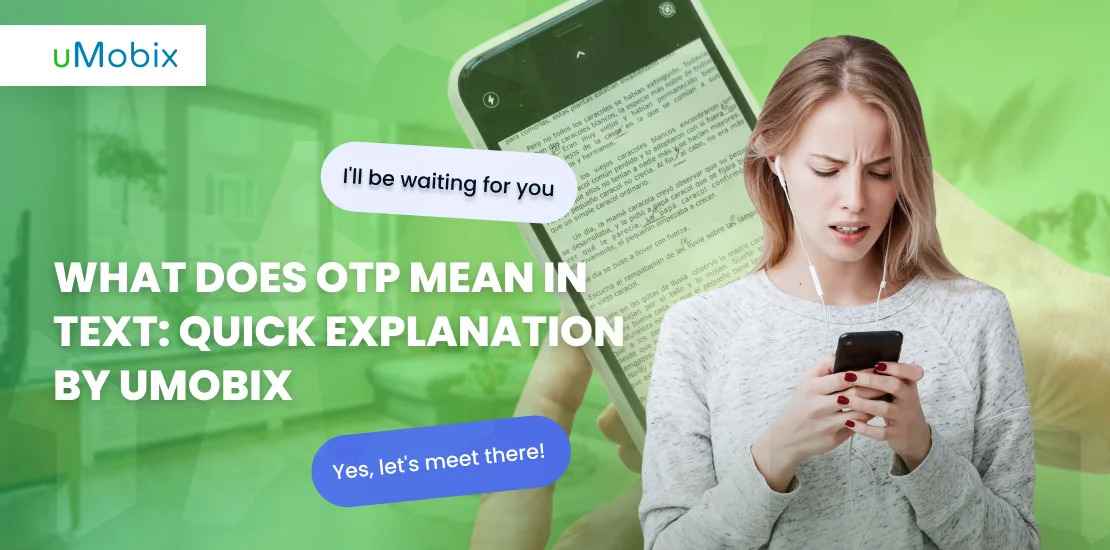Ever felt like you need a translator just to understand what your kid is texting you? Well, you’re definitely not alone, and teens these days have definitely developed their own lingo with the rise of texting, gaming, and social media. And, what’s more important, this article’s got your back if you want to decode those messages or simply want to talk with your kid in their language! Read below to find out more about the emoji dictionary, why you should puzzle it out, and what you can do if you notice that your kid uses dangerous emoji combinations in texts.
Why Is It Necessary to Learn Teen Emoji Meanings?

As a parent, you might feel a bit lost trying to keep up with all the emoji slang and acronyms your kids use. Don’t worry, you’re not alone. Knowing what these symbols mean can help you better monitor your child’s online interactions and spot any potential red flags early on. This can help you have those tough conversations when necessary or even report any concerning behavior to the authorities.
Knowledge of Teen Emoji Meanings Brings Safety
Since teens are always online these days, emojis have become like their own special language that’s always changing. And that can sometimes make it tricky to understand what they’re really saying. Here’s why it’s important to keep up:
- Safety first: Knowing different teen emoji meanings can help parents keep their kids safe from online dangers. A simple emoji could actually be a signal for trouble or something serious.
- Talk it out: Understanding the emoji dictionary lets parents have real talks with their kids about their online lives and safety. When teens see their parents get their online lingo, they’re more likely to open up about what’s going on.
- No mix-ups: Emojis can mean different things depending on the situation. Knowing these details helps everyone avoid misunderstandings and builds trust in the family.

Emojis can tell a story – want to know what they hide?
A single emoji can mean more than you think. uMobix helps you see the full picture.
Try uMobixSexual Undertone
Emojis and acronyms can have more than one meaning, so it’s good to be aware of when something innocent might not be so innocent anymore. Take the eggplant (🍆) and peach (🍑) emojis, for example – they’re often used to refer to private parts. Knowing these meanings is important so you can tell if your kid is getting into or seeing things that are suited for adults.
Teenagers sometimes use these symbols to hide explicit content, which can lead to misunderstandings and risky situations if you don’t catch on. Being tuned in to these clues and talking openly about them can steer your teens toward better online choices.
Drugs Usage
Emojis can also be a part of drug slang. Like, the maple leaf (🍁) is often a nod to marijuana, and the pill (💊) emoji can hint at drug use. This secret language lets teens chat about drugs without saying it outright, which makes it tricky for parents to catch on to any substance stuff.
And dealers? They might sprinkle emojis into their social media or texts to lure buyers and dodge cops. A random fruit or plant from an emoji dictionary could actually mean a certain drug. Understanding these codes can help you pick up on signs of drugs or dealing in your kid’s messages.
Understand Your Kids Better
Staying in the loop with emojis and acronyms is super important for understanding what your kid’s up to online and how they’re feeling. Teens use these symbols not just to keep things private but also to express their emotions and thoughts quickly.
For example, if you see them using the “loudly crying face” (😭) or “weary face” (😩) emojis a lot, it could mean they’re feeling overwhelmed or stressed out. On the flip side, if they’re dropping the “face with heart eyes” (😍) or the “thumbs up” (👍), it probably means they’re feeling happy or agreeing with something. Knowing these little clues helps you connect better with your kids and offer them support when they need it.
General Emoji Meaning in Text
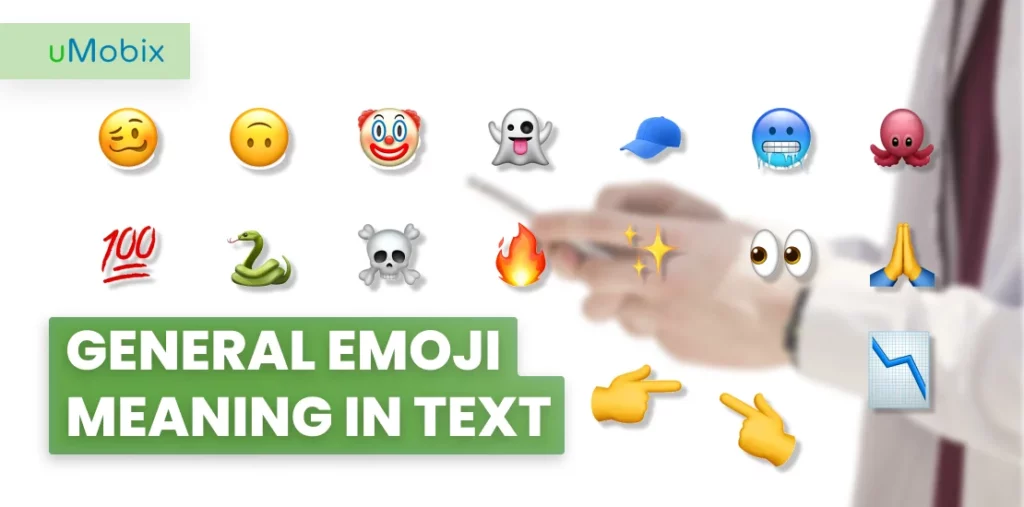
Emoji meaning in text is endless, adding a splash of emotion and context to our messages. Here’s a quick guide to some commonly used emojis and slang terms so you can get a feel for what they mean and how to use them:
- 🥴: This face is super versatile. It can show you’re drunk, overwhelmed, or just grimacing. Think of it as your go-to for feeling disoriented or uncomfortable.
- 🙃: The upside-down face is your best friend for sarcasm or playful annoyance. It’s like saying, “Yeah, sure”, with an eye-roll.
- 🤡: Use this when someone’s acting silly or foolish, basically calling them a clown.
- 👻: Ever been ghosted? This ghost emoji captures that feeling perfectly when someone suddenly stops communicating.
- 🧢: This one stands for a lie or “cap”. Throw it in when you think someone’s fibbing.
- 🥶: Got a super snarky comment? React with this emoji to show it was ice-cold.
- 💯: This is all about strong agreement or approval. It’s like saying, “Absolutely!” or “For sure!”
- 🐍: Calling someone a snake means you think they’re untrustworthy or deceitful, often seen in social media drama.
- ☠️: The skull emoji is a funny way to say “I’m dead” from laughing too hard.
- 🔥: Use this for anything that’s really good, exciting, or sexy. It’s your all-in-one for “lit.”
- 👀: Perfect for showing curiosity or interest, like saying, “I’m all ears” or “Do tell!”
- ✨: Adds a touch of magic or sparkle, highlighting joyful moments or special statements.
- 🙏: More about gratitude, hope, or a plea than literal praying hands.
- 📈: Shows positive growth, progress, or improvement.
- 👉👈: Represents shyness or nervousness, often used in a flirty way.
- 🐙: Symbolizes a hug or a virtual embrace, adding a bit of warmth to your digital chats.
Fruit Emoji Meanings in Text

Fruit emojis are a fun and colorful way to spice up your messages. Each one has its own unique meaning, making them super versatile. Here are examples of fruit emoji meaning in text you should know about:
- 🍋: This zesty fruit can mean two opposite things. It might symbolize life’s challenges or disappointments, adding a sour note to your chat. But on the flip side, it can be a positive nod to Beyoncé’s song “Lemonade”, which fans see as a symbol of strength and resilience.
- 🍍: People who describe their relationships as complicated might use the pineapple emoji.
- 🥑: A newer emoji, the avocado often represents one’s better half or significant other.
- 🍉: While it usually stands for the refreshing fruit, it can also suggest a summer vibe or a cool atmosphere.
- 🍓: Beyond its literal meaning, the strawberry can symbolize flirtation or romantic feelings.
- 🍇: Often used in celebratory or joyful contexts, grapes can mean festivity and happiness.
- 🍊: This vibrant fruit can be used to convey energy and enthusiasm.
- 🥝: Besides being a delicious fruit, the kiwi can represent uniqueness or a distinctive quality, highlighting something or someone special.
Sexual Emoji Slang
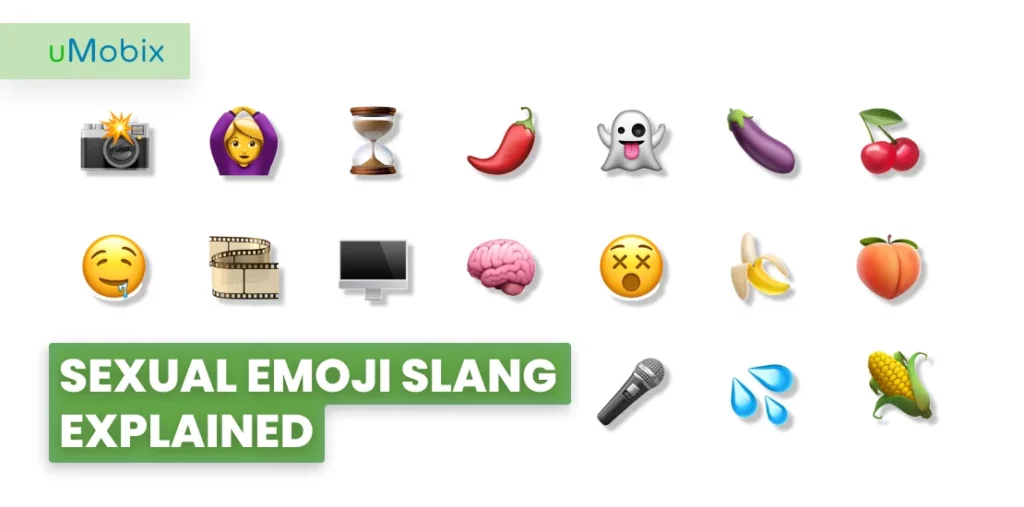
Emoji slang is like our universal language for showing feelings and ideas super quickly and with pictures. But some emojis have sneaky meanings that might surprise a lot of parents and guardians:
- 🍆 and 🍌: These are often used to show men’s private parts, especially the eggplant, which is a big symbol for this.
- 🍑: Often used to depict a butt or posterior in a flirty way (a relative acronym is GYAT), though it can also refer to the fruit innocuously.
- 💦: Suggests sexual acts and associated bodily fluids. If you see this emoji in your child’s conversations, it’s worth asking what they mean by it.
- 🌽: Used to represent porn, especially since some social media sites censor it.
- 🍒: Can signify virginity or breasts, though it can also simply refer to the fruit.
- 🌶️: Indicates content will be spicy or hot, often implying sexual content.
- 👻: This means someone has “ghosted” another person or ended communication abruptly after a date.
- 🧠: Represents oral sex.
- 😵: Indicates shock after seeing explicit content.
- 🤤: Expresses sexual desire or a vivid response to nude photos.
- 🎤: Can represent a vibrator in adult slang.
- 🙆♀️: Sometimes, this emoji is used to hint at a woman’s orgasm.
- ⏳: This one can be a nod to a woman’s hourglass figure.
- 🎞️: This emoji is often a way to ask for an adult film.
- 🖥️: People use this to start a chat that gets a bit explicit.
- 📸: This emoji is for suggesting sending nudes or getting into some sexting.
Partying, Drinks, and Drugs Hidden Emoji Meanings
Emojis are more than just cute icons for texts and social media; they often carry hidden meanings, especially about partying, drinking, and drug use. Knowing what this emoji slang means can be super helpful for parents, teachers, and anyone worried about young people and substance abuse.
Alcohol and Partying Emojis
These mini-pics from the emoji dictionary usually signal social drinking and partying. For adults, they’re mostly harmless, but they can also hint at excessive or underage drinking.
- 🍻 (Clinking Beer Glasses): Celebrating with beer.
- 🍷 (Wine Glass): Enjoying wine.
- 🍸 (Cocktail Glass): Drinking cocktails, often at a party.
- 🎉 (Party Popper): General celebration or party vibes.
- 🥴 (Woozy Face): Feeling drunk or hungover.
Drug-Related Emojis
This emoji slang has darker meanings, often related to drug use or dealing. Recognizing them can help spot potential substance abuse.
- 🔌: Refers to a drug dealer, stemming from the term “plug”.
- 🚀: High potency or quality drugs, often MDMA.
- ❄️: Cocaine, sometimes meth.
- 💨: Smoking or vaping, sometimes leaving quickly.
Specific Drug Emojis
Different drugs have specific hidden emoji meanings, making it easier for users to talk about them without spelling them out.
- Marijuana: 🌿, 🍁, 🎄, 🍃, 🥦, 🍀, 🌴, 💨, 🔥
- Heroin: 💉, 🐉, 🐎, 🎯, 🤎
- Cocaine: ❄️, 🥥, 🤧, 🔑, ⛄, 🎱, 🐡
- Cough Syrup: 🍼, 🍇, 💜, 🔮
- MDMA (Ecstasy): 🍬, ❤️⚡, 🤯, ❌, ❤️
- Psilocybin (Magic mushrooms): 🍄
- Crystal Meth: 💎, 🏔, 💙, 🧪
- Xanax: 🚌, 🍫, 💊
- Prescription Pills: 💊, 🅿️, 🔵, 🍌
Additional Emojis with Hidden Meanings
Lastly, our emoji dictionary has some hidden meanings you should know just in case:
- 💃: Wanting to party, usually with alcohol.
- 🥧, 🍪: Large amounts of drugs.
- 🐐: “Greatest of all time” in sports or entertainment, but context matters.
- ⛽: Intoxicated, often with high-quality marijuana.
How to Control the Usage of Emoji Slang with uMobix
It shouldn’t come as a surprise that kids and teens are using emoji slang more than ever in their online chats, especially on social media. As a parent, it’s important to keep an eye on this to make sure your child stays safe and behaves appropriately online. That’s where uMobix comes in, with a range of features within its social network monitoring that are designed to help you out. Here’s how you can use uMobix to keep tabs on and manage emoji slang:
- Social networks monitoring: uMobix offers a bunch of tools to help you stay informed about what your child is up to on platforms like Facebook, Instagram, TikTok, Tinder, and Snapchat.
- Facebook & Instagram: With uMobix, you can fully access your child’s Facebook and Instagram accounts on iOS devices. This lets you check out and tweak their news feed, set up page settings, block specific content, and manage comments.
- Proactive supervision: By having this full access, you can keep an eye on what your child interacts with and control any inappropriate or over-the-top use of emoji slang.
- Screen mirroring: For Android devices, uMobix provides real-time tracking by mirroring your child’s screen. This means you see exactly what they see, including their social media interactions.
- Activity monitoring: The advanced screenshot feature captures every activity on your child’s device so you can review their messages, likes, comments, and other interactions in real time.
To start monitoring emoji slang with uMobix, follow these simple steps:
- Register: Choose a subscription plan, complete the purchase, and receive your login details via email.
- Install & set up: Either install uMobix on the target device (for Android) or provide the iCloud credentials of the target device in your user account (for iOS).
- Monitor: Log in to your uMobix account and start receiving data. You can now effectively monitor your child’s activities and control their use of emoji slang.
What do their messages really say?
Hidden meanings, risky conversations – stay ahead with uMobix’s chat tracking.
Conclusion
The emoji dictionary is not just a list of cute symbols anymore; they can actually convey some pretty deep stuff like emotions or even risky behaviors. Once parents understand what this emoji slang means, they can monitor their kids’ online activities more closely, catch any red flags early on, and keep the lines of communication open.
Tools like uMobix are great because they give parents the info they need to stay in the loop and step in if things get dicey. By staying engaged and informed, parents can better support their kids in their digital lives and help them develop safer online habits.

Latest posts
- 10 Best Apps for Parents to Monitor Social Media: 2026 Guide
- Complete List of Keywords to Block for Parental Control
- Does Telegram Notify Screenshots? Everything About Screenshot Detection
- How to Find Someone’s Deleted Instagram Posts: Complete Guide
- Family Tracking App by uMobix: Keep Loved Ones Safe