Have you ever felt a strong desire to watch over someone while sitting at home? Do you want to remotely monitor every keystroke your kid, spouse, or close friend types without them knowing? If the answer is “YES,” you would love to opt for a keylogger app for Android. It is a handy tool that tracks every keystroke the user types on their smartphone.
So, if you are looking for an Android keylogger, look no further. In this review, we’ll tell you about the best keylogger app that will provide accurate data and help you determine what your friends, kids, or siblings are typing on their devices.
What Is a Keylogger App?
Wikipedia states that a keylogger app for Android is a special software developed to log keystrokes on Android devices and gather them into log files. Keyloggers can be software-based, running hidden in the background, or hardware-based, attached to the device. Many people opt for free keylogger apps as they work most simply.
Unfortunately, most free keylogger apps do not work well or fail to work at all. Nevertheless, it does not mean there is no reliable and effective free Android keylogger that could manage with its primary and only goal of capturing keystrokes and sending the data to the person who installed it.
You can download a keylogger that records specific or various types of keystrokes. But first, decide what exactly you need. A multifunctional keylogger is often the best choice because it can gather different data types. Don’t hurry to download the first free app you find on Google. Take time to research and choose the best keylogger for Android.
How Does a Keylogger Work?
As mentioned earlier, there are two kinds of keyloggers: software and hardware keyloggers.
- Software keyloggers: As the name suggests, this type of software is not online-operated and, for this reason, should be installed on the target device. They can be hidden, so they won’t be visible to the person whose activities you track. It will monitor every keystroke or letter a user types on their cell phone, log it, and send the obtained information to the userspace of the person who tracks someone’s activities.
- Hardware keyloggers: These are physical devices that you need to connect to the target computer. They usually go between the keyboard and the computer itself.
In the sections below, we’ll tell you more about the most popular type of software-based keylogger, which can be installed on your child’s device to record all keystrokes they make secretly.
Benefits of Using a Keylogger on Your Child’s Phone
As kids grow, so do their interests in uncovering something new. Frequently, they use strong passwords to lock their smartphones or hide specific files stored on their smartphones so that their parents won’t be able to access them. Although most modern parents appreciate their kids’ freedom and allow them to “live the life they want”, a lack of control over their behavior can lead to severe consequences in the future that may negatively impact their formation as personalities.
Therefore, parental control is very important. But in the era of gadgets, the classic way of raising kids is not enough. You must also implement digitalized methods of parental control, one of which is using cell phone keylogger apps.
So, why should you install a keylogger on your kid’s phone?
- Monitor their online activity: An undetectable keylogger will capture information on what websites they look for most often and tell you if they visit age-inappropriate websites.
- Track communication: Do they chat with online predators? Who’s your kid’s best friend, and what messages do they share with others? Is there something they send and delete immediately? Keylogging will help you find out the truth.
- Detect their whereabouts: Know their whereabouts by tracking location-based information through keystrokes.
- Manage their screen time: Keyboard logger for Android will tell you how much time your kid spends on each website or app, allowing you to set screentime limits.
- View passwords: If you think there’s something important to uncover in your child’s social media account, a keylogger app can help. It records the passwords they enter on their smartphone, providing you access to their social media accounts without the necessity of physically accessing their device.
uMobix Keylogger for Android Overview
If the security and confidentiality of your private data are your main priorities, and you don’t want to purchase a tool before testing it, then uMobix is what you need. It’s designed to be invisible, so you can use it without worrying that your data will be revealed. The tool can capture all passwords, messages, and notes typed into your target’s Android phone. Whatever is typed would be seen by this keystroke capture software.
In addition to this, the parental control app is equipped with other cell phone tracking features, including GPS location tracking, SMS/MMS/social media, and IM monitoring (viewing text messages shared via WhatsApp, Snapchat, Instagram, Facebook, Tinder, etc.), access to stored media files, remote device control, checking internet activity, and much more.
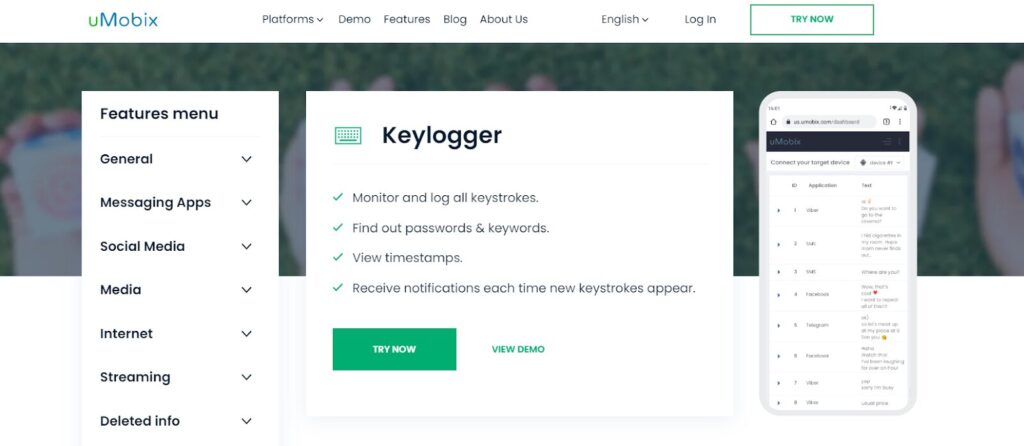
All these features don’t drain the battery quickly. Moreover, the tool operates in stealth mode and does not send notifications to the monitored person. This is the main problem with many competitors’ solutions.
Pros
- Monitors and logs all keystrokes
- Provides access to all the passwords of the tracking device
- Sends notifications each time new keystrokes appear on the target Android phone
- Involves over 40 advanced cell phone tracking features
- The app operates on Android and iOS devices
- It provides multiple language support (English, Dutch, Italian, Spanish, Turkish, Arabic, Chinese, etc.)
- Works in stealth mode
- No installation for tracking location data
- Includes a 2-day trial for $1
- 14-day money-back guarantee
- 24/7 live chat support
Cons
- One subscription allows tracking of only one device
- Keylogger software is available for Android only
Price
- 1 month subscription: $49.99
- 3-month subscription: $29.99/month
- Annual subscription: $12.49/month
Step-By-Step Guide on How to Install a uMobix Keylogger
One of the most widespread fears is that an Android keylogger requires special technical skills to install it on another device. It is false. You can easily do it even if you have no prior experience with using this type of cell phone tracking application. Here are a few simple steps you have to follow to install uMobix on the target Android device:
- Go to https://umobix.com/ and click “Try Now”.
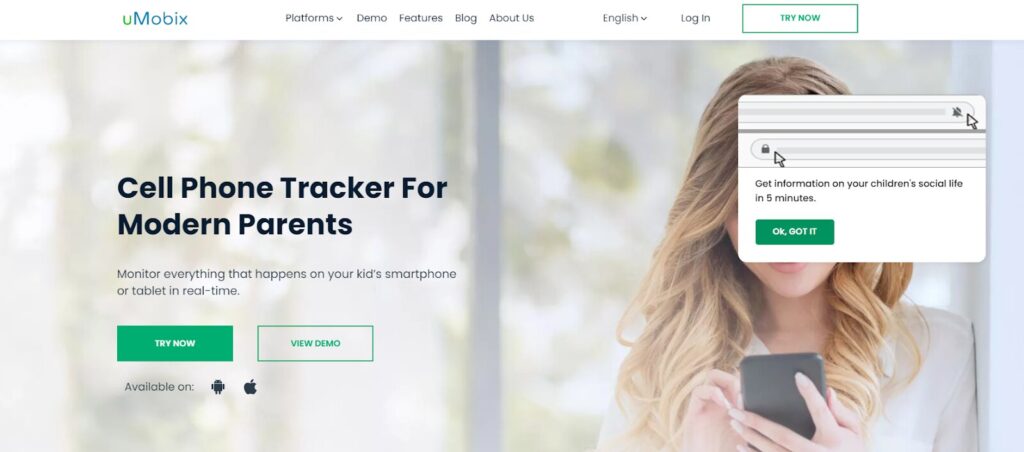
- Create an account (enter your email address to receive your uMobix account credentials and a detailed installation guide).
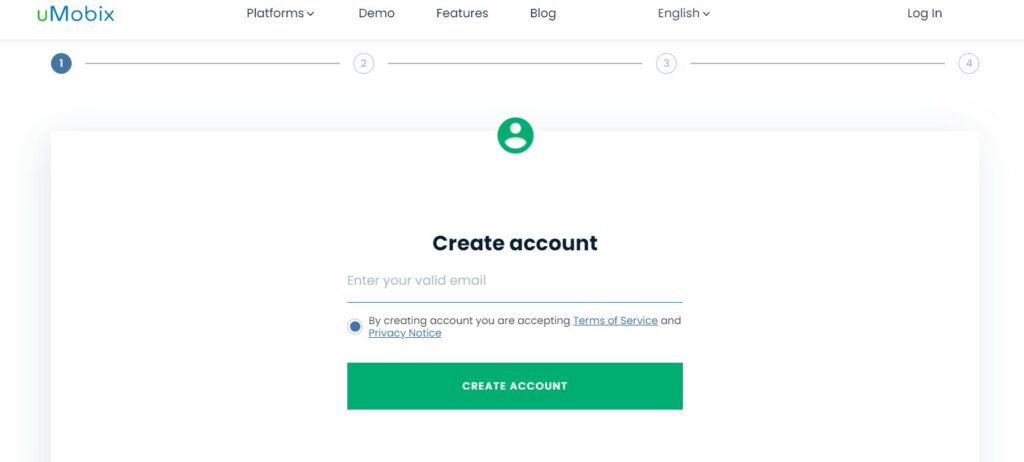
- Click “Android phone or tablet”.
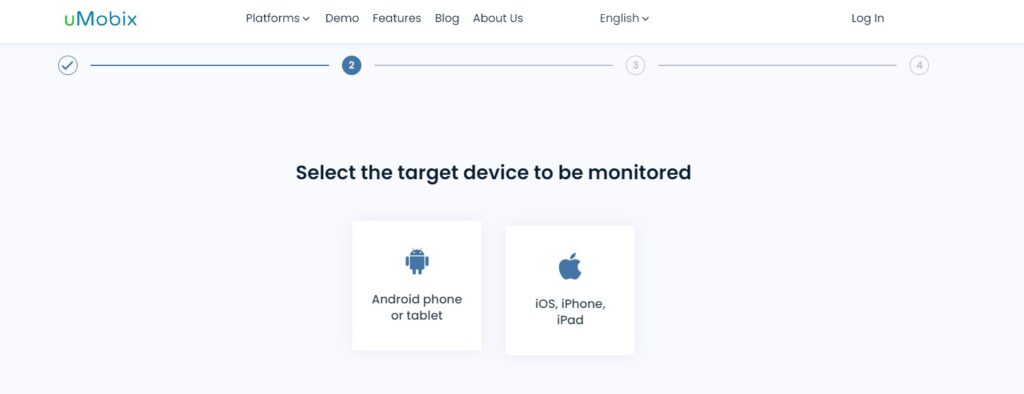
- Choose your preferred subscription plan and proceed with payment.
- Check the email you used to create your account. You’ll see a unique login URL and credentials to access your uMobix profile.
- Log into your uMobix account and follow the installation wizard. Select Android phone or tablet.
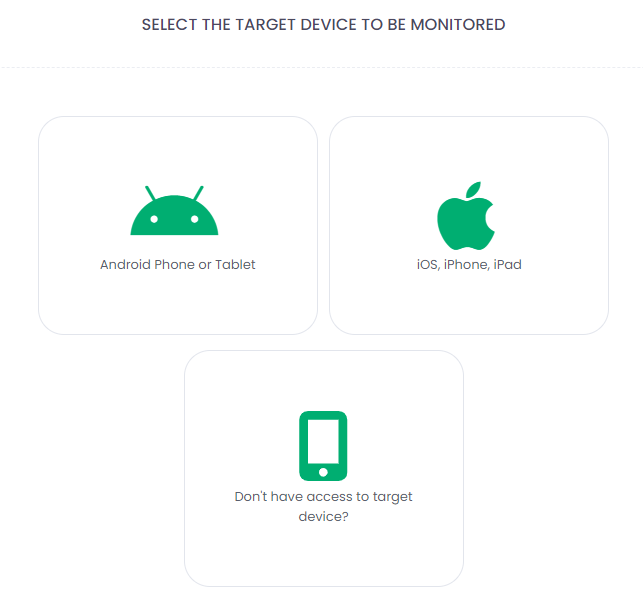
- Take the user’s Android phone and check whether it has the internet connection turned on.
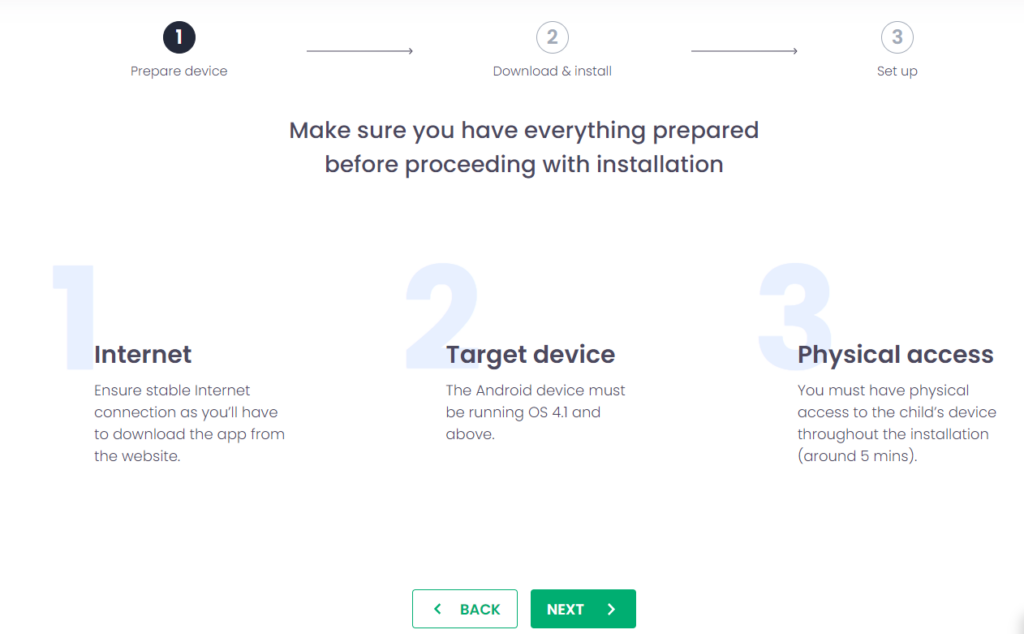
- Scan the QR code and click Next to proceed with the keylogger download.
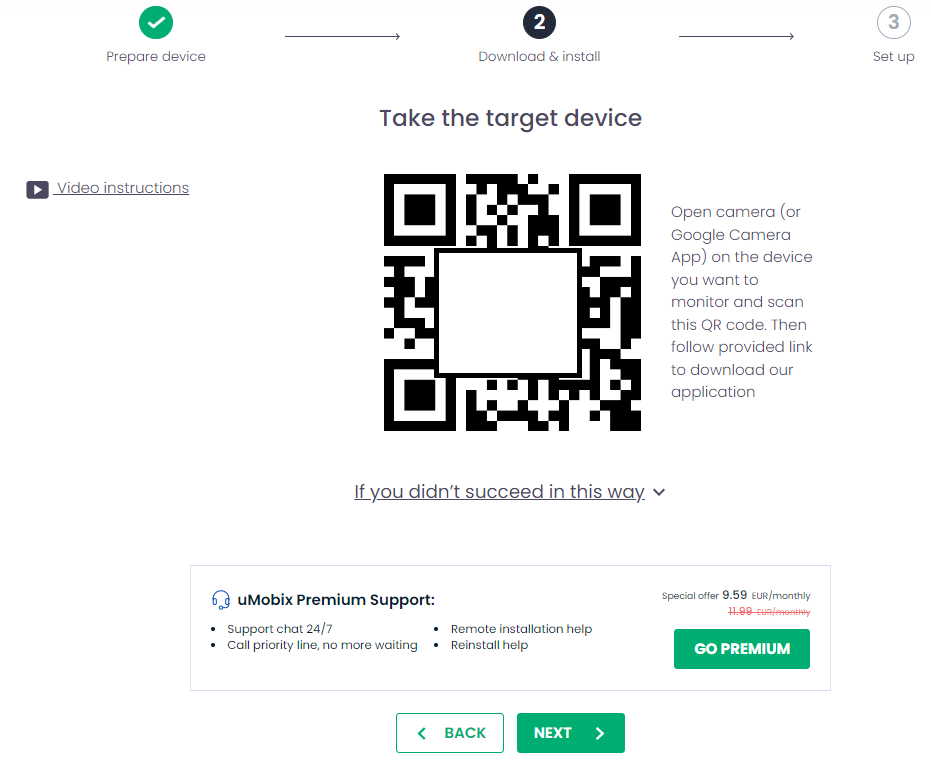
- Download and install the keylogger apk.
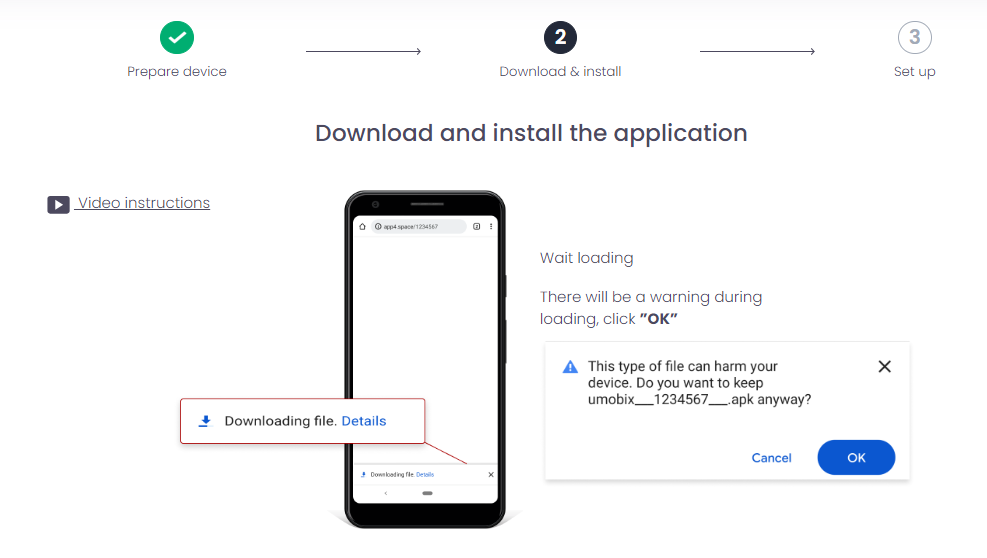
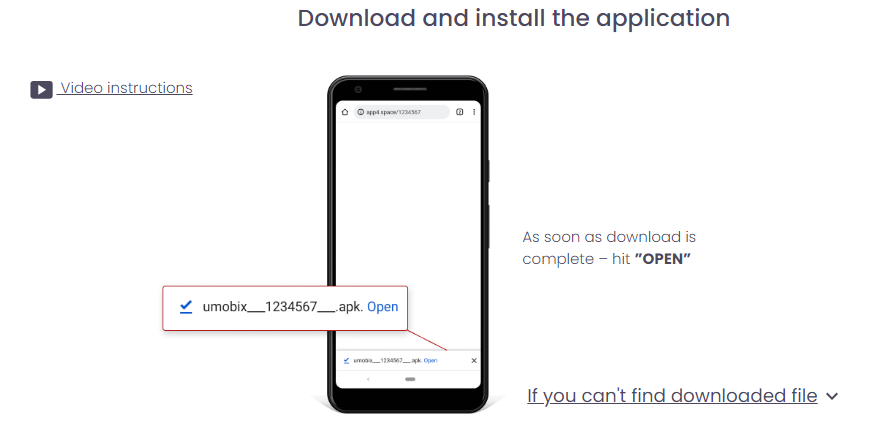
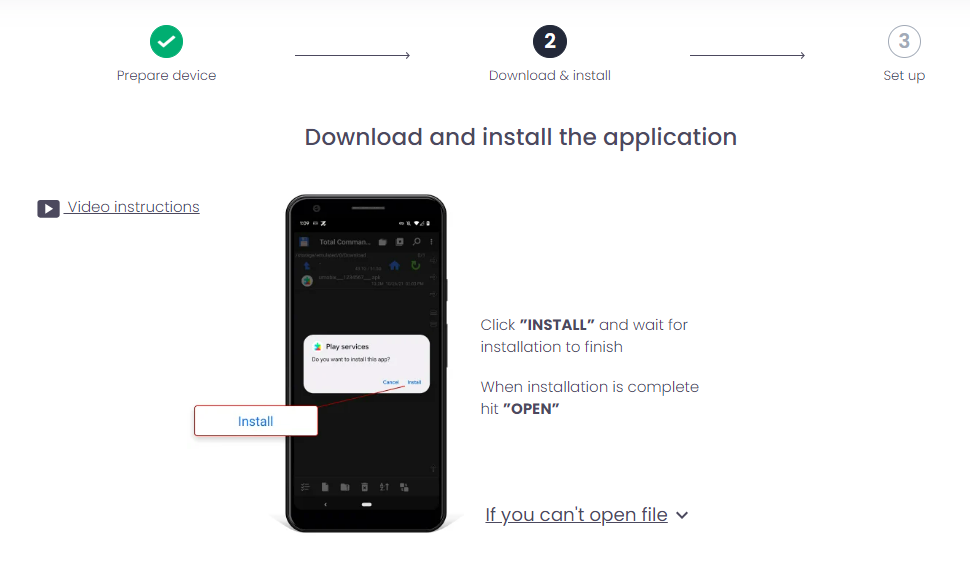
- Set up the app by clicking on Agree and Continue>Enable Keylogger Tracking
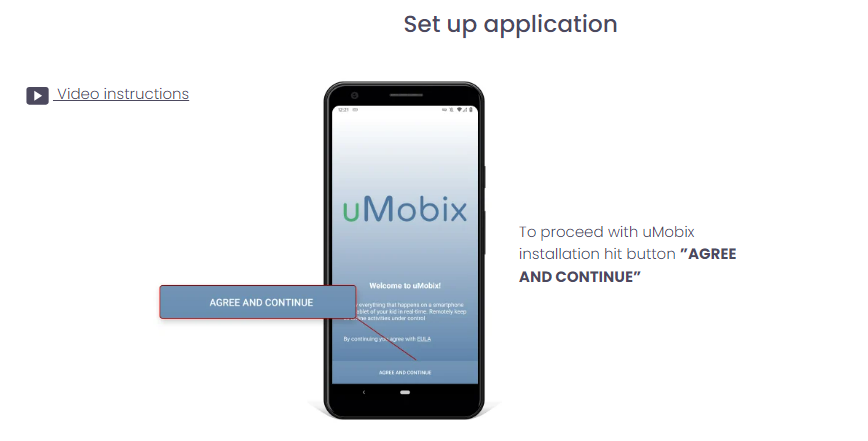
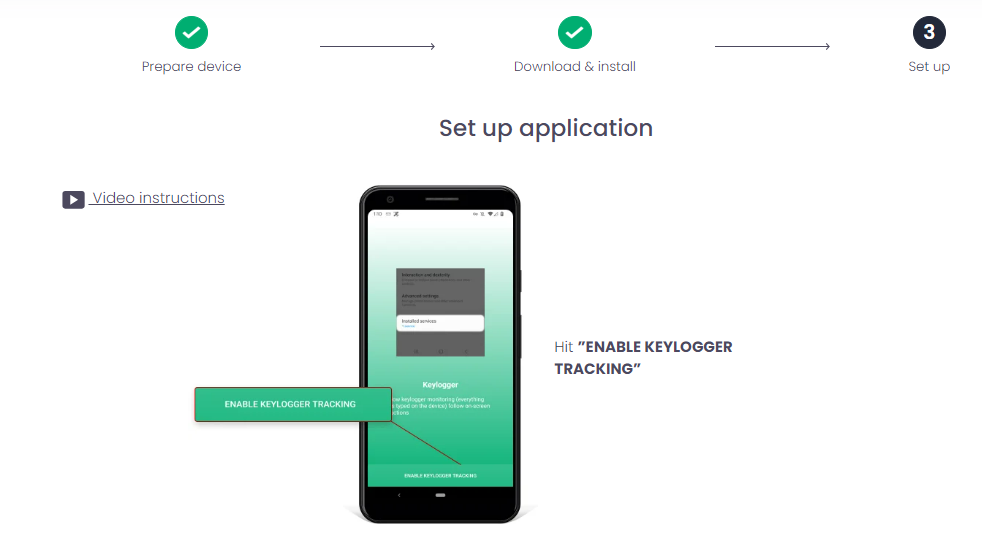
- Disable Play Services on the target device.
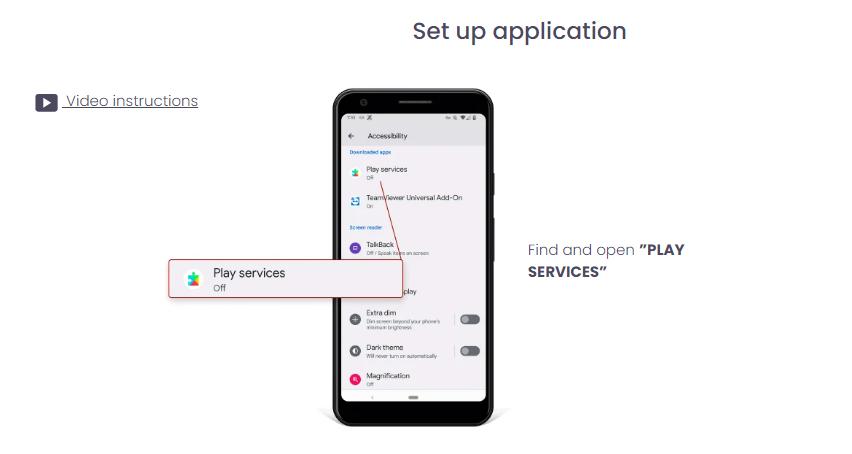
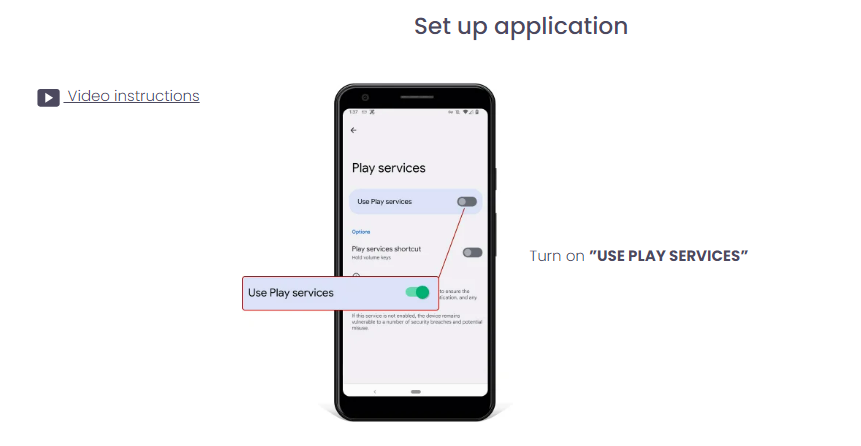
- Confirm permissions.
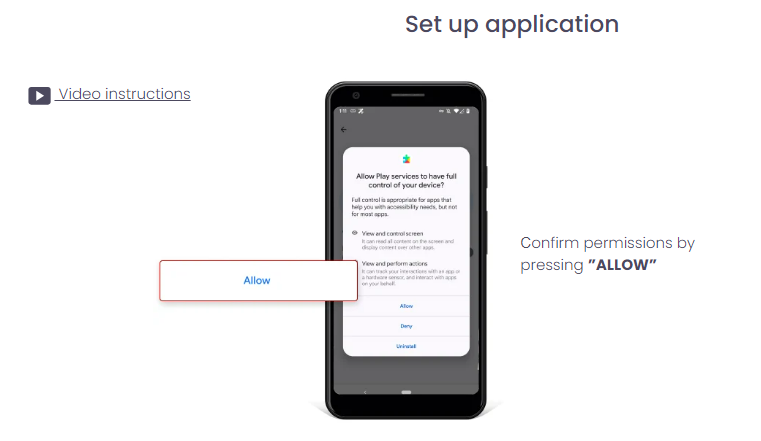
- Finalize the installation by clicking on Setup automatically.
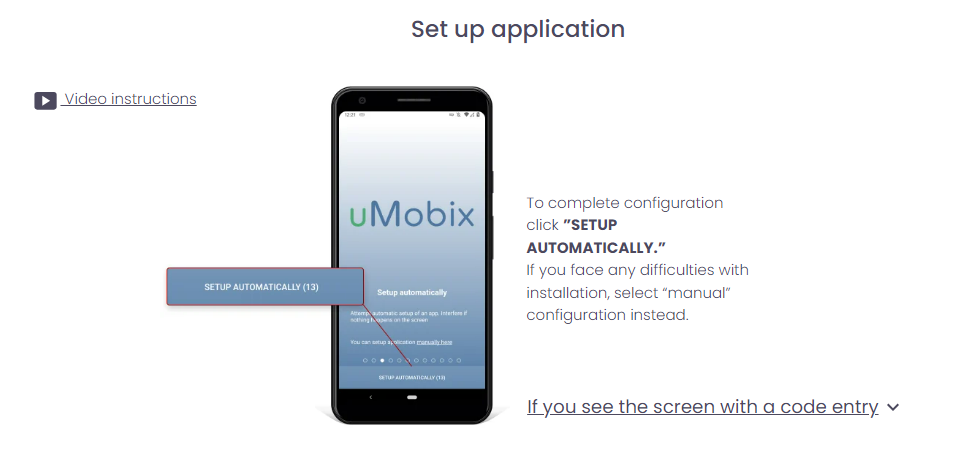
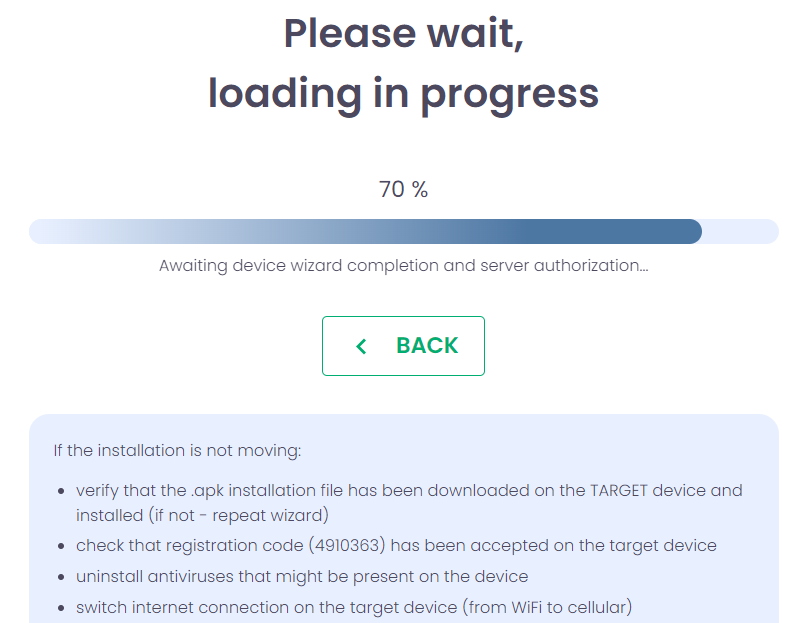
Takeaways
The keylogger app from uMobix is a handy tool. It monitors device activity to improve your kid’s security and data privacy. It’s the best deal for its features, customer support, price, reliability, anonymity, and security. With uMobix, you can be certain no important data will go unnoticed.
FAQ
It is a stealthy invisible keylogger that does not consume the target device's battery and works without notifying them, so they won't know you are using it to track their keystrokes. It also has outstanding features like GPS location tracking, viewing messages in various IM and social media apps, browser history, call recording, and more.
uMobix does not support the keylogger for iPhone. However, the installation process of an Android keylogger is quick and simple. After you purchase the subscription plan, you will receive detailed instructions on how to install it.
Yes, using a keystroke logger without permission is considered illegal. However, using keyloggers lawfully and ethically, with proper consent and compliance, is allowed.
No, you should install the spyware on the target device. Right after installation, you can access the keylogger and the app's other advanced tracking features.
Yes. uMobix keylogger can capture all the passwords the target users enter on their Android cell phone. It will log them and send the obtained data directly to your userspace.
No, the uMobix Android keylogger does not require rooting the device. It works by using the device's accessibility services.

Latest posts
- 10 Best Apps for Parents to Monitor Social Media: 2026 Guide
- Complete List of Keywords to Block for Parental Control
- Does Telegram Notify Screenshots? Everything About Screenshot Detection
- How to Find Someone’s Deleted Instagram Posts: Complete Guide
- Family Tracking App by uMobix: Keep Loved Ones Safe




