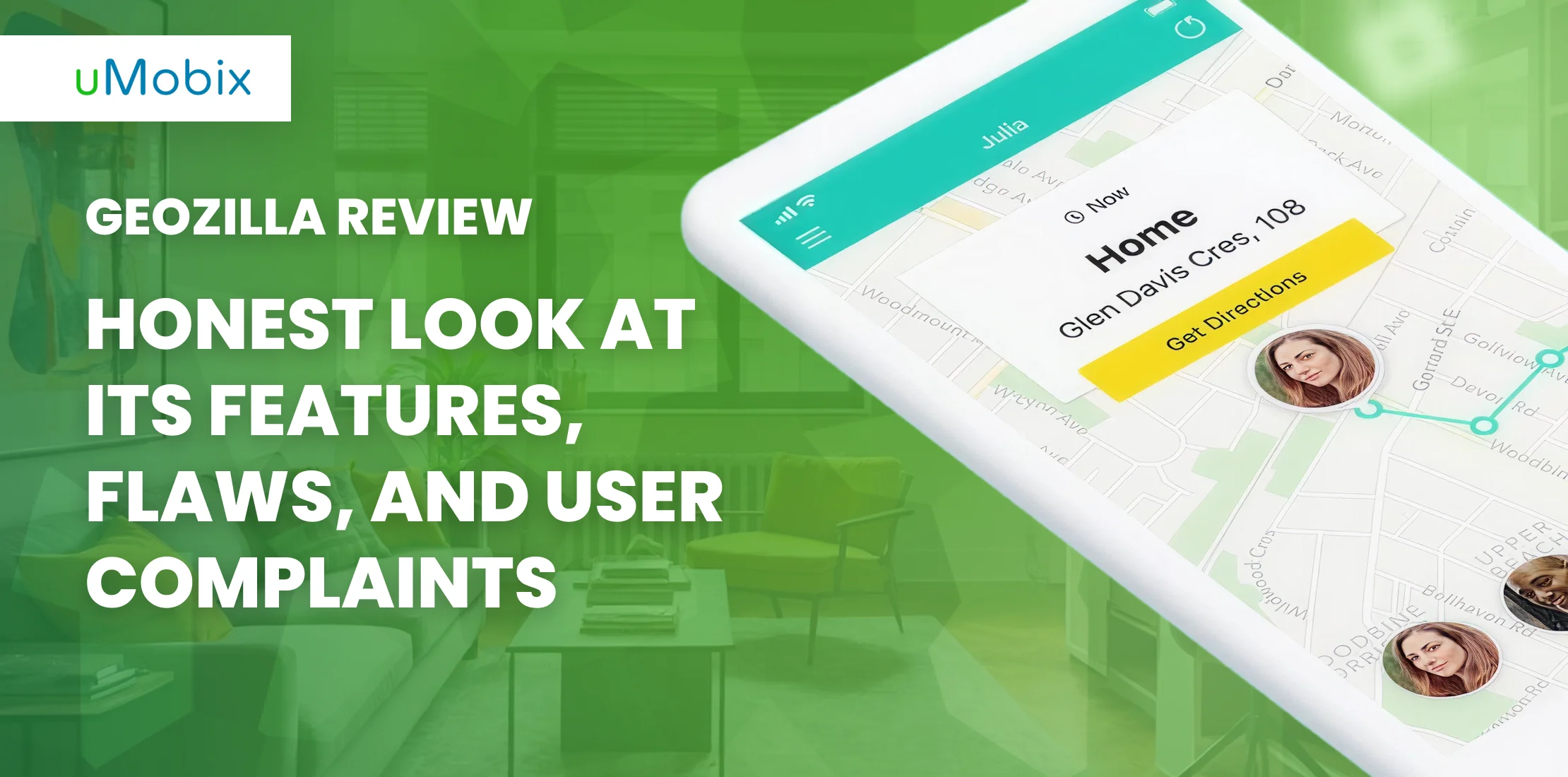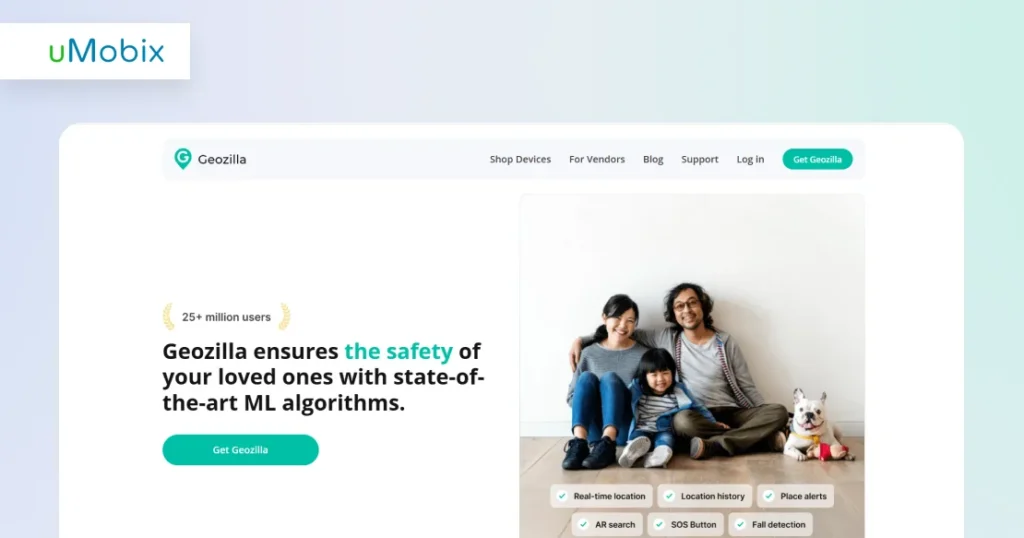
GeoZilla App works for basic location sharing, but it struggles with reliability, accuracy, and advanced tracking features. The app can be buggy, geofencing is inconsistent, and real-time updates aren’t always dependable. That’s why many families end up frustrated and look for stronger alternatives.
In this GeoZilla review, we’ll give you the honest truth: if you only need simple location updates, GeoZilla GPS tracker might be enough—but for accurate tracking, social media monitoring, call and text oversight, and full parental controls, uMobix is the smarter choice.
Our Verdict About GeoZilla App
Many people ask, “What is GeoZilla?” It’s a family locator app that can handle basic tasks like checking if your kids got to school, confirming your spouse arrived at work, or tracking your parents’ grocery trips. But honestly, it has a bad reputation. Some users even claim the app has taken money from their accounts without permission, and even the paid version doesn’t work reliably.
Here’s the kicker: Does GeoZilla work at all? Only some of the time. Geofencing can fail, alerts may arrive late, and the app can be buggy depending on your phone. On top of that, the free version is heavily limited, pushing you toward a subscription that may or may not deliver the consistent peace of mind you’re paying for.
Need a solution that truly works?
Get real-time updates, 24/7 support, and a fully functional dashboard with uMobix
How Does GeoZilla Work?
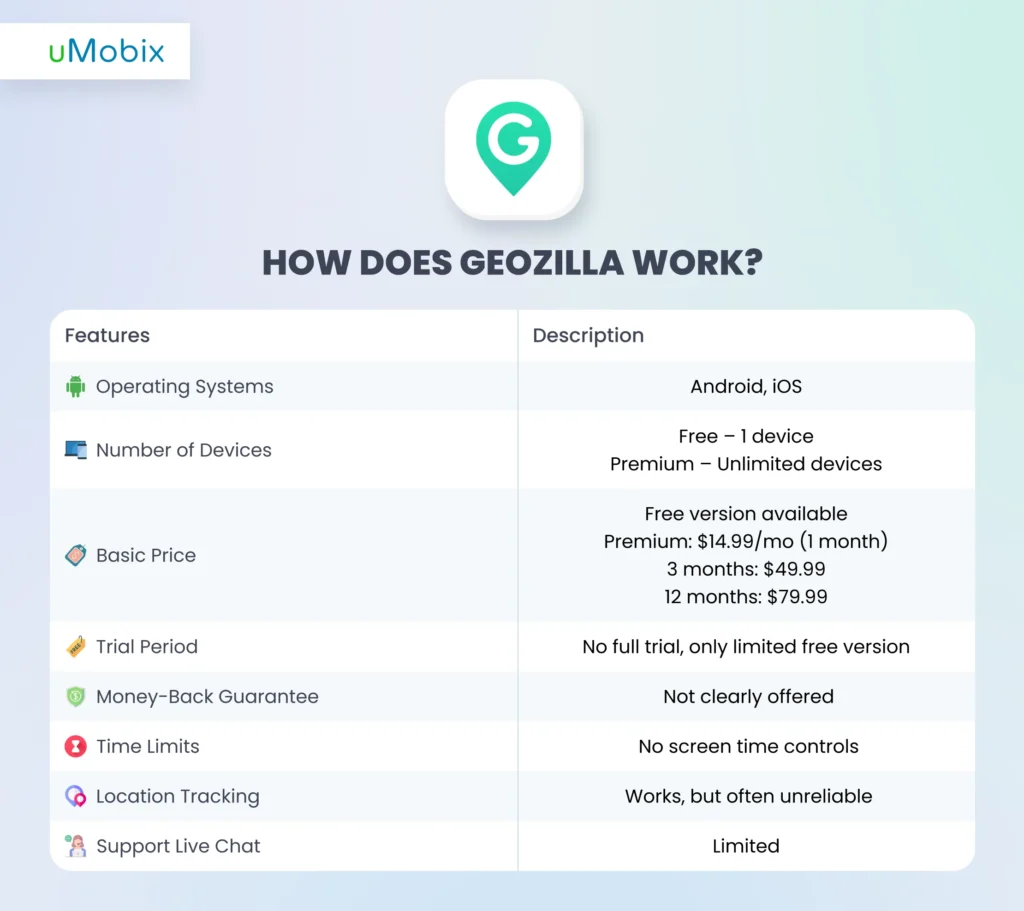
Setting up GeoZilla isn’t complicated, but it’s not as seamless as you’d hope. The process is relatively straightforward, whether you just want the GeoZilla or you’re activating the GPS tracker device. Here’s how it works:
Step 1: Download the GeoZilla app from the App Store or Google Play.
Step 2: Open the app, go through the onboarding steps, and sign up or log in with your account.
Step 3: From the side menu, select “My Devices.”
Step 4: Swipe down and tap “Connect.”
Step 5: Enter the 9-digit device ID (printed on the back of your GeoZilla phone tracker) to link the device with your account.
Once that’s done, you can create a family circle, set up geofences (like “Home,” “School,” or “Work”), and start getting alerts when family members arrive or leave.
The entire setup takes about 10 minutes. While simple enough, the real test is whether GeoZilla consistently delivers accurate updates—which, as many GeoZilla reviews report, is hit or miss.
GeoZilla Main Features: What Can You Do with This App?
Let’s break down the main features of the GeoZilla app and see what you actually get versus what’s just marketing fluff.
Location Tracking
The GeoZilla GPS tracker uses GPS, Wi-Fi, and cell tower triangulation to pinpoint a family member’s location. On a good day, you’ll get fairly accurate results, showing you their location on a live map and providing a history of places visited. However, accuracy depends on the device’s GPS and battery level. If your kid turns off their GPS or their phone dies, you’re basically flying blind.
Geofencing
You can set up custom “safe zones,” like home or school, and get alerts when someone enters or leaves. This sounds amazing on paper, but in practice, it’s hit or miss. Sometimes alerts arrive instantly; other times, they’re delayed or don’t appear at all. Imagine thinking your kid is still at school, only to find out they left 20 minutes ago without you knowing—that’s a big flaw in the GeoZilla phone tracker.
Crash Detection
While GeoZilla App offers crash detection, it is inconsistent and can either fail to detect an accident or trigger false alarms. Families relying on this for emergency situations cannot count on it as a dependable safety net.
Family Safety Features
GeoZilla GPS tracker includes battery alerts, manual check-ins, and driving reports. These features are limited in scope:
- Battery alerts sometimes fail to notify before the phone dies.
- Manual check-ins require action from the user, which is not reliable for younger children or elderly family members.
- Driving reports frequently fail to sync or provide incomplete data, reducing their usefulness for monitoring teen drivers.
Private Messaging
This app includes a messaging feature, but it is basic and only suitable for location-related communication. Many users want to know how does GeoZilla work, and the answer is that it lacks true monitoring or control features for texts, calls, or social media, leaving gaps in family oversight.
Integration with Wearables
GeoZilla supports select wearables, but integration is limited. Many features available on smartphones don’t carry over to watches or fitness trackers, reducing the app’s overall utility.
Why just watch when you can take control?
With uMobix, you’re in charge – block apps, manage calls, and even activate the mic when needed.
GeoZilla Pros and Cons
No GeoZilla review is complete without weighing the good and the bad. After testing and analyzing user feedback, here’s the breakdown:
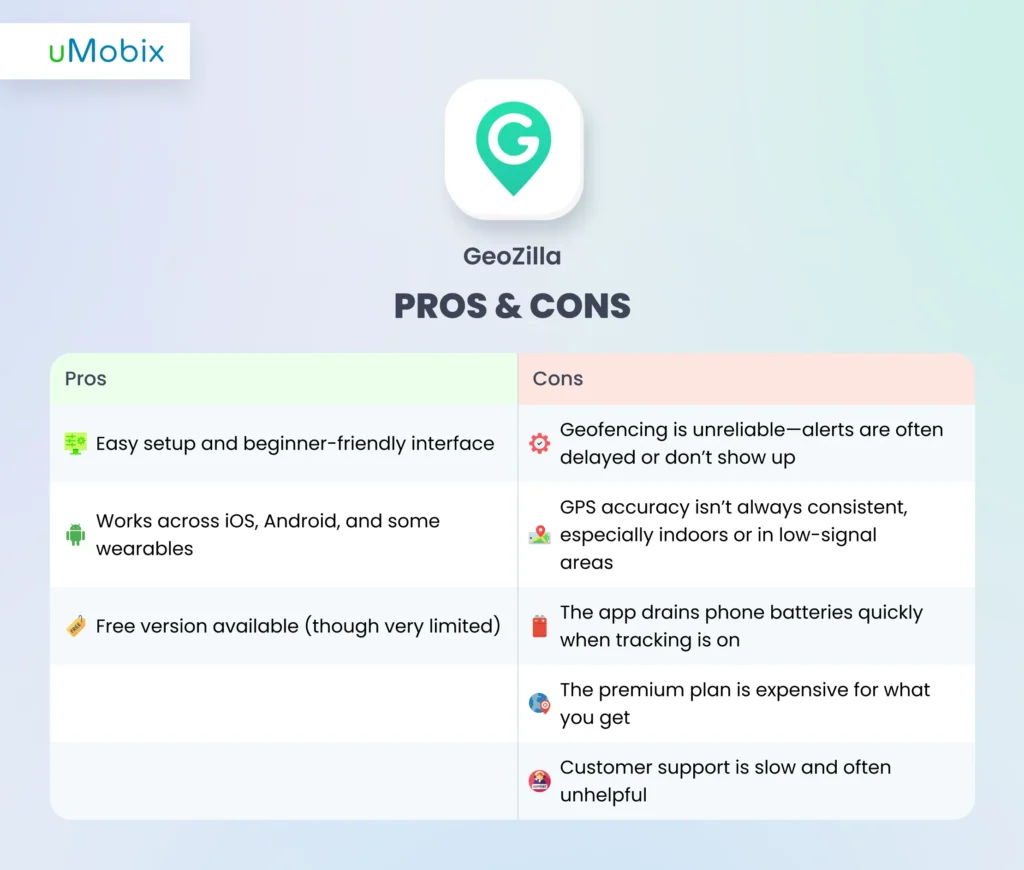
GeoZilla Reviews from Real People
A quick scroll through public GeoZilla reviews reveals a troubling pattern: the GeoZilla may look like a reliable family tracking app, but in reality, many users are left frustrated, nervous, and feeling scammed. The app often doesn’t work as promised—geofencing alerts arrive late or not at all, GPS locations are inaccurate, and notifications can be completely unreliable.
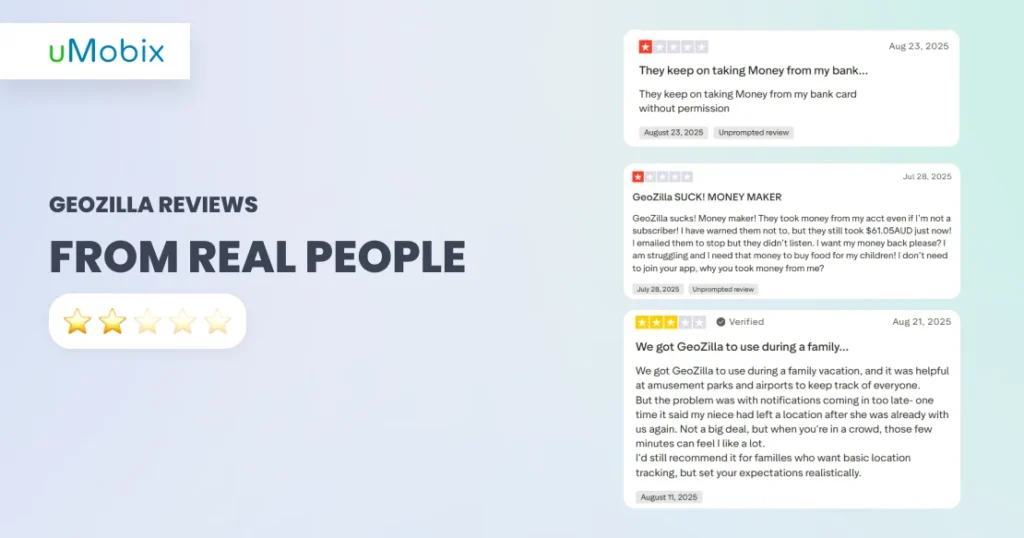
The most alarming complaints involve billing. Multiple users claim GeoZilla charged their accounts without permission, taking money from people who never subscribed. In this context, reviewing the GeoZilla pros and cons shows that while GeoZilla may seem helpful at first glance, its inconsistencies, buggy performance, and unauthorized charges make it unreliable—and for families who want true safety and peace of mind, it’s a risk you don’t want to take.
Why Choose uMobix as Your Family Locator
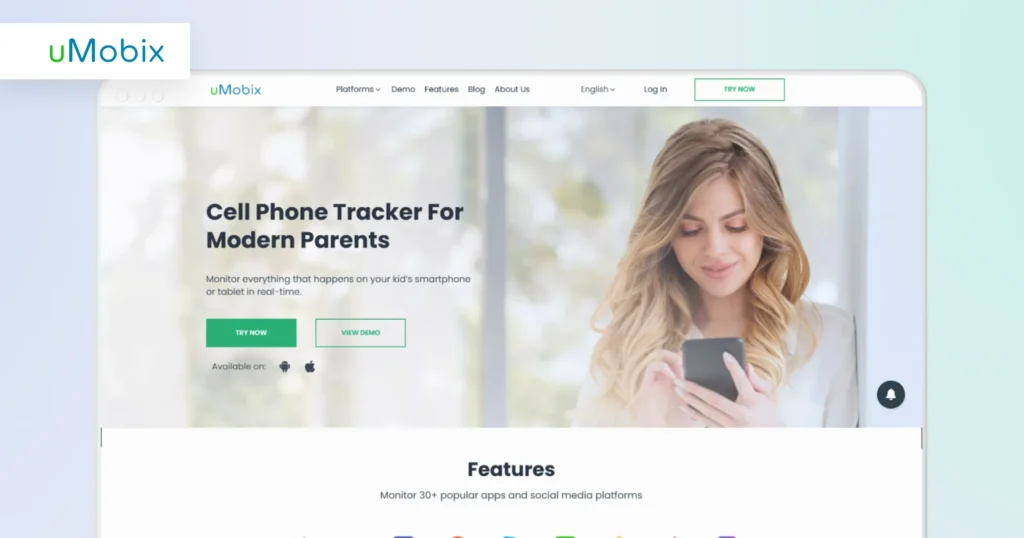
If location tracking is all you need, the GeoZilla review shows that the app might sometimes do the job. But if you want 100% guaranteed peace of mind and stronger parental controls, use uMobix Here’s why:
Real-time GPS updates – No delays, no guessing. Always know your child’s exact location.
Full message and call access – See texts, call logs, contacts, and even deleted conversations.
Social media monitoring – Covers all major apps like WhatsApp, Snapchat, TikTok, Instagram, and Facebook.
App and website blocking – Instantly restrict dangerous apps, websites, or manage screen time.
Keylogging – Captures every keystroke, including passwords and search queries.
Simple installation – Works with iCloud credentials (iOS) or a quick Android link.
Conclusion
In this GeoZilla review, we found that what is GeoZilla essentially a decent family locator app if your expectations are modest. It helps you keep track of loved ones, provides crash detection, and offers peace of mind—when it works. Unfortunately, its unreliable alerts, battery drain, and limited control features make it a shaky choice for parents who need more than just “basic tracking.”
For those who want a smarter, more reliable, and more powerful solution, uMobix is the clear winner. With real-time tracking, social media monitoring, keylogging, and app blocking, uMobix gives parents complete control instead of just a vague idea of where their kids are.
If you’re serious about keeping your family safe, skip the frustration of GeoZilla and go with uMobix instead.

Latest posts
- 10 Best Apps for Parents to Monitor Social Media: 2026 Guide
- Complete List of Keywords to Block for Parental Control
- Does Telegram Notify Screenshots? Everything About Screenshot Detection
- How to Find Someone’s Deleted Instagram Posts: Complete Guide
- Family Tracking App by uMobix: Keep Loved Ones Safe