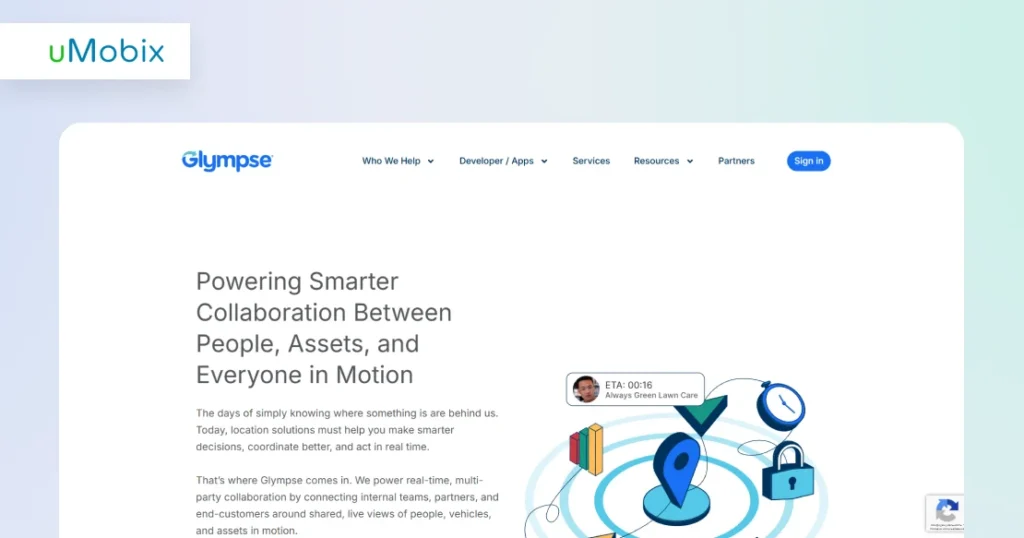
The Glympse app promises to be a fast, free, and convenient way to share your GPS location, but as the saying goes, free cheese is only found in a mousetrap. On the surface, it looks simple: open the app, share your live location, send a link, and once the timer runs out, the session ends.
That may sound perfect — but is it really reliable? The truth is, while Glympse tracking works for quick check-ins, its limitations quickly become clear. Accuracy drops, battery drains fast, and there’s no history or parental control features. And when you compare it with full-featured monitoring apps like uMobix, Glympse feels more like a lightweight gimmick than a long-term solution.
In this Glympse app review, we’ll explore how it performs, what users say in Glympse reviews, its pros and cons, and why you might want a more powerful alternative.
Need a solution that actually works?
Stay connected with real-time updates, 24/7 support, and a fully functional dashboard with uMobix.
What Is Glympse?
So, what is Glympse app exactly? At first glance, it’s a free tool to “Share Your Where” by sending a link that lets someone see your live location. You don’t need an account, and the person on the other end doesn’t need the app — it just opens in a browser and stops once the timer runs out. Simple, yes.
But here’s the catch: while that works for casual situations like meeting friends or letting family know you’re on the way, Glympse doesn’t go much further. There’s no history, no real safety tools, and no reliable parental controls. The company does push Premium Shares for delivery teams and real estate agents, and Premium Tags for food trucks or events, but those features mainly benefit businesses, not everyday users.
How Does Glympse Work?
The Glympse app is simple to use. Here’s how it works:

- Install the app on your iOS or Android device.
- Open Glympse and tap “Share Location.”
- Select who you want to share with—using their phone number, email, or messaging app.
- Set a timer for how long you want your location to be visible, from a few minutes up to several hours.
- Send the generated link via SMS, WhatsApp, email, or social media.
- The recipient clicks the link and sees your live location on a map in their browser—no app installation or account needed.
Glympse App in Practice: Features That Don’t Always Deliver
If you’re asking what is Glympse here’s what you can realistically expect in daily use.
Share Your Location on Your Terms
Glympse’s main feature is location sharing, and it gives users full control over when and with whom they share. Kids, for example, can choose whether to share their location at all — great for privacy, but not ideal if parents are looking for a reliable way to monitor their child’s whereabouts. You stay in control, but that also means you can’t depend on Glympse tracking for constant updates.
Looking for a tracker you can trust?
uMobix provides accurate, real-time updates and complete visibility—no delays, no hidden data.
See Friends and Family in Real-Time
You can create groups so that everyone in the family or team can see each other’s location. While convenient for casual coordination, it doesn’t provide historical tracking or alerts if someone leaves a location unexpectedly.
Send an Open Link
One of Glympse’s strengths is that the recipient doesn’t need the app. How does Glympse work? By sending a link via SMS, WhatsApp, email, or social media, anyone can see your location on a browser map. The downside? It only works while the timer is active, so long-term monitoring isn’t possible.
ETA Tracking
Glympse App lets you share expected arrival times, which is handy when heading to a restaurant, meeting, or home. However, ETA updates aren’t always precise, especially if there’s traffic, poor GPS signal, or device issues.
Business Use (Premium Features)
For enterprises, Glympse App offers Premium Shares and Premium Tags. These let businesses send branded live location updates, coordinate fleets, or share maps with groups. While this works well for professional use, casual users don’t get much extra benefit beyond basic sharing.
Background Sharing
Once permissions are given, the app can run in the background. This is convenient for hands-free sharing, but Glympse – share GPS location in the background isn’t truly invisible—it can still drain battery and occasionally fail to update locations promptly.
Privacy and Security
Glympse emphasizes privacy: shared locations expire after the set time, and no permanent history is stored. This is good for temporary sharing, but limits usefulness if you want ongoing tracking or reports.
Quick Messages and Favorites
The Glympse App lets you send predefined messages like “I’m running late” or share your ETA quickly. You can also save “Favorites” for your closest contacts to streamline sharing. However, managing Favorites can be tedious if you have a large group, and removing contacts temporarily is manual.
Private Groups
Glympse – share GPS location with Private Groups, which allow invite-only location sharing for families, carpools, or teams. While convenient for coordination, it doesn’t include advanced monitoring features, alerts, or parental controls.
Premium Tags for Large Groups
Premium Tags let you create branded maps for events, clubs, or businesses. Anyone who joins the tag can see the live map. In this Glympse App review, we note that it’s useful for group coordination but overkill for casual users, and it still lacks real-time alerts or continuous monitoring.
Common Use Cases
- Meeting Friends or Family: Quick ETA sharing works well.
- Travel Safety: Real-time tracking is possible, but short-term only.
- Business Deliveries: Premium features enhance service updates.
- Outdoor Activities: Ideal for group coordination, but not for constant monitoring.
Glympse Reviews: What Users Say
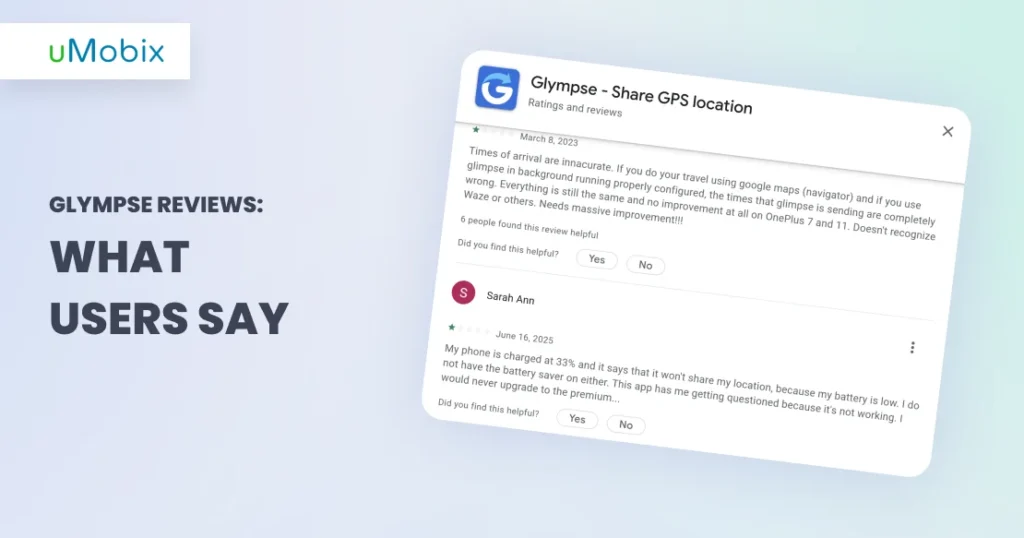
Users often find Glympse App disappointing and unreliable. According to many Glympse reviews, the app sometimes won’t connect to other users even after sending invites, and location updates can be delayed by a few minutes, making real-time tracking inaccurate. The mobile app can lag behind the browser version, occasionally requiring a reinstall to show the correct location. Sharing links via WhatsApp or SMS can fail, and ads in the free version are intrusive.
For anyone wondering what is Glympse app, these issues highlight that while it may sound convenient, in practice it is inconsistent, glitchy, and frustrating for those who need dependable location sharing.
Tired of apps that only half work?
Get full access to messages, calls, and social media activity with uMobix.
Glympse Pros and Cons
Before using Glympse App, it’s helpful to know what’s good and what’s not. Here’s a look at the main pros and cons.
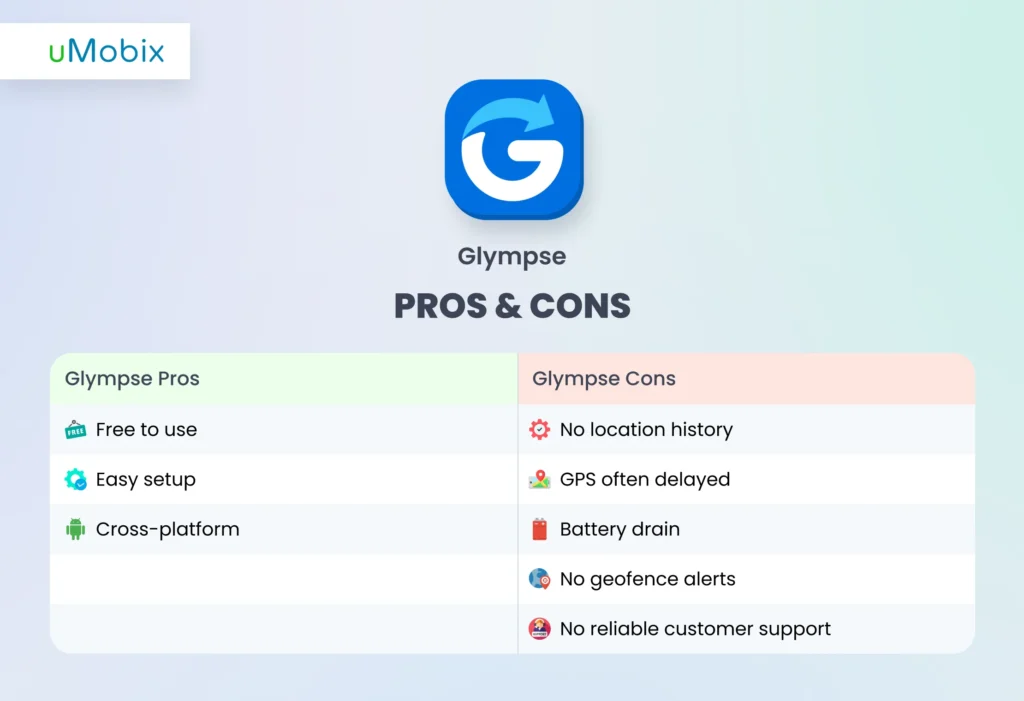
Why uMobix Beats Glympse App as a Phone Monitoring App
If you’ve read this Glympse App review, it’s clear the app is limited, glitchy, and often unreliable. While Glympse focuses mainly on temporary location sharing, it doesn’t provide full monitoring or control. uMobix, by contrast, is a complete solution that offers real-time GPS, call and message tracking, social media monitoring, keylogging, and access to deleted data—all in stealth mode.

Why Choose uMobix Over Glympse
Glympse pros and cons show that the app might work if you only need to share your location for a short time, but it’s often delayed, unreliable, and limited in functionality. uMobix, on the other hand, offers a full range of features that actually work:
- Real-time GPS updates – No delays or guessing. Know the exact location instantly.
- Full message and call access – View texts, call logs, contacts, and even deleted conversations.
- Social media monitoring – Covers major apps like WhatsApp, Snapchat, TikTok, Instagram, and Facebook.
- App and website management – Block unsafe apps or websites, and manage screen time.
- Keylogging – Tracks every keystroke, including passwords and search queries.
- Easy installation – Works via iCloud for iOS or a quick Android link.
- Affordable pricing – Offers a $1 trial to test all features before subscribing.
Unlike Glympse, which often lags, fails to connect, and provides no ongoing tracking or data access, uMobix gives a complete, reliable solution for monitoring devices.
Final Thoughts
Looking at this Glympse App review, it’s clear that the app has serious limitations. While it can share your location for a short time, it often lags, fails to connect, and doesn’t provide any history or alerts. There’s no way to track calls, messages, or social media, and links can fail or expire unexpectedly. For anyone who needs reliable, ongoing tracking—like parents, employers, or teams—Glympse simply doesn’t work.
That’s where uMobix comes in. Unlike Glympse, it’s a complete monitoring solution that delivers real-time GPS tracking, call and message monitoring, social media oversight, keylogging, and even recovery of deleted data—all running in stealth mode for full reliability.

Latest posts
- 10 Best Apps for Parents to Monitor Social Media: 2026 Guide
- Complete List of Keywords to Block for Parental Control
- Does Telegram Notify Screenshots? Everything About Screenshot Detection
- How to Find Someone’s Deleted Instagram Posts: Complete Guide
- Family Tracking App by uMobix: Keep Loved Ones Safe




