It is the 21st century, and no one is surprised how many scammers exist online – until said scammer gets ahold of your phone remotely. This is when the alarms are going stir-crazy! What do you do? How to stop someone from accessing your phone remotely? Start with preventing this from happening, and we’ll help you along the way. That being said, follow our guide to learn about ways some can scam their way onto your mobile device and how to protect yourself.
Mobile Security Statistics
Mobile security is getting pretty serious as we keep using more and more apps, which unfortunately means more chances for something to go wrong. With mobile devices becoming a prime target for hackers, the stats around mobile security are kinda scary and the question of how to stop someone from accessing your phone remotely is as important as it could ever be:
- Believe it or not, over 75% of mobile apps have at least one security issue, which could put your personal info at risk, and about one in four mobile apps have a major security flaw that could lead to big data breaches. Plus, more than half of Android devices are still running on software that’s at least two years old, making them easy targets for known security problems.
- Business apps are three times more likely to leak login details compared to other apps, which is bad news for both your personal and work data.
- Even apps with five to ten million downloads aren’t immune – around 50% of them have at least one security flaw.
- A huge 80% of phishing sites are designed to target mobile users, which shows how risky it can be to click on those sketchy links, and in just the first few months of 2023, almost 5 million attacks involving mobile malware, adware, and riskware were stopped.
- There’s been a 51% increase in the number of unique mobile malware samples detected, which means the threat is getting bigger fast.
- About 43% of compromised mobile devices were completely taken over, even without being jailbroken or rooted. That’s a 187% jump from last year!
- Critical vulnerabilities in Android have shot up by 138%, proving that it’s still a favorite target for cybercriminals.
Can Someone Access Your Phone Remotely?
The shortest answer is – yes, they can. If we’re talking about someone you trust, then a person can use the Find My option on your iPhone or get a reliable third-party app. In all other cases, you may be out of luck entirely since there are too many people who might want to access your phone just to scam the daylight out of you, and you may not know how to stop someone from mirroring your phone yet. But more on that below.
How Can Someone Get Remote Access to Your Phone?
Unfortunately, there are quite a lot of ways for scammers to get remote access to your phone. Unprotected Wi-Fi spots, unreliable links, someone pretending to be your friend on social media – possibilities are endless, really, but today, we’ll be focusing on the most common ones.
Malware
Malware, short for malicious software, is a real headache when it comes to mobile security. It’s basically dangerous because it can let hackers take control of your phone through sketchy downloads or email attachments. Once it sneaks in, it usually works quietly in the background, letting hackers spy on you, steal your personal info, and you wouldn’t even know it’s happening.
Take spyware, for instance – it’s a type of malware that can track what you type, take screenshots, and even snoop on your messages and contacts. And get this: according to a recent AV-TEST report, about 1.4 million new Android malware samples popped up just in 2023. Scary stuff!
Unprotected WiFi
Using public Wi-Fi, especially the ones that aren’t secured well, is like leaving your front door wide open for cybercriminals. Hackers can easily set up fake Wi-Fi networks that look legit, but they’re actually traps – this is what’s called a “man-in-the-middle” attack. Once you connect, they can snoop on everything your phone sends, like your passwords and other sensitive info. A study by CISA in 2023 showed that more than half (54%) of cyber attacks on mobile devices are linked to unsecured Wi-Fi connections.
Phishing
Phishing is still a top tactic for hackers looking to break into your phone. They send emails or fake texts that seem like they’re from legit sources, tricking you into clicking on links or downloading attachments. These links often lead to fake websites designed to steal your personal info or trigger malware downloads.
Sometimes, hackers might even get direct access to your phone by convincing you to hand over your credentials or by exploiting software flaws – and the Anti-Phishing Working Group reported a 35% increase in phishing attacks in 2023 compared to the previous year.
Harmful Apps
Not every app is safe, and downloading one without doing your homework can put your phone at serious risk – so fears of ‘can a hacker control my phone’ are not without their reason. Harmful apps often pose as legitimate ones but can steal your data, track your location, or even open up a backdoor for hackers to access your phone remotely through a computer.
Some might also ask for way too many permissions that they don’t actually need for their supposed purpose, further compromising your security. To minimize these risks, only download apps from official app stores, read through user reviews and be cautious about the permissions you give during installation.
Parental Control Apps like uMobix
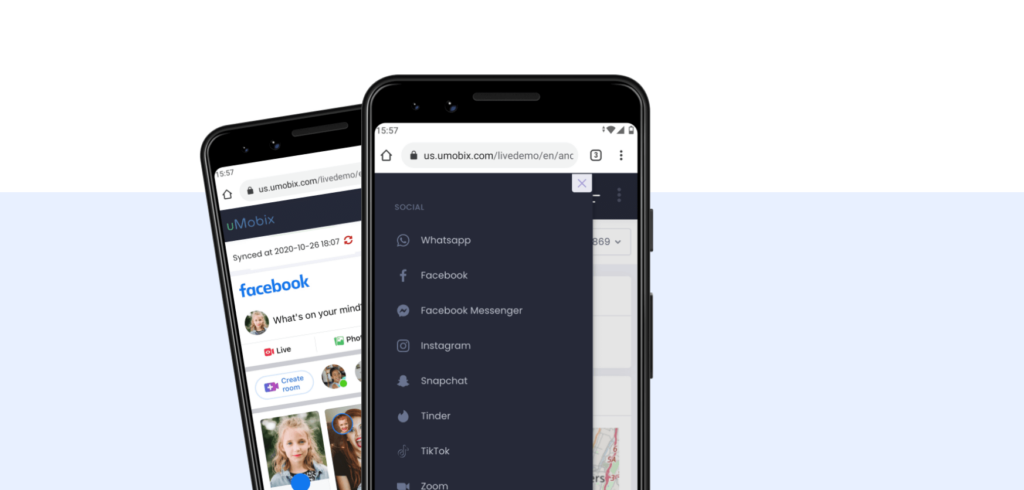
Parental control and monitoring apps, like uMobix, are usually meant to help parents keep tabs on their kids’ activities. But, these apps can also be abused by someone with bad intentions, as a 2023 study by the Electronic Frontier Foundation (EFF) found that over 25% of parental control apps had security flaws that could be exploited for unauthorized access – so if you think can a hacker control my phone through a parental app, then… it’s a legit worry in this case.
However, for a parent using a parental control app is absolutely legal and reasonable, even – knowing what your kid is up to these days is a must. uMobix gives you real-time updates on calls, texts, social media activity, and GPS location, so you always know what your child is up to online. You can use more than 40 features – check out photos and videos and even see everything they type, including passwords. The app is discreet and sets up in just about 10 seconds, working on both Android and iOS devices. With its easy-to-use dashboard, it’s a budget-friendly and effective way to make sure your child stays safe and uses their device responsibly.
How Do I Find Out If Someone Is Remotely Accessing My Phone? Checklist
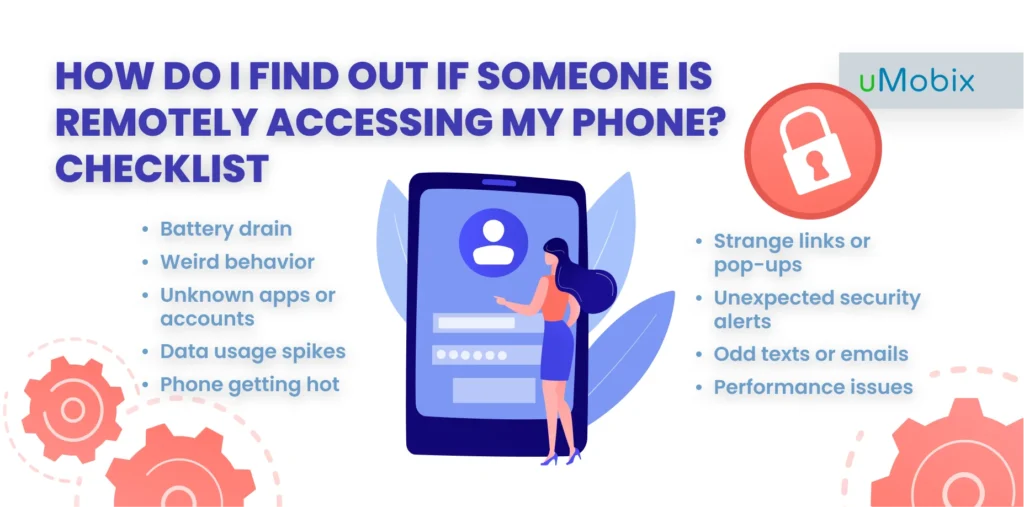
Ever had that moment when your phone seems to be acting up, and you can’t figure out why? It might not just be a random glitch – someone could actually be messing with your phone remotely without you even realizing it. It’s a pretty creepy thought, but catching the signs early and learning how to stop someone from mirroring your phone can help you get a handle on things before they spiral out of control:
- Battery drain: Have you noticed your battery running out way quicker than usual? Check which apps or processes are using up power.
- Weird behavior: If your phone’s running super slow, crashing all the time, or randomly restarting, something might be off.
- Unknown apps or accounts: Regularly check the apps installed on your phone and see if any new or unfamiliar ones have popped up. Also, make sure all the accounts linked to your device are ones you actually use and recognize – this will help you sleep better at night and get rid of thoughts like ‘how do I know if someone has access to my phone’.
- Data usage spikes: Keep an eye on your data usage for any weird spikes. If you notice certain apps eating up a lot of data, especially when you’re not using them, it might be a sign of some background activity.
- Phone getting hot: If your phone feels warm even when you’re not using it, it could be because of background processes or possibly malicious software running without your consent.
- Strange links or pop-ups: Watch out for unexpected redirects, pop-ups, or weird URLs showing up in your browser.
- Unexpected security alerts: Pay attention to any security notifications, like password changes or logins from unfamiliar places.
- Odd texts or emails: Be cautious if you get texts or emails you don’t remember sending, especially if they have strange links or attachments.
- Performance issues: If your phone’s running unusually slow or crashing more often than usual, it could be due to malicious apps or software messing with its performance.
How to Stop Someone from Accessing Your Phone Remotely?

The lion, the witch, and the audacity of this… You know how the saying goes. So, if you’re properly outraged at said audacity and clutching proverbial pearls trying to find a solution to any scam attempts, we’re here for you! This checklist below will be your guide to make sure you keep all scammers at bay (and away from yourself), so you won’t constantly beat yourself over the idea of ‘how do I find out if someone is remotely accessing my phone’:
Keep Your Phone’s Operating System Updated
Make sure to keep your phone’s operating system up to date. Updates aren’t just about new features – they also fix security holes that hackers might exploit.
Use a Strong Passcode or PIN
Set a strong and complex passcode or PIN for your phone. Mix in numbers, letters, and special characters, and avoid obvious choices like your birthday or simple patterns.
Turn on Multi-Factor Authentication (MFA)
Enable multi-factor authentication for all your accounts linked to your phone. MFA adds an extra layer of security by requiring a second form of verification besides your password, which makes it much tougher for anyone to break in.
Review and Manage App Permissions
It’s a good idea to regularly check the permissions you’ve given to your apps. Go through your app settings and revoke permissions that seem over-the-top or unnecessary, especially for apps you don’t use often. This limits how much access apps have to your phone.
Uninstall Suspicious Apps
If you spot any apps that seem unfamiliar or out of place, it’s best to uninstall them. These could be harmful and might give unauthorized access to your device.
Turn off Bluetooth, Wi-Fi, and Hotspot When Not in Use
Self-explanatory, nothing much to say here other than this is a simple way to reduce security risks, as these features can be exploited if left on.
Disable Call Forwarding
Make sure call forwarding is turned off to prevent your calls and messages from being redirected to other numbers without your knowledge.
Install Reliable Security Software
Use trustworthy antivirus or anti-malware apps to boost your phone’s security, so every ‘how do I find out if someone is remotely accessing my phone’ question quickly becomes obsolete. These apps can detect and prevent threats, and running regular scans will help keep your device safe from malicious software.
Avoid Public Wi-Fi for Sensitive Tasks
Be cautious when using public Wi-Fi for sensitive activities. If you must use it, consider a Virtual Private Network (VPN) to encrypt your connection and protect your data from potential eavesdroppers.
Regularly Review Device and Account Security
Take a moment now and then to check your device’s security settings and review the list of devices logged into your accounts. Remove any you don’t recognize to keep control of your accounts.
Avoid Jailbreaking or Rooting Your Phone
Steer clear of jailbreaking or rooting your phone. It can disable important security features and make your device more vulnerable.
Lock Your Phone When Not in Use
Always lock your phone with a passcode or biometric authentication, even if you’re just setting it down for a minute.
Be Cautious with Links and Attachments
Be wary of clicking on links or downloading attachments from unknown or untrusted sources. They might be phishing attempts or contain malware that could compromise your phone.
Perform a Factory Reset If Necessary
If you think your phone might be compromised, back up your important data first and then do a factory reset. This will restore your phone to its original state and help remove any potential threats.
Regularly Back up Your Data
Get into the habit of backing up your data regularly to a secure cloud service or external storage. Encrypted backups offer extra protection, ensuring your important info is safe even if something happens to your device.
Conclusion
And there you have it – the most common ways for scammers to get remote access to your phone and every possible way for you to stop them. And how do you know if someone has access to your phone now? Amongst all the ways you learned in our article, you can always use uMobix as one of the most trustworthy options to stay ahead of any scam. We wish you good luck in protecting yourself and your device and hope that you’ll always be safe!

Latest posts
- 10 Best Apps for Parents to Monitor Social Media: 2026 Guide
- Complete List of Keywords to Block for Parental Control
- Does Telegram Notify Screenshots? Everything About Screenshot Detection
- How to Find Someone’s Deleted Instagram Posts: Complete Guide
- Family Tracking App by uMobix: Keep Loved Ones Safe




