Besides the annoying fact, spam can be risky and harmful. There are risks of referring your data, installing strange software, or simply getting access to your phone remotely. According to the Federal Trade Commission, spam is considered to be illegal. But don’t be discouraged! The number of unwanted messages can be reduced. This particular guide consists of full instructions on how to deal with this problem. Learn more about how to stop getting spam texts.
What Are Spam Texts?
A text spam message is considered to be any kind of unwanted text message that is sent on somebody’s phone, as usual, for particular commercial purposes. It can be in the form of an ordinary message, a link to a call or text, or a link following some website.
Such messages are shown as unexpected ones. Such text messages are annoying. Most of them were texted, not from another gadget. Often, the source is the PC, and the message is sent for free (via an email or messaging account).
Signs of Spam Text Messages
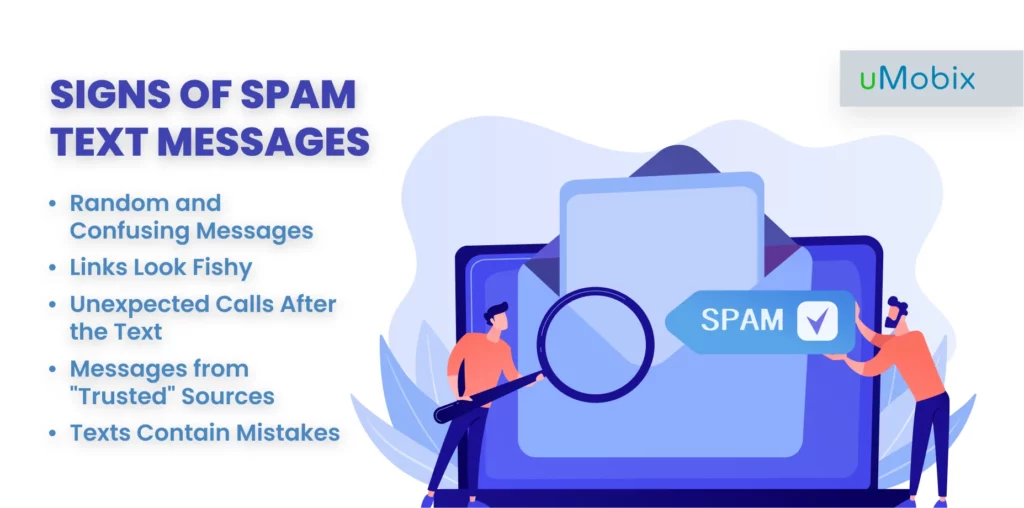
Before we explain how to stop getting spam texts, you must first learn how to identify them. That’s why below we’ve prepared for you several signs of spam text messages:
Random and Confusing Messages
One of the first things you’ll probably notice about spam text is how completely random and confusing it can be. You might get a message that makes absolutely no sense or talks about something you have zero connection to. This isn’t by accident – scammers blast out these messages to tons of people, hoping to catch someone off guard. If the message seems out of place or just weird, that’s a huge red flag.
Links Look Fishy
Another big sign of spam text is sketchy-looking links. These links might be shortened or just look off, and scammers love using them. If you click on one, it could take you to a dangerous website that tries to install malware on your device or trick you into giving away personal info.
Unexpected Calls After the Text
You might also notice that a spam text is sometimes followed by unexpected phone calls. Scammers do this to try to put extra pressure on you to respond. The calls might come from numbers that look legit or even seem similar to your own, making them appear more trustworthy. But don’t let it fool you – these calls are just another part of the scam, trying to create a sense of urgency or fear so you react without thinking.
Messages from “Trusted” Sources
This is another reason why learning how to stop spam text messages is important. Scammers often pretend to be well-known companies, banks, or even government agencies to gain your trust. If a message claims to be from a company you deal with, but you weren’t expecting any communication from them, it’s smart to be skeptical – legit companies don’t usually send out random messages asking for personal info.
Texts Contain Mistakes
One of the easiest ways to learn how to stop unwanted texts is by checking for spelling and grammar mistakes. Sure, everyone slips up sometimes, but messages from reputable companies are usually well-proofed and free from errors. Scammers, on the other hand, often miss these details, so their texts end up with obvious mistakes.
Why Do You or Your Children Keep Getting Spam Texts?
Why am I getting so many spam texts – this is the eternal question, truly. Spam texts are getting more common these days, and it’s probably because it’s easier than ever for people to get their hands on phone numbers. This usually happens because of stuff like data breaches, filling out online forms, and even social media, so here’s what you should look out for when you learn how to stop random numbers from texting you:
- Data breaches: Big leaks of personal info, including phone numbers, can happen, and once your number is out there, it can get passed around.
- Online forms and apps: Whenever you put your phone number on a website or app that doesn’t have great privacy policies, there’s a chance it could get sold or shared.
- Social media: If your phone number is on your social media profile, it’s super easy for spammers to find it.
- Random number generators: Some spammers use programs that randomly generate phone numbers, so they might just get lucky and hit a real one – like yours.
- Previous owner: If your number used to belong to someone else, you could be getting spam that was meant for them.
How to Stop Spam Texts?
Stopping spammers doesn’t have to become some large and elaborate scheme – sometimes, it’s as easy as clicking a few buttons (if you can find those on smartphones these days). Below, we’re proving to do just that and showing you how to stop spam texts.
How to Stop Spam Texts on Android?
Blocking spam messages on an Android is a straightforward process that helps you maintain a clean and secure messaging experience. Follow these steps to learn how to stop spam texts on your device:
- Open the spam message and tap the three-dot icon in the top-right corner.
- Select “Block Number” or tap “Details” and then “Block & Report Spam”.
- Check the box to report the message as spam.
- Tap “OK” to confirm.
How to Stop Spam Texts on iPhone?
If you’re using an iPhone device and want to stop spam texts, the process can vary slightly by manufacturer, but the general steps are similar. Here’s what you need to do to learn how to stop spam texts on the iOS system:
- Open the spam message and tap the phone number or contact name at the top of the screen.
- Tap the “Info” button.
- Select “Block this Caller”.
- Confirm by tapping “Block Contact”.
How to Stop Unwanted Texts: Checklist
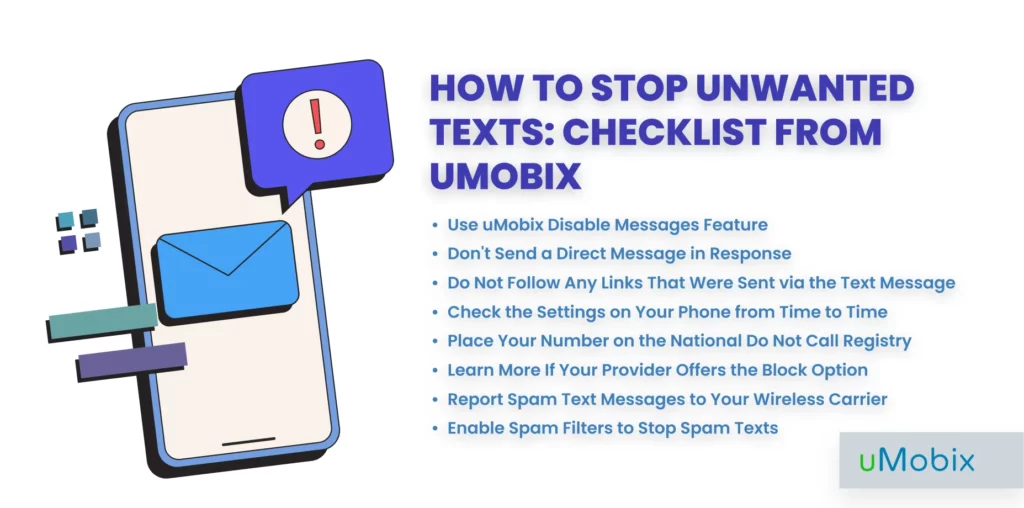
As expected, there’s more than one way to stop unwanted spam messages, and a rule of thumb is – if one option doesn’t work, you should try another. This is why we prepared a huge checklist you can use to get rid of spam once and for all.
Use uMobix Disable Messages Feature to Save Your Kids from Spam Texts
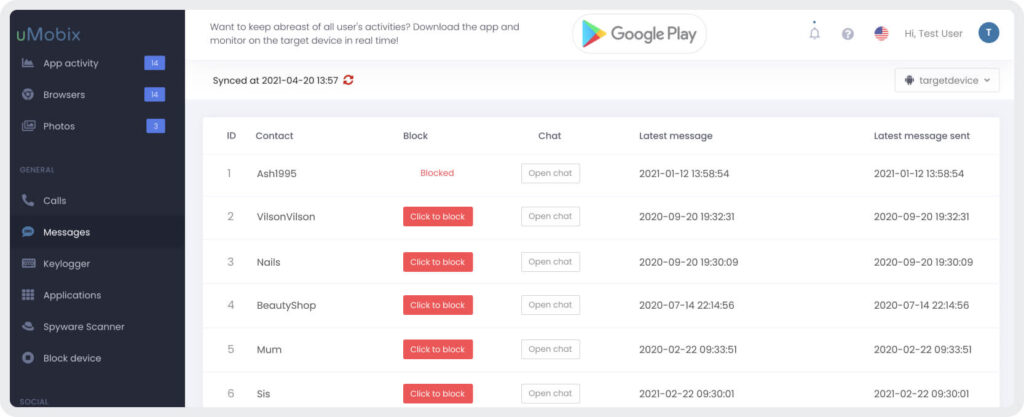
No need to reinvent the wheel when you’re pressed for time – use uMobix to make sure that nobody invades your or your kid’s privacy. See someone suspicious in the contact list? Block them. Or disable their messages with our special feature, whatever floats your boat. And getting the app up and running is quite simple, you should just follow these steps:
- Set up your account: First things first, you’ll need to create a uMobix account and pick a subscription plan that fits your needs. Then, download the uMobix app on your kid’s phone. The whole setup doesn’t take long – just a few minutes if your internet is good and your phone is charged.
- Access the messages tab: After the app’s up and running, log into your uMobix dashboard. Head over to the Messages tab, where you can check out all the messages your child is sending and receiving. There is a button “Click to block” that will let you block any contact.
uMobix isn’t just about blocking certain contacts – you can actually shut down the messaging feature on your kid’s phone altogether if you need to. It’s a great way to cut down on distractions from constant texting or stop risky conversations before they even start. You can keep tabs on everything from the uMobix dashboard, including deleted messages, and adjust the settings as you see fit to make sure your kid stays safe online.
Don’t Send a Direct Message in Response
Engaging with spam texts might prompt you to share personal information, which can be used for identity theft or fraud. Sending a direct response could expose you to phishing attempts where scammers try to trick you into revealing private details. In addition, the spammer will learn that your number is real and active. The attacker can refer your contact to another spammer, and the number of gifts and offers will be sent to you permanently.
Spam texting may pull you into sharing important information, such as:
- Your bank account data
- Your Social Security number
- Detailed info concerning your credit card
- Passwords and security questions
- Digital wallet or payment app credentials
Pay attention to the fact that serious, legitimate companies do not ask for your data via direct text messages. Also, don’t try to check the origin of the suspicious number just by calling it – the results may be just the same as if you responded via text messages.
Do Not Follow Any Links That Were Sent via the Text Message
The unknown link following may cause the installation of the attack software. You will be taken to a fake website that seems to be real but this process aims to steal your information and lead to the consequences like:
- Sluggish performance: The malware might make your phone super slow.
- Unauthorized access: Hackers could gain control over your personal and financial information.
- Higher bills: The malware on your phone might lead to unexpected charges, so make sure that the sum of money in your bills is always the same.
If you noticed unauthorized charges, here are a few things to keep in mind:
- Review your app purchases
- Scan for malware and update your OS
- Change your passwords
- Report to your service provider and request a refund
- Reset your phone as a last resort
Check the Settings on Your Phone from Time to Time
Some smartphones have built-up features that help to block all unwanted calls and messages. Find it out through the gadget search function.
For Android:
- Find the three dots at the right top corner of the screen.
- Click on it and select “People” and “Options”.
- Choose the “Block” section to stop receiving spam from a particular number.
For iOS:
- Use the “i” symbol in the top right-hand corner of the text with spam.
- Then click on the contact number and select the “Block” section to stop spam texts.
Place Your Number on the National Do Not Call Registry
It is a great idea to stop annoying spam messages and spam calls. Add your phone number to the National Do Not Call Registry of the Federal Trade Commission, which will allow you to stop receiving the majority of commercial spam messages. If nothing changes and you have been registered for over 31 days, send the report to the FTC.
Learn More If Your Provider Offers the Block Option
Most mobile provider companies offer plan packages with call-blocking services for a specific period. Check if your provider offers features that allow you to block specific numbers, filter spam messages, or prevent premium-rate texts, providing extra protection against scammers.
Report Spam Text Messages to Your Wireless Carrier
Remember the call number 7726 and use it. Send the suspicious messages there, and the carrier will investigate them. The messages to the 7726 are free.
Enable Spam Filters to Stop Spam Texts
If you’re sick of random texts clogging up your inbox, enabling spam filters on your phone is an easy fix:
For iPhone:
- Just open the Settings app and scroll down to “Messages”.
- Hit “Message Filtering.”
- Flip the switch for “Filter Unknown Senders” and you’re good to go.
For Android:
- Open your default messaging app (usually called “Messages”).
- Tap the three dots in the top-right corner.
- Go to “Settings” or “Details”.
- Find “Spam Protection” and turn on “Enable Spam Protection”. That’s it!
Spam Text Messages Reporting
If anything is true in this world, it’s that spammers are surprisingly persistent, and simple blocking might not stop them from trying again from another number. In this case, you should know how to report their message to authorities – and we’re here to help you with that.
How to Use AT&T for Spam Text Messages Reporting
AT&T is the world’s number one TV company operator, and it operates as a particular carrier of mobile nets in America. It also owns the services of TV companies throughout the county and allows paid packages for TV services through DirecTV. AT&T manages its net to offer peripheral kinds of services, including the recovery from disasters.
AT&T has a direct connection with SMiShing. It is a kind of spam that uses texting to lead somebody to fake websites that seem to be real, so reporting this is crucial:
- Give a specific signal to 7726 about the suspicious text on your gadget. If you do not see the number, send the entire message to [email protected].
- Dispatch a suspicious text message to the Anti-Phishing Working Group at [email protected].
- You can report spam to the Federal Trade Commission or IdentityTheft.gov.
The AT&TSecurity for the mobile app for Android makes a scan process of the mobile gadget. It looks for Trojan viruses, worms of different kinds, spyware, and other suspicious software. Mobile Security scans are done on-demand when app installation occurs. If you tweak settings, the system will also actively monitor the files.
Report Spam Text Messages to the T-Mobile App
Noteworthy, T-Mobile provides offers several scam protection features, which can be managed via the T-Mobile app or by dialing specific codes. They include:
- Scam ID: Identifies calls that might be scams.
- Scam Block: Blocks known scam numbers automatically.
- Caller ID: Displays the name and number of incoming calls, which can help identify suspicious callers.
To report spam text messages through the T-Mobile app, follow these steps:
- Open T-Mobile and go to the ‘Account’ section.
- Select ‘Report a Scam’ or ‘Spam’. It might be under “Support” or “Help.”
- Provide the sender’s number and the text itself.
- Submit your report.
How to Stop Unwanted Texts Through the Verizon App
Ever since scammers started to send spam texts to lure out information, mobile carriers have come up with different ways to fight back and keep their customers safe. If you have an account on Verizon, you can stop unwanted texts as follows:
- Open My Verizon and tap on the Menu>Account.
- Scroll down to find My Plan>Blocks>Spam Controls.
- Block specific numbers by typing them in the specific field.
- Look for the Spam Filter option or Call and Message Blocking and toggle it on to automatically filter potential spam texts.
- If you have a Smart Family plan, download and use the Verizon Smart Family app to manage and block unwanted texts from specific contacts.
- Save and confirm your settings.
Final Words
Spam texting can be classified as a rude form of invading private territory. And children may be the most vulnerable target audience. But there are a few ways to tackle it, with the uMobix parental control app being the most versatile way to block unwanted messages. It will let you not only easily manage who’s contacting your kid but also block contacts, monitor browser history, view texts sent, received, or deleted, and much more.
There are many things in life to worry about, and phone attackers should not be on the list. With the right tools and a little know-how, spam texts don’t have to be a big deal.

Latest posts
- 10 Best Apps for Parents to Monitor Social Media: 2026 Guide
- Complete List of Keywords to Block for Parental Control
- Does Telegram Notify Screenshots? Everything About Screenshot Detection
- How to Find Someone’s Deleted Instagram Posts: Complete Guide
- Family Tracking App by uMobix: Keep Loved Ones Safe




