As children rapidly grow, it’s vital for conscientious parents to safeguard them from various online and offline dangers that may arise due to their innocence or a desire to fit in, particularly during their teenage years.
In this TurboSpy app review, we’ll tell you about the tool that advertises itself as the best phone monitoring app for parents. Its devs claim you can expect an easy installation process and excellent tracking experience. But does it live up to these claims? Can Turbospy review all the cell phone activities? Let’s delve in.
Turbo Spy App Features
Turbo Spy was designed to tell parents where their kids are, with whom they communicate most often, and what they do on their phones. So, let’s first discuss its core features to understand what the app can offer you.
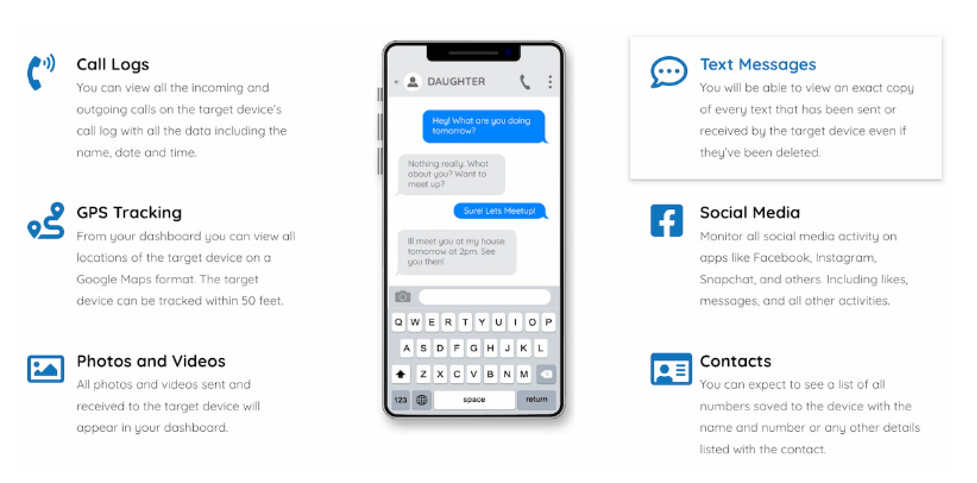
Call Logs Monitoring
Turbo Spy reviews your child’s incoming and outgoing calls. You’ll have access to detailed data, including timestamps, names, and contact details associated with each call.
GPS Location Tracking
Are you interested in whether your child is at school or skipping classes? With the app’s GPS location tracker, you can easily detect their real-time whereabouts within 50 feet whenever needed. Moreover, you can monitor them using the app’s Google Maps format in your account center.
Access to Media Files
When kids grow, so do their secrets. They want to take pics of every moment with their friends and hide them from public view by using a strong phone password that does not allow anyone to access them. However, it can be solved with the Turbo Spy app installed on their device.
Track Social Media Activity
Instagram, Facebook, WhatsApp, and Snapchat are only a few social media and IM apps this cell phone tracker monitors. It will scan users’ online activities, including shared text messages, likes, and other activities, and send a detailed report to your user space.
Keylogging
Tracking every keystroke on your kid’s smartphone without them knowing is as easy as ABC. Turbo Spy reviews private messages, passwords, social media activities, and keystrokes.
Remote Picture Capturing
Right after the app installation, you will get access to an invaluable feature: the ability to capture images of your kid’s surroundings remotely. With just a few clicks, you can use your kid’s phone camera to take pictures remotely without them knowing.

Want a trusted solution in phone tracking?
Get full access to their phone, location, and social networks with uMobix. Stay in control with the most reliable tracker.
Start Using uMobixTurboSpy Compatibility
The app is compatible with almost all Android and iOS devices. Regardless of the operating system, it allows you to track only one device per subscription. Despite affordable pricing (a 3-month Basic plan for $21 or a 3-month Pro plan for $28), the devs failed to provide a free trial or a demo app version to test the app before purchase or see how the interface looks inside.
The installation process for Android and iOS devices differs. Therefore, here’s brief but detailed information for each OS installation guide. However, remember that you need physical access to install the app on the target device.
How to install the app on Android?
- Check the email address you used to create the account.
- Find the one you got from Turbo Spy.
- Text or email the download link you received to the kid’s Android phone.
- Take the target device and open that link.
- Follow the on-screen prompts.
- Log into your userspace and check whether everything works well.
- Track the device without having it.
How to install the app on an iPhone?
- Follow the installation guide provided by Turbo Spy. At some point, you will need to enter an activation code.
- Log into your account and check whether the data is uploaded properly and can be viewed.
- If everything works well, you may enjoy your cell phone tracking.
TurboSpy Pros and Cons
Is Turbo Spy as good as advertised? Does it keep its promises? Before pressing the purchase button, consider these pros and cons.
Pros
- Compatibility with Android and iPhone
- Fast installation
- Many cell phone tracking features are involved
Cons
- Installation is required
- Keylogging is available only in the Pro plan
- Social media monitoring is not available in the Basic plan
- No demo
- No free trial
What Users Really Think of TurboSpy
To understand the app’s reliability and performance, we analyzed its customer reviews on Trustpilot. Based on them, the app’s rating is 2.9 out of 5 stars.
Unfortunately, only three reviews have been written, and two are negative. Users say the app is “useless” and does nothing.
On the SiteJabbler website, the app also has a poor 2.8-star rating based on 19 reviews.
Users are dissatisfied with the customer support and warn other people not to waste money on this app purchase:
However, there also are positive reviews that look scammy, and we would not trust them:
Turbo Spy App vs. uMobix
| Features | Turbo Spy | uMobix |
| Geofencing | Yes | No |
| Screen recording | No | Yes |
| Full access to Instagram and Facebook for iOS | No | Yes |
| Access to the deleted text messages | No | Yes |
| Demo app version | No | Yes |
| Free trial | No | Yes |
| 24/7 live-chat customer support | No | Yes |
- Geofencing: Sometimes, it’s tough to keep constant tabs on your teenagers, especially when they’re off at school, hanging out with friends, or going to parties. As many reviewers mention, Turbo Spy includes geofencing tech, but only in its Pro plan. On the flip side, uMobix does not have geofencing at all.
Verdict: Turbo Spy wins.
- Viewing social media accounts: Kids spend a lot of time on their social media accounts, sharing messages, files, secret information, and other data with friends. Unfortunately, online predators may exploit their innocence, befriending them with ulterior motives to potentially access sensitive data such as home addresses, credit card details, and phone numbers. Turbospy app offers access to text messages sent through platforms like Instagram and Facebook only for the Pro plan and lacks the comprehensive capabilities of uMobix. With uMobix, you can manage your kid’s Instagram or Facebook account as if it were yours (answer text messages, block suspected users, etc). While this option is available only for iOS, uMobix offers 10-second screenshot reporting for Android cell phones, which is also a decent feature. Turbo Spy is missing it.
Verdict: uMobix wins
- Access to deleted text messages: While Turbo Spy offers access to shared text messages, it does not provide access to deleted text messages. When uMobix is installed, the app gathers all the necessary data, including deleted text messages, and sends them directly to your user space.
Verdict: uMobix wins.
- Demo app version: It’s important to try out a demo version of an app, especially for monitoring apps. Turbo Spy doesn’t have one, so it’s hard to see if it’s right for you. But uMobix does offer a demo, which lets you try it out before deciding if it’s what you need.
Verdict: uMobix wins.
- Free trial: Turbo Spy doesn’t provide details about a trial version, so you cannot test it before buying. But with uMobix, you can try it out for two days on Android and iOS devices for just $1 before deciding to buy.
Verdict: uMobix wins.
Get the best phone tracking today
uMobix leads the way with full access to deleted messages, social media management, and real-time updates. Take control now.
Conclusion
The Turbo Spy app is a good tool for tracking your target phone activities. However, a few limitations (Basic and Pro plans) should be considered before using this tool. Yet, for enhanced features without compromising affordability, delve into uMobix. So, the decision rests in your hands, tailored to your unique tracking necessities.
FAQ
No, the Turbo Spy app is not detectable. It means the person you monitor won't suspect a spy app on their phone. This covert functionality prevents you from being detected, maintaining the secrecy of your cell phone tracking efforts.
While we appreciate its feature set, we couldn't verify its effectiveness firsthand. However, user feedback suggests that the app may not perform as expected, leaving its efficacy uncertain.
Based on the Turbo Spy reviews on Trustpilot and SiteJabbler, this app is unreliable. Users have reported poor customer support and functionality issues, with many stating that the app performs inadequately. A trial version would allow users to assess its safety and effectiveness firsthand. However, without such an option, making a definitive judgment on its safety for use is challenging.

Latest posts
- 10 Best Apps for Parents to Monitor Social Media: 2026 Guide
- Complete List of Keywords to Block for Parental Control
- Does Telegram Notify Screenshots? Everything About Screenshot Detection
- How to Find Someone’s Deleted Instagram Posts: Complete Guide
- Family Tracking App by uMobix: Keep Loved Ones Safe




