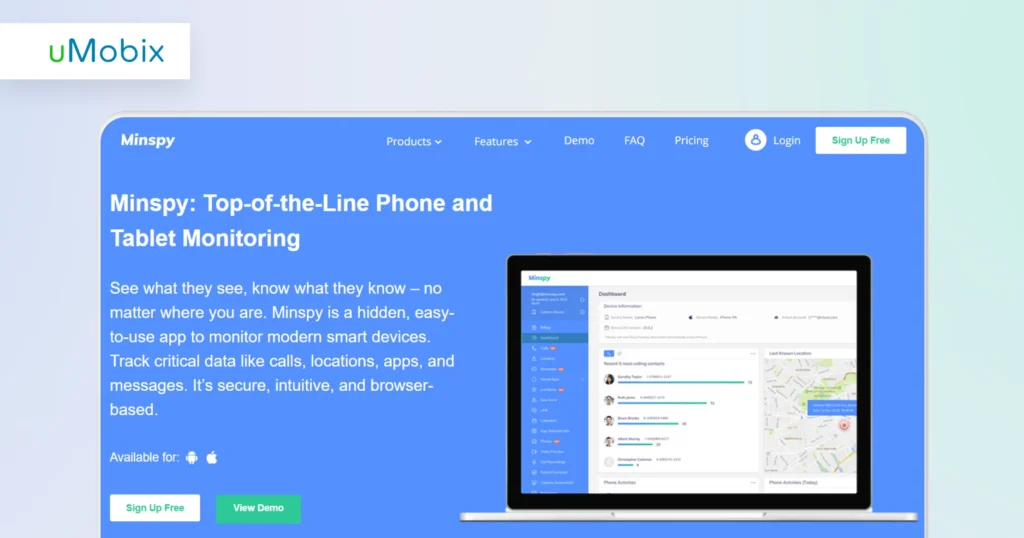
Due to busy lives, parents often miss important events in their kids’ lives and fail to protect them. Many parents who have friendly relationships with their children believe their kids share everything with them – and that if something goes wrong, they’ll speak up so parents can help or give advice. But the truth? It’s not that simple.
The fear of being labeled “mommy’s son” or “daddy’s daughter” by their peers is real. The need to look cool and independent is so strong that they often forget the importance of opening up about their fears and feelings with their parents. When they can’t find a friend in real life, many turn to the internet, where they can hide behind masks or even fake profiles, free from the worry of judgment about their looks, family, or past choices. This anonymity can feel liberating, but it is also risky.
What if your child is too trusting and ends up sharing private details with someone they consider a new best friend? That’s where tools like MinSpy come into play. But what is MinSpy? Does MinSpy really work? And the big question is: is MinSpy legit? This MinSpy review will break down its features, strengths, and weaknesses to help you decide if it’s the right cell phone tracker for your kid, a close relative, a friend, or a spouse. Ready to dive in?
Honest Verdict About MinSpy
After exploring all the features MinSpy offers for Android and iOS, we were left a bit disappointed. Yes, it includes a keylogger, call log tracker, and some social media monitoring, but it lacks several important tools. There is no screen recorder, no way to set up keyword alerts, and no option to block apps – features that are crucial for effective parental control.
MinSpy works on both Android and iOS, but the iOS version is minimal. It doesn’t require an app installation, just iCloud access, but that also means no keylogger, barely any social media coverage (just two apps), and no real-time tracking.
Android users get a little more functionality, but not all phones are fully supported, and some require rooting to unlock all features. What’s more, concerned parents won’t be able to remotely lock suspicious apps, websites, or contacts on their kid’s phone. The lack of an option to check deleted data is another drawback. They do not offer a free trial, and their customer support is practically nonexistent; we couldn’t reach anyone for help when we needed it.
To make matters worse, based on our recent checks, the MinSpy website is not functioning properly. Does it mean the service is no longer active? Possibly. Either way, it’s not something we’d feel safe relying on.
Need a safe and reliable phone tracker that works?
uMobix is a reliable, feature-packed app that offers real-time updates, screen recording, app blocking, and full access to social media.
How Does MinSpy Work?
So, what makes this cell phone monitoring app stand out? What key tracking features should you be aware of as you read this MinSpy review? And most importantly, how does MinSpy work? Can you trust it with both your money and the phone you’re planning to monitor? To help you get a clear picture, we’ve listed the core features and specifications in the table below – everything you need to know before deciding if MinSpy is the right tool for you.

How does MinSpy work on Android?
You need to install the app directly on the target cell phone. For this, you will need physical access to the device to download and set up the app.
- Go to the MinSpy website and buy the app. Right after the purchase, you will receive a username, email, password, and QR code sent to the email you used to create your MinSpy account on their website.
- Take your target’s phone, open the QR scanner, and scan the QR code – it will initiate the app download process.
- The last step will be to hide the MinSpy phone tracker so that the monitored user won’t see it on their home screen or in the list of installed apps.
- Let MinSpy review the target cell phone’s activity data for you.
Note: If Play Protect is switched on, you must deactivate it. Also, enable the installation of apps from unknown sources. Once done, you will need to agree to the Terms of Service, and the MinSpy setup wizard will walk you through the permissions that need to be adjusted.
Once it’s installed, the app runs quietly in the background and collects data like call logs, messages, and more. This data is then sent to your online MinSpy dashboard, where you can view it anytime.
How does MinSpy work on iOS?
For iOS, there’s no need to install anything on the device. Instead, MinSpy uses the target phone’s iCloud backup. It’s necessary to note that before you start using the MinSpy app on the target iPhone, you will need to ensure that:
- iCloud backup is enabled on the target iPhone
- 2FA (two-factor authentication) is disabled.
Once a MinSpy subscription plan is purchased and the account is created, you will receive the login credentials in your email. You will also see the “Start Monitoring” button there. As soon as you click it, the setup wizard will begin.
Select iOS as the target phone’s operating system, and enter the iCloud credentials of the monitored device (if there are multiple devices connected to the same iCloud ID, choose the one you want to monitor – iPhone – and then press “Start”). MinSpy will access the backup and display the phone’s activity, including call logs, text messages, and other synced information, directly on your dashboard.
Looking for a stress-free installation and instant access to their phone?
uMobix is the anonymous phone tracker you need! No stress, just the truth you deserve to know!
MinSpy Main Features: What Can You Do with This App?
What can you get when using the MinSpy app? What are the features of the phone tracker you should know about, and how does each one work?
Incoming, Outgoing, and Missed Calls
Wanna know who calls your spouse or vice versa? Worry that your child might be communicating with strangers who can harm them physically or emotionally? The MinSpy phone tracker claims to offer a great solution for those who worry about their loved ones’ safety. It can track all the calls (incoming, outgoing, and missed) on the monitored device. Even better, you can see when each call happened, how long it lasted, and who your loved one talks to most often. You’ll also gain access to detailed contact information, including saved addresses, emails, and even profile photos, making it easier to identify any suspicious or inappropriate connections.
However, here’s the downside: the MinSpy app doesn’t let you block suspicious contacts or monitor recently added or renamed contacts. This lack of direct control is a major limitation and something to consider in this MinSpy review.
Social Media Activities
While the app claims to support 16 social media platforms and instant messaging apps, only two are available on iOS. So, if your spouse’s or kid’s phone is iOS-operated, this monitoring app will give almost no data about their social media interactions. Many MinSpy reviews mention this limitation as a significant drawback. Concerning the apps it supports, the list includes:

With MinSpy’s social media tracker, you can read all sent and received messages exchanged through popular apps. Still, unlike uMobix, it doesn’t give you full access to platforms like Instagram or Facebook. It means that if they do something suspicious or restrict your access to any of their social media accounts, you won’t be able to check the reason. Since MinSpy lacks a screenshot capture feature, you won’t get the complete picture of what they’re sharing online.
Additional info: Even if you discover that your child is sending suspicious messages or sharing sensitive information through DMs, the app doesn’t let you block their access to those apps. You’ll need to use a separate tool or parental control app to do that.
Browser History Viewer
A web browser tracker allows parents to monitor their kids’ browser history, even when it is in private or incognito mode. MinSpy reviews each URL, page title, the number of times your kid visits each page, a timestamp, and whether it was added as a bookmark. However, the app does not display which browser is being used or whether it was used in incognito mode. This lack of context makes it harder to understand the full picture, especially if your child uses multiple browsers to hide activity. Without knowing the browser or session type, it’s difficult to spot patterns, identify potential attempts to bypass monitoring, or cross-reference this data with other information, such as screenshots or app usage. This feature would be far more effective if it included those missing details.
Access to Media Files
If you want to check your child’s photos and videos stored on their smartphone, the MinSpy app also claims to make it easy. So, in case they record something they shouldn’t or have odd photos with strangers you don’t know in real life, it can highlight potential red flags. It allows you to step in and address any concerns before they escalate.
Location Tracker
MinSpy’s location tracking doesn’t always work perfectly. Sometimes, the location it shows is from hours ago, even if you hit the sync button. At other times, it shows the correct location, but because it’s not always accurate, it’s difficult to know for sure where your child is. Additionally, when you tap the “Location” tab, the map doesn’t appear immediately; you must click the “Show on Map” button to view it.
One positive aspect is that location history usually works well. You can look back at where your child has been, see the address, or click a map icon to view the exact spot with a timestamp. But there’s no geofence feature. That means you won’t receive alerts when your child enters or leaves a certain location; you will need to check the app yourself each time.
Keylogger
The MinSpy app includes a keylogger feature (available on Android only) that records every keystroke typed on the phone and categorizes the data based on the app used. It makes it easier to see what was typed and where it was typed. However, the keylogger doesn’t offer filters or alerts for specific words or phrases, which can make it difficult to find important information quickly, especially if the user types extensively every day across various apps. Another limitation is that the keylogger only shows what was typed, not the whole conversation. Without context or a well-timed screenshot, it can be hard to understand what the message is about.
MinSpy Pros and Cons
What are the MinSpy pros and cons? Here’s a table to answer this question:
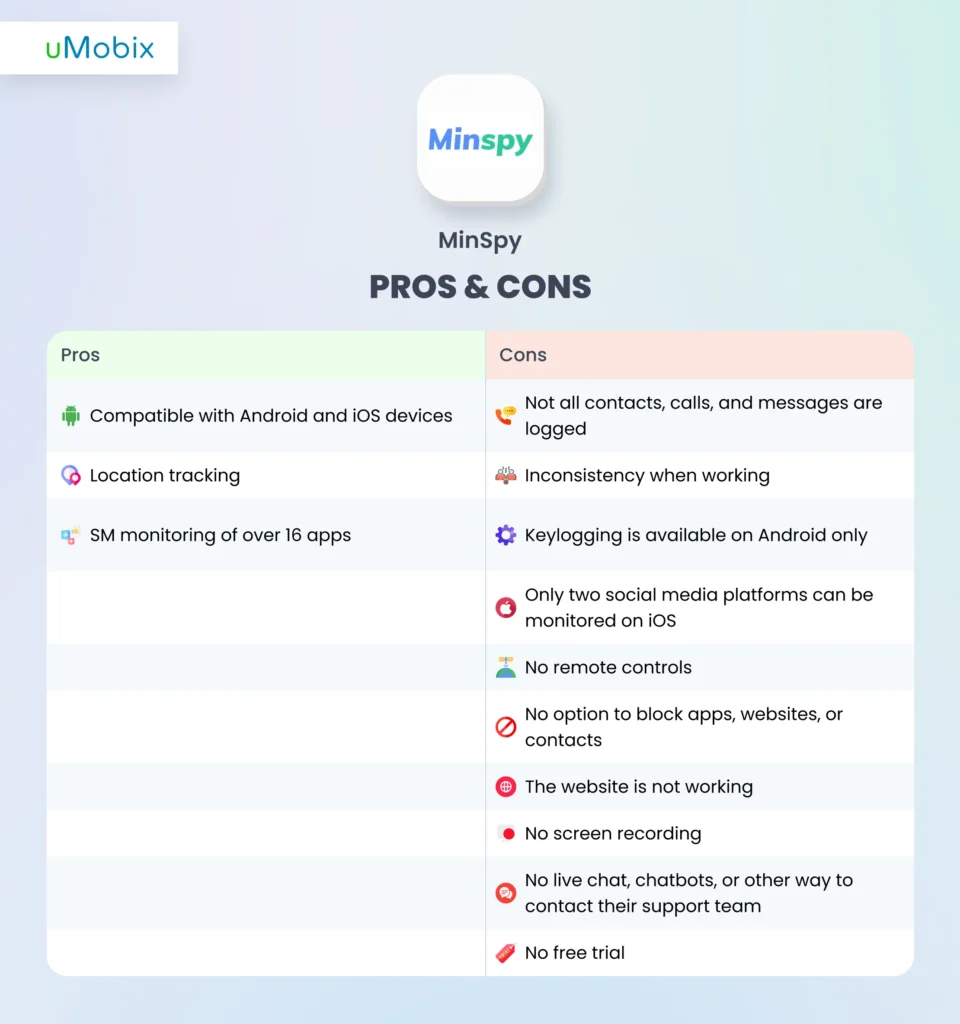
Want an app with no restrictions and smooth performance?
uMobix is a safe, anonymous, and reliable cell phone monitoring app for Android and iOS. It comes with over 40 monitoring features, a free trial, a demo, and excellent 24/7 customer support.
MinSpy Reviews from Real People
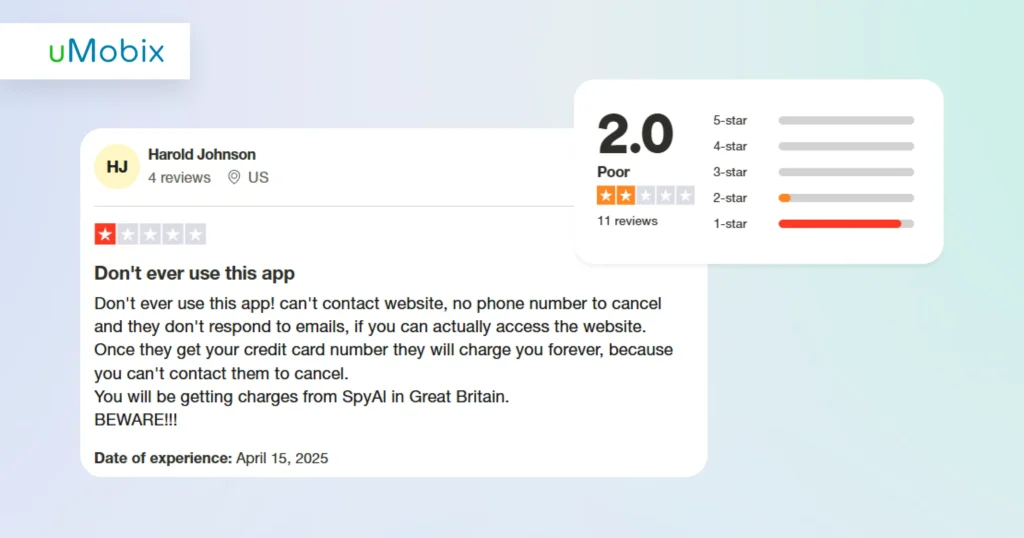
What is MinSpy? To obtain even more information, we decided to check customers’ MinSpy reviews on Trustpilot. The app has a very low 2-star rating based on 10 MinSpy app reviews written on the platform. What’s even more concerning is the timing. While the most recent review was posted on May 13, 2025, the one before that dates all the way back to 2022. Why is that? Is the app really so bad that customers do not write any MinSpy reviews? It’s definitely something to consider before committing to MinSpy.
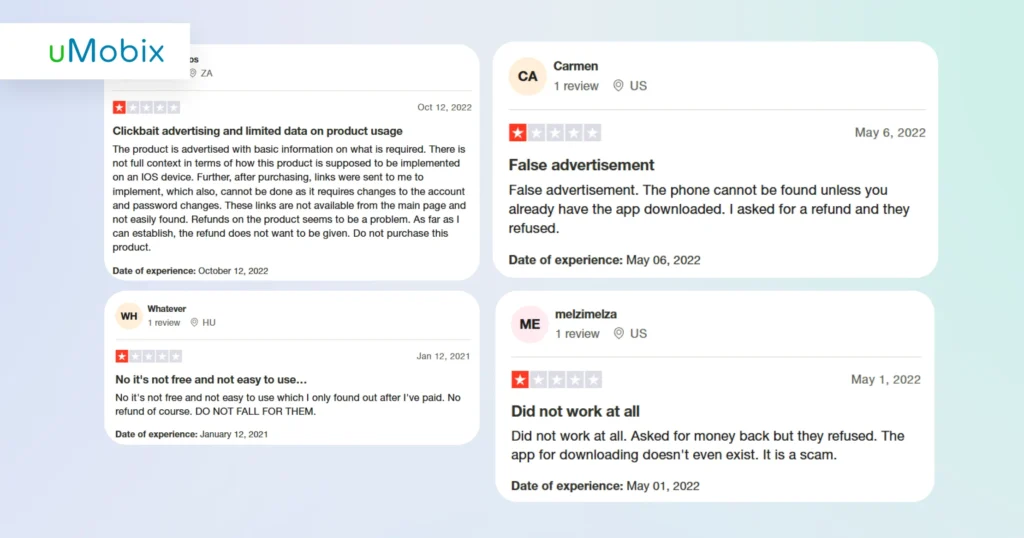
Harold Johnson, a user who wrote that MinSpy review, says: “Can’t contact website, no phone number to cancel, and they don’t respond to emails”. He warns other users not to use this tool. The worst thing is that “Once they get your credit card number, they will charge you forever because you can’t contact them to cancel”. That’s a red flag. Once you buy the app, there will be no way to cancel your subscription, and you will keep paying for it, even if you do not use their fake and poorly performing app.
The other MinSpy review only backs up Harord’s claims and states: “Refunds on the product seem to be a problem. As far as I can establish, the refund does not want to be given”. The rest of the MinSpy app reviews say the same. So, this app appears to be a scam. It does not seem to be safe to use.
uMobix as MinSpy Best Alternative
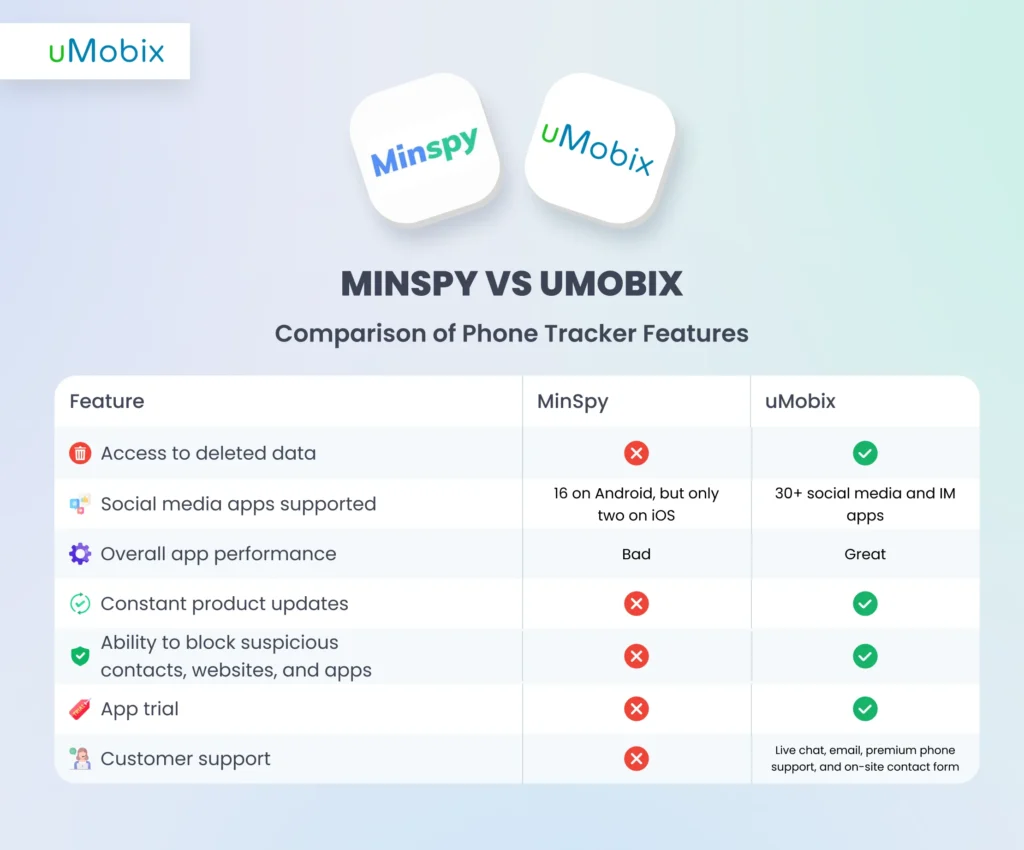
Do you want to choose an app with no limitations?
With uMobix, you get what you want: smooth performance, many cell phone monitoring features, excellent customer support, and absolute data safety when tracking someone’s phone activities!
Access to Deleted Data
Access to deleted data is priceless, as you can reveal so much info that could be purposely deleted so no one can access it. Just imagine your spouse has taken a romantic photo and sent it to someone, then deleted it. What is that photo? Can MinSpy review the deleted data? Unfortunately, the MinSpy app doesn’t let you see deleted messages, photos, or other data. Once it’s removed from the target phone, it’s also removed from your dashboard. uMobix, on the other hand, gives access to deleted data. It means you can still view messages or files even if the person attempts to delete them.
Social Media Apps Supported
While MinSpy supports only 16 social and messaging apps on Android, it supports only two apps on iOS (and these do not include major platforms like Facebook or Instagram). That’s pretty limited if your child or partner uses a variety of platforms. uMobix supports over 30 social media and IM apps on Android and iOS. What’s more, it provides full access to the Instagram and Facebook accounts of the monitored device (gives you the rights of an account owner). So, you can not only read DMs but also respond to them, leave comments, likes, watch stories, etc.
Overall App Performance
Many users reported issues with the MinSpy app, such as delays, syncing problems, or missing data. uMobix, on the other hand, runs much better, with faster updates and more stable tracking. It gives you real-time information without any stress or delays. Additionally, based on recent data, the MinSpy website is currently non-functional, making it impossible to contact the company.
Constant Product Updates
MinSpy doesn’t seem to get regular updates. That makes it fall behind in terms of new features or bug fixes (which is evident, as their website has been down). uMobix, however, is continually updated to enhance performance and introduce new features. It helps it stay reliable and up-to-date.
Block Suspicious Contacts, Websites, and Apps
With the MinSpy app, you can only view data (uncertain whether it is possible as of now because of plenty of bugs), but not take action. That limits your ability to protect your child or monitor risky behavior. uMobix lets you block anything suspicious right from the dashboard. It provides full remote control, allowing you to block apps, lock the device, restrict harmful content, uninstall apps, and more, giving you more control over what’s safe and what’s not.
App Trial
MinSpy doesn’t offer a free trial. You have to pay without testing the app first. uMobix offers a trial option, allowing you to explore features before committing. That’s a big help when choosing the proper monitoring tool.
Customer Support
MinSpy offers no real customer support, including no chat, email, or contact information to reach out to when something goes wrong. uMobix provides live chat, email, phone support, and even a contact form on its website. It’s easy to reach out and get help when you need it.
Why Choose uMobix as Your Cell Phone Tracker?
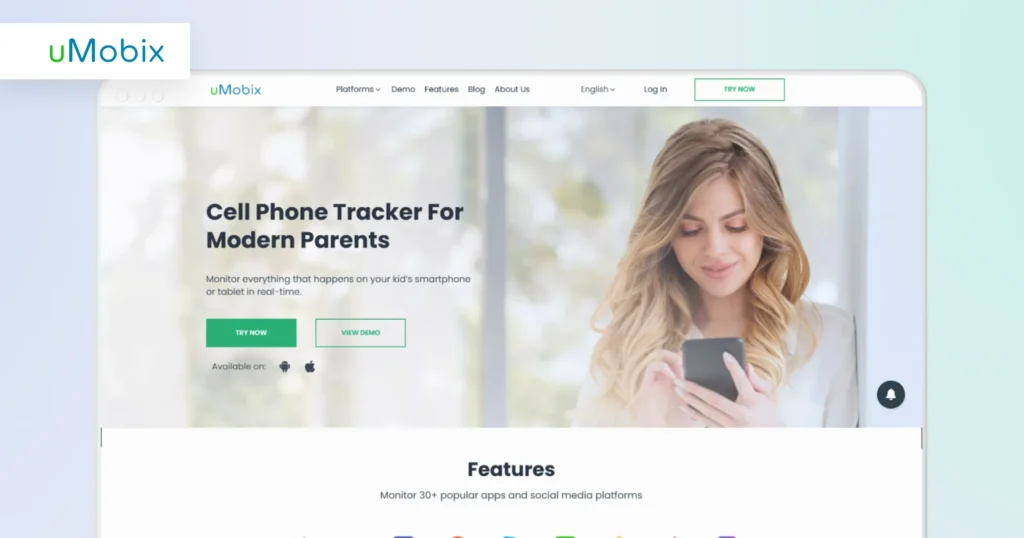
So, why use uMobix instead of MinSpy?
- Real-time tracking: MinSpy often lags, displaying outdated data, slow syncing, or missing information. That makes it hard to trust what you see. uMobix updates location and activity in real time. You always know what’s going on without delays.
- Works on both Android and iOS: MinSpy is very limited on iOS, supporting only a couple of features. uMobix, however, works well on both Android and iPhones. You gain more access, regardless of the device the person is using.
- Remote control features: MinSpy doesn’t allow you to block apps, lock the phone, or remotely control anything. uMobix does. You can block contacts, restrict apps, or even lock the phone if needed – right from your dashboard.
- Access to deleted data: uMobix can recover deleted data and show it in your dashboard. Even if someone tries to hide something, you can still see it.
- Full social media coverage: MinSpy supports only 16 social media apps on Android and just 2 on iOS. uMobix covers over 30+ platforms, including Facebook, Instagram, WhatsApp, and more.
- Constant updates: As of June 11, 2025, the MinSpy website no longer works and appears to be completely offline. Many customers claim it might be a fake service, raising serious concerns about its reliability and support. uMobix, by comparison, is regularly updated. Its developers work hard to provide users with a smooth and reliable experience.
- 24/7 friendly support: MinSpy lacks dedicated support channels. If something goes wrong, there’s no one to help. uMobix offers live chat, email support, a phone line, and a contact form for assistance. Help is always available when you need it.
Conclusion
If you’re looking for a trustworthy monitoring app, MinSpy is not the safest choice right now. A much better alternative is uMobix, which has a solid reputation and reliable features. Unlike the MinSpy app, uMobix offers consistent performance and good customer support. If you want a monitoring app that works and won’t leave you hanging, uMobix is worth checking out.

Latest posts
- 10 Best Apps for Parents to Monitor Social Media: 2026 Guide
- Complete List of Keywords to Block for Parental Control
- Does Telegram Notify Screenshots? Everything About Screenshot Detection
- How to Find Someone’s Deleted Instagram Posts: Complete Guide
- Family Tracking App by uMobix: Keep Loved Ones Safe




