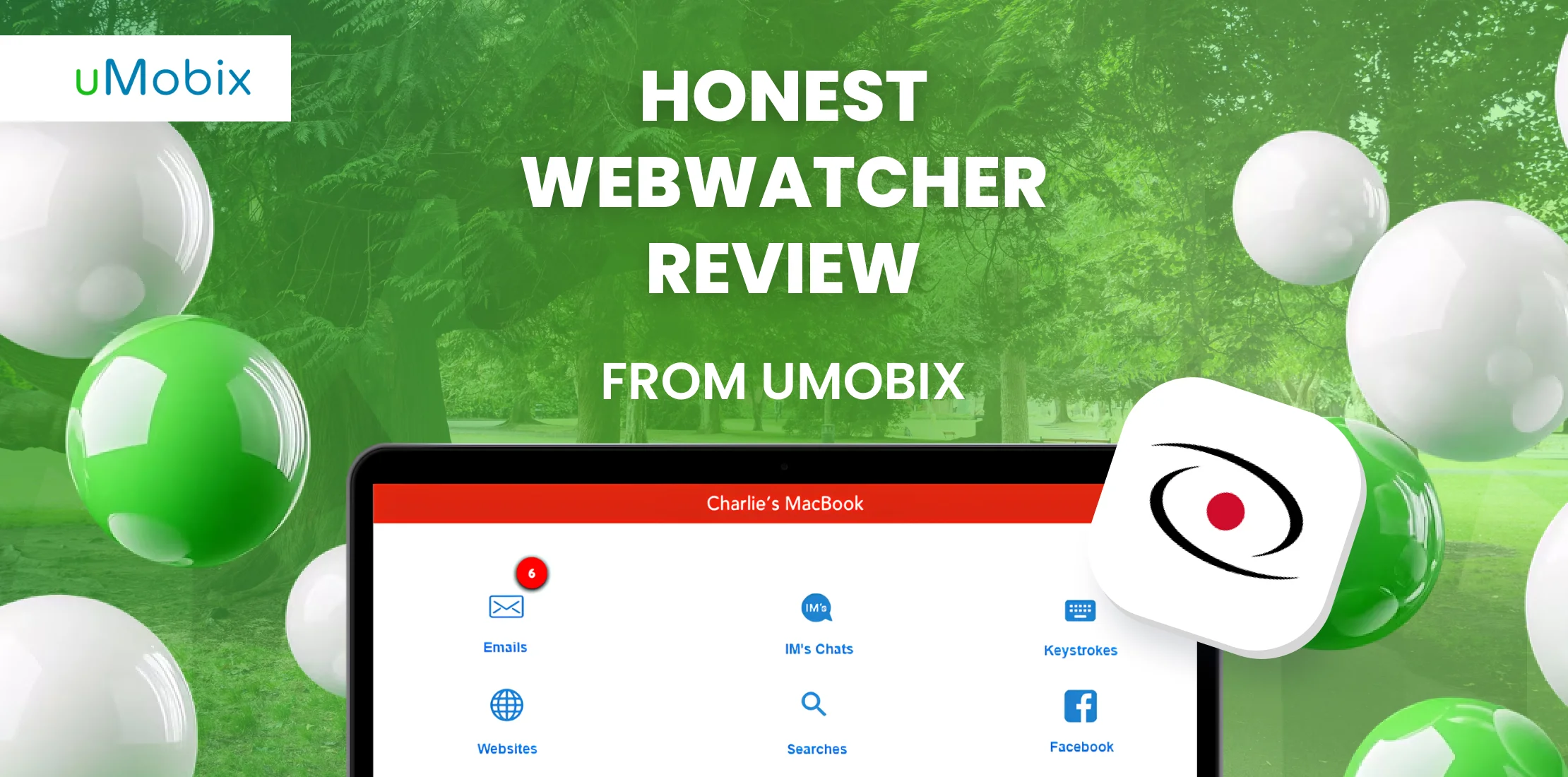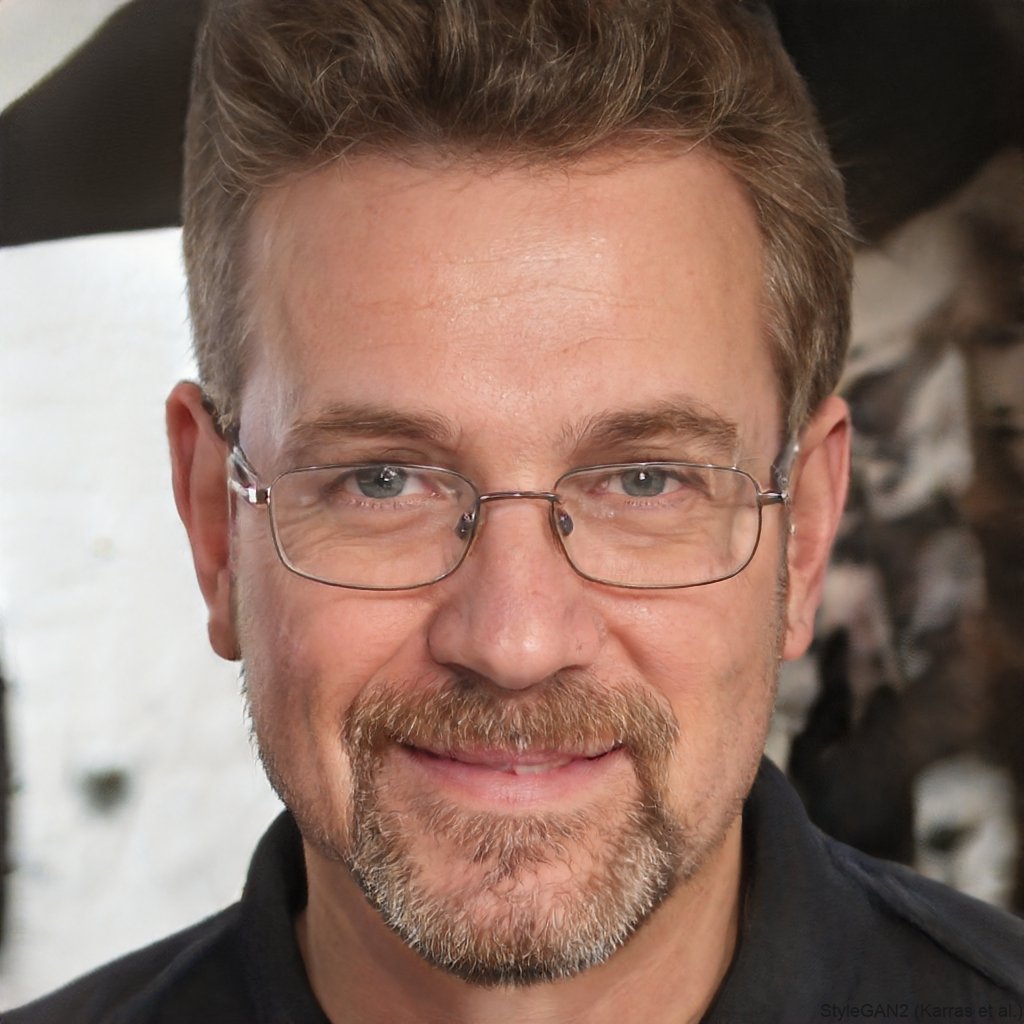Did you know that 51% of parents use parental controls to monitor their kids’ devices, while 86% set them up before their child turns 5? Moreover, according to the survey by Malwarebytes, 50% of romantic partners prefer to use monitoring apps, while 41% admit to secretly monitoring their partner.
With people spending so much time on the web, Webwatcher might have come up on your radar as a tool to monitor and control whatever’s going on someone’s phone. What is Webwatcher? While it promises to be the ultimate phone tracker, it’s not all sunshine and rainbows, and you might want to think twice before choosing it. In this Webwatcher review, we’ll dive into the good, the bad, and the ugly of Webwatcher – plus, we’ll show you a much better alternative that might save you from some serious frustration. Keep reading to find out what real users say about Webwatcher.
What Is WebWatcher?
You have probably read plenty of WebWatcher reviews, trying to determine whether it’s a tool to rely on or one to avoid. However, none of these seems to answer the main question: is it worth trying?
So, what is WebWatcher? It is a tool advertised as the “#1 phone monitoring app” and is “trusted by millions of parents” worldwide. Its main goal is to help parents protect their kids from all online and offline dangers they might face.
How Does WebWatcher Work?
As the classic saying goes, it just works. But how does WebWatcher work? Does WebWatcher work well, or at all? You’ll see for yourself below.

So, what is WebWatcher, and how do you set it up? Well, getting it to run will require you some brainpower, but it’s easy enough to be compressed into this step-by-step guide:
- Confirm which device you want to monitor. You can choose between Android, iOS, PC, or Mac.
- Tap the “Try Risk-Free” button to start the registration process.
- Enter your full name and email, create a password, confirm, and agree to the Terms. Select your time zone.
- Choose your subscription plan (1 month, 3 or 12 months). You can also type a promo code here if you have one.
- Pay for your subscription with either your credit card or PayPal.
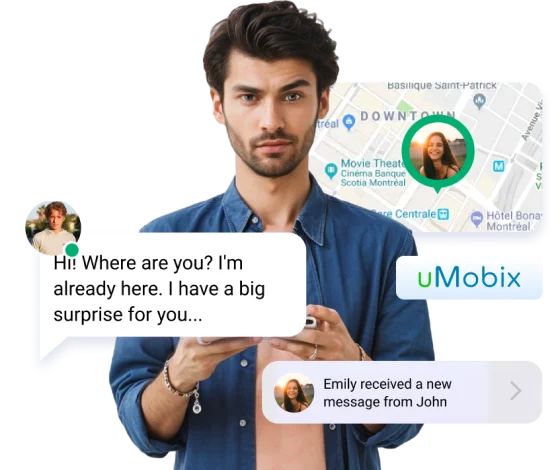
Want a better and simpler cell phone tracker?
uMobix takes just a few clicks to get started and can be set up remotely! Skip the hassle and go with the better alternative.
Try uMobix NowWebWatcher Reviews from Real People
You have probably read plenty of WebWatcher reviews, trying to determine whether it is a tool to rely on or better to avoid. However, none of these seems to answer the main question: does WebWatcher work?
We’ll hold your hand when we say this, but Webwatcher isn’t a popular choice. No, scratch that – it’s the farthest away from popular, mostly with a 1-star rating (and you can see that this isn’t a good number, all things considered). That being said, Webwatcher reviews aren’t good either, most saying that the tracker is a scam and that you should use something else. But why summarize if you can see everything for yourself? Keep reading to see real WebWatcher reviews from Sitejabber that we brought here:

WebWatcher Pros and Cons
Different apps have their advantages and disadvantages, and yet when comparing WebWatcher pros and cons, this WebWatcher review showed that there are more cons to the app than you could’ve thought of. You’ll see what we mean below:


Want to try a phone tracker that has it all?
uMobix gives you 40+ features, including keylogger, socials monitoring, and more.
Try uMobix NowuMobix as WebWatcher Best Alternative
Definitely, uMobix is one of the best spy apps that can compete with WebWatcher. Both are designed for child monitoring and offer internet safety tools to protect your child from online and offline dangers. However, what are their core differences, and which one is better?
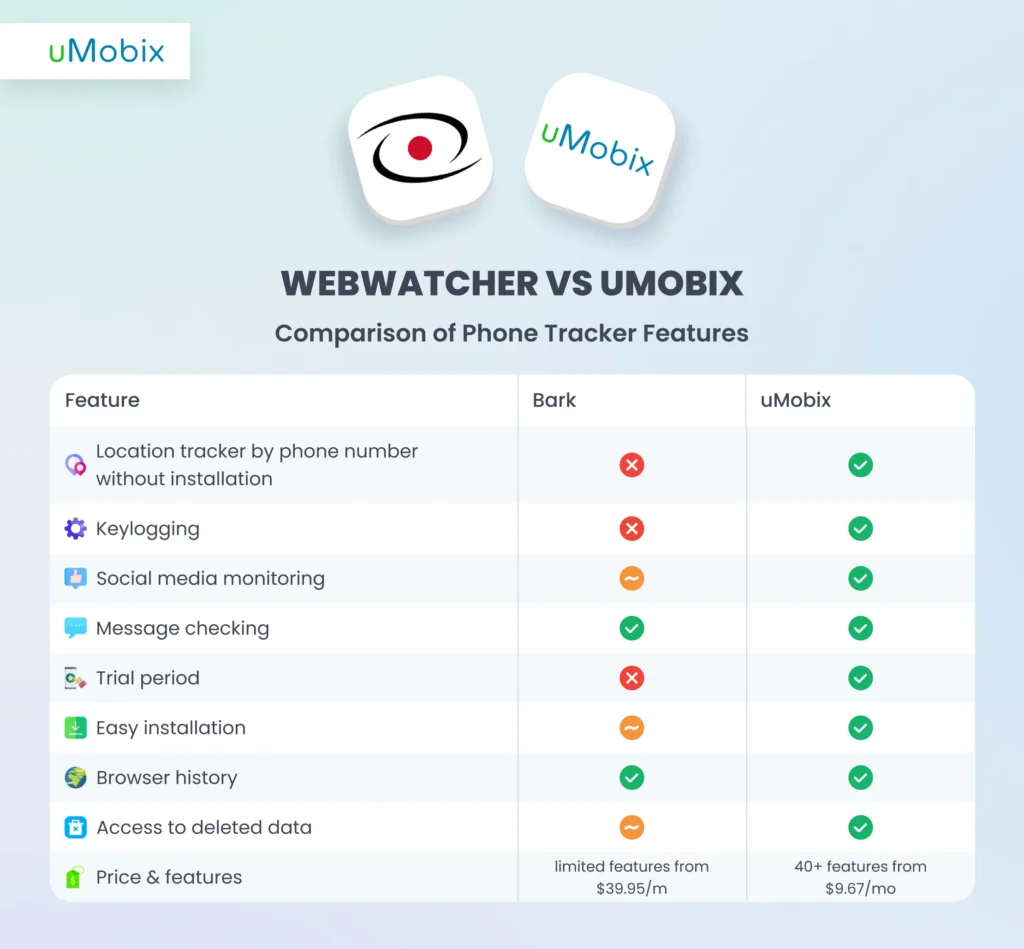
Choose uMobix as your cell phone tracking tool
uMobix offers you much more control than WebWatcher, start tracking today to be aware of your loved ones’ online activity
- Social media tracking: Compared to WebWatcher, uMobix can track more social media platforms and messaging apps. It also offers a unique feature for iPhones: full access to the target’s Instagram and Facebook accounts. This means you can manage their accounts as if they were your own. WebWatcher doesn’t have this feature.

- Keylogging: How to see someone’s iMessages or any other text messages before they are sent? With uMobix’s keylogging feature, you can see every letter they type on their phone. This gives you the ability to act before they even press “send”. WebWatcher doesn’t provide that option.

- Audio/video streaming: What to look for when snooping through a phone of your kid? It’s their social circle. Thanks to uMobix’s video streaming feature, you can remotely activate your kid’s camera and see who is around them. Additionally, you can listen in on their surroundings, allowing you to detect potential dangers like bullying or interactions with strangers. This feature ensures you’re always a step ahead in keeping them safe. Unfortunately, WebWatcher doesn’t have anything similar to that.
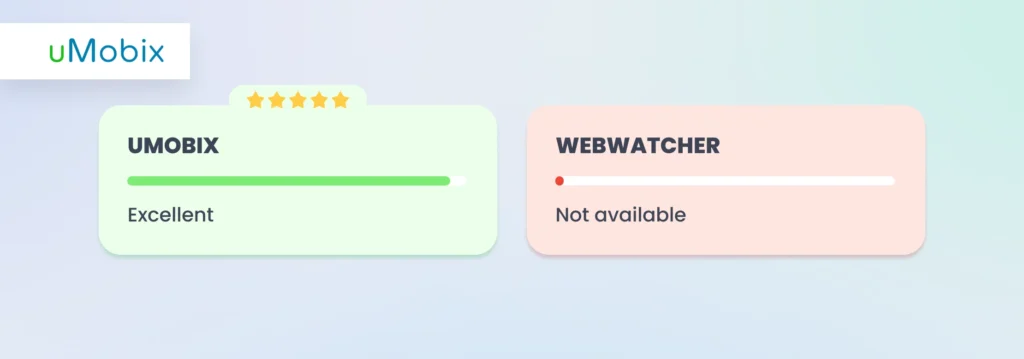
- Demo app version: If you’re wondering, “How does WebWatcher work?” you might search for a demo, but unfortunately, there isn’t one. With uMobix, though, you can try out a demo version first. This lets you check out the interface and features so you know exactly what you’re getting – no surprises.
- Trial app version: uMobix offers a trial version for just $1, so you can try it out before committing. Unfortunately, WebWatcher doesn’t offer a trial at all – only paid subscription plans are available.
- Live chat support: Fast and professional assistance is key to your child’s safety. Thanks to uMobix’s 24/7 support, you can always get immediate help and resolve any issues without delay. This peace of mind is something WebWatcher doesn’t match.
- App performance: For Android, you’ll need to manually install the parental control app on the kid’s device. But how to track someone’s iPhone without them knowing? With uMobix, it’s much simpler – all you need is the iCloud login and password. Once you have that, follow the app’s simple instructions, and you’re all set to start tracking their activity.
- Stealth mode: As claimed on the site, the app guarantees discreet operation. However, according to WebWatcher reviews, it continues to ask for permissions after installation, even though it is supposed to be hidden.
- Access to deleted data: uMobix lets you retrieve all deleted data, including social media platforms, SMS, call logs, contacts, and even browser history. And it’s quite extensive, too, with time stamps, media files, senders ,and recipients. With WebWatcher, and many WebWatcher reviews will second this, you’re limited to SMS retrieval only, and even then, it doesn’t provide sender and recipient data.


uMobix is your best choice
Get uMobix today to instantly receive all updates on their online presence
Try uMobix NowWhy Should You Choose uMobix as Your Cell Phone Tracker?
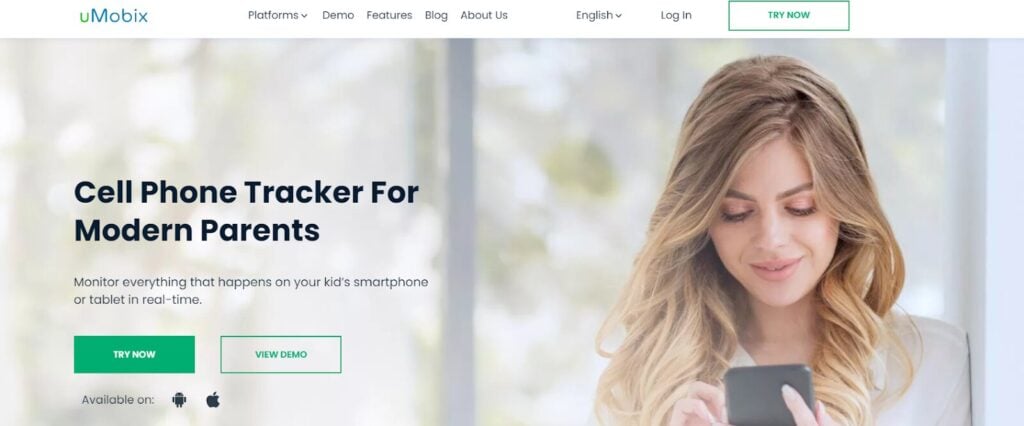
If you want to turn into a full-blown online detective, uMobix is your best friend. It sends updates every 10 seconds, providing you with fresh information on calls, texts, social media, and more. Plus, it runs quietly in the background, so they’ll never know you’re tracking them.
Do you think we ran out of uMobix’s features? Nope. Here’s more of what it has to offer:
- Offers 40+ features: Curious about what they’re doing on Instagram, WhatsApp, or any other app? uMobix tracks over 30 socials and lets you peek at messages, photos, and even deleted data.
- Know where they are: Follow their every move, now that GPS tracking gives you their real-time location and shows where they’ve been.
- Keylogger: uMobix tracks everything they type, including passwords and searches. You’ll know if they’re chatting with someone they shouldn’t be or hiding something.
- Great price: uMobix offers all these features at a way more affordable price than most trackers. Top-notch tools without the hefty cost.
- Access data anywhere: All the data is in your personal dashboard, which you can check from any device.
Want to track someone anonymously?
With uMobix, you’ll receive real-time updates, all while staying completely discreet.
Conclusion
Both uMobix and WebWatcher are solid choices for keeping track of your child’s online activity, but uMobix takes the lead. WebWatcher does a good job with basics like tracking calls, texts, and web history. But if you’re looking for something more robust, uMobix gives you much more control. It tracks social media, offers keylogging, lets you see your child’s surroundings with audio and video streaming, and much more.
Another great thing about uMobix is that you don’t have to jump in immediately. You can test it for just $1 before committing. So, while the second app works fine if you want the best for your child’s safety online, uMobix is definitely the smarter choice. With more features and better protection, it’s a no-brainer for proactive parents.

Latest posts
- 10 Best Apps for Parents to Monitor Social Media: 2026 Guide
- Complete List of Keywords to Block for Parental Control
- Does Telegram Notify Screenshots? Everything About Screenshot Detection
- How to Find Someone’s Deleted Instagram Posts: Complete Guide
- Family Tracking App by uMobix: Keep Loved Ones Safe