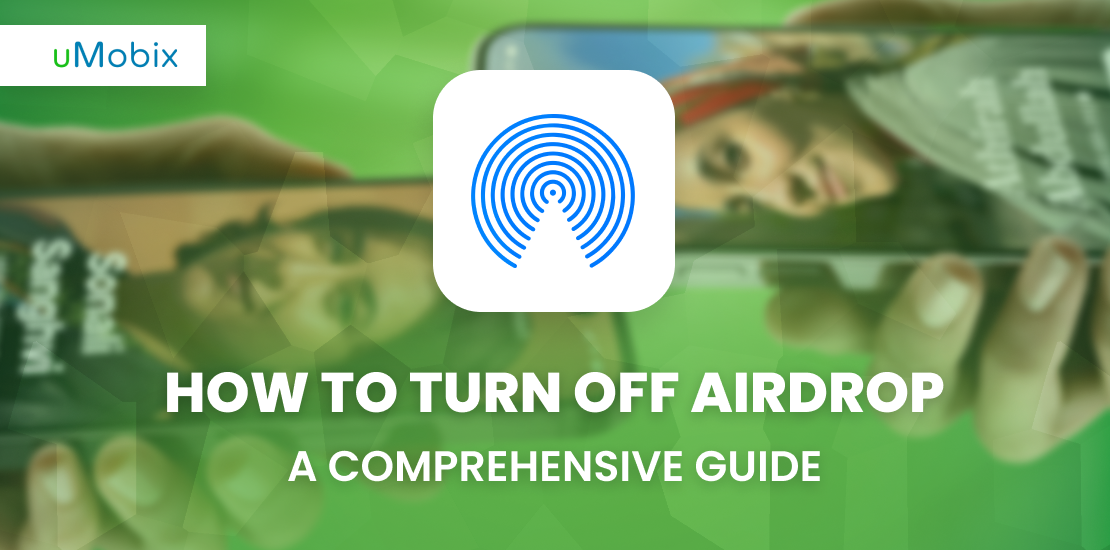When you think of iPhones, you may not believe they are suspected of viruses and hacking. However, this is not the case. There is an iOS calendar virus that you should be aware of. This article gives an overview of the infamous iPhone calendar virus, explains how it works, and gives you an ideal solution.
What Is the iPhone Calendar Virus?
This is when a hacker floods your calendar with spam and phishing attempts. While not technically a virus, it bombards you with messages you don’t want, which is why some people call it a virus. When you open your calendar, instead of seeing your schedule, each date will be filled with spam, such as:
- “Earn $1,000 weekly”
- “Your iPhone is infected! Click here to clean it!”
- “Single ladies in your area!”
And the list goes on. Your calendar app for iPhone is now a spam box. We stress that you should never, ever click on any of these links. They are phishing links used to steal a person’s information. Instead, it would be best if you avoided them at all costs and closed them before you accidentally pressed something you shouldn’t.
Now, the challenge is to get rid of them. Clear your calendar, but you have to do it individually, which can waste time. Remove it all at once by unsubscribing from the person’s calendar, which we will discuss later.
Naturally, you may ask yourself how this happened. How did a hacker turn the app calendar into malware central? Is there a way for you to remove it? Let’s discuss how this happens.
How Does an iPhone Calendar Virus Infect a Phone?
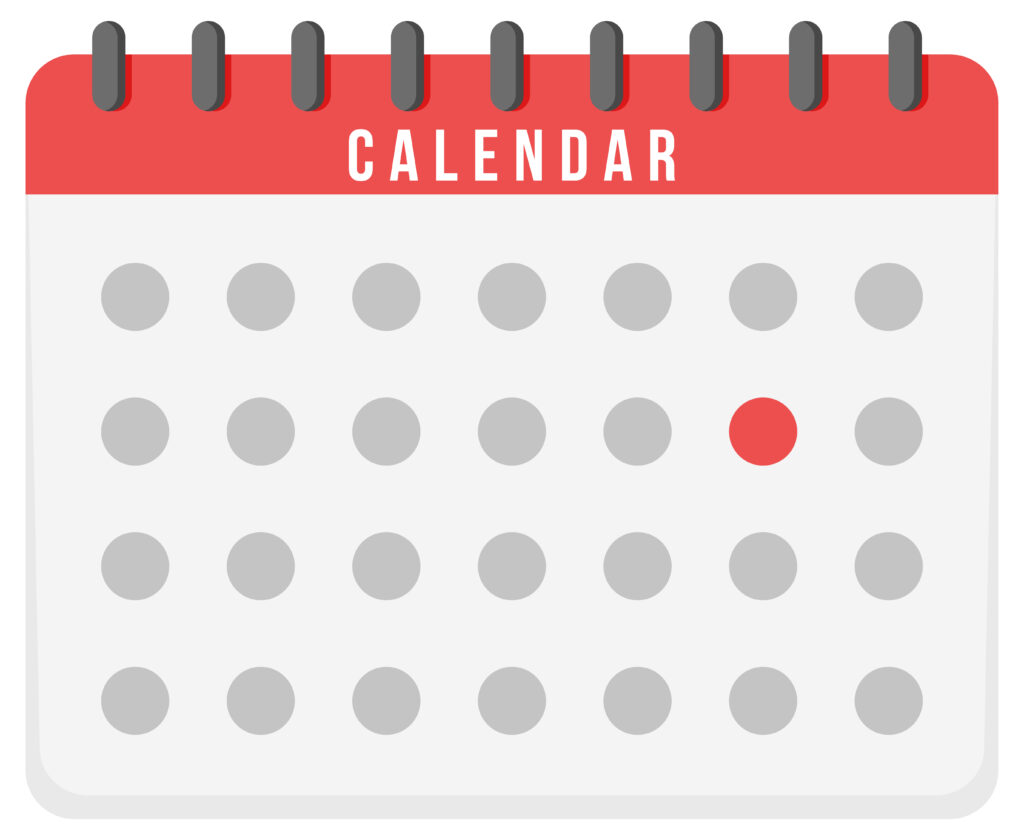
When you look at your iOS calendar, spam is everywhere, and you wonder how this happened. In most cases, Apple OS spam happens because you clicked on a malicious link that takes advantage of the calendar’s ability to share with your friends and family. Here’s what usually happens.
- Attackers Get Your Email Address. A hacker can get your email address in many ways, such as crawling websites, finding your email on dark web lists, etc. If you have an email, it’s likely spammers and attackers will get a hold of it and use it for wrong actions.
- They Send a Spam Email. The attacker will then send a spam email or text. Often, these emails are phishing scams. They may pose as a legitimate organization and claim you need to take urgency, such as resetting your password. Alternatively, they may claim to be Apple themselves and claim that your phone is infected.
- You Click on a Scam Link. The spam email or text will have a link. If you click on this, you will see a prompt asking you to share your calendar. You may not be thinking critically now; just click the “confirm” button. However, the scammer can put spam on your calendar once you’ve done this.
And that is usually the process. We should stress that you should never share your calendar with anyone you do not know.
How to Get Rid of the Calendar Virus: iPhone Spam Removal
If you fall victim to the calendar virus, it can be unpleasant. You cannot find your schedule because your calendar is filled with “CRITICAL THREAT MESSAGE ON IPHONE” and other spam. So, how can you remove the viruses on your iPhone calendar? Here are some excellent ways for you to do so.
Delete and Report Spam Events Using the iPhone’s Calendar App
If you’re asking, “How to clear the calendar virus on an iPhone?” the best approach is to unsubscribe from the spammer’s calendar. On newer versions (14.6 and above,) you open your calendar app, tap on a spam event, then click “Unsubscribe from this Calendar.”
Afterward, you can then select to report it. Do so. Then, repeat the process if there are any spam notifications left. This should get rid of most of the spam events. It’s tedious, as you have to do this one at a time, but it’s feasible.
For older versions, you need to open the calendar app and look at the color of the spam event. Then, go to “Calendars” at the bottom, tap the information button with a matching color, and click “Delete Calendar.”
Remove Possible Infection on Your iPhone Calendar Through Settings
If you’re still having issues with spam messages in your calendar, you may need to unsubscribe from the calendar via your settings. Don’t worry; this method is quite simple.
- Go to your settings, then select “Calendar.”
- Once you have chosen this, select “Accounts” or “Passwords & Accounts” if you’re using an older version.
- Afterward, click on “Subscribed Calendars.” Review the calendars and delete any you do not recognize. Click on them, and then click “Delete Account.”
Repeat this for any calendars you believe are spam until the only calendars left are the ones you put on there.
Perform a Factory Reset
If you’re still having issues, the hacker may have put a special type on your phone. Back up any critical files, and then perform a factory reset. Go to Settings>General>Reset>Erase All Content and Settings to do this. Then, enter your Apple ID and password. Your phone will be as good as new. This should be done as a last resort, and ensure you’ve got all your information backed up somewhere before you do this.
Take Your iPhone to a Repair Store
Even if you got rid of the calendar virus, having a professional look at your phone and removing any possible infection on your iPhone calendar does not hurt. When you have been hacked, a professional can ensure no trace is left of the hacker.
Log Out and Delete the Most Important Apps
While handling the virus, be sure to log out of your banking app, social media app, or any other app that a hacker could use to steal your information. You’re better safe than sorry.
iPhone Calendar Virus Prevention
Now that you know how to remove the virus from your iPhone calendar, you need to know how to prevent the virus from infecting your phone again in the first place. The best action method is to avoid clicking on suspicious links and never share your calendar with someone you do not know. In addition, you must avoid any suspicious pop-ups and also avoid sharing your email with anyone you do not know. You do not need to install any special virus protection programs, but there are specific apps that can protect you, which we will look at later.
How to Stop iPhone Calendar Spam
Now, let’s look at a more comprehensive guide explaining how to avoid getting your calendar spammed. In a nutshell, it involves being cautious of what you click on online and using some common sense tactics. Let’s first look at why you should block pop-ups.
Block Pop-Ups in Safari
Often, the calendar virus can originate from a spam pop-up. To avoid this, go to Settings>Safari. Then, click on “Block Pop-ups” if it’s turned off. It dramatically reduces your risk of running into a spam pop-up that can infect your iPhone if you have it turned on.
Be Careful Where You Click!
Do not click on any suspicious links, and check links twice. Some phishers will disguise their links as legitimate sites, but when you look at the link carefully, you may notice a difference, spelling, or other oddities. If you’re unsure, several link checkers online can tell you if it’s a phishing link.
Review and Change Your Calendar Settings
Periodically, it would be best to look at your calendar to ensure you’re not sharing it with someone suspicious. Go to your settings and look for any odd calendars you may be subscribed to. In addition, you may want to consider only adding people on there who are your friends or family.
Be Selective About Sharing Your Email Address
Oversharing your email address is one way that spammers get access to it. While it’s next to impossible never to get spam, you may reduce spam by not giving your email to strangers and websites you do not trust. Create a throwaway email if you’re unsure about a website.
Enhance Your Loved One’s Security with uMobix Phone Tracker
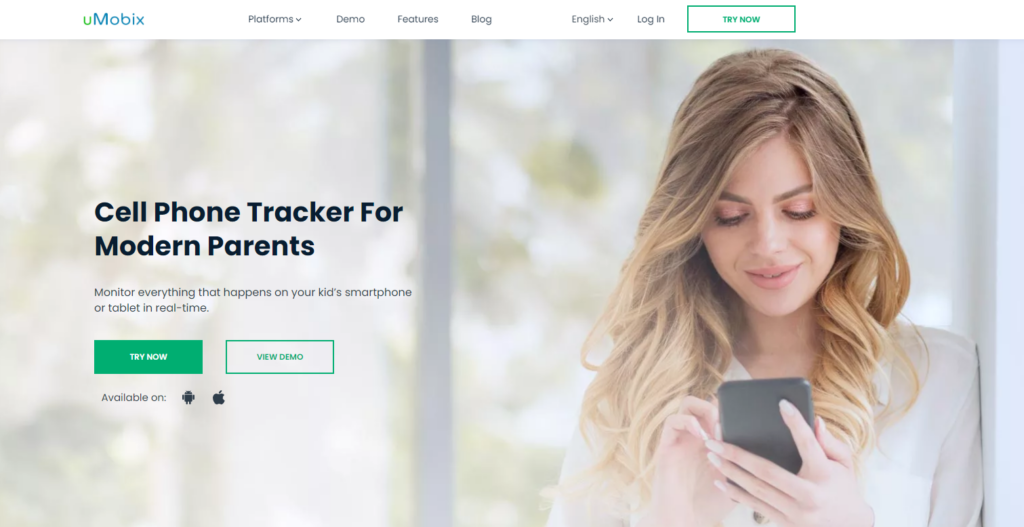
Finally, we should mention that uMobix can be an excellent tool if you have kids who frequently click links they aren’t supposed to. The uMobix app is a parental control and spy app that allows you to see all your child’s activities. With it, you may view their emails in real-time and spot spam emails before your children can click on them. In addition, it’s a fantastic app for tracking your child’s interactions, helping them to avoid predators. In today’s world, you never be too safe with your kids.
FAQ
Sharing your calendar with a hacker can be dangerous. At the least, they flood it with spam. This spam can contain links that can steal your personal information if you're not careful. Your best move is to delete the spam whenever possible to avoid further damage.
You may have been hacked, or at the very least, be sharing your calendar with someone you don't remember sharing it with. Unsubscribe from any calendars you disapprove of. This way, avoid any spam.
We do not recommend clicking on any spam links. They are often phishing links, which means they may ask you to enter personal information or share your location. Instead of clicking on them, delete and report them for spam.
Apple lets people share their calendar information, usually because they are friends or family trying to sync their schedules. With that said, they do need permission to sync. If you see a suspicious invite, you should deny it. Never share your information with anyone who you do not know.

Latest posts
- 10 Best Apps for Parents to Monitor Social Media: 2026 Guide
- Complete List of Keywords to Block for Parental Control
- Does Telegram Notify Screenshots? Everything About Screenshot Detection
- How to Find Someone’s Deleted Instagram Posts: Complete Guide
- Family Tracking App by uMobix: Keep Loved Ones Safe