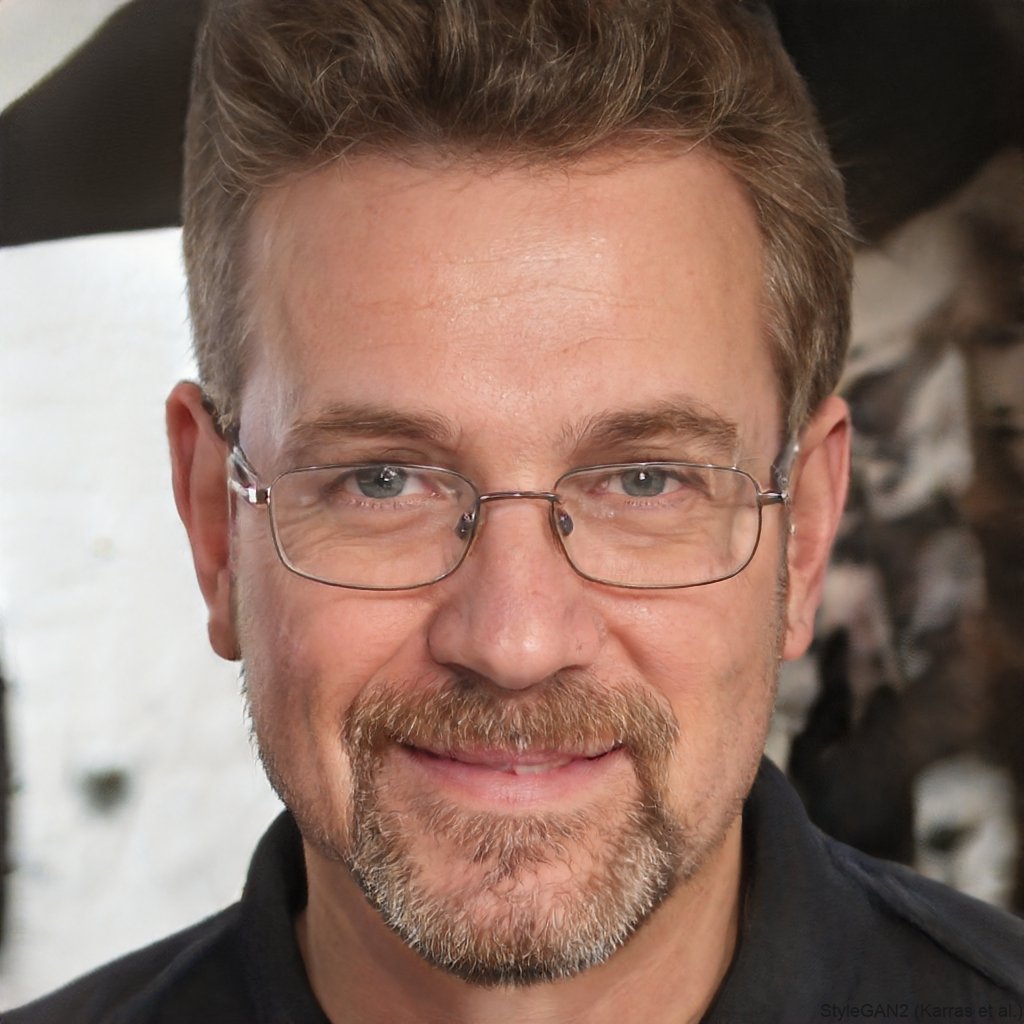If you have a kid, they probably have Snapchat – it’s practically a given in this reality. What they may not have, though, is a sense of self-preservation when it comes to the multiple dangers of Snapchat. We’re not saying that Snapchat is an online Venus trap – far from it, and it does have amazing features that are so fun to explore! And yet, there’s worry and concern, and the reason why you are reading this article. In it, we’ll explore everything you need to know about this app, whether it can be considered safe, and what you should do if you spot a danger. Read on!
What Parents Should Know About Snapchat?
Is Snapchat safe for teens? Well, it definitely is super popular with teens, and that can sometimes make parents a bit uneasy. The app is mainly about sending photos and videos – called “Snaps” – that disappear after being viewed, usually within seconds. But even though they’re supposed to vanish, people can still save them with screenshots or screen recordings. Snapchat will alert you if someone screenshots your Snap, but that doesn’t stop anyone from using another device to record the screen without triggering a notification. So, what else should you be aware of?
- Location sharing with Snap Map: You can choose to share it with just a few people, or you can turn it off completely by using “Ghost Mode”. Is Snapchat bad for kids if they use this mode? Decisively less so.
- My Story and Our Story: With “My Story”, you can post Snaps that stick around for 24 hours, so your friends get a glimpse of your day. There’s also “Our Story”, which is more public. Snaps shared here could end up on the Snap Map or even outside of Snapchat, reaching a wider audience.
- Content control: Snapchat has a Discover page where they curate content, but there’s still a lot of stuff on there that might not be great for younger users.
- Snapchat’s streaks: Snapchat encourages users to keep “streaks” going by sending Snaps to each other every day. It’s fun, but if a streak breaks, it can really bum a kid out and mess with their mood or self-esteem.
- In-app messaging: Snapchat isn’t just about photos and videos either; there’s also text, video, and voice chat. One good thing is that only people you’ve added as friends can message you, which gives you a little more control over who can reach out to your child and minimizes the dangers of Snapchat a bit.
How Old Do You Have to Be to Get Snapchat?
Whether you like it or not, Snapchat does have an age restriction – although, if you’re a worried parent, this is probably a good thing. Your kid does have a certain age to be able to register, and this is very much regulated by the government (yes, no jokes here):
- What is the age for Snapchat: Snapchat says you need to be 13 or older to create an account. This is because of U.S. laws that protect kids online.
- Age check: When you sign up, Snapchat asks for your birthdate to make sure you’re old enough. But honestly, it’s all based on what you enter, so younger kids could easily lie about their age and still get in.
- Privacy for teens: Snapchat also has some extra privacy settings for teens aged 13 to 17. These settings are there to help keep them safe by controlling who can contact them and who can see their posts.
How Does Snapchat Work?
If there’s one thing we can be sure is that Snapchat works – otherwise, it wouldn’t be so popular with kids (also teens, young adults, and all others, because we’re not enabling ageism here). But how does it work exactly? Is Snapchat good for kids? What more can it offer you? We’re glad you asked!
- Getting started: Download the Snapchat app, and set up your account with your name, email or phone number, and birth date. You’ll choose a username and password during this setup.
- Adding friends: To add friends, you can search for their username, sync your contacts, or use a “Snapcode” (that’s like a personal QR code you scan to add someone).
- Sending snaps: The main deal with Snapchat is sending “Snaps”. Hit the camera icon, snap a pic or video, and you can add filters, stickers, and text. Send it to friends, add it to your Story (visible for 24 hours), or post it on the Snap Map to share with a bigger crowd.
- Viewing snaps: To see a Snap you’ve received, swipe right on the camera screen. It’ll disappear after a few seconds unless you replay it or take a screenshot.
- Other features: Snapchat also has group chats, games, voice notes, and a public feed for sharing short videos. Should kids have Snapchat? It’s a fun way to keep in touch and have a good time with friends, so you don’t have to worry if you have the right parental control tools at hand.
Snapchat Signup Process
If you look at the section above, you’ll see that we touched upon registration with Snapchat, albeit very briefly. Now it’s time to give the whole process the time of day it deserves! You’ll find a step-by-step guide below:
- Download the app: If you’ve got an iPhone, head over to the App Store. Android users, check out Google Play. Just search for “Snapchat” and grab the app.
- Sign up: On the welcome screen of the app, hit “Sign Up” to kick off setting up your account. You’ll need to fill in your first and last name and your birthdate (you gotta be at least 13 to join). Pick a username – Snapchat will let you know if it’s available or suggest some backups if it’s taken. Then, create a solid password with a mix of letters, numbers, and symbols.
- Verify your phone number: Enter your phone number, and Snapchat will text you a verification code. Is Snapchat dangerous if it uses those, you may ask? No, these are made for your safety, so pop that code into the app to confirm your number.
- Add friends and set up your profile: You can sync your contacts to find friends right away or skip this step and add them later. Don’t forget to upload a profile pic! Also, if you’ve got one, customize your Bitmoji to make your profile stand out.
- Agree to terms: Take a quick look at Snapchat’s Terms of Service and Privacy Policy. You’ll need to agree to these to proceed.
- Start exploring: You’re all set! Dive in, start sending snaps, and create some Stories.
Fun Features of Snapchat for Kids and Teens
Snapchat is fun, and this is an undeniable truth. It’s fun. It offers a lot more than just quick videos and messaging, specifically because you can ✨customize✨ them! And what can be better than filtering everything to your glorious delulu needs, sharing your best vacation spot, or just playing a game when you’re bored? Our list below confirms just that.
- Face and world lenses: These filters are all about adding some fun to your photos and videos. Want to look like a cartoon character or jazz up your surroundings? These lenses make sharing moments a lot more entertaining.
- Geofilters: Geofilters let you slap location-based overlays on your snaps. They’re awesome for showcasing events or just highlighting your favorite hangouts with a bit of flair.
- Cameos: With Cameos, you can pop up in animated GIFs using your selfie. It’s a fun and quirky way to make your chats more lively and personal.
- Memories: This feature lets you save your best snaps and stories to look back on later. You can even use the My Eyes Only passcode to keep your private moments secure.
- Snap games: Snapchat offers a bunch of multiplayer games you can play with friends. It’s a great way to have fun together, with chat and voice features built right into the app. But, is Snapchat dangerous if there are so many people in chat? If you’re chatting with someone you know, then – no.
- Spotlight: Spotlight is where you can share your short, creative videos with a bigger audience. Submit your snaps for a shot at being featured and maybe even getting some recognition for your creativity.
Is Snapchat Safe for Kids and Teens?
Now, this is the real question you’ve been wanting to get an answer to all along. Is it safe? Can you let your kid browse it at will? Well, you can, but should you? The choice is ultimately yours, and we will simply provide you with all the information you need to make it.
Dangers of Snapchat
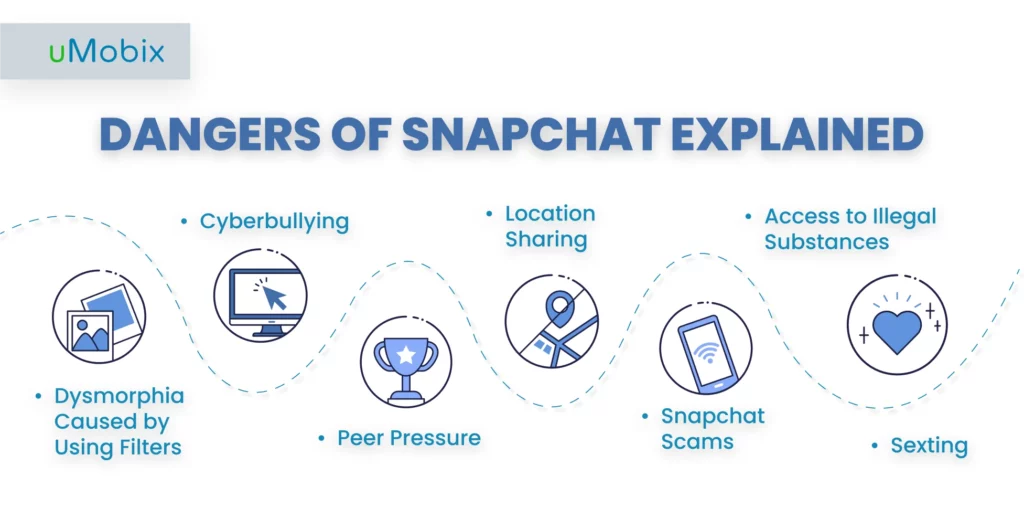
Without further ado, Snapchat can be scary. From stranger danger to embarrassment in front of someone your kid knows, this app can create lots of impossible standards that they will struggle to meet and may not tell you about. The only option is to stay ahead of all of this and learn of every danger before it comes to life.
Snapchat Scams
Despite the app’s rules against illegal activities, some users still exploit the platform for scams and drug dealing – the more notorious dangers of Snapchat. Dealers might use coded language or images to promote their products, exposing young users to drug culture and potential harm. The app’s disappearing messages make it harder to monitor and control such activities effectively, and if a scammer gets ahold of your kid’s identity, then a case of catfishing can hardly be the worst that may happen.
Sexting
Snapchat’s whole disappearing message thing can make people, especially teens, think it’s totally okay to share explicit content, assuming it’ll just vanish after it’s viewed. But sharing like this, aka sexting, is actually pretty risky. We don’t even mean the legal and emotional consequences that come with it – stranger danger is still a thing, and many online predators can jump in on a chance to contact your kid.
Peer Pressure
Snapchat’s social features, like public stories and streaks, can create intense peer pressure. Teens may feel compelled to keep up with trends, maintain streaks, or share specific content to fit in, which are the dangers of Snapchat that they will rarely talk about – at least to their parents. This pressure can lead to anxiety and unhealthy behaviors as they try to meet perceived social expectations.
Cyberbullying
The ephemeral nature of Snapchat messages can sometimes make it a platform for cyberbullying. The anonymity and disappearing content might encourage users to send harmful or harassing messages, which is particularly risky for younger users who may not have the maturity to handle such negativity.
Location Sharing
Snap Map allows users to share their location with friends, which can be convenient but also risky. If privacy settings aren’t carefully managed, users might accidentally expose their location to strangers. This could potentially be misused and pose a risk to user safety.
Dysmorphia Caused by Using Filters
Snapchat’s filters can contribute to unrealistic beauty standards by altering how users appear. Frequent use of these filters can lead to filter dysmorphia, where users, especially young ones, become dissatisfied with their natural appearance. This can negatively impact self-esteem and body image as users compare themselves to idealized images created by filters.
Access to Illegal Substances
Snapchat’s disappearing messages and private chats can sometimes be used to facilitate drug dealing. Dealers may use the platform to promote their products through coded language or images, putting young users at risk of exposure to drug culture and potential harm. The app’s temporary nature makes it challenging to track and control such illegal activities effectively.
Why Is Snapchat Still Good for Kids?
Snapchat is really popular because its messages disappear after you view them. This means kids don’t have to stress about making every post perfect – they can just share stuff more casually without worrying about leaving a permanent trace online.
They also have this cool feature where kids can follow specific publishers or channels, so parents can steer them towards content that’s actually appropriate for their age. This helps keep them from stumbling onto stuff they shouldn’t see.
Plus, to send messages on Snapchat, you need to know someone’s username and phone number. This keeps random strangers from sending unsolicited messages, unlike other apps where anyone can drop you a message.
Snapchat’s also packed with fun stuff like filters, stickers, and AR effects. It’s a great way for kids to get creative and have fun with their photos and videos. And instead of focusing on likes or updates, Snapchat is all about real-time chatting. This helps kids stay connected with friends instantly and makes their interactions feel more genuine. The short-lived nature of Snaps and Stories means kids can quickly create and check out content, which fits their fast-paced interests and keeps them entertained.
How to Save Your Kids and Teens from Dangers of Snapchat?
Now that you know about dangers, it is time to learn what you can do to avoid them and, consequently, save your kids. Your options here are plenty, from using Snapchat parental controls to having an extensive conversation, and we’ll be happy to share them with you, so read on!
Avoid Dangers of Snapchat with the Use of uMobix
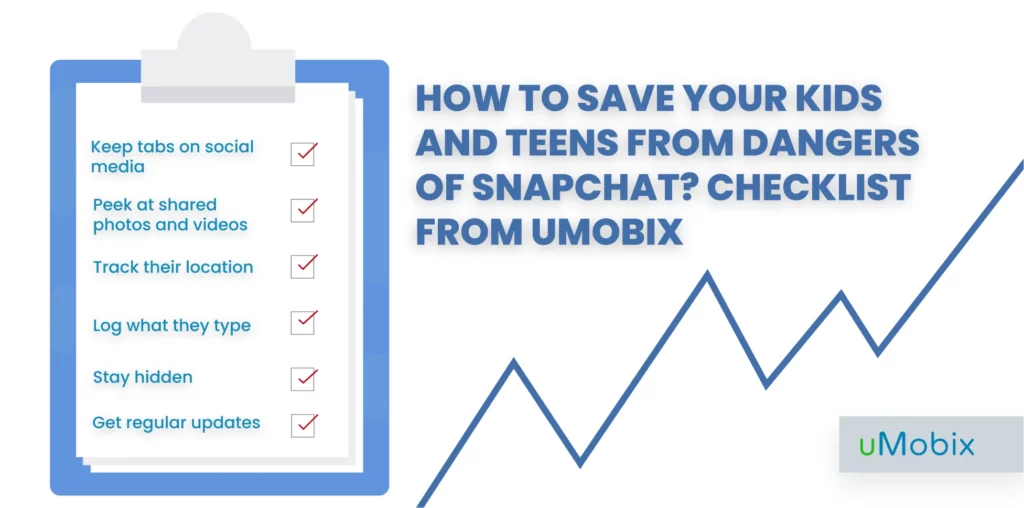
Snapchat can be a bit of a minefield for kids, especially with those disappearing messages and stories. But with uMobix’s Snapchat spy, you can keep an eye on things and make sure they’re safe:
- Keep tabs on social media: uMobix lets you see all the messages your child sends and receives on Snapchat, even the ones they delete. So, if something sketchy comes up, you’ll know about it.
- Peek at shared photos and videos: The app also shows you all the photos and videos your kid shares on Snapchat, so you can catch any inappropriate or risky content right away.
- Track their location: uMobix has real-time location tracking, which is super handy if your kid is planning to meet up with someone they’ve been chatting with on Snapchat. You can make sure they’re safe and sound.
- Log what they type: With the keylogger feature, you can see everything they type, including passwords and messages. This way, you know exactly what your child is up to.
- Stay hidden: uMobix works in stealth mode, so your kid won’t even know you’re keeping an eye on them, which helps avoid them hiding things from you.
- Get regular updates: You’ll get detailed screenshot reports every 10 seconds, so you’re always in the loop about what’s happening on your child’s Snapchat.
Privacy Settings for Kid’s Account
To keep your kid safe on Snapchat, it’s a good idea to dive into the app’s privacy settings together. Start by helping them set up their account so only trusted friends can message them and see their stories. Just tap on their profile icon (top left), hit the gear icon (⚙️) in the top right, and then go to the “Who Can…” section. Here, you can control who can send messages, view stories, and see their location. For maximum privacy, make sure location visibility is set to “My Friends” or just turn on “Ghost Mode.”
Going through these settings with your kid is a great way to teach them about online privacy. It’s also smart to check these settings every now and then, especially if their friend group changes or if Snapchat rolls out new features. Keeping these privacy settings tight and reviewing them regularly helps protect your kid from strangers and inappropriate content on the app.
Discuss the Content
It’s really important to have an open chat with your kids about what’s safe to share on Snapchat and what’s not. Even though Snapchat is all about disappearing messages, remind them that snaps can still be saved or screenshotted, so they’re not always as temporary as they seem.
Talk about what’s safe to post and the risks of sharing personal info or anything that could come back to haunt them. Encourage them to think before they send anything and let them know they can always come to you if something feels off. Having this conversation helps them build good judgment and understand the potential consequences of what they share online.
Talk It Out
A lot of teens think that because Snapchat messages disappear, they’re gone for good – but that’s not really true. It’s important to explain to your kids about their digital footprint – basically, how everything they post can still be captured, saved, or shared, even if it seems like it’s gone. Let them know that once something is online, it’s almost impossible to completely erase it.
This understanding should make them more careful about what they share. Also, talk about how their online behavior can affect their future, like when they’re applying to college or for a job. It’s important for them to keep a positive and respectful online presence.
Disable Location Sharing
Snapchat’s Snap Map can show your child’s location to their friends or even to people they don’t know if they’re not careful. Is Snapchat safe for kids, you may ask? To keep their privacy safe, make sure to turn off location sharing or switch on ‘Ghost Mode’, which hides their location from everyone.
Talk to your kids about why sharing their location can be risky, especially with people they don’t know well. Go over situations where sharing their location could be dangerous, like giving away their home address or their daily routine. By turning off location sharing, you’re helping them understand the importance of keeping their personal info and whereabouts private.
Use Snapchat’s Family Center
Snapchat’s Family Center is a great tool for keeping tabs on your kid’s activity while giving them their space. Once you link your account with theirs, you can see who they’re chatting with and check out their friend list. This way, you stay in the loop without being too nosy.
You can even adjust their privacy settings right from the Family Center to keep things safe. Having regular conversations about what you see and encouraging them to talk about their online experiences will help build trust and guide them in making good choices online.
Conclusion: Should Kids Have Snapchat?
Deciding if your kid should use Snapchat isn’t something you can just say yes or no to, and the question ‘is Snapchat safe for kids’ remains an important one. It really depends on their age, maturity, and how closely you can keep tabs on what they’re doing online. Snapchat’s got a lot of fun and creative stuff that kids and teens love, but it also comes with some risks, like stumbling upon inappropriate content, dealing with cyberbullying, or running into privacy issues.
To help keep things safer, it’s a good idea to chat with your kid about how the app works, go over the privacy settings together, and use parental control tools like uMobix. Talking to them about the dangers – like how things they post online can stick around forever or why sharing their location isn’t always a great idea – can help them be more cautious.

Latest posts
- 10 Best Apps for Parents to Monitor Social Media: 2026 Guide
- Complete List of Keywords to Block for Parental Control
- Does Telegram Notify Screenshots? Everything About Screenshot Detection
- How to Find Someone’s Deleted Instagram Posts: Complete Guide
- Family Tracking App by uMobix: Keep Loved Ones Safe