Do you know how much time your children spend in front of a screen? Of course, you can say, “a lot”, but what is the exact number? Many parents get stuck here because they have never thought about this. Of course, they have heard about screen time by age limits, but let’s be honest: who controls it after having a tough time at work and an even more challenging time on the way home?
When at home, parents think about a cup of tea or a can of beer, watching the new episode of their favorite TV show, and spending time with children, which is moved to the weekend in the best case. However, when children get older, they learn to play by themselves, color pictures, build houses of bricks, etc., and parents only need to turn off the TV or YouTube on time.
With parental controls like uMobix, you can easily track and control your child’s screen time in real-time, helping you to ensure they are not overconsuming online content. Let’s find out what the recommended screen time by age is and when it is actually time to turn all the gadgets off!
Screen Time Statistics Among Kids and Teens
Screen time statistics show that children under 12 spend, on average, 4-5 hours in front of the screen per day, with this number growing to 8 hours daily for teenagers aged 12-18. After 18, the time people spend in front of the screen decreases, reaching 6 hours in middle age and even less when people retire.
Screentime also differs depending on the country, with the areas of higher living standards and better economic situations having smaller numbers than countries living their hardest times:
- Japan: 4 hours on average;
- France: 5.5 hours on average;
- Norway: 5.8 hours on average;
- Bulgaria: 7.5 hours on average;
- Philippines: 9 hours on average;
- South Africa: 9.5 hours on average.
Surprisingly, screen time also depends very much on climate: in hot countries, such as UAE, Qatar, etc., people spend more time watching something simply because it is almost impossible to work or do anything else during the hottest part of the day.
As you can see, the numbers differ worldwide, but the unchangeable fact is that children cannot spend a lot of time in front of a screen. Pediatricians from the American Academy of Child and Adolescent Psychiatry insist that children should not have any screen time (if possible) up to the age of 2, get 1 hour per day of high-quality carefully-chosen content in the age 2-5, and have an individual approach to screen time limits by age after 5, based on their tastes, interests, and particular situation.
Now, having discussed all the main points generally, let’s dive into the details and finally decide on the exact number of hours children should and can spend in front of screens.
Recommended Screen Time by Age
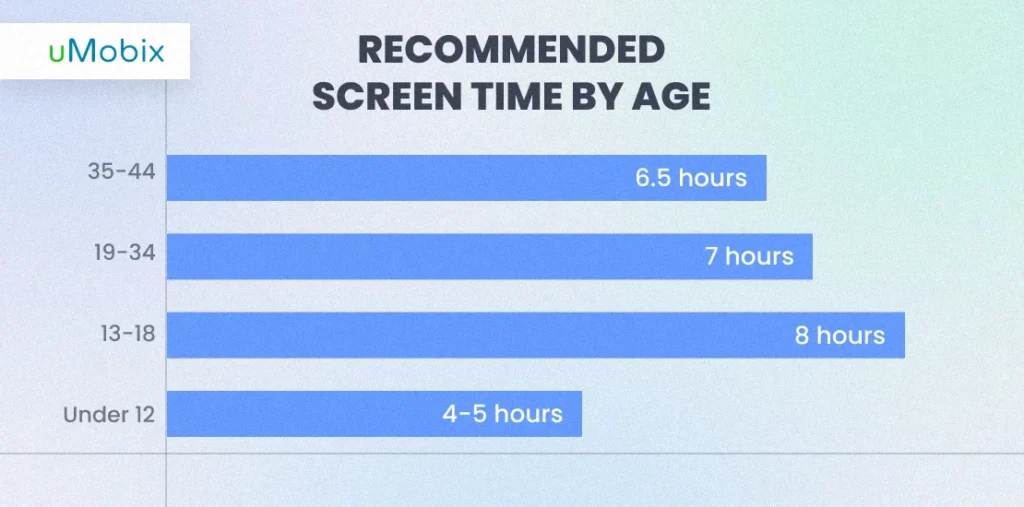
Before we get to the screen time recommendations by age numbers, let’s deal with the terminology: what do we consider screen time? Although children using their phones to write a message or call someone is technically screen time, it is not usually counted. Speaking about parenthood and children, screen time is when your kid watches moving pictures, sometimes even connected by some kind of plot, with music and occasional dialogues. Thus, talking about the screen time limits by age here, we will not consider occasional mobile phone usage to send a message or answer a call.
Screen Time Recommendations for Children Up to 5 Years
When it comes to screen time recommendations by age for the smallest ones, children should not have it during their first 2 years of life. Of course, there can be situations when parents get separated for some time; in this case, video chatting with another parent is allowed. Another possible case is when grandparents live far away. Visual communication with relatives is important because, at this age, kids do not have abstract thinking yet and perceive the environment, family, toys, etc., only with their eyes. This is also why cartoons are firmly not recommended at this age.
Recommended screen time by age 2 to 5 can be allowed 1 hour daily, but it should not be mindless watching of anything. The Royal College of Paediatrics and Child Health (RCPCH) and the American Academy of Pediatrics (AAP) agree that toddlers must be shown educational shows like Sesame Street or Little Einsteins. It is also highly recommended that adults watch shows with their children and explain everything happening there.
Screen Time Recommendations for Children from 6 to 11 Years
Neither RCPCH nor AAP give any screentime recommendations by age for this category. If children go to school, it is recommended that they limit screen time to 2 hours. However, during the holidays, it can be longer. The crucial thing here is that screen time does not overlap with other activities, such as studies, communication with friends, and outdoor activities.
For the same reason, it is hard to tell what is the average screen time for this age. Logically, it makes sense to suggest that it is 2 hours; if children are allowed to watch TV for a certain amount of time, they are quite unlikely to watch it for less, and the time may vary depending on their studies. That is why this number makes all the sense.
Screen Time Recommendations for Teens Over 12
In terms of screen time limits by age, the biggest freedom is given to children over 12 years old. AAP recommends parents develop individual media consumption plans for them based on three pillars:
- Carefully selected content;
- Individual time limits;
- Setting screen-free locations, like kitchen, bathroom, bedroom, etc.
These are very similar to the recommended screen time by age rules for 6-11-year-olds, but the latter still have some limitations: they have to focus on their studies and are recommended to have less screen time on the weekdays because of their studies. Teenagers should get more guidance and less control from parents and learn to manage their time.
Screen Time Recommendations for Adults
While people mostly think about children and teenagers talking about screen time by age limits, adults should also care for themselves. There are no strict recommendations on exact limitations, but there is some advice it is desirable to follow to stay healthy and maintain a harmonic lifestyle.
- The 20-20-20 rule: To avoid major problems with eyesight, adults should take a 20-second break every 20 minutes to look at something 20 feet away from them.
- Physical activity: The minimal physical activity without a screen in front of them should be 75 minutes (moderate) or 150 minutes (vigorous) weekly.
- Work-life balance: Many people’s work is connected to screens now, so it is very important to distinguish personal time from work time and not check e-mails, write letters, or do something for your work not during your working hours.
Following these simple rules should improve quality of life and help people feel better throughout the day and at work.
What If Your Kids Ignore Screen Time Limits by Age? Risks and Consequences
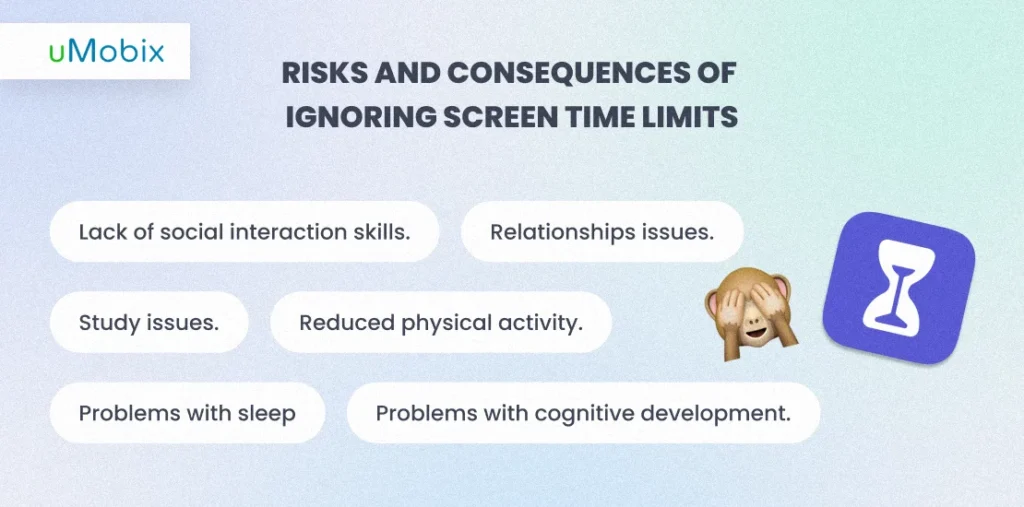
Of course, controlling the children’s screen time is difficult, as they hardly ever agree to turn off the TV or give up the tablet voluntarily. However, it is essential to control it, no matter all the tantrums and scandals, because otherwise, consequences can be severe.
- For smaller children, it can lead to problems with language skills and cognitive development.
- Excessive screen time can influence sleep patterns, causing insomnia, nightmares, and low-quality sleep that does not provide enough rest.
- Lack of social skills development and social isolation are the major concerns for parents of all teenagers. It is a widely known fact that computer games and social media often substitute in-person communication for youngsters, which is good in no way for them and may even lead to depression.
- Not following the screen time recommendations by age may cause study and academic problems, procrastination, and distraction.
- Reduced physical activity is another risk, as addiction to screens makes people sit on the sofa or in the armchair instead of moving, going for a walk somewhere, etc.
- Excessive screen time leads to problems in the relationship between parents and family members due to a lack of face-to-face communication.
It is better to start following the recommended screen time by age limits from early childhood because otherwise, it will be much harder to implement such rules later when children are already used to having more and without any control.
How to Control Screen Time Limits of Your Kids and Teens?
Parents are responsible for their children following the screen time recommendations by age. There are several ways they can ensure such recommendations are followed and sometimes even nurture responsibility in them.
Use uMobix Parental Control App to Meet Recommended Screen Time by Age
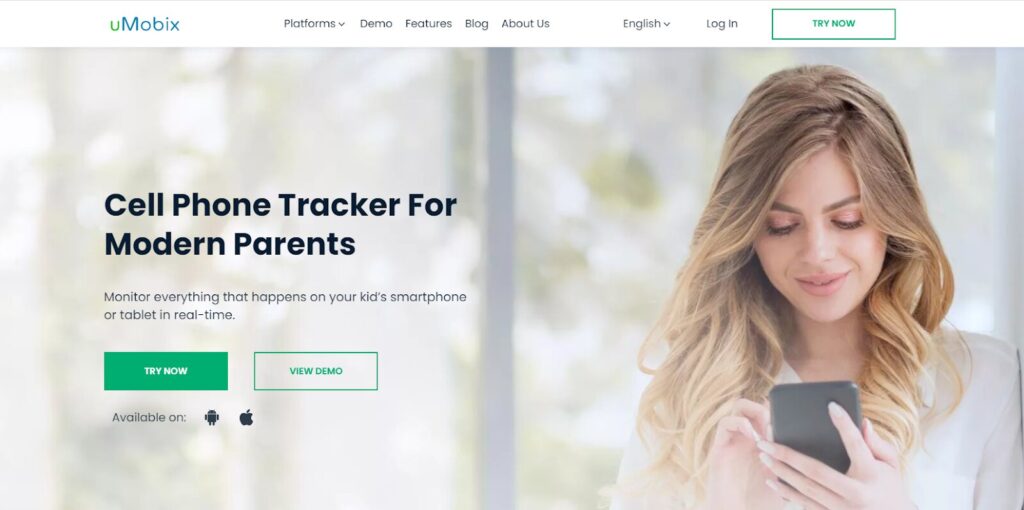
Parental control applications are a great way to control how much time children spend staring at the scenes of their mobile phones and if the recommended screen time by age rules are followed. uMobix is a parental control app that has a special feature called Remote Control that allows parents to see the exact screen time numbers and remind their children about taking a break from the screen when they get over the limits.
To be able to do so, parents must install uMobix on their children’s devices, log into their personal online userspace, and switch to the Remote Control tab on the menu. Information presented here is updated in real-time, so parents will always know their child’s latest screen time statistics. uMobix is a completely stealthy and anonymous app, so it won’t bother the children and will not put parents into tricky and uncomfortable situations.
Set Screen Time Limits on iPhone and Android
iPhones and mobile devices that run under Android have default features that allow parents to set limits to follow the screen time recommendations by age.
To set them on Android, follow these guidelines:
- Open Settings and move to Digital Wellbeing & Parental Controls.
- Open Dashboard and click on the hourglass icon for the app you want to set the limits.
- Set up the limits; when they are reached, the app will be impossible to use until the next day.
As for iPhones, the scheme is very similar:
- Find Screen Time in Settings.
- Select This Is My Child’s Phone.
- Set up the password for this setting.
- Choose the categories of apps for which you want to set the limits.
- Add corresponding settings.
Of course, children may not be happy with such changes, but if it is done – it is done for their own good.
Guide Your Child
The best thing parents can do to ensure that the recommended screen time by age limits are followed is to talk with their children and explain the reasons for limiting screen time and the importance of following these regulations.
Highlight Risks and Consequences
Children are smarter than many parents think, so talking to them and explaining things always makes sense. If parents describe all the consequences of screen time overuse, such as sadfishing, socializing problems, study issues, etc., and offer their help and support in following the screen time recommendations by age, for instance, suggest other activities or refocus their attention on something else, setting up the limits should be much easier.
Provide an Example
It is not a secret that children almost always copy what their parents do. Thus, if you want your child to spend less time in front of the screen – spend less time yourself. Remember that although there are no strict screen time recommendations by age for adults, you, as a parent, should still communicate with your family and friends, go out, do sports, have some physical activity, etc.
Promote Outside Activities
It is very simple here: do sports. Parents can offer some team games, invite their children to play baseball, basketball, badminton, etc., and spend some time together outdoors. Sport unites; it is not a joke. The best screen time control method is to spend more time together outdoors without any screens.
Create a Ruleset Together
Instead of creating a list of screentime rules on their own, parents can always invite their kids to participate and offer their ideas. Children will be more likely to follow a set of rules and screen time recommendations by age they developed and agreed with than some random rules adults try to push them to follow.
Suggest Alternatives
Children often stare at the screen when they have no other options. Thus, involving them in something else is a great idea, especially with their parents or friends. A joint trip, sports, handicrafts, or table games are good options to decrease the screen time statistics.
Conclusion
How much screen time is too much? There is no unique and correct answer to this question, but the less is the best when it comes to children. There is a lot of information on recommended screen time by age, but it is not always possible to follow them, as parents can be tired or busy. It is when parental control tools, such as uMobix, come in handy. However, talking to the children and spending time with them whenever possible is extremely important.

Latest posts
- 10 Best Apps for Parents to Monitor Social Media: 2026 Guide
- Complete List of Keywords to Block for Parental Control
- Does Telegram Notify Screenshots? Everything About Screenshot Detection
- How to Find Someone’s Deleted Instagram Posts: Complete Guide
- Family Tracking App by uMobix: Keep Loved Ones Safe




