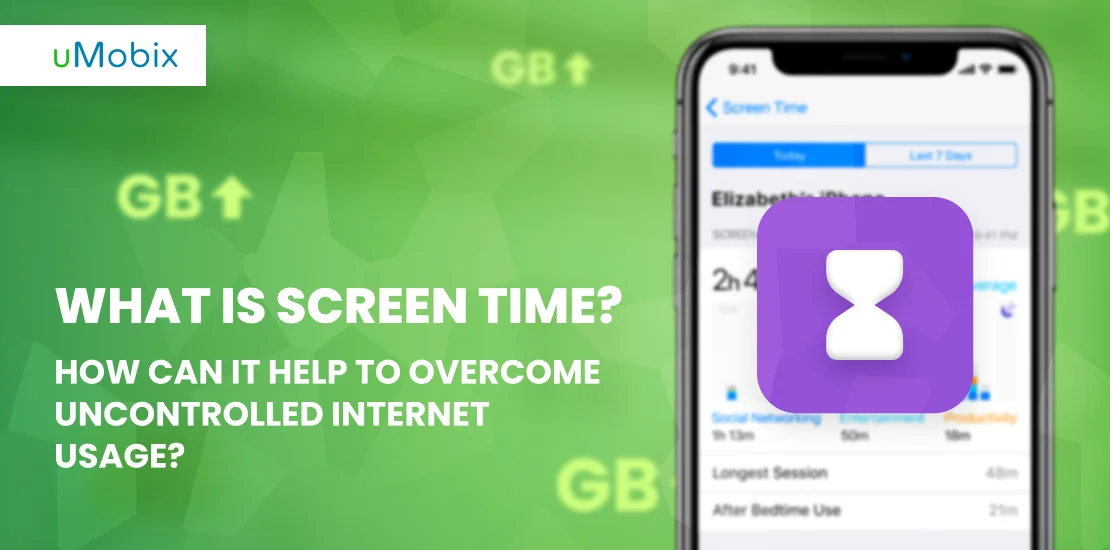In this article, we’re going to share everything a parent needs to know about Snapchat, – one of the most popular social media apps among teens aged 14 – 18. What danger it poses and how to protect your family from the dark side of social media with Snapchat parental control – read below.
What Parents Need to Know About Snapchat?
Snapchat is widely adored among kids. It’s one of the most popular apps for exchanging pictures and videos with your friends. You can apply funny filters to your pictures, change your voice in videos, and other 50+ exciting features that kids love so much.
There is one unique feature of Snapchat that makes the app stand out — automatically deleted photos and messaging. That’s right: once you’ve sent your “snap” to the friend, you can decide after how many seconds or minutes this content will disappear forever.
That’s what makes Snapchat convenient for exchanging revealing pictures and other inappropriate content. And that’s why it poses a great danger to kids’ minds.
Snapchat also offers Snap Map, presented in 2017, which allows users to exchange locations and get instant access to other users’ locations in real time. The main concern for parents has always been the ability of kids to erase messages and photos, though. It lowers the chance for you to view messages sent or received, thus, disables you in terms of control over your kid’s online safety.
For some kids snapping, sharing their content, and then totally forgetting about the whole thing is highly appealing. Unfortunately, for some, this app is just another way to take advantage of online victims: cyberbullying, inappropriate content, online scams, sexting — all these may take place on Snapchat, making it not so bright and funny.
A recent survey reveals that Snapchat takes third place after Instagram and Facebook for cyberbullying. The term refers to sending or posting false, negative information about someone else aimed to hurt another person’s feelings.
According to the AP-MTV Study, 50% out of 1,247 respondents, teens aged 14-to-24 years old, experienced online bullying in one form or another through the main social media platforms: Instagram, Facebook, and Snapchat.
While it may seem like a not that big deal for some people, such incidents may significantly influence a kid’s mental health. It leads to depression, anxiety, lower self-esteem, and in some cases, to total self-isolation. If bullies remain anonymous, it can also escalate the fear in the victim.
The most unfortunate thing about cyberbullying is that kids rarely confide in their parents if they’ve been abused this way. Only 38% of cyberbullying victims are willing to report incidents.
Another typical danger refers to so-called “sexting” through Snapchat. Think about it: the pictures are erased as soon as the user wants, so the chances someone can see them are quite low. That’s why teens are sending sexually-explicit content to entertain themselves without thinking much about the consequences.
Unfortunately, although the app allows you to automatically delete your pictures, it doesn’t mean others cannot save them. Moreover, in some countries (like England) sending any kind of revealing pictures of those under 18 is considered a crime, no matter how they were produced.
Snapchat Privacy Settings
Thankfully, any parent can interfere and make some settings to prevent their kids from online dangers that may take place on Snapchat.
As they say, Snapchat is a mixed bag, and in order for parents to understand how it works, you should dip your toe in a little. Some things you may never understand there due to the thing called the “generation gap” (for example, “why does my daughter send out such scary pictures, and who on Earth names photos like that”).
One thing that you can do to prevent others from seeing your kid’s photos is to go to settings and make it impossible for strangers to look through your kid’s content. Follow this guide to make it quick:
- Click on the gear icon in the top right corner
- Go to “Who can” heading in settings
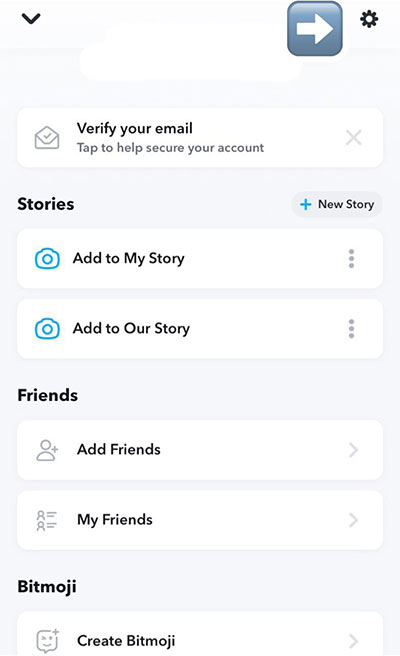
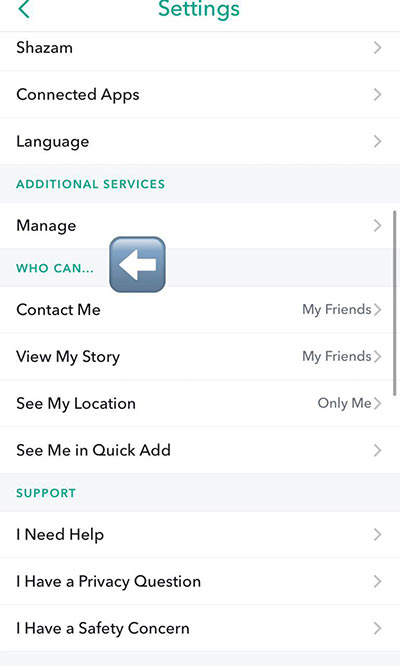
- Select who can view your child’s photos, location, and send messages.
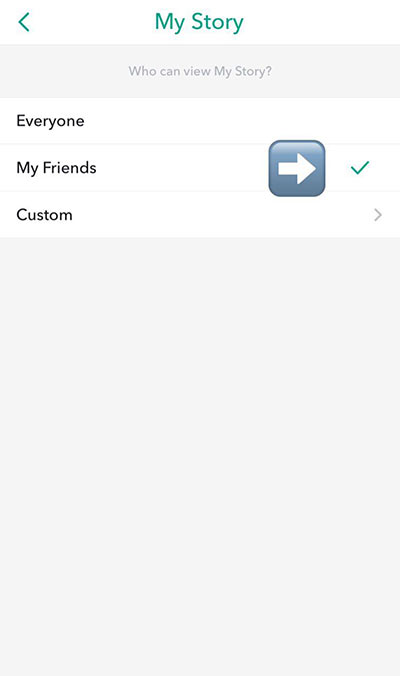
This way, you can protect your child from being exposed to online scams and other bad guys.
Snapchat Stories — what is all the fuss about?
Snapchat stories are posted for 24 hours and then disappear. Teens adore them because of the bright hues or things like time and location that can be added to their snaps. With the Snap Map, you can view all the stories across the globe, depending on which location you choose. The stories are a much more convenient format to share your everyday whereabouts, that’s why they’re especially popular among young people.
As a parent, you should know that Snapchat Stories is the very place where different kinds of destructive teen “games” may occur.
«We took our daughter outside the city to have a nice family weekend. She was sitting at the table glued to her iPhone as usual while my husband was busy preparing dinner. While passing by, I occasionally spotted some kind of vote that was going on on the screen of my daughter’s phone. I stopped to see it closer: it was a Snapchat story where she and other girls voted to crowd out the “ugliest” girl in the picture.
I couldn’t believe my daughter could be involved in such kind of bullying. We had a very serious conversation, and it turned out she wasn’t happy with the whole thing either; she just had “no choice” because she needed to blend in; otherwise, those girls would do the same to her,» tells our reader, Amanda Belsky.
Such stories are not that rare. Unfortunately, kids can be cruel, and the digital age only makes it simpler to mock others: one picture can reach millions of people within a few seconds.
Snapchat Stories can also be used as a tool for online predators: they take screenshots of the victim’s personal story and then start blackmailing, forcing them to send revealing pictures, money, or the information they need.
Location Sharing
Location sharing enables users to share their real-time location with friends. If you’ve chosen to expose your location to friends, they will see Snap Map information in your profile.
How to disable Snapchat location sharing:
- Tap Snapchat icon on your child’s mobile
- Click on the gear icon in the top right corner
- Select who can view your child’s location
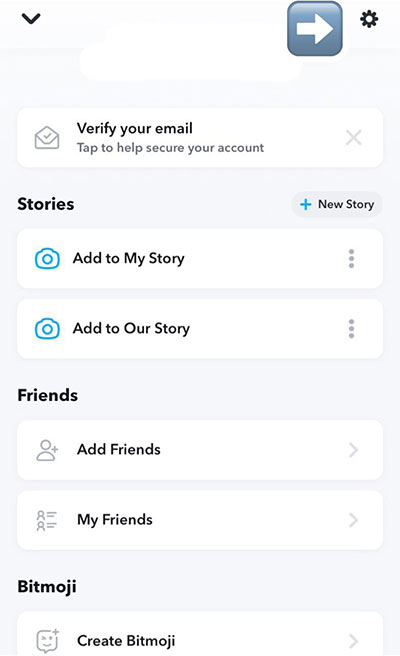
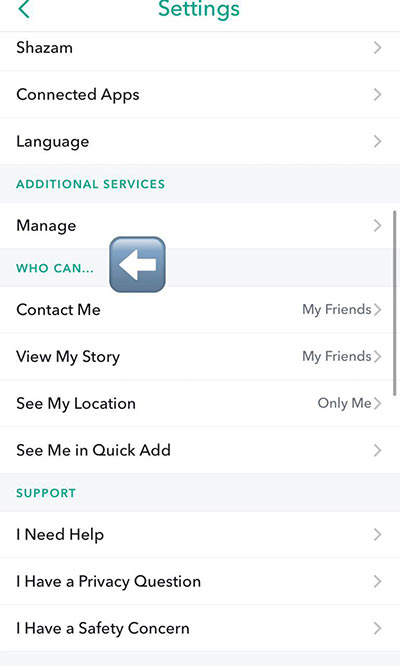
- Turn on the “Ghost Mode” if you want on one to know your child’s location
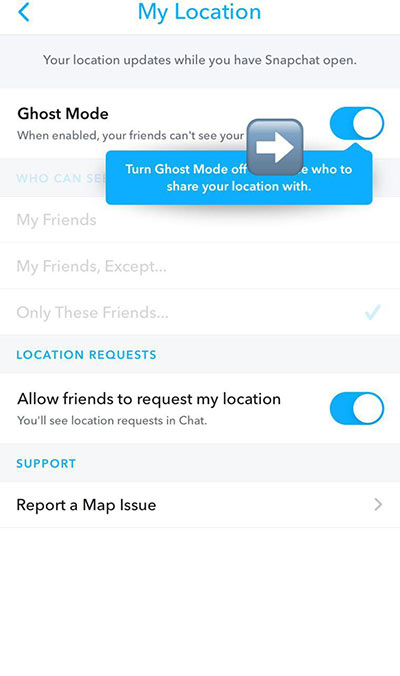
How to Enable Snapchat Parental Control?
Snapchat offers built-in parental control features to monitor who can see your child’s content and restrict access to those you consider dangerous to your child.
However, sometimes, kids are very protective of their privacy, and trying to get into their devices can only lead to severe confrontation.
In this case, you can install a third-party app to get full control over your kid’s Snapchat activities and make all the necessary settings. One of the greatest latest solutions on the market that can get you full access to Snapchat is uMobix.
Chosen by more than 2 million parents, this app guarantees quick and easy access to your child’s Snapchat profile, giving an additional opportunity to track your child’s messages and exchanged files, as well as make a record of events flowing on the screen of your kid’s phone.
uMobix — one of the most popular solutions for Snapchat monitoring
Your worst fears can stay just fears if you’ve thought about guarding your child’s safety in advance. With top-notch parental control solutions, you can easily track your child’s whereabouts and restrict access to those who, in your opinion, shouldn’t be around your kid.
uMobix focuses on kids’ online safety and, thus, provides top-notch features for monitoring Snapchat.
Here are some things you can do with uMobix:
- Make a screen record and see photos that have been erased on Snapchat;
- Look through chats;
- Get access to the settings and disable those features you consider unnecessary;
- Make your kid’s profile private;
- Disable History Location;
- Restrict access to your kid’s profile for those users who you consider suspicious.
The greatest thing about uMobix that makes it the number one parental control app for tracking Snapchat is its functionality and the fact that it never stops evolving.
With its help, you can not only get control over social media, like Snapchat, Instagram, or Facebook, but also monitor your kid’s GPS location, read their SMS, view contact list, and see the website history down to each small detail.
How to enable Snapchat parental controls on an iPhone?
If your kid has an iPhone, you can install uMobix by providing the iCloud credentials of their device. You can choose not to inform your child about your intentions if you own the device you’re going to monitor.
A full guide:
- Click on “try it now”
- Create your account;
- Choose the device you’d like to monitor (iPhone);
- Pick your subscription plan;
- Open our email with further instructions;
- Create your account and log in;
- Follow the instructions on how to install the app on the target iOS device.
How to enable Snapchat parental controls on an Android?
If your kid has an Android, you can install the app on the phone by yourself, gaining access to the target device while your kid is away and cannot see. You can hide the icon at the end of the installation, which will let you monitor your kid’s Snapchat while remaining undetectable.
A full guide:
- Click on “try it now”;
- Create your account;
- Choose the device you’d like to monitor (Android);
- Pick your subscription plan;
- Open our email with further instructions;
- Create your account and log in;
- Follow the instructions on how to install the app on the target Android device.
A final word
With the digital era upon us, protecting our kids is becoming much harder, yet not impossible. Snapchat is probably the favorite toy of millennials, making it fun and easy to share everyday moments with each other while looking awesome.
Its appealing interface, fun real-time effects, ability to change your voice and many other features can truly add exciting moments to the kids’ daily routine.
However, the app, as much as any other social media platform, poses a particular danger: it’s open to online predators and can be used as a tool for cyberbullying. Given its popularity among teens of 14-18 y.o., it can be turned into the main platform for kids to make fun of their mates, which in some cases may take really awful forms.
Thankfully, as social media grows rapidly, the market of parental control apps is also evolving at its highest speed: you can now easily track what your kid is up to without even having to access their phones.
With such powerful solutions as uMobix, you no longer need to torture yourself in attempts to reveal why your kid’s been behaving suspiciously lately or who is this new friend that your kid is so carelessly hanging around with all the time.
FAQ
There are two ways, and you can try both.
Method 1
- Swipe to the “Chat” screen
- Tap on a friend you’d like to block and hold on it
- Click on “More”
- Click on “Remove friend”
Method 2
- Swipe to the “Chat” screen
- Scroll to a friend you’d like to block
- Go to his/her profile
- Click on ... the top right corner
- Tap “Remove friend”
It can help you to access your kid’s phone in case they’re strongly against it. While your kid may guard their privacy at full strength, many online dangers can wait for them just around the corner.
Snapchat parental controls help to “sneak” into your kid’s phone, see who they're communicating with, find out there are any pictures being exchanged that shouldn’t be, take screenshots for the hard evidence, and finally, adjust settings so you can be sure unfamiliar people cannot get access to your kid’s profile.

Latest posts
- 10 Best Apps for Parents to Monitor Social Media: 2026 Guide
- Complete List of Keywords to Block for Parental Control
- Does Telegram Notify Screenshots? Everything About Screenshot Detection
- How to Find Someone’s Deleted Instagram Posts: Complete Guide
- Family Tracking App by uMobix: Keep Loved Ones Safe