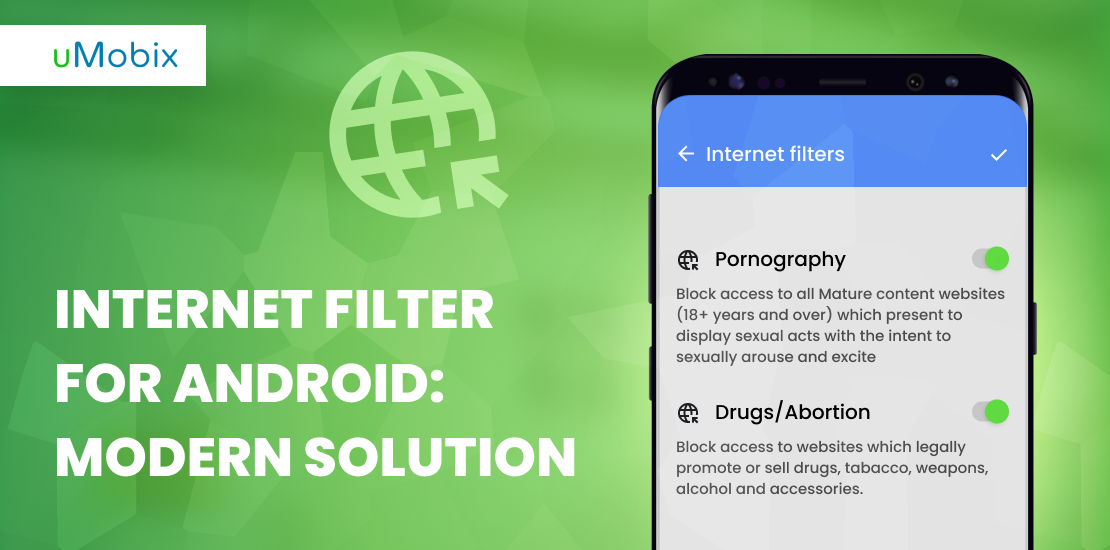Today the Internet has nearly all the educational and entertaining content and tools your kid might need in the real world: puzzles, cartoons, games, and communications with agemates. Giving a tablet or a smartphone to a kid means for a lot of parents some silence time. Parents know that for the next 30 minutes, their kids will be glued to a screen of a device. But the thing you should not do for sure is let your child browse the net without your supervision, especially without any Internet filter for Android or IOS devices. It is the same as allowing your child alone on the playground the first time you come there. Usually, you spend this time outside with your kid, and slowly, with time, you start letting your kid out alone. Same works for Internet usage.
Younger generations should take their first steps into online activity under your supervision. And sometimes, enabling some child mode and basic parental controls might not be enough. And you, as a parent, should know yourself what the possible threats waiting for your kid online and explain it to them before they start their digital life.
Why Do You Need Child Internet Filter Software
Those kids who only start using the Internet are still too young to distinguish good or bad things. Due to their innocence, openness, and lack of life experience, they cannot detect any danger, and a kid’s curiosity makes them highly vulnerable in an online environment. So which threats can wait for your child if you ignore the Internet filter for Android?
- Easy access to any kind of negative information online
- Disturbing actions of a child in the Internet environment
- Interaction with suspicious Internet users
What makes the Internet more dangerous is the social media platforms that your child can start using. Most of the danger is hiding there since using any social media involves real communication with other platform users. The reasons for applying an Internet filter for Android are apparent. Here are some examples of what might happen to your child online:
- Encountering pedophiles and becoming victims of their disgusting actions
- Meet any sectarian organizations
- Online frauds can entice personal information from your kid
- Cyberbullies can deeply hurt your kid’s mental health
What Is the Internet Filter for Android?

Internet filter for Android is a tool that allows you to restrict your kid’s access to some websites that involve pornography, abuse, additions, and inappropriate content. It’s a perfect solution for parents who want their kids to start using the Internet but want to make sure that the online environment will be child-friendly. Internet filter is an additional tool that you activate in any browser your kid uses and stops your kid from accessing certain websites by not letting the browser load these websites. Still, you should bear in mind that with around a billion different websites out there, your kid can still access any unwanted website, no matter how technologically advanced your web filtering is.
How Do I Filter Internet Content on Android?
Among a wide variety of different web filtering tools, you can choose how you want it to work. It is possible to split existing Android web filtering tools into two main categories:
- Block and Allow list filters: such tools allow parents to choose those websites that are inappropriate for their kids manually, and they won’t be able to open their URLs.
- Content and Keyword filters: This type of web filter allows you to restrict access to those websites that contain certain content or keywords that you can choose ( for example, pornography)
Depending on which browser your kid is using, you can use their default web filters. For example, if your selected browser is Google Chrome, you can easily restrict access to some websites by installing a BlockSite extension. If you want to apply web filtering on your kid’s Android phone, you can use the BlockSite app or recommend enabling Google Family Link. It is easy to install and gives you control over your kid’s Android phone. If you prefer Firefox as a default browser, you can use the same BlockSite extension.
Ways to Set Up Content Filtering on Android
The first device that a kid owns is often an Android-based phone or tablet. They win by the affordability and variety of models, colors, and technical qualities. Additionally, the number of great and free apps that Google Play offers is why parents choose Android devices as the first gadgets for their kids. Before your kid gets their first device, you should make sure that it is safe and child-friendly.
When you want your child to have a safety device, you have two options for making it safe. Use the Android web-filtering tool to sort out available websites. These tools will help to restrict access to adult or harmful content. Depending on the age of your kid, such a tool will filter websites respectively.
Suppose you are looking for a comprehensive parental control solution. In that case, you need to look for software that will allow you to apply web filters, monitor browsing history, and track browser usage in real time.
All-Round Monitoring by uMobix
Such a comprehensive solution for effective parental control is uMobix. This is software created for those parents who want to introduce their kids to a digital world and keep it safe and friendly. uMobix software is easy to install. All you need is to access your kid’s Android device for a few minutes. Following a step-by-step guide, you will install it on your target device. As soon as you are done, you will be able to start your monitoring. To see all the data from your kid’s device, you need to access your dashboard. Here you will find all the required information about what your kid does on their phone and with whom they communicate. So how can it help you to ensure a child-friendly environment online?
Monitor Internet Activity
Track your kid’s Internet activity. You will be able to view browser history, block websites, and track with the help of instant screenshots of what your kid is doing. No matter which browser your child uses, the data is updated every 5 seconds. Depending on what you need to track, you can see their browser usage or social media usage. uMobix will provide all the information to you in the shape of screenshots, which uMobix will take on a target device. The data will be stored on your userspace for 90-180 days. Monitoring your kid’s Internet activity will allow you to detect if your kid is in contact with an online predator or a fraud or being bullied on social media.
Control Device Usage
Control how your kid uses the device. Apart from browsing the net, there are dozens of other things you can do on your smartphone. With the help of uMobix, you can track all calls and messages. It means that on your dashboard, you can see incoming, outgoing calls and messages. If some of them were deleted, you would also see it.
Additionally, you can check the date and time and the sender’s info. Access the media gallery of your child and see which photos or videos appear there. Be capable of blocking your kid’s phone remotely. Such controls will help you analyze your child’s interests, who they keep in touch with, and what media files they share. Use this information to prevent any harmful consequences of using a smartphone, such as teen addiction or suicidal thoughts because of bullying.
Track Routes and Location
Knowing where your child is can help parents make sure they are safe. Your kid goes to school, goes out with friends, attends some extra activities, and can even go grocery shopping alone. uMobix enabled a location tracker feature. With its help, you can see where your kid goes throughout the day. On your dashboard, you will get daily reports about all the visited places of your kid. Additionally, you can detect the instant location of your child when you need to.
Summing Up
The combination of all the tools mentioned in this review significantly lowers the chance for the harmful content to reach your child. Since most of the threat is hidden online, applying web filtering tools and enabling parental controls on your kid’s phone is rather a necessity than a caprice of worrying parents. Kids now learn how to use gadgets faster than learning how to talk, so parents should take full responsibility for their kid’s use of gadgets.
Using the variety of tools available for effective parental control today will make the process safe and easy. The use of an Internet filter for Android will allow you to limit access to any adult or inappropriate content through the browser. The use of parental control apps will help parents monitor how their kids use their smartphones and what they do there. Together these tools create potent solutions for monitoring your kid online and helping them to develop healthy digital habits.
FAQ
If you don’t want to use an app, the best way is to use a browser extension. One of the most effective ones is BlockSite, which is available on different browsers. Using an Internet filter for Android in the form of an extension will help you block certain websites on any Android device. It is quite hard to restrict websites without using additional tools.
When you want to set up web filtering on a router, you will need to open your web browser and type a link in a search bar. It’s different for each router brand. Then once you go inside router settings, you need to find a web filtering option. Once you turn them on, certain websites will be restricted to devices connected to the network.
Usually, the restriction is divided into levels, and depending on how strict the school wants these filters to be, they are regulated. In most cases, schools prefer to restrict access to harmful websites that include pornography, child abuse, or bullying. Additionally, most social media platforms are also restricted at schools to minimize distractions from studying.
A web filter is a technological tool that prevents users with applied restrictions from accessing certain websites. Parents and employers commonly use it to control the type of website available for access. Kids need such tools in order to stay protected from any malicious content, such as pornography, child abuse, or violence.