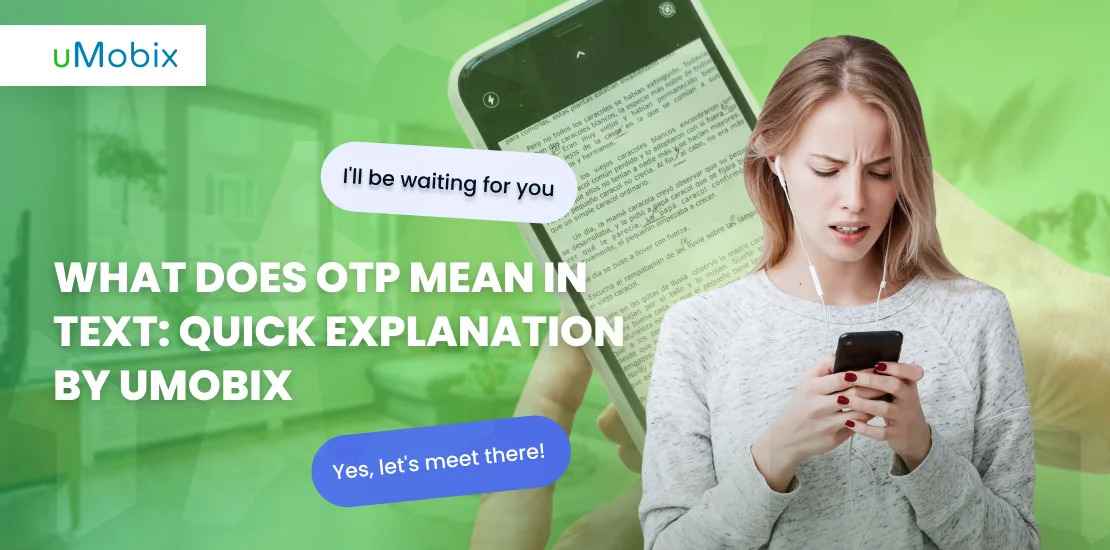Many people criticize Disney’s business methods: buying companies that used to produce extremely popular products like Lucas Arts, Marvel, and Pixar and creating “assembly lines” for soulless products with loud titles does not help to improve the company’s reputation. However, its entrance to the streaming platforms market with Disney Plus was generally not a bad decision. Adults stick to serials and family shows, while children cannot stop watching cartoons that often look like each other’s clones. Thus, a logical question often arises for parents: How to block shows on Disney Plus?
Why Should You Block Shows on Disney Plus?

First of all, we should mention that it is very unlikely that you or your children will find harmful or adult content on Disney Plus: their moderation system works quite well, and they also need to follow US laws. You can check a short summary of all the rules Walt Disney Company must follow to ensure that in terms of lawful content, everything is fine there.
The main danger and the main reason why parents want to block shows on Disney Plus is the quality of children’s content and the danger of addiction. It is hardly a secret for anybody that Disney is not that very company that produced… Well, not kind, but original and deep cartoons even adults enjoyed watching. Nowadays, it is a multi-million-dollar corporation focused on profits. Cartoons they make nowadays often look secondary, and it literally feels that they were made with the thoughts about the Washington Notes, not with the thoughts about children.
There are teams of marketologists who explore market trends and gather topics, plots, and stories that will attract children and make their parents pay for the subscription for another month. Please do not misunderstand us; Disney still produces great cartoons like Moana and Inside Out, but mostly for the cinemas and big screens. As for the Disney Plus streaming service – original content that appears there often does not meet parental expectations, and as a result, people start wondering how to block movies on Disney Plus.
So, what are the main problems children may have if they get addicted to Disney Plus and its original content, and why do so many people wonder how to block movies on Disney Plus?
Screen Addiction
How do you make people pay for the subscription month after month? Make their children stick to the screens. Parents often cannot stand their children’s tantrums, and it is easier for them to keep paying for the streaming service and let kids watch shows there. Of course, if you are consistent and do not allow them to watch Disney Plus shows for a week or two or block the shows that cause the most addiction – children will forget about them.
Disney adds a lot of good family shows and cartoons to their streaming service, so there often needs to be more sense in stopping to pay for the subscription anyway. It is more reasonable to block shows on Disney Plus that are obviously created to stick your children to the screens for hours and make them forget about everything. And the earlier you do this, the less problems you will have with the screen addiction.
Behavioral Issues
When it comes to children, their whole life consists of different behavioral issues. They do not like the food their parents give them, and the food parents give instead of the food they did not like at first. They might not go to the playground, dislike the clothing, or want to get what they need right away. There are a lot of sudden and weird problems children might have.
If you know how to block movies on Disney Plus, you can get rid of at least one of the reasons your child can get mad – zombifying cartoons. First of all, if they want to watch something like that, you can simply show them that there is no such cartoon on the platform, and, like, “I am sorry, little mate, you see, there is nothing. I would love to give you to watch your favorite “Zombie-monster-babies-save-the-world-show, but Disney does not have it”. Secondly, unlike family-oriented cartoons that teach friendships, respect, and help, streaming-service cartoons are usually created to make people stick to the screen and do not teach anything good, often vice versa. By banning them, you ensure this does not happen.
Problems with Sleep and Appetite
Another well-known issue that often comes with screen addiction hand in hand is bad appetite and sleep. Children do not have their nervous systems developed yet, so they cannot fully control their feelings and behavior and understand when they are hungry or sleepy if they are focused on something else. When they are left 1 on 1 with the cartoons without strict control from the parental side, they may get lost there for hours, forgetting about everything.
PG-Content
PG stands for parental-guided, and it means that content with this mark should be watched together with the parents. Obviously, it is not always possible, as parents may be busy or tired, and such content may still be shown to the kids because of the autoplay feature, or they can just randomly choose it. Banning all the age-inappropriate you can be sure that it won’t be shown to your children in any case.
Problems with Socializing
This is a very common problem for all children growing up in the digital era. It is especially dangerous at a younger age. According to research by the National Center for Biotechnology Information, excessive screen time drastically affects children’s academic results and social skills. Thus, if you block shows on Disney Plus and generally take your children’s screen time under control, it will only affect their lives positively in a longer perspective.
How to Block Shows on Disney Plus?
There are several ways how to block shows on Disney Plus. There are in-built parental controls, which are not considered good by many users, but they still exist. There are also third-party apps that can either block the content or inform parents when undesired content is being watched.
Block Shows on Disney Plus Using uMobix
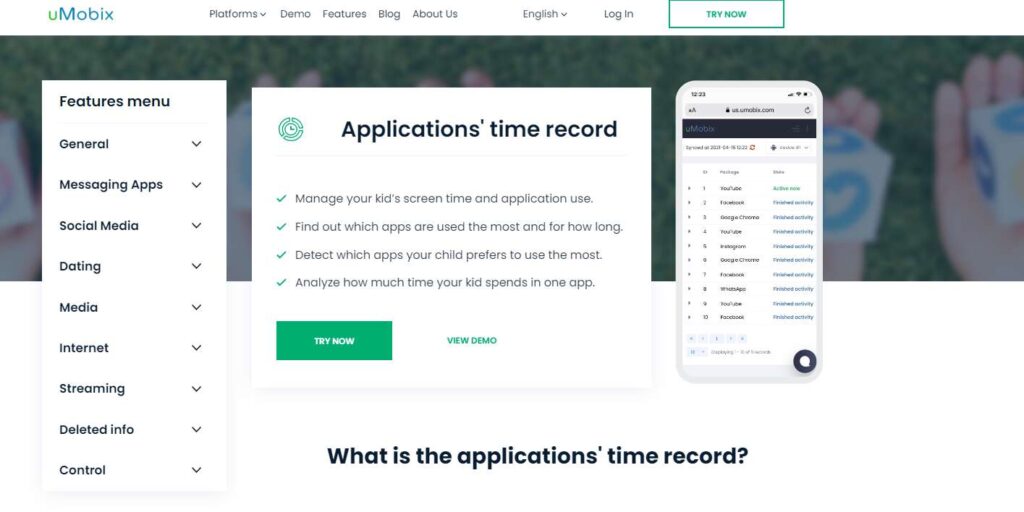
uMobix is a parental control app that is to be installed on the child’s device to give parents a full overview of their activity. Considering that children often watch Disney Plus from a tablet or mobile phone, the idea of installing uMobix on that device seems pretty reasonable.
To get a better understanding of how uMobix works, you can ask the customer support agent on the website to activate a free 1-day trial for you. This offer is available only to newly registered users who have never used uMobix before. If you like the app – you can choose 1 of the 3 available subscription plans: monthly, quarterly, and yearly. Obviously, the yearly one will be the cheapest when divided into monthly fees.
uMobix has a lot of useful monitoring features:
- messages tracker;
- browser tracker;
- social networks monitoring;
- keylogger;
- location tracker;
- application time record.
Even though uMobix cannot block shows on Disney Plus directly, the Application Time Record feature can be of interest to you. Since kids frequently use Disney+ to watch shows, with the help of the application time recording feature from uMobix, you can control how much time they generally spend watching content there and even block the app. The feature lets you:
- View the most frequently used apps with duration use in seconds, including time stamps of when the app was opened and closed
- Set screen time limits for different apps, including the ability to block the Disney Plus app
Although it is not an answer to the question of can you block a show on Disney Plus, it helps you limit the time your child spends on the screen, reminding them to eat, sleep, and even go out to play with friends when you notice that it is already too much. Considering that uMobix is an anonymous app that works completely remotely, you can check the application’s screen time data from anywhere and whenever you need, not even notifying your kid about this.
Create a Disney Plus Kids Profile
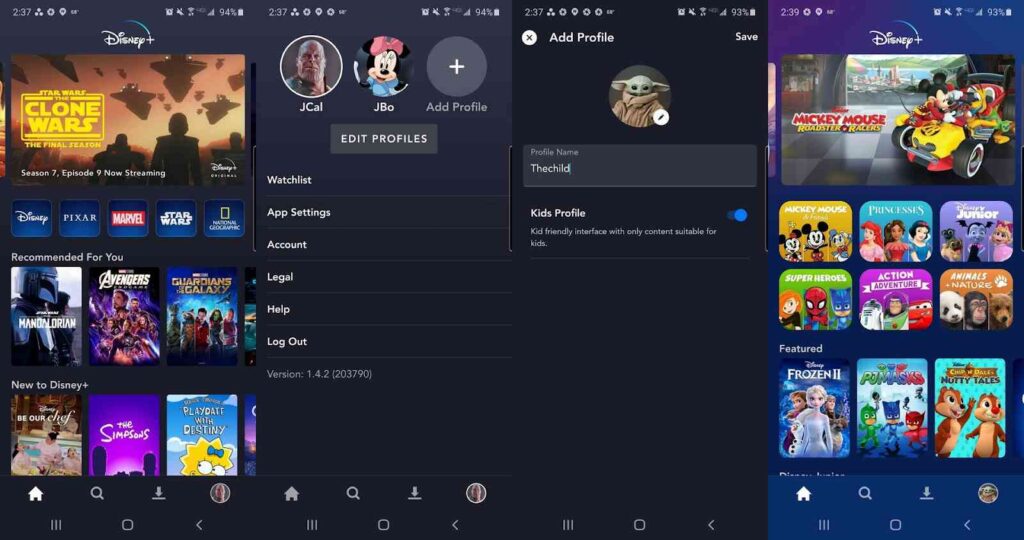
uMobix is great, but can you block shows on Disney Plus directly? The first thing parents should do when they subscribe to Disney Plus is create a Kids Profile. Such accounts cannot contain inappropriate content, and parents can also activate the junior mode feature in the settings to ensure that nothing questionable will be shown to their offspring. The overall procedure for creating a Kids Profile is very similar to creating an ordinary account.
- Log into the ordinary Disney Plus account you already have.
- Find the Profile section and open it.
- Click on the Add Profile button and choose Kids Profile.
- Enter the profile name and choose an avatar. As soon as you confirm everything, you are done.
All the content inappropriate for your kid’s age will be filtered from their profile. Of course, there still might be some shows you need to block manually, but it will already be your personal preferences.
Set the Ratings for Content

One of the easiest ways to block shows on Disney Plus is to set ratings for them. This is an additional level of “protection” for your kid’s account, where you can set their age and preferences and set everything up so that only the approved content will be shown to the children. It can also be done via the Profile menu.
- Click on the profile for which you want to change the settings.
- Click Edit and choose the rating; consider the child’s age and your preferences.
- Save all your changes and go back to the profile.
All the shows not approved by your filter will automatically be blocked for this particular profile.
PIN Code to Disney Plus Kids Profile
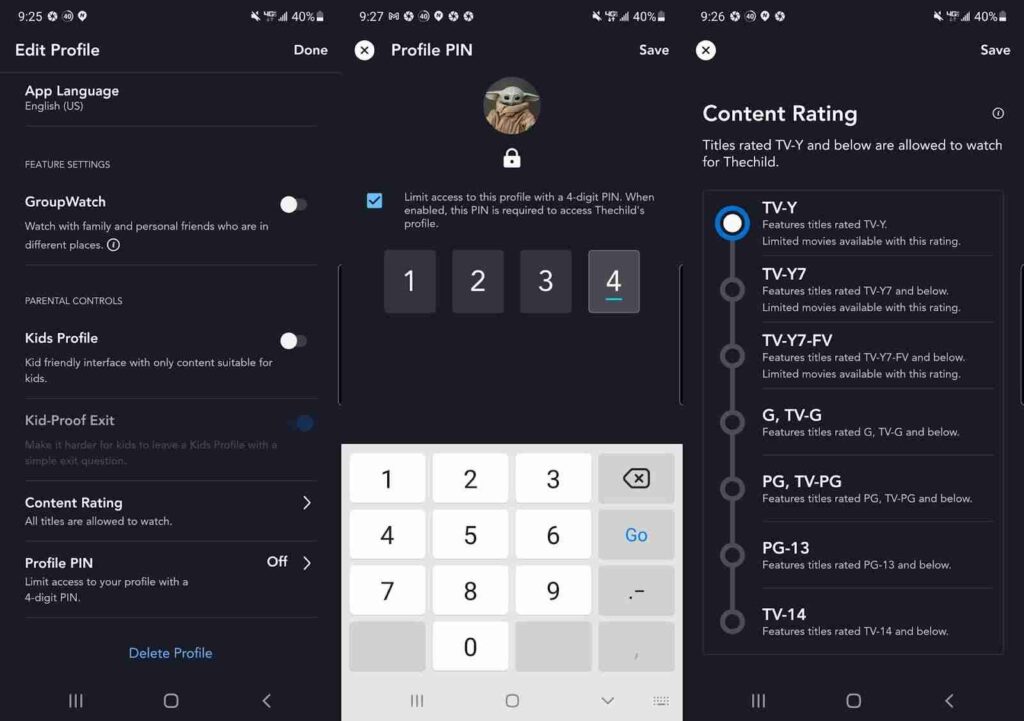
Everyone who wondered how to block shows on Disney Plus sighed with relief when the company introduced the long-awaited PIN feature. It allows parents to create a special password to limit access to certain content. Basically, if you do not want to remove something completely but need to ensure that your children do not access it without your permission, PIN is a great solution. You can set the PIN up in the same Profile menu.
- Choose the Kids Profile for which you want to create a PIN.
- Turn on the PIN feature.
- Enter the 4 digits of your PIN.
Now, to access the password-protected content, your child will have to enter the PIN code.
Built-In Parental Controls to Block Shows on Disney Plus Don’t Show Proper Results
Can you block shows on Disney Plus? Yes, Disney has created some comprehensive tools that are supposed to help parents control what their children watch on Disney Plus. Do they work? Not really. Whether you create a Kids Profile or set up the password for the content you do not want your child to watch, they can figure out how to switch to the parental profile anytime they want.
The best thing you as a parent can do to ensure that your children do not watch inappropriate content on Disney+ is to monitor their screen time (you can use uMobix for this) and spend more time together playing games and reading books. Family time is very important.
Conclusion
There are several built-in ways how to block movies on Disney Plus. Unfortunately, they are only half-measures that do not ensure the needed guidance. Thus, the best way to ensure that your children do not watch inappropriate content is to install uMobix on their device and monitor their screen time and phone activity remotely. With real-time alerts and discreet monitoring, you can easily get rid of safety concerns.
Apart from this, uMobix will also share their location with you, give access to their social networks so that you can ensure no internet predators text them, and allow you to check their browsing history. It is a 360-degree protection tool that answers the question of how to block shows on Disney Plus.