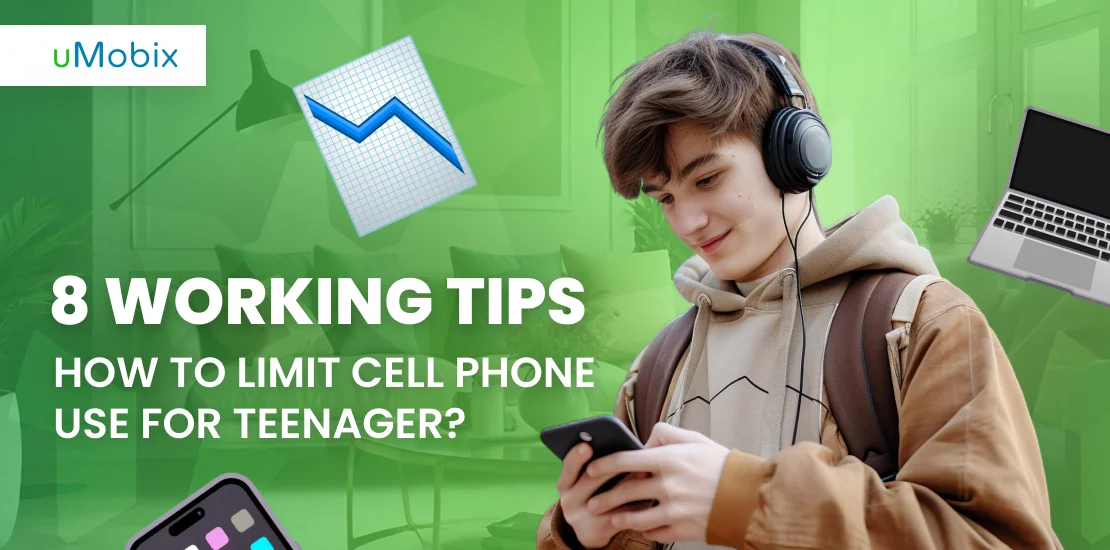Smartphones have become an integral part of our daily lives. We take them everywhere and cannot imagine a day without these gadgets. Frequently, we use text messages when we have no possibility or simply want to inform someone about something. It’s a quick way to contact the person if necessary. However, there are cases when a simple text message is not so simple. Thus, being a savvy cell phone user is now as essential as managing your email inbox. It’s about scam messages.
From financial fraud to identity theft, fake texting can have devastating consequences. So, you should be aware of all possible signs of a typical fake text message, so that you won’t let scammers trick you with fake texts to steal your money or confidential data.
In this review, we will tell you how to identify a fake text message and discuss the best steps you can take to shield yourself and your kids from this type of danger.
What Is Fake Text Message?
Well, before we start, let’s first explain what a fake text message is. In short, it is a legitimate text, but it is sent by scammer, thief, spammer, online predator, or another malicious party. Fake messages can be part of SMS phishing scams that a malicious individual purposely sends to infect your phone with malware or spyware.
According to the Federal Trade Commission, over $642M was reported lost in scams originating from fraudulent messages in 2024, with the highest number of reports per million population in Washington, Alaska, and Oregon. These statistics show the necessity for everyone to know exactly how to identify a fake text message and what should be done in case they’ve already been opened.
Why You Receive a Fake Text Message?
You may receive a scam message for different reasons. However, some of the most common out of them include, but are not limited to:
- Scams: As earlier mentioned, scam messages are frequently used in phishing attempts to force a recipient to share their private data or click on a malicious link attached to it to get access to their bank account.
- Pranks: Fake text message prank is another reason for sending fake texts. A sender does it to prank or surprise a victim.
- Manipulation: People often send fake texts to manipulate someone’s behavior and make them do something against their will.
- Testing: It is used when a sender wants to check a recipient’s response or behavior in a particular situation.
- Relationship issues: Someone may send a fake message to create jealousy, manipulate their SO’s emotions, or test other’s loyalty in a relationship.
- Location tracking: People may receive an ordinary SMS text message with a link attached to it and do not even suspect that by clicking on it, they will share their real-time location with fraudsters.
So, if you receive an SMS, open it, notice something suspicious, block the sender, and never click the link attached to it.
How to Identify a Fake Text Message? 8 Most Common Cases with Examples
Interested in what are the most frequent fraudulent text types? Well, in the section below, you will find out the most common signs to detect it so you will know how to identify a fake text message.
Fake Text Message Prank
It is one of the most common examples of a fake text message. People receive an actual text message that looks realistic, but it is sent to prank someone with counterfeit information.
The prankster can customize the sender, recipient, message content, and even the date and time of the messages. Their main goal is to trick recipients into believing the fake conversation is real. For example, someone may send a fake text message prank from a famous blogger, friend, or relative, saying something surprising or funny. When recipients open the message, they might initially believe it’s real, leading to mixed reactions like surprise, shock, or confusion. Besides, fraudsters may lurk not only in text messages but also on social media – find out more about Instagram scams.
Fake Police/HospitalText Message: Family Emergency
No one wants to receive a message saying a loved one is in danger, but it happens when scammers send a fake police text message or one from a “hospital”, suggesting a family emergency. Scammers use these texts to trick you into sending money or calling them back to push the scam further.
Fake Text Message from Your Bank
Have you ever received a suspicious text message from your bank? It’s common for scammers to send texts saying your bank account will be closed soon and urging you to click a link for immediate action. The fact is, no bank can do it through a text message. So, if you get a suspicious text message, visit your bank’s official website to contact them immediately and ask for the legitimacy of the obtained information.
Fake Delivery Message
Since the COVID-19 pandemic, more and more people have used to order their products or services online. And it’s what many scammers use to their advantage. Fraudsters often pose as Amazon, FedEx, or USPS, asking for personal info about your package or order.
Here’s an example of a fake delivery message from FedEx, asking a recipient to set their delivery preferences by clicking the link attached.
If you click the link attached, you will be redirected to a fake site that looks legitimate but asks for your details or payment to “change” delivery times or other details.
Refund Fake Text Messages
Compared with most scammers asking you for money, this fake text message type pretends you’re owed money. Scammers might send a fake message claiming you’ve been overcharged (as a rule, they do it from the name of your cell phone number carrier or government). So, they will ask you to provide your credit card information to get your money back. Once they have your information, they can access and steal money from your account.
Congratulations! You’ve Won a Prize!
Most people have received this type of fake text message at least once. It’s a common scam tactic because everyone likes giveaways, prizes, and cash rewards. Scammers use these appealing offers to trick you into clicking on the phishing link and providing personal information, which they can use for further manipulation.
Those frequently participating in giveaways may not recognize it’s a fake message. Therefore, always check the authenticity of the information received by contacting the brand on their official website or using the cell phone number attached.
Texts That Come from Your Own Number
Sounds odd? Many users have received fake messages that come from their own phone numbers. According to the NY Times, one person got a text message with the following text: “Free Msg: Your bill is paid for March. Thanks, here’s a little gift for you”, which asked them to click the link and move to the website. And plenty of similar text messages were obtained in the same month. In the Verizon community, many customers reported the same experience.
Of course, most users simply delete or ignore the text message, but the main question here is, “How do scammers send them from your phone number?” Scammers use online tools to make their texts look like they’re from different sources, even your number. Their goal is to trick you, and if you click the URL attached, you might end up on a fake site asking for your credit card info to “claim” a gift. The result? Money loss.
Text Scam Posing to Be Your Boss
The other fake message type is the one that is sent from the name of your boss asking for help. For example, you might get a message saying, “Hey, I need you to buy gift cards for a client and send me the codes ASAP”. The worst thing is that these “gift cards” cost significant money. If you do it and send them the gift card numbers and PINs, they can steal them.
How to Identify a Fake Text Message?
How can you protect yourself from scam text messages, what are the first warning signs, and how to identify a fake text message?
- Grammatical mistakes/misspellings: Many fraudsters do not recheck the text message for grammatical mistakes when sending a fraudulent message. Frequently, you may notice misspellings, which is another sign that the message is sent with malicious intention.
Before legitimate companies send marketing texts, they go through several checks to ensure no spelling or grammar mistakes. If a text from a company has errors, it’s likely a scam. So, check twice.
- Necessity to click on the link: Fake text messages, as a rule, often contain a CTA, forcing the recipient to click the link immediately. If you notice something suspicious, do not click the link, as it can lead to spoofed websites designed to steal your personal information or eat your bank balance.
- Sense of emergency: Scammers often use urgency to make you act quickly without thinking. For example, you may receive a text message like this: “Urgent: Your account will be locked unless you verify your information now!” This tactic pressures you to click a link or send personal info immediately.
- Claim someone you know: Another sign of a scam text message is that it seems to be sent from someone you know, but it is sent from an unknown phone number. Real messages (from real people you know) usually come from their regular phone numbers. If you’re unsure, double-check before clicking any links or responding.
- Misunderstanding: Have you got a text message that seems irrelevant to you? It might be a scam. For example, if you receive a message about suspicious activity on your Facebook account but don’t have one, it’s probably fake.
What If You Answer a Fake Text Message?
What can happen if, for some reason, you open a text message? The good news is that scammers cannot go too far if they only send you a fake message and you open it. However, the scenario can change depending on whether you opened a link attached, responded to their text message, or called them. Here are the consequences you may face if you go further than just opening a fake message.
- #1 – Social engineering attack: Once a fraudster sends you a fake SMS, they will do their best to force you to click the link they attach, move to a suspicious website, or take other actions to compromise your personal information.
- #2 – Constant texting: Have you messaged or called them once? It will never stop them from contacting you again; even if you ask them to stop spam texts, they will see you are willing to engage with them.
- #3 – Monitoring your actions: If you click on the link you receive in an SMS message, one of the risks it may lead to is that it will allow scammers to hack your cell phone and steal your confidential data or, what’s worse, monitor all the activities on your phone.
Clicked on a Scam Text Link? Here’s What to Do Right Away
Firstly, don’t worry. Even if you did it, there are certain steps you have to follow to protect yourself.
- Disconnect from WiFi/mobile network: Scammers can retrieve your cell phone data when you click the malicious link in a fake text message. To prevent it, disconnect from the internet immediately.
- Scan your smartphone: Scammers might trick you into clicking links that download harmful files onto your device. So, if you do want to avoid this problem, choose reliable antivirus software and scan your smartphone to detect whether there is malware or virus on it.
- Change passwords: Always prioritize strong passwords – hackers will find it more difficult to hack your account. Moreover, if you have noticed that you may be a victim of a scamming attack, change your account password and make it even stronger.
- Use multi-factor authentication: Using passwords is not enough. You must use 2FA and password manager to keep all your accounts safe.
- Contact your bank: Get in touch with your bank to check your account for any unauthorized transactions or suspicious activity. Notify them that you have become a victim of scammers who have access to your financial information. It will make them put a hold on all transactions on your account.
- Back up your files: To protect your photos, documents, videos, and other sensitive information in case of a data breach or loss, always keep copies.
- Contact local authorities: Inform the police that you have become a victim of a scam attack. They will take all possible measures to protect you.
How to Protect Your Kids from Fake Text Messages with uMobix?
uMobix is an outstanding parental control app that helps protect your child from fake messages, chatting with strangers, and sharing personal information. You’ll know who they chat with most often and have access to all their text messages without them knowing, including those they’ve intentionally deleted.
With uMobix, you can easily detect a fake text message iPhone and Android devices without alerting your child that you’re monitoring their activities. Installation is quick and straightforward, and you’ll be guided through the process with a detailed step-by-step guide and professional assistance.
Beyond SMS tracking, uMobix also grants access to messages sent and received through other instant messaging apps like WhatsApp, Snapchat, and Telegram, as well as social media platforms like Instagram and Facebook, and even dating apps like Tinder and Kik, to name a few.
So, how to identify a fake text message with uMobix?
- Create an account on uMobix.
- Choose the operating system of the kid’s device.
- Install the app.
- Read all the text messages they send or receive (or even delete) in your userspace.
You can block any phone numbers if you think they are suspicious. If necessary, you can also block your child’s phone remotely, preventing them from responding to malicious text messages and protecting them from potential danger.
Conclusion
Scammers are everywhere. Sometimes, it’s almost impossible to be fully prepared for their attacks. However, there are methods that can help you protect yourself and your loved ones from responding to fake messages. With uMobix, a monitoring tool, you can monitor the text messages your children or family members receive, ensuring they don’t fall victim to scams.

Latest posts
- 10 Best Apps for Parents to Monitor Social Media: 2026 Guide
- Complete List of Keywords to Block for Parental Control
- Does Telegram Notify Screenshots? Everything About Screenshot Detection
- How to Find Someone’s Deleted Instagram Posts: Complete Guide
- Family Tracking App by uMobix: Keep Loved Ones Safe