Keeping tabs on your kid’s phone activity is like trying to keep up with a squirrel on espresso – fast, tricky, and full of surprises. With so many parental control apps, figuring out which one actually does the job without making you pull your hair out is a challenge.

That’s why we took a deep dive into the Msafely app to see if it’s worth the hype, or if it’s just another app that promises a lot but delivers… not so much. What is Msafely? So, here’s the truth: what it does well, where it stumbles, and how it stacks up against some of the better options out there. Read in our mSafely review.
Our Verdict About Msafely
What is Msafely? Well, it isn’t the worst spy app out there. You can check out your kid’s messages from apps like WhatsApp, Snapchat, Instagram, and Facebook, and see photos and videos once they’re backed up. The location tracking works okay, as long as your kid doesn’t turn off their GPS. However, setting up geofences can be annoying, and sometimes the alerts simply don’t appear.
Text and call logs are there, but they’re slow to update, and if your kid messes with their backup settings, everything just stops syncing. We saw that happen way too often. And if you’re hoping to block apps or set limits, you get zero control – just watch and wait.
This Msafely review showed that its dashboard tries to cram everything in one place, but it’s a mess. You’ll spend way too much time scrolling around and fixing syncing problems.
So, compared to apps like uMobix, which actually keep things updated in real time and give you legit control, the Msafely app feels like a basic starter kit. If you want something that really works, look elsewhere.
Tired of slow, messy tracking apps?
Get complete control over your kid’s phone with uMobix. Track everything fast, clean, simple.
How Does Msafely Work?
How does it work, and does it work at all? You can learn all of it in our little Msafely review below:

Our Msafely review proved that you don’t have to go through difficult setups to install the Msafely app:
- Create an account using your email or Google account.
- Choose the type of software you want to monitor, Android or iOS.
- Choose the plan (for 1 month, 3 months, or 12 months).
- Pay for the subscription with your credit/debit card, local payment, or crypto.
Msafely Main Features: What Can You Do with This App?
Hopefully, you can do a lot. But let’s not get ahead of ourselves and see everything step by step in this Msafely review:
Social Media
The Msafely app lets you peek into your kid’s activity on apps like WhatsApp, Snapchat, Instagram, and Facebook. You can read their messages, see the photos and videos they’re sending around, and get a look at who they’re talking to. It’s decent for spotting obvious things like questionable conversations or contacts.
However, it doesn’t provide the full picture. You won’t see what they’re liking, commenting on, or if someone’s messing with them in the comments. Plus, it doesn’t show the changes they make to their profiles.
Location Tracking
The Msafely app uses GPS and Wi-Fi to give you a live map with their exact spot, plus a history of where they’ve been during the day. That part’s pretty useful if you want to see their usual hangouts or check if they’re sticking to plans. Still, the app can’t do much if your kid turns off their phone’s location.
Geofencing, which is a huge deal for most tracking apps, works most of the time, but sometimes just doesn’t send the alert, which can be really annoying if you’re relying on it to know if they’ve left somewhere.
What really threw us off was how you set up geofencing zones. Instead of just tapping on a map, you have to enter longitude and latitude coordinates manually. Who even knows those off the top of their head? This, and everything else that barely works with this feature, makes Msafely’s location tracker feel kind of half-baked.

Want a parental control app that just works?
uMobix gives you real-time updates with zero sync issues.
Try uMobix NowText and Call Monitoring
The Msafely app lets you check your kid’s texts and call history, and everything’s laid out clearly with names, numbers, dates, the whole thread of a conversation. That said, don’t expect real-time updates. During testing, there was always a lag, sometimes for a few minutes, sometimes longer. And if your kid messes with their backup settings (which they probably will at some point), the messages just stop syncing. We had this happen more than once, and it was a pain. Tried refreshing, resetting – nothing really fixed it long-term.
The call logs were a little more consistent, but still delayed. You can see who they called, who called them, and when (that part’s fine). But if you spot a weird number or contact, all you can do is look at it since there’s no option to block anyone, which feels kind of pointless.
Msafely Pros and Cons
What’s a Msafely review without highlighting the Msafely pros and cons? Yes, you’ll be able to find them below:
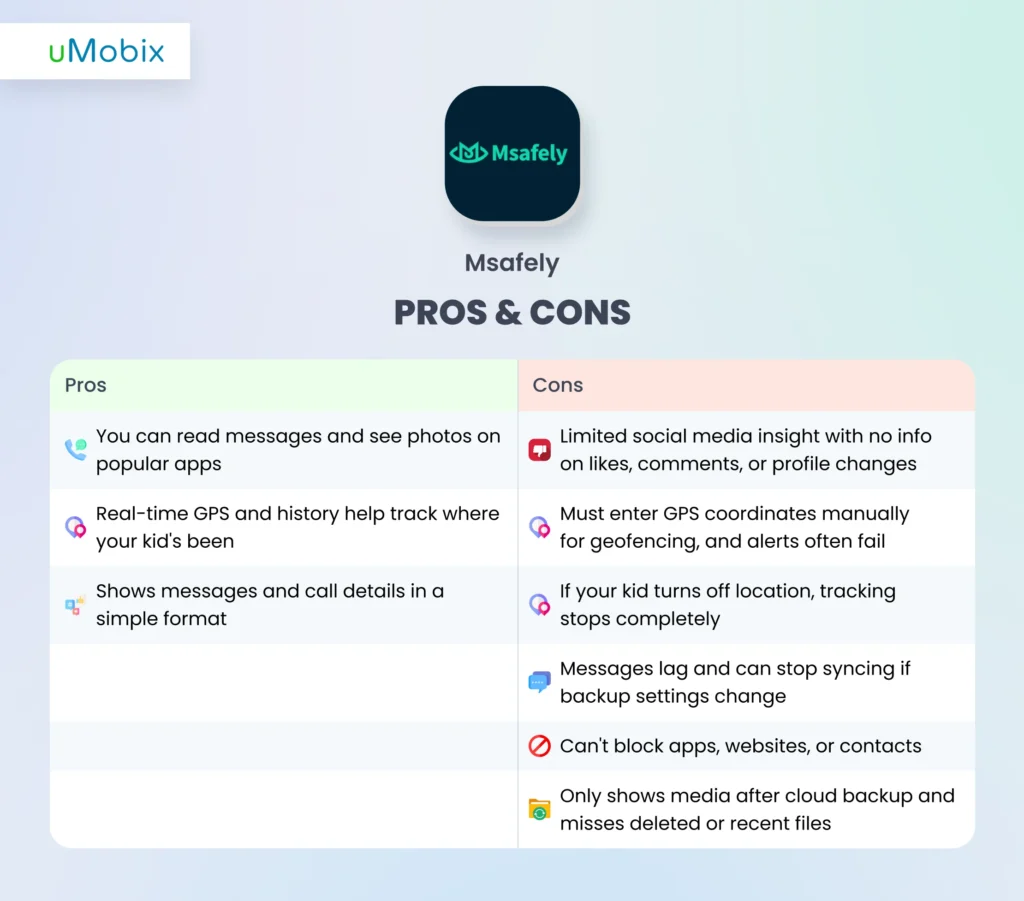
Msafely Reviews from Real People
Before you jump in, many people have run into serious issues. Many Msafely reviews say that the app promises to track texts, calls, social apps, and location, but it’s often glitchy and slow to update. Some users can’t even get it to sync properly, and customer support is pretty much non-existent or totally unhelpful. Plus, people say they got charged again after their plan ended without a heads-up or a way to cancel auto-renewal.

What else is going on in Msafely reviews, though?
- Loads of users in Msafely reviews couldn’t even log in, or the app kept asking for info that didn’t make sense (like mixing up Android and Apple devices)
- Almost everyone said support was a joke, with emails ignored or answered in broken English, leaving problems totally unresolved.
- Plenty of Msafely reviews straight-up called it a scam. They pointed out fake glowing reviews, odd refund policies, hidden owners, and offshore registrations.
- People who asked for their money back either got ignored, only got a partial refund, or were flat-out denied, even when the app didn’t work at all.
- Some users had to disable key phone security features during setup, which freaked them out.
- Updates came late and often required going back to the target phone over and over.
Want to track their iPhone without touching it?
uMobix works with just iCloud credentials without the need for physical access.
uMobix as Msafely’s Best Alternative
You don’t have to look far for the best Msafely app alternative, since uMobix is here to steal the show:

Location Tracker
uMobix nails location tracking, where the Msafely app struggles. Its GPS is way more accurate and updates in real time, so you’re not left guessing where your kid is. You can check their current location anytime, review past spots, and see exact addresses on Google Maps. Plus, if installing an app isn’t an option, uMobix even offers tracking by phone number without installation.
Meanwhile, Msafely tries to track via GPS and Wi-Fi, but it falls short. If your kid turns off location services, Msafely’s tracking basically stops working. The geofencing feature, which should be standard, is unreliable: sometimes you get alerts, sometimes you don’t. Setting up geofencing is a headache too; instead of just tapping on a map, you have to enter longitude and latitude manually.
Keylogging
uMobix captures every single keystroke on the target device, including (but not limited to) typed text, passwords, and copied-and-pasted stuff. You get a full play-by-play of what your kid is typing, complete with timestamps and the exact app they were using.
On the other hand, Msafely’s keylogging is either barely there or just not reliable enough to trust. If you need clear, comprehensive insight into what’s being typed, Msafely simply doesn’t cut it.
Social Media Monitoring
If keeping tabs on your kid’s social media is a priority, uMobix is the way to go. On iPhones, you can see news feeds, tweak settings, and even manage comments. For Android users, you get real-time screenshots from tons of apps like Facebook, Instagram, TikTok, Tinder, and Snapchat.
Msafely tries to cover the basics (you can read messages on WhatsApp, Snapchat, Instagram, and Facebook and see photos or videos), but that’s about it. You won’t catch likes, comments, or profile changes, so if your kid’s getting bullied or involved in something shady behind the scenes, you could easily miss it.
Checking Messages
With uMobix, you get every single message (including the deleted ones) plus timestamps and all, and it runs totally hidden so your kid won’t catch on.
Msafely does show you texts and call logs, and the info is laid out okay, but it’s not instant. Sometimes the updates take forever, and if your kid messes with their backup settings, the messages just stop coming through. We saw that happen more than once, and no amount of refreshing fixed it.
Trial Period
With uMobix, you get a 1-day trial for just $1, which is perfect if you want to test the waters before dropping the big bucks. Yes, you gotta put in your billing info, but at least you’re not committing blind.
With Msafely, you can forget about it. There’s no trial, just a demo (which is just a generic dashboard to tease you), so you have to pay upfront and hope it’s worth it. That’s a pretty weird move, especially when you have no clue if the thing actually works before you hand over your cash.

Need to block contacts, apps, or websites on their phone?
With uMobix, you can restrict apps, block websites, and manage screen time.
Take Control with uMobixInstallation
uMobix gets how hard it can be to set up a tracking app, so it makes your life easier. You install it on Android with a simple link, and… done. For iPhones, you don’t even have to touch the device, and instead pop in their iCloud details and let uMobix quietly do its thing.
Msafely has similar processes, but some users have written complaints about the installation.
Access to Deleted Data
uMobix can dig up deleted messages – and other deleted pieces of data – so if you catch a vibe that your kid scrubbed something off their phone, uMobix will spill the tea, showing you exactly what got deleted and when.
Msafely lets everything disappear without a trace, and if your kid erases something there, you’re out of luck.
Price & Features
You can expect to see call logs, text messages, GPS tracking, social media monitoring, keylogger, and media tracking from every uMobix plan (the only thing that differentiates them is their longevity). Plus, you get to check out deleted messages and calls, and even block certain apps or websites:
- 1 month: $49.99
- 3 months: $26.99/month
- 12 months: $9.67/month
Luckily, Msafely also has a very easy plan roadmap, with similar features between them:
- 1 month: $49.98
- 3 months: $28.32/month
- 12 months: $11.66/month
Considering how many advanced features uMobix offers for the price compared to Msafely, it’s clear that uMobix gives you way more value for your money. You’re not just saving cash – you’re saving time, hassle, and getting real peace of mind in return.
Why Choose uMobix as Your Cell Phone Tracker
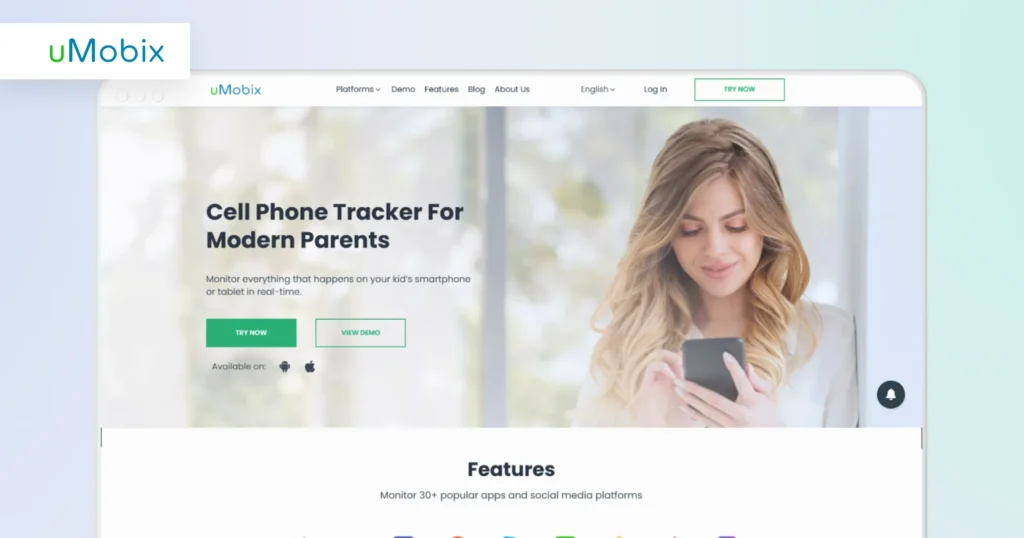
If you still aren’t sure about getting uMobix, let us tell you all about its perks – once more and with feeling:
- You get real-time GPS tracking that shows your kid’s exact location, down to the address. Additionally, if installing an app isn’t feasible, uMobix can also track by phone number.
- It records everything your kid types with timestamps and the app they’re using.
- uMobix covers Instagram, TikTok, Snapchat, etc., letting you see feeds and comments, and getting real-time screenshots.
- uMobix grabs texts, calls, and deleted messages and works quietly in the background so your kid doesn’t get suspicious.
- You get a one-day trial, so you can test it out without diving in blind.
- uMobix tracks all major browsers and digs up deleted stuff your kid might try to hide.
- All this comes at a great price, making uMobix a no-brainer.
Conclusion
If location tracking’s your main thing, Msafely feels like a rough draft: it gets some basics right, but drops the ball on the important stuff, like reliable alerts and easy setup. uMobix, on the other hand, just works. It’s smoother, stealthier, and gives you way more real info without the usual headaches. So if you want to know where your kid is without all the frustration, uMobix is the smarter pick.

Latest posts
- 10 Best Apps for Parents to Monitor Social Media: 2026 Guide
- Complete List of Keywords to Block for Parental Control
- Does Telegram Notify Screenshots? Everything About Screenshot Detection
- How to Find Someone’s Deleted Instagram Posts: Complete Guide
- Family Tracking App by uMobix: Keep Loved Ones Safe




