Google Chat Tracker
- View online video conferencing.
- Track shared documents, files and text messages.
- Check Google Meet & Google Chat.
- Monitor one-on-one video chats.
What Is Google Chat Tracker?
Some people prefer Google Chat because it's integrated with the rest of the Google Workspace Suite, including Gmail, Calendar, and Drive. The platform is also popular for handling small and large group meetings, and all this is available for free. That is one of its most vital aspects, attracting many people to use it. Kids are not excluded. They like Google Chat because of its simplicity and easy-to-reach user interface. However, if your children don't have proper privacy settings, strangers can contact them directly. That's why keeping an eye on your child's Google Chat activities will never hurt.
Using the uMobix Google Chat tracker will help you to solve the problem. Our parental control tool provides information about message content, presents time-related information, and reveals the names of people your kid chats with. The software systematically analyzes the most frequent activities and gathers information into comprehensive reports available in your Dashboard.
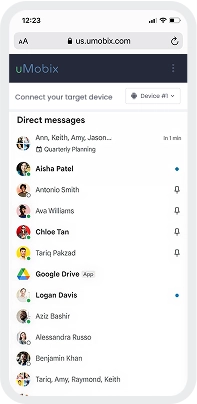
How Does Google Chat Tracker Work?
Getting started with the Google Chat tracker is fast and simple. However, the main requirement is that you have to access your kid's phone to install the app. The process is quick and may take up to 5 minutes. Here is a brief explanation of what you must do to start using the Google Chat tracker successfully.
-
Create an account on our website, select the type of your kid's phone operating system (Android), and select a subscription plan you are most comfortable starting with.
-
Take the target cell phone and follow the instructions to download and install the Google Chat tracker.
-
Log into your userspace using the credentials we'll send to your email.
-
To start using the Google Chat tracker feature, tap the "Google Chat" on the left of the navigation menu to get information about your child's Google Chat activity.
Frequently asked questions
Why should I use Google Chat tracker?
Google Chat tracker doesn't have very strict policies regarding sharing media content. For this reason, strangers can ask children to send nudes without much fear of being banned. That's why we recommend parents keep an eye on this online communication platform to avoid such threats.
How does Google Chat tracker work?
The Google Chat tracker feature helps parents to keep track of their kids conversations by monitoring their chat history, flagging important messages, and providing regular screenshot reporting. Our app, right after its installation, automatically logs kids' conversations and allows their parents to search and filter their chat history for quick access.
How to track Google Chat?
After you've completed your purchase, you'll proceed with the installation process. When it's over, you'll get into your userspace, where all information retrieved from the target phone will be delivered and sorted. In your user account, several tabs are named after the type of information it contains. Tap the "Google Chat" to track the full list of text messages that the target user sends and receives. To view the older messages, scroll down and tap right.
How to disable the Google Chat?
You don't have to access the target cell phone to disable the Google Chat. Everything can be done with just one click of a button in your uMobix userspace. The process is quick and easy. Go to the navigation menu on the left, choose the Restrict apps section and tap Click to block against the app.
Is it safe to use the Google Chat tracker from uMobix?
You don't need to worry about that. We guarantee 100% safety and security of your private data. The app operates in stealth mode, making it invisible on your child's phone and ensuring it doesn't send any notifications. This allows you to ensure anonymous parental control without them knowing.
