Photo & Video Tracker
- Display album contents.
- Monitor each picture.
- View file names & timestamps.
- Play each video stored on a target device.
What Is Photo & Video Tracker?
Using unique technology, uMobix retrieves user shots and displays them in your userspace in chronological order. The "Photos" tab contains all photos stored in the library, giving you a curated view of all files with their names and data. All shots are stored in your userspace in their original version.
Playing videos on target devices is one of the most valuable features for collecting evidence. It gives a more objective account of what happened, highlighting visual details that may not be captured in photos. However, not every monitoring app offers this ability, which you can easily benefit from using uMobix's recording feature.
How Does Photo & Video Tracker Work?
The photo & video tracker is a powerful tool for monitoring and managing the media content on your child's device. You will be able to view what they store on their cell phone and have a clear understanding of what interests them the most, who they communicate with, and what places they visit most often. To start using the uMobix photo & video tracker, follow the next steps:
- Sign up using a valid email address, choose a subscription plan, and proceed with payment.
- Take the target cell phone, download the tracker, and set it up using the detailed installation guide.
- Log into your uMobix account on your phone or PC.
- Using the left-side dashboard, navigate to the "Media" section, where you can choose between "Photos" and "Videos".
- To find the target user's photo gallery, tap "Photos," you will see the full collection of photos stored on their smartphone. The video list is in the section below called "Videos." The names of the files and timestamps accompany listings. Tap "play" to start watching the video. You may see a spinning circle for just a moment, and then the video will begin.
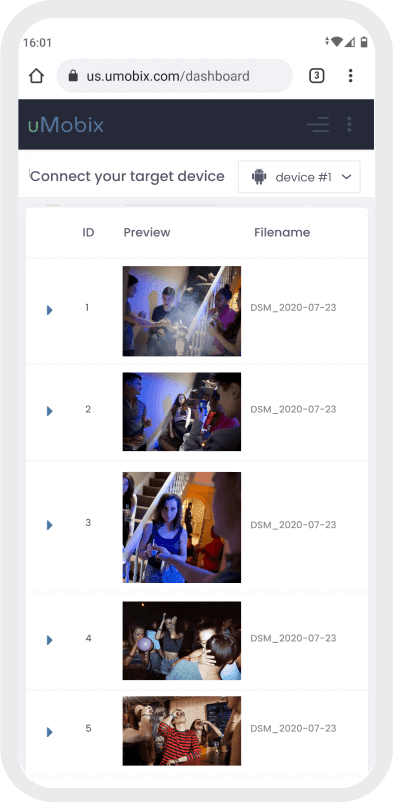
3 easy steps to start tracking
-
Register
Choose your subscription plan. Complete the purchase and receive the email with your login & password. -
Install & Set up
Install uMobix on a target Android device. -
Monitor
Go to your account and wait until we start sending data. Enjoy your tracking!
Frequently Asked Questions
How to install a photo & video tracker on my kid's cell phone?
Detailed instructions on downloading and setting up the tracking software, including necessary permissions and steps to ensure proper installation, will be immediately shown on your screen once you log in with uMobix. The process is quick and simple for both Android devices.
Will I be able to see which photos my child has sent to someone?
Our photo tracker displays pics stored on your child's device with file names and timestamps. However, with our phone monitoring features, you can access social media apps and track files your kid sends to others, including deleted messages and media.
How do I know which video my child has shared with others?
You can access your child's Messenger and check media files being exchanged through it. In the gallery, tracking which video your child shared with others is impossible. However, our other phone monitoring features allow you to view media files exchanged via social apps. Check them out in the menu.
Will the target person know that their photos and videos are tracked?
No. The uMobix monitoring tool works in stealth mode, meaning users will neither receive notifications on their cell phones nor see it installed on their devices. It was designed for discreet monitoring, guaranteeing the safety and security of your private data.
How does the photo and video tracker ensure the privacy and security of the collected data?
The app encrypts your data to ensure its confidentiality and anonymity. All the information retrieved from the monitored phone is stored in your secure user space and is accessible only to you. Even if your child takes a photo and deletes it immediately, our app will capture it. With screenshots taken every 10 seconds, nothing will go unnoticed.
